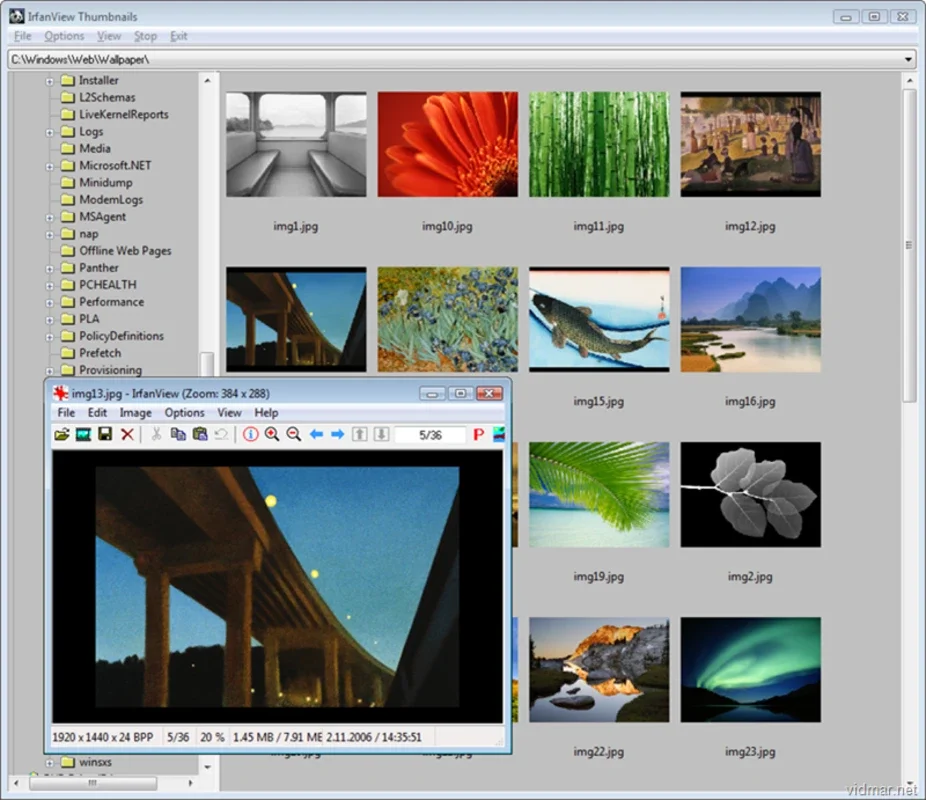Irfanview Plugins App Introduction
Introduction to Irfanview Plugins
Irfanview is a well - known and widely - used image and video viewer. However, like any software, it has its limitations. The Irfanview Plugins come to the rescue by addressing these limitations and enhancing the overall functionality of Irfanview. These plugins are designed to make Irfanview more versatile and user - friendly, allowing users to handle a wider range of file formats and access additional features.
The Problem with Unsupported File Formats
One of the main issues that users face with Irfanview is the inability to open certain file formats. For example, there are times when you try to open a file, but Irfanview simply does not support it. This can be frustrating, especially when you are dealing with common file types such as PDF, RAM, or WMV. With the Irfanview Plugins, this problem is significantly reduced. The plugins add support for a plethora of file formats, including but not limited to PDF, RAM, and WMV. This means that you can now open and view a much larger variety of files within Irfanview without having to switch to another software.
The Plugins and Their Functions
The Irfanview Plugins pack includes a wide range of plugins, each with its own specific function. For instance, the IV_Player plugin allows for better media playback within Irfanview. The Med, Mp3, Nero, Quicktime, Real Audio, and SoundPlayer plugins enhance the audio and video handling capabilities of the software. There are also plugins like B3d, Crw, CADImage, Dicom, DjVu, EaFsh, Ecw, Flash, Formats, Fpx, Ics, JPEG2000, Jpm, Kdc, Ldf, LogoManager, Lwf, Mng, Mrc, MrSID, PhotoCD, PNGOUT, Postscript, Sff, 8BF_Filters, Filter Factory, Filters Unlimited, which expand the file format support. Additionally, plugins such as Email, Exif, Iptc, Jpg_Transform offer more options for handling metadata and performing image transformations.
Additional Options and Features for Image and Video Viewing
Apart from file format support, the Irfanview Plugins also provide more options and features for viewing pictures and videos. These additional features can enhance the user experience in various ways. For example, they may offer better zooming options, improved color correction, or more advanced image editing capabilities. This makes Irfanview not just a simple viewer but a more comprehensive tool for handling visual media.
Why Irfanview Plugins are Beneficial
The Irfanview Plugins are highly beneficial for several reasons. Firstly, they save users the hassle of having to use multiple software for different file types. Instead of opening a PDF in one software, a video in another, and an image in yet another, users can rely on Irfanview with its plugins to handle all these types of files. Secondly, they enhance the overall functionality of Irfanview, making it a more powerful and versatile tool. This is especially important for users who work with a variety of media files on a regular basis.
Conclusion
In conclusion, the Irfanview Plugins are a great addition to the Irfanview software. They address the limitations of Irfanview in terms of file format support and add more options and features for image and video viewing. Whether you are a casual user who just wants to view different types of media files or a more advanced user who needs more comprehensive functionality, the Irfanview Plugins are worth considering.