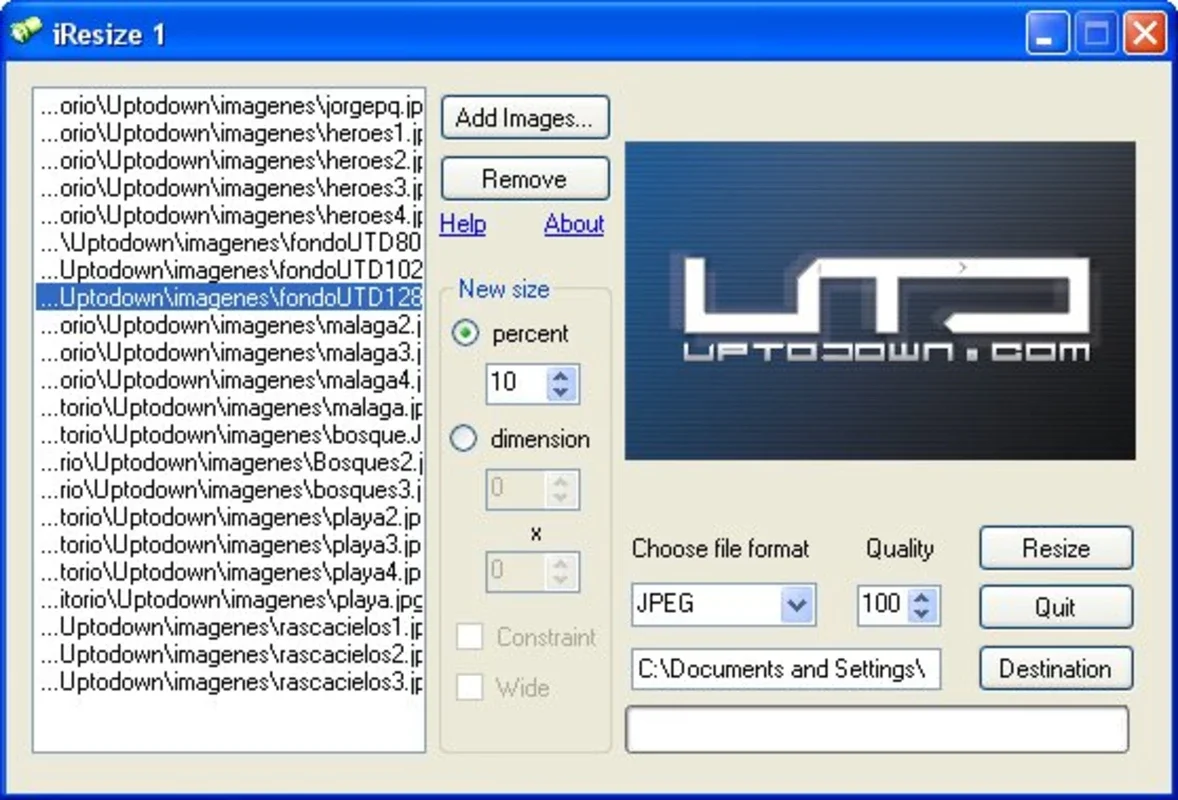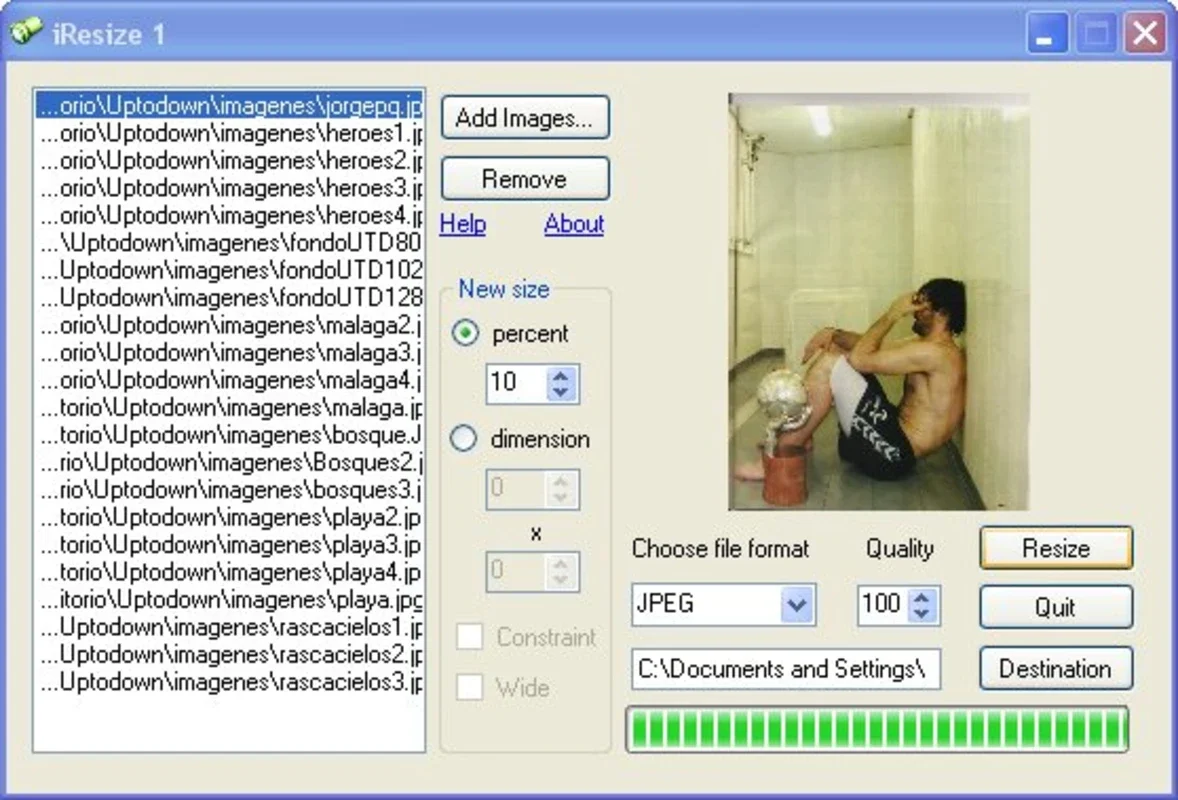iResize App Introduction
Image resizing is a common task that many of us encounter on a regular basis. Whether you're a professional photographer, a graphic designer, or just an average user who wants to share photos with friends and family, having a reliable image resizing tool is essential. That's where iResize comes in. In this comprehensive article, we'll explore the features and benefits of iResize for Windows and why it's the go-to choice for image resizing.
1. Introduction to iResize
iResize is a powerful and user-friendly image resizing program designed specifically for Windows users. It offers a seamless and intuitive experience, allowing you to resize your images with just a few clicks. Whether you need to reduce the file size of an image for emailing or resize it for a specific project, iResize has got you covered.
2. Key Features of iResize
2.1. Easy-to-Use Interface
One of the standout features of iResize is its incredibly easy-to-use interface. You don't need to be a tech expert to navigate through the software. The interface is designed to be intuitive and straightforward, ensuring that even novice users can resize their images without any hassle.
2.2. Resize Images with Precision
With iResize, you have the option to resize your images by specifying the percentage you want to modify or by entering the new dimensions. This level of precision allows you to achieve the exact size you need for your images, whether it's for a website, a presentation, or any other purpose.
2.3. Convert File Formats
In addition to resizing images, iResize also offers the ability to convert file formats. It supports a wide range of formats, including JPEG, BMP, GIF, PNG, and TIFF. This means that you can easily convert your images to the format that is most suitable for your needs, ensuring compatibility and ease of use.
3. How to Use iResize
Using iResize is a breeze. Simply select the images you want to resize, choose the resizing option (percentage or dimensions), and click 'OK'. The software will quickly process your images and resize them according to your specifications. It's that simple!
4. Benefits of Using iResize
4.1. Save Time and Effort
By using iResize, you can save a significant amount of time and effort. Instead of manually resizing images using complex image editing software, iResize automates the process, making it quick and easy.
4.2. Improve Image Compatibility
Resizing images and converting file formats with iResize ensures that your images are compatible with a wide range of devices and applications. This eliminates the frustration of dealing with incompatible image formats and ensures that your images can be viewed and shared without any issues.
4.3. Enhance Image Quality
iResize uses advanced algorithms to ensure that the quality of your images is maintained during the resizing process. You don't have to worry about losing image quality or getting pixelated images. iResize ensures that your images look great, even after resizing.
5. Conclusion
In conclusion, iResize is an indispensable tool for Windows users who need to resize and convert images. Its user-friendly interface, powerful features, and ability to maintain image quality make it the perfect choice for both beginners and advanced users. Say goodbye to image sizing problems and hello to a seamless image resizing experience with iResize.