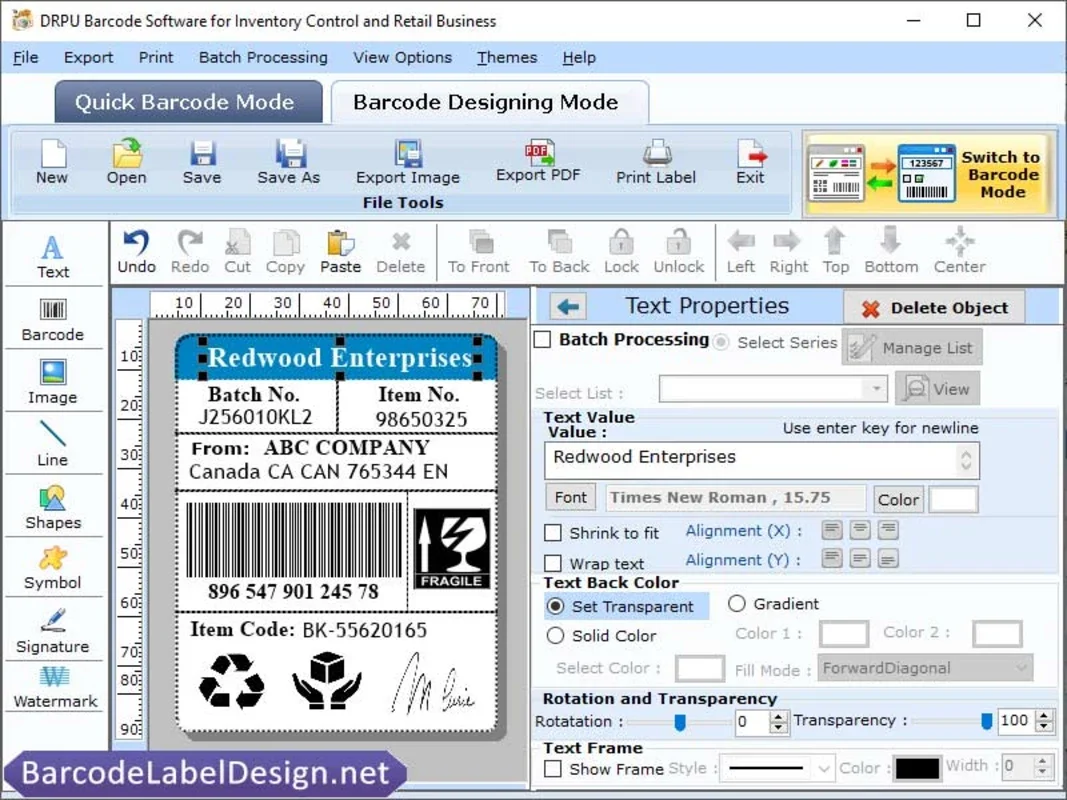Inventory Barcode Design Tool App Introduction
Inventory Barcode Design Tool for Windows is a powerful and user-friendly software that enables users to design and create high-quality barcode labels. This tool is specifically designed to meet the needs of businesses and individuals who require efficient and accurate barcode generation.
How to Use the Inventory Barcode Design Tool
To get started with the Inventory Barcode Design Tool, simply follow these easy steps:
- Open the software on your Windows device.
- Select the type of barcode you want to create. The tool supports a variety of barcode formats to meet your specific requirements.
- Customize the barcode design by choosing the colors, fonts, and sizes that best suit your label needs.
- Enter the necessary data for the barcode, such as product information, serial numbers, or other relevant details.
- Preview the barcode to ensure it meets your expectations. Make any necessary adjustments before finalizing the design.
- Once you are satisfied with the barcode, save it in the desired format for printing or integration into your inventory management system.
Who is Suitable for Using This Tool
This Inventory Barcode Design Tool is ideal for a wide range of users, including:
- Small and medium-sized businesses that need to manage their inventory efficiently.
- Warehouses and distribution centers that require accurate barcode labeling for inventory tracking.
- Retailers who want to ensure seamless product identification and checkout processes.
- Manufacturers who need to label their products with unique barcodes for quality control and traceability.
The Key Features of the Inventory Barcode Design Tool
- User-Friendly Interface: The software is designed with an intuitive interface that makes it easy for both beginners and experienced users to navigate and create barcodes quickly.
- Multiple Barcode Formats: It supports a wide range of barcode formats, ensuring compatibility with various industry standards and requirements.
- Customization Options: Users can customize the barcode design to match their brand identity or specific labeling needs. This includes the ability to choose colors, fonts, and sizes.
- Data Integration: The tool allows for seamless integration of data from various sources, making it easy to generate barcodes with accurate and up-to-date information.
- Print-Friendly: The barcodes created with this tool are optimized for printing, ensuring clear and scannable labels.
In conclusion, the Inventory Barcode Design Tool for Windows is a valuable asset for anyone who needs to create professional-quality barcode labels. Its user-friendly interface, extensive features, and compatibility with Windows make it a top choice for businesses and individuals alike. Visit the official website at to learn more and start designing your barcodes today!