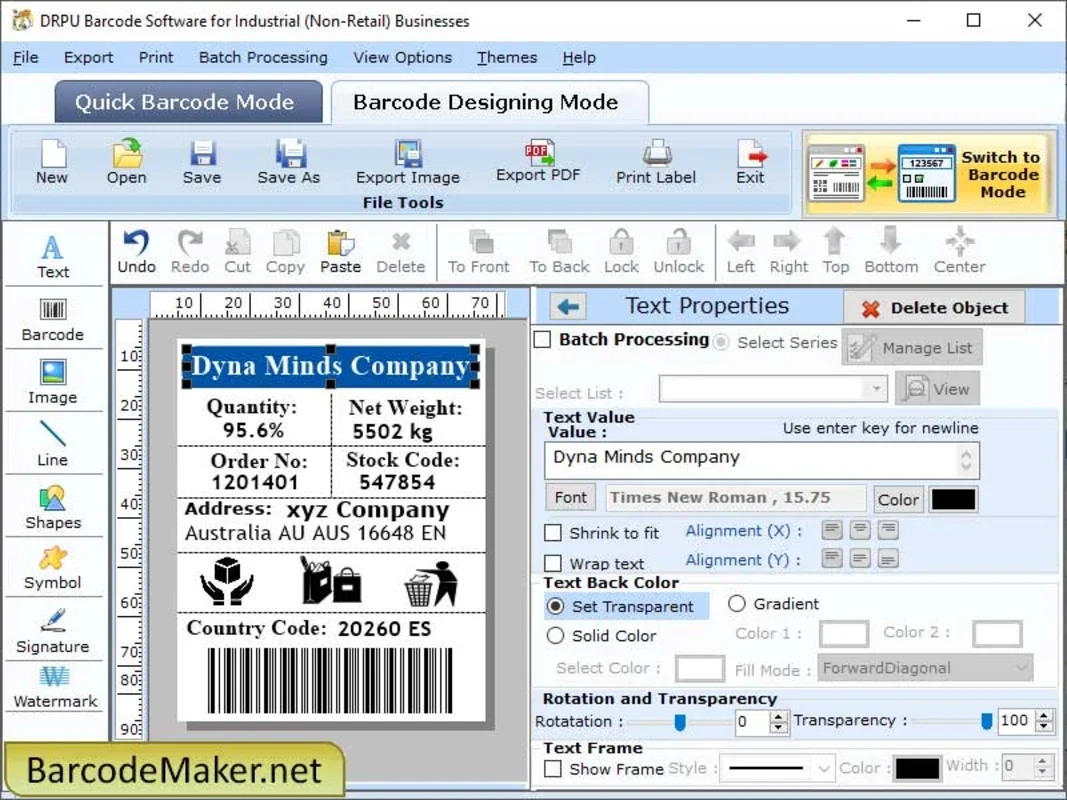Industrial Barcode Printing Software App Introduction
Industrial Barcode Printing Software is a powerful and efficient tool designed specifically for Windows operating system. This software is a game-changer for businesses that rely on barcode printing for their operations.
How to Use Industrial Barcode Printing Software
The software comes with a user-friendly interface that makes it easy for users to get started. Whether you are a novice or an experienced user, you will find the software intuitive and straightforward to use. To print a barcode, simply follow these steps:
- Open the software and select the type of barcode you want to print.
- Enter the data that you want to encode in the barcode.
- Customize the barcode settings such as size, color, and resolution.
- Preview the barcode to ensure that it looks the way you want it to.
- Once you are satisfied with the preview, click the print button and the barcode will be printed on your selected printer.
Who is Suitable for Using This Software?
This software is ideal for a wide range of businesses and industries. It is particularly useful for companies that deal with inventory management, logistics, and retail. Whether you are a small business or a large enterprise, Industrial Barcode Printing Software can help you streamline your barcode printing process and improve your operational efficiency.
The Key Features of Industrial Barcode Printing Software
- Support for Multiple Barcode Formats: The software supports a wide range of barcode formats, including Code 39, Code 128, EAN-13, and UPC-A. This means that you can create barcodes for a variety of applications.
- Customizable Barcode Settings: You can customize the barcode settings to meet your specific requirements. You can adjust the size, color, and resolution of the barcode to ensure that it meets your printing standards.
- Easy Integration with Other Systems: The software can be easily integrated with other systems such as inventory management systems and point-of-sale systems. This allows for seamless data transfer and improves the overall efficiency of your business processes.
- High-Quality Printing: The software ensures that the barcodes are printed with high quality and clarity. This is essential for ensuring that the barcodes can be scanned accurately and without errors.
The Benefits of Using Industrial Barcode Printing Software
- Improved Efficiency: By streamlining the barcode printing process, the software helps businesses save time and improve their operational efficiency.
- Reduced Errors: The software ensures that the barcodes are encoded accurately, reducing the risk of errors in inventory management and other business processes.
- Cost Savings: By eliminating the need for manual barcode creation, the software can help businesses save on labor costs and reduce the risk of errors that can lead to costly rework.
In conclusion, Industrial Barcode Printing Software is a must-have tool for businesses that rely on barcode printing. With its user-friendly interface, powerful features, and high-quality printing capabilities, this software can help businesses improve their operational efficiency and reduce costs.