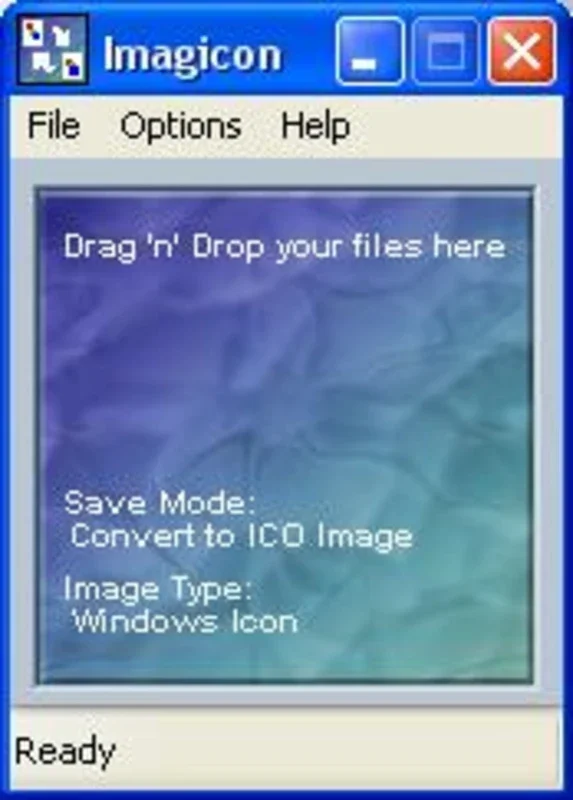Imagicon App Introduction
Introduction
Imagicon is a remarkable software that has been designed to meet the needs of those who require a quick and efficient way to create icons from images. In today's digital age, having the ability to transform a regular image into an icon can be extremely useful for various purposes, whether it is for personalizing a desktop, creating unique app icons, or for use in web design.
How Imagicon Works
The process of using Imagicon is incredibly straightforward. There is no need for complex procedures or extensive knowledge of graphic design. All one has to do is drag and drop the desired picture into the Imagicon interface. This simplicity is what sets Imagicon apart from other similar tools. It is designed with the user in mind, making it accessible to both novice and experienced users alike.
Once the image is in the interface, users have a range of options at their disposal. They can choose from different pixel sizes such as 16x16, 32x32, 48x48, 64x64 or 128x128. This allows for customization based on the specific requirements of the icon. For example, if the icon is meant for a small application or a system tray, a smaller pixel size like 16x16 might be more appropriate. On the other hand, if it is for a more prominent display, a larger size such as 128x128 could be chosen.
In addition to choosing the pixel size, users can also adjust other aspects of the icon. They can set transparencies, which can add a professional and polished look to the icon. Adjusting the size and proportions is also possible. This is useful in cases where the original image might not be in the ideal aspect ratio for an icon. By being able to tweak these settings, users can ensure that the final icon looks exactly as they envisioned it.
Supported Formats
Imagicon is a very versatile tool when it comes to supported file formats. It can handle BMP, JPEG, PNG and ICO formats both as input and output formats. This means that users can start with an image in any of these formats and convert it into an icon in the same or different format. For instance, if a user has a high - quality JPEG image that they want to turn into an ICO icon, Imagicon can easily do that. Similarly, if they have a BMP image and want to save the resulting icon as a PNG, it is also possible.
The Advantages of Imagicon
One of the main advantages of Imagicon is its speed. The process of creating an icon is very fast. There is no long waiting time as is often the case with some other software that perform similar functions. This is especially important for users who need to create multiple icons in a short period of time.
Another advantage is its ease of use. As mentioned earlier, the drag - and - drop functionality makes it extremely user - friendly. Even those who are not very tech - savvy can use it without any difficulty. This is a great feature as it allows a wider range of people to take advantage of the software.
The ability to customize the icon in terms of pixel size, transparency, size and proportion also gives Imagicon an edge. It allows users to create icons that are tailored to their specific needs. Whether it is for a personal project or for a professional application, the level of customization available is very beneficial.
Comparison with Other Icon Creation Tools
When compared to other icon creation tools in the market, Imagicon stands out in several ways. Some other tools may have a more complex interface, which can be intimidating for new users. Imagicon, on the other hand, has a simple and intuitive interface that makes it easy to get started right away.
In terms of functionality, while some tools may offer a limited set of options for customizing the icon, Imagicon provides a comprehensive set of features. For example, the ability to set transparencies and adjust proportions is not always available in other tools. This gives Imagicon an advantage when it comes to creating more professional - looking icons.
Some other icon creation tools may also be limited in terms of the supported file formats. Imagicon's support for multiple formats such as BMP, JPEG, PNG and ICO both as input and output makes it more versatile compared to tools that support only a few formats.
Conclusion
In conclusion, Imagicon is a great software for anyone who needs to create icons from images. Its simplicity, speed, and versatility make it an excellent choice. Whether you are a casual user looking to personalize your desktop or a professional in need of creating icons for an application, Imagicon has the features and ease of use that can meet your requirements.