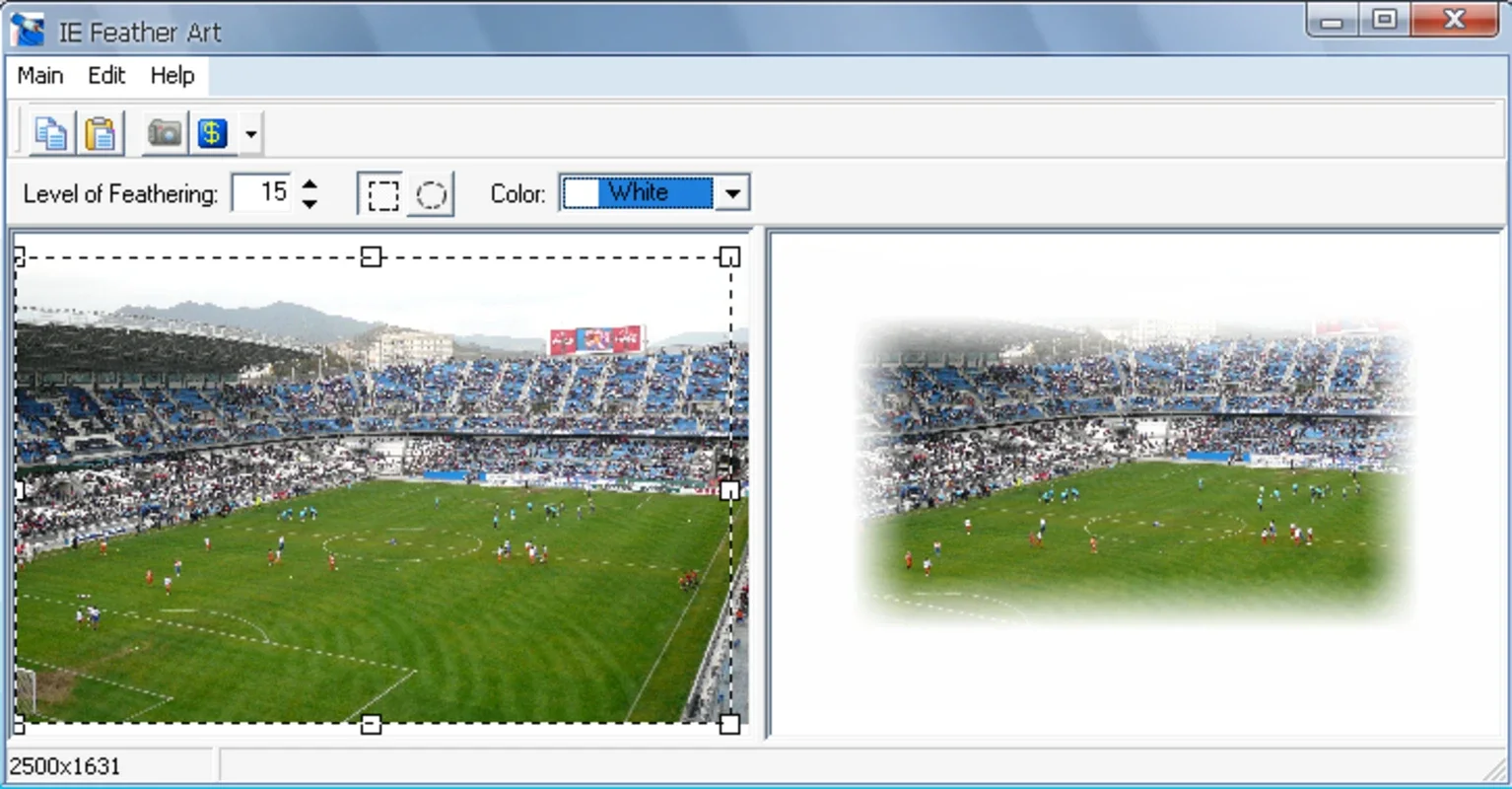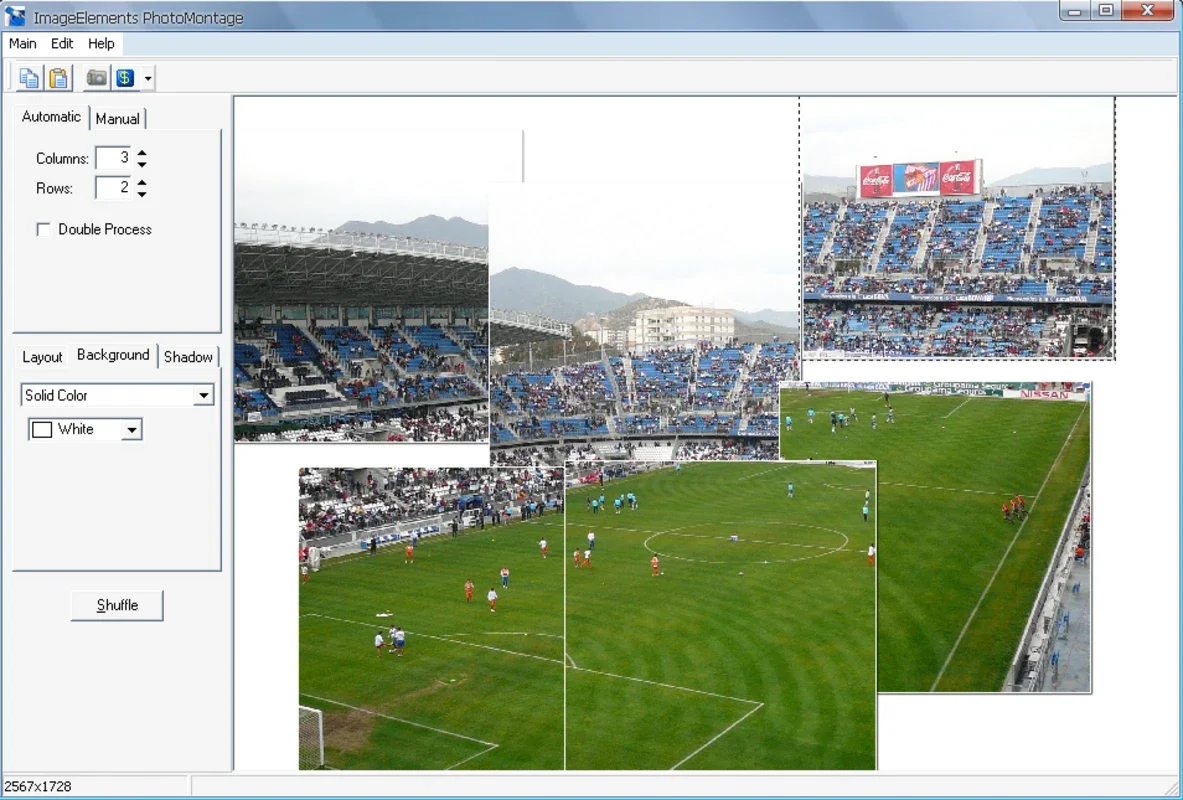ImageElements BrightSpot App Introduction
ImageElements BrightSpot is a powerful image editing software designed specifically for Windows users. In this comprehensive article, we will explore the various features and capabilities of ImageElements BrightSpot, as well as its benefits for different user groups.
Introduction to ImageElements BrightSpot
ImageElements BrightSpot is developed by Lincoln Beach Software, a renowned name in the software industry. This software is known for its user-friendly interface and advanced image editing tools that allow users to transform their images with ease.
Key Features of ImageElements BrightSpot
- Advanced Editing Tools: ImageElements BrightSpot comes equipped with a wide range of advanced editing tools such as crop, resize, rotate, and adjust colors. These tools give users the flexibility to fine-tune their images to perfection.
- Filter Effects: The software offers a variety of filter effects that can be applied to images to create unique and artistic looks. From vintage to modern, there are filters to suit every style.
- Text and Graphics Addition: Users can add text and graphics to their images, making it easy to create custom designs and labels.
- Batch Processing: For those with a large number of images to edit, ImageElements BrightSpot offers batch processing capabilities. This saves time and effort by allowing users to apply the same edits to multiple images at once.
Who is ImageElements BrightSpot Suitable For?
- Professional Photographers: The advanced editing tools and high-quality output make ImageElements BrightSpot an ideal choice for professional photographers looking to enhance their images.
- Graphic Designers: The ability to add text and graphics, as well as apply various filter effects, makes this software useful for graphic designers creating visual content.
- Amateur Photographers and Hobbyists: With its user-friendly interface and easy-to-use features, ImageElements BrightSpot is also accessible to amateur photographers and hobbyists who want to improve the quality of their images.
How to Use ImageElements BrightSpot
- Installing the Software: To get started with ImageElements BrightSpot, simply visit the official website and download the software for Windows. Follow the installation instructions to complete the setup.
- Importing Images: Once the software is installed, you can import your images by clicking on the 'Import' button. Select the images you want to edit and they will be loaded into the software.
- Applying Edits: Use the various editing tools and filter effects to enhance your images. You can preview the changes in real-time to see how your image is transforming.
- Saving and Exporting: After you are satisfied with the edits, click on the 'Save' button to save your image. You can also choose to export the image in different formats depending on your needs.
Conclusion
ImageElements BrightSpot is a powerful image editing software that offers a wide range of features and capabilities for Windows users. Whether you are a professional photographer, graphic designer, or an amateur enthusiast, this software can help you take your image editing to the next level. So, why wait? Visit the official website and start editing your images with ImageElements BrightSpot today!