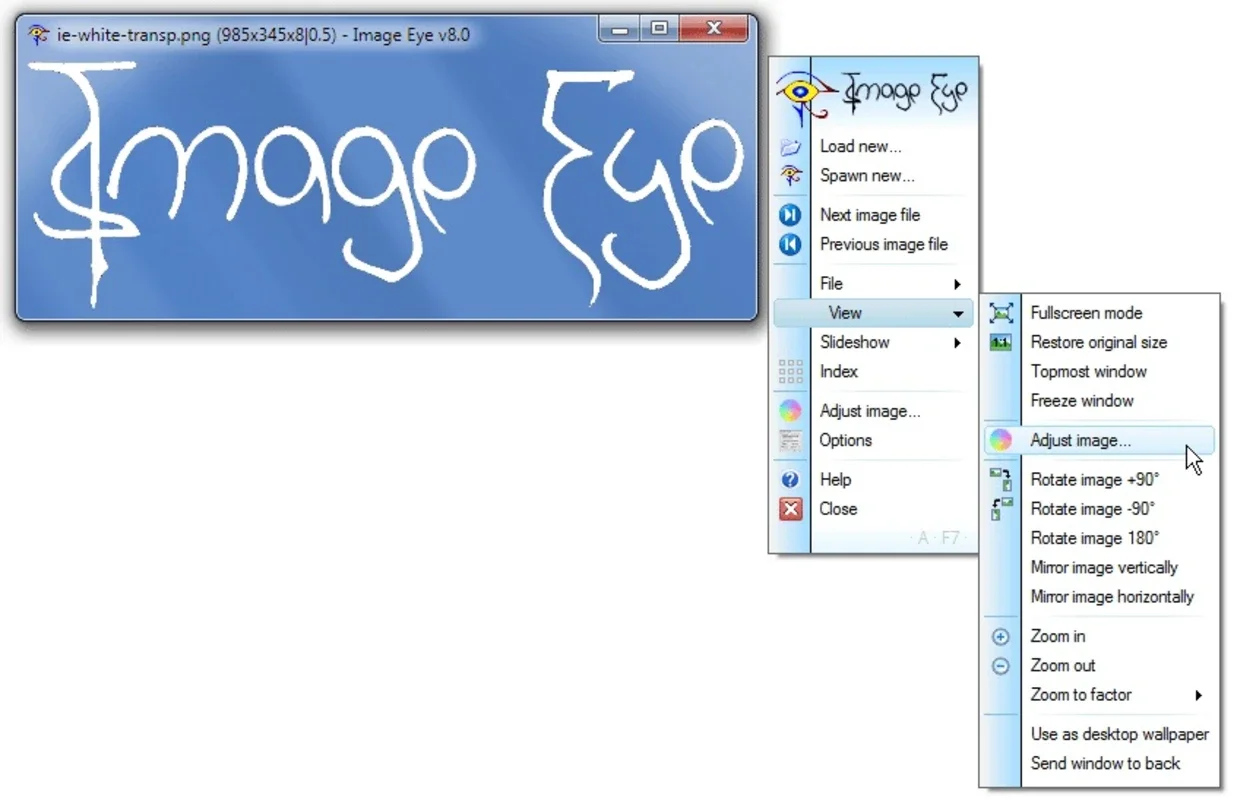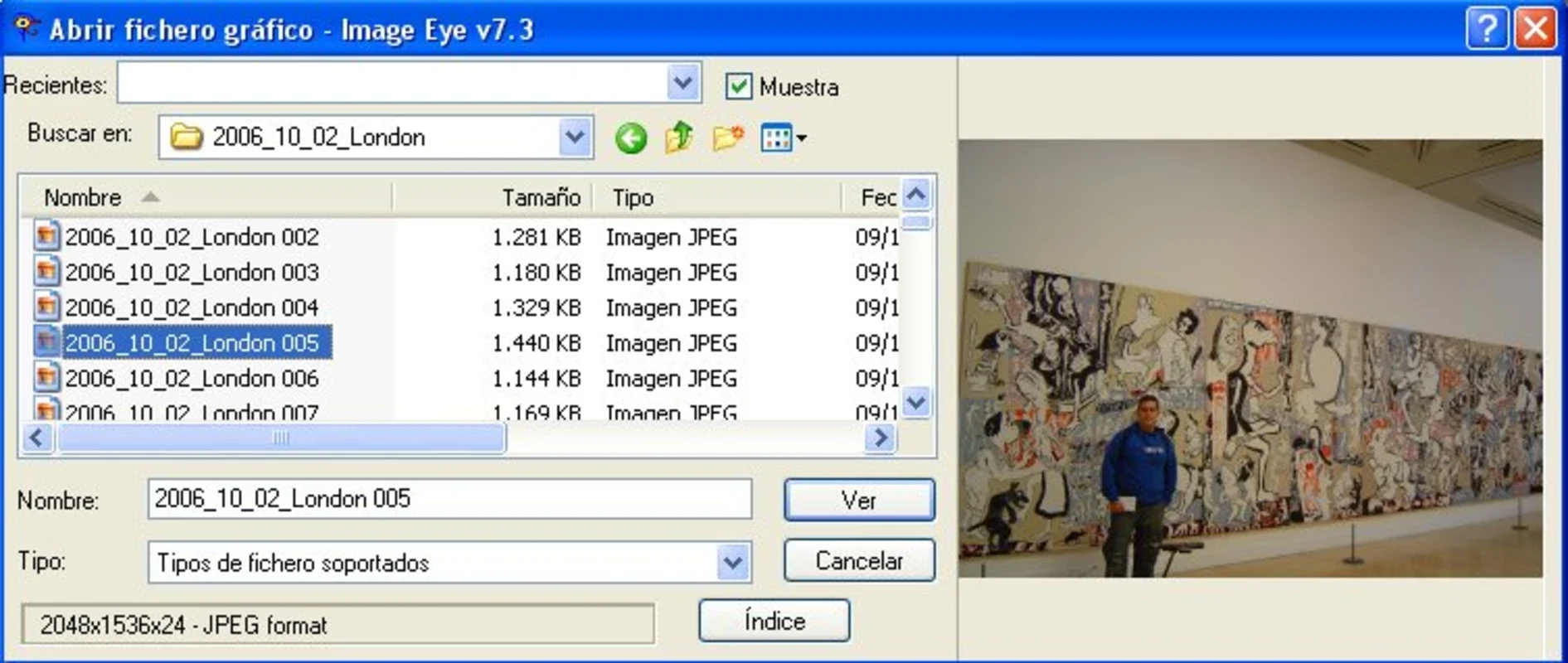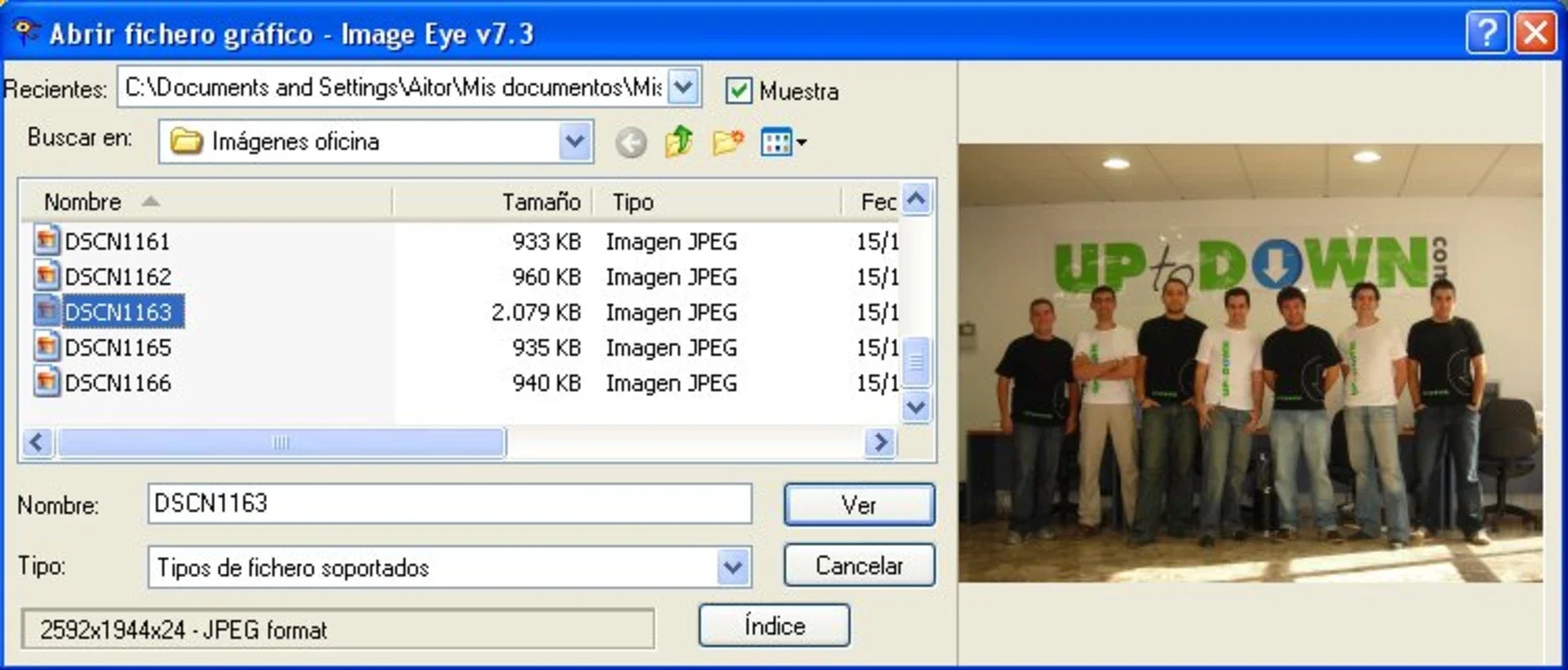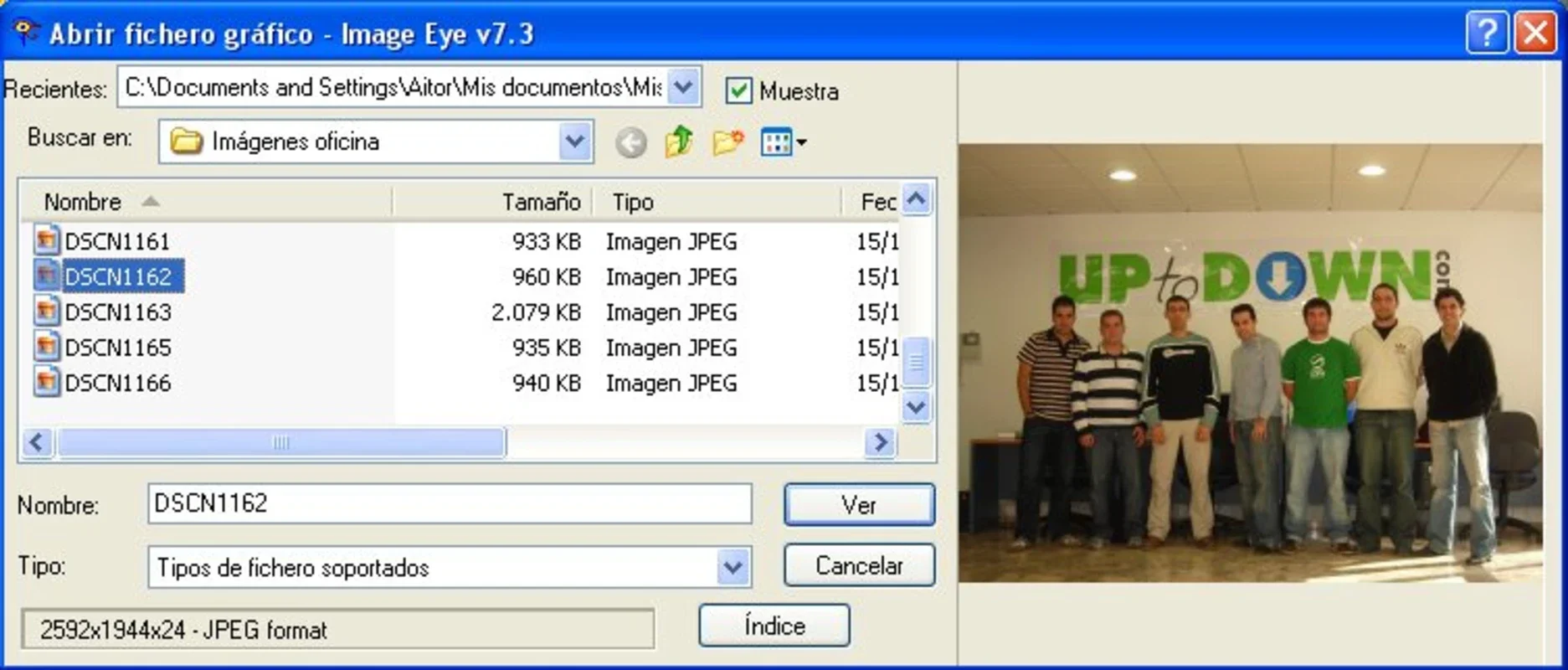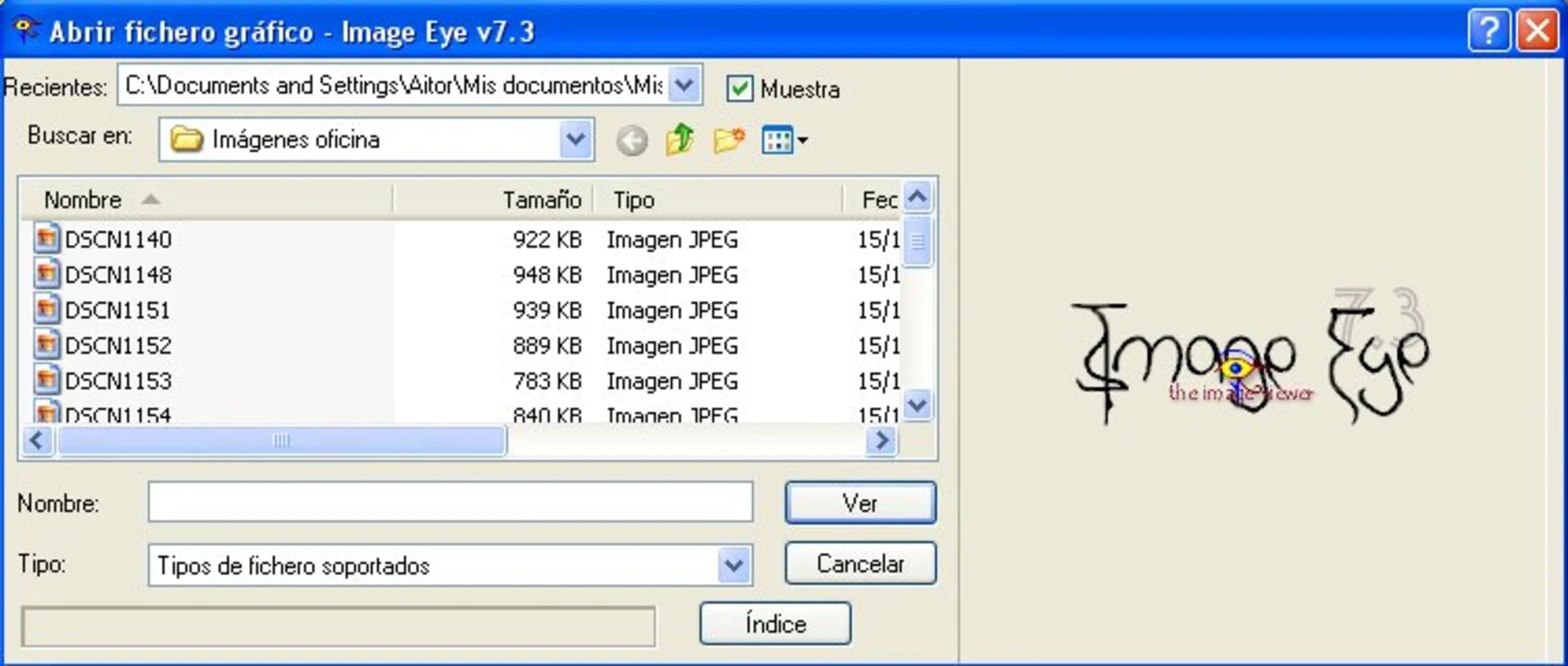Image Eye App Introduction
Introduction
Image Eye is a remarkable software that has been designed with a specific focus on image viewing. In a world where software often comes loaded with numerous complex features, Image Eye stands out by offering a straightforward and uncomplicated experience.
The Simplicity of Image Eye
One of the most appealing aspects of Image Eye is its simplicity. It doesn't inundate the user with a plethora of menus, toolbars, or extraneous features. This lack of clutter means that when you open the software, your main task - viewing images - is made extremely easy. There is no need to navigate through a maze of options just to see the picture you want. For instance, compared to some other image viewers that have multiple layers of menus for basic functions like zooming or rotating an image, Image Eye presents these functions in a much more accessible way.
Speed and Performance
In addition to its simplicity, Image Eye is known for its speed. When you open an image, it loads almost instantaneously. This is especially important when you are dealing with a large number of images or when you need to quickly view an image for reference. It doesn't waste your time with long loading times or buffering, unlike some other software that may struggle with larger image files or a high volume of images.
Supported File Formats
Image Eye has an extensive list of supported file formats. It can handle BBM, BMP, CAL, CALS, CUR, DDS, DIB, FIF, FIT, FITS, GIF, ICO, IFF, JFIF, JPG, JPEG, LBM, Mac, NEO, PBM, PCX, PGM, PIC, PNG, PPM, PSD, RAS, RAW, RLE, SUN, TGA, TIF, TIFF, and more. This wide range of supported formats means that you can use Image Eye to view almost any type of image file you come across, without having to worry about compatibility issues.
Comparison with Other Image Viewers
When compared to other image viewers in the market, Image Eye has its own unique position. Some image viewers are more focused on providing advanced editing features, which can make the viewing experience more complex. For example, Adobe Bridge is a powerful tool that offers a lot of functionality for managing and previewing images, but it also has a steeper learning curve. On the other hand, Image Eye is designed purely for viewing, making it much more user - friendly for those who just want to look at their images without any fuss.
Another popular image viewer is IrfanView. While IrfanView also offers a simple interface, Image Eye differentiates itself by being even more streamlined. It doesn't have as many additional features as IrfanView, which some users may see as a plus if they are looking for a no - frills image viewing experience.
Why Image Eye is Ideal for Windows Users
As a Windows - based software, Image Eye fits well into the Windows ecosystem. It is easy to install and integrate with the Windows operating system. Windows users who are looking for a simple and fast image viewer will find Image Eye to be a great choice. It doesn't require a lot of system resources, so it won't slow down your computer even if you have other programs running in the background.
Conclusion
In conclusion, Image Eye is a great option for those who need a simple, fast, and reliable image viewer. Its simplicity, speed, and wide range of supported file formats make it a valuable tool for anyone who works with images on a Windows system. Whether you are a casual user who just wants to view personal photos or a professional who needs to quickly preview images for work, Image Eye has the potential to meet your needs.