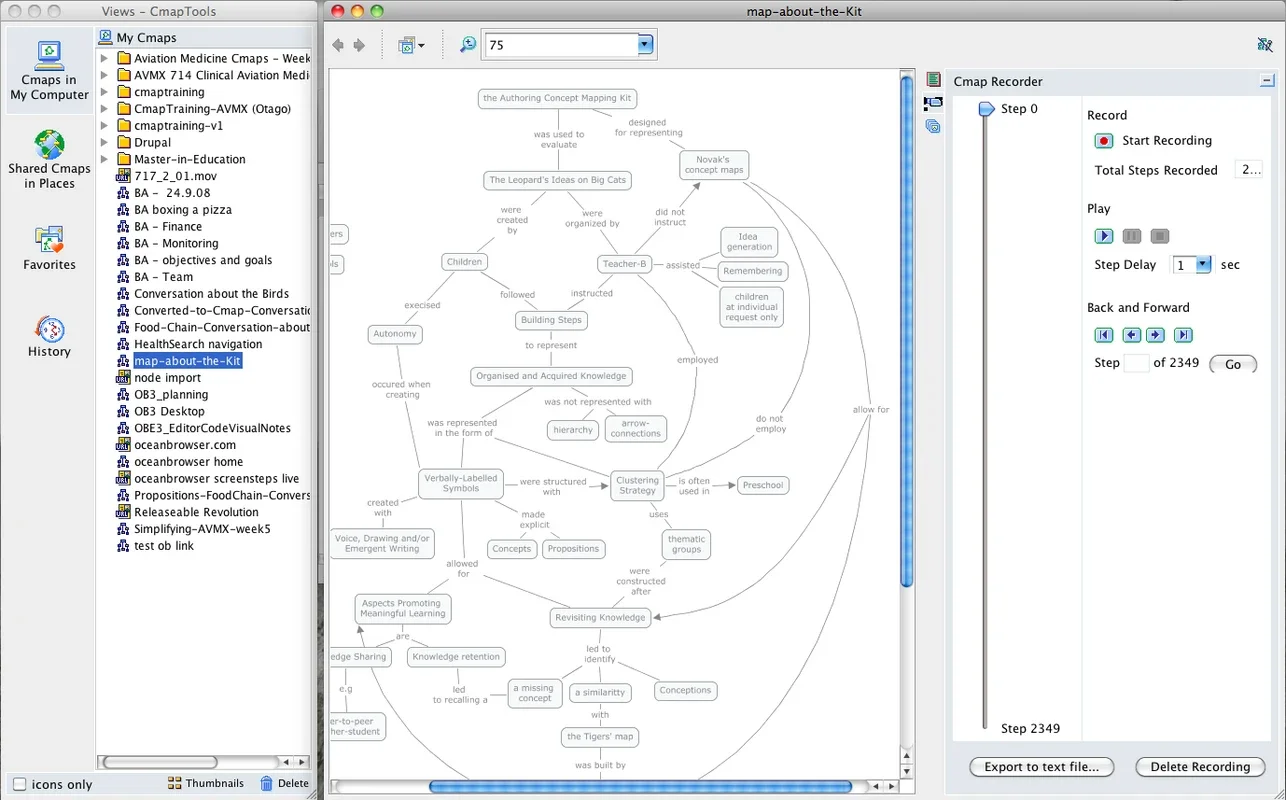IHMC CmapLite App Introduction
IHMC CmapLite is a powerful and user-friendly software application designed for creating conceptual maps. It provides an intuitive interface for visualizing ideas, relationships, and information hierarchies, making it an invaluable tool for students, professionals, and anyone seeking to organize and communicate complex information effectively. This guide will explore the features, functionalities, and benefits of IHMC CmapLite, comparing it to other mind-mapping and concept-mapping tools available.
Key Features and Functionalities
IHMC CmapLite stands out due to its simplicity and ease of use. The core functionality revolves around creating nodes (representing concepts) and connecting them with links (representing relationships). Here's a breakdown of its key features:
- Intuitive Node Creation: Creating nodes is as simple as a double-click. You can quickly add concepts, ideas, or pieces of information to your map.
- Flexible Linking: Connect nodes with various link types to illustrate different relationships, such as hierarchical relationships (parent-child), associative relationships (related concepts), or temporal relationships (sequential events).
- Customization Options: Personalize your maps with a wide range of customization options. Change fonts, colors, line styles, and add background images to create visually appealing and informative maps.
- Image and Webpage Integration: Enhance your maps by embedding images or hyperlinks to webpages. This allows you to add multimedia elements and external resources to your conceptual maps.
- Large Free Database: Access a vast library of pre-created maps shared by other users. This provides a wealth of inspiration and examples, and you can also contribute your own maps to the community.
- Cross-Platform Compatibility: While the original focus was on Windows, IHMC CmapLite's core functionality is largely platform-agnostic, making it adaptable to various operating systems.
- Export Options: Export your finished maps in various formats, such as image files (JPEG, PNG), allowing you to share your work easily.
Comparison with Other Mind Mapping Tools
While IHMC CmapLite excels in its simplicity and ease of use, it's important to compare it to other popular mind-mapping and concept-mapping tools. Here's a comparison with some well-known alternatives:
| Feature | IHMC CmapLite | MindManager | XMind | FreeMind |
|---|---|---|---|---|
| Ease of Use | Excellent, very intuitive | Good, but can be complex for beginners | Good, relatively intuitive | Good, but interface may seem dated |
| Collaboration | Limited, primarily through sharing exported files | Excellent, real-time collaboration features | Good, supports collaboration | Limited, primarily through file sharing |
| Advanced Features | Fewer advanced features compared to others | Many advanced features, including Gantt charts | Many advanced features, including brainstorming tools | Fewer advanced features compared to others |
| Price | Free | Paid | Paid (with free version) | Free |
IHMC CmapLite's strength lies in its simplicity and ease of use, making it ideal for users who need a straightforward tool for creating conceptual maps without the complexity of more advanced features. However, users requiring advanced features like real-time collaboration or Gantt charts might find more robust options in paid software like MindManager or XMind.
Practical Applications of IHMC CmapLite
The versatility of IHMC CmapLite makes it suitable for a wide range of applications:
- Education: Students can use it to organize notes, brainstorm ideas, and create study guides.
- Business: Professionals can use it for project planning, brainstorming sessions, and presentations.
- Research: Researchers can use it to visualize research ideas, organize literature reviews, and map out research methodologies.
- Personal Use: Individuals can use it for personal organization, goal setting, and creative thinking.
Getting Started with IHMC CmapLite
Using IHMC CmapLite is straightforward. After installation, you can begin creating your first map by simply double-clicking to create nodes and dragging links between them. The intuitive interface guides you through the process, making it easy to learn and use, even for beginners. Explore the various customization options to personalize your maps and make them visually appealing.
Conclusion
IHMC CmapLite provides a simple yet effective way to create conceptual maps. Its ease of use, combined with its ability to integrate images and webpages, makes it a valuable tool for organizing and communicating information. While it may lack some of the advanced features found in other mind-mapping software, its simplicity and free availability make it an excellent choice for many users. Whether you're a student, professional, or simply someone looking for a way to organize your thoughts, IHMC CmapLite is worth considering.