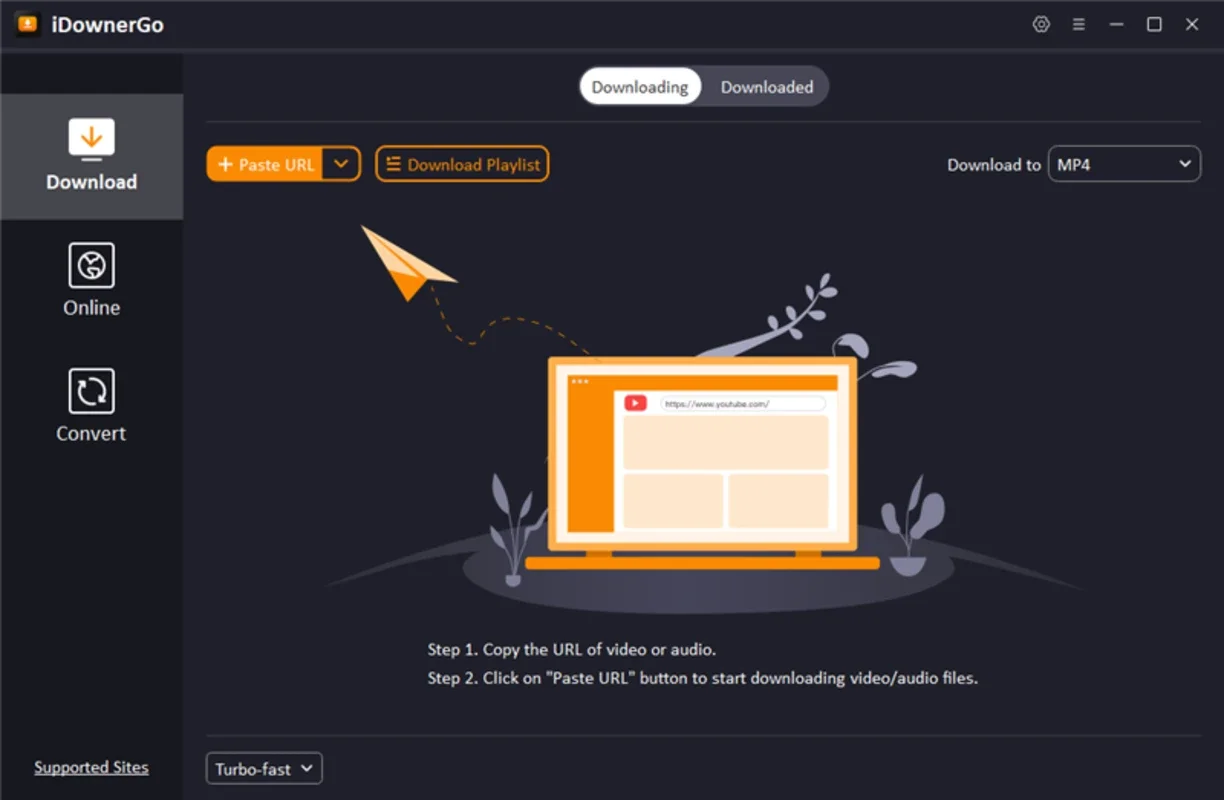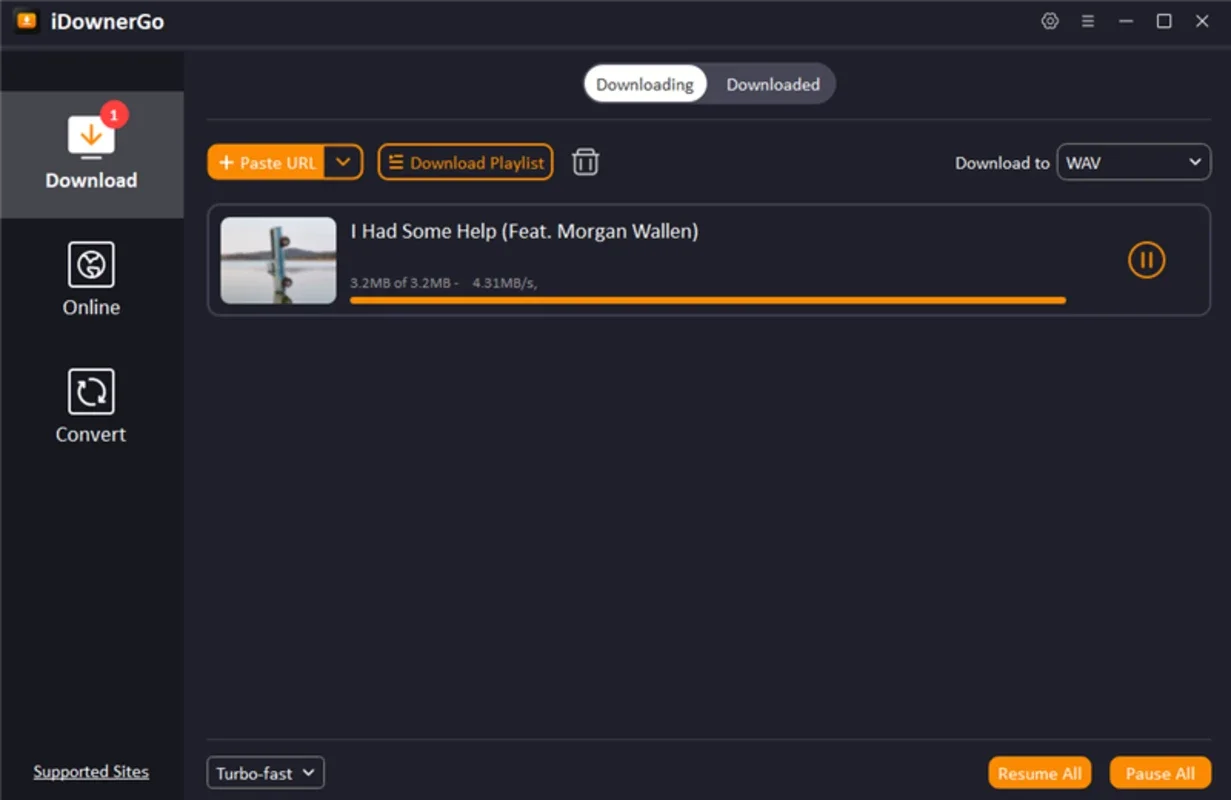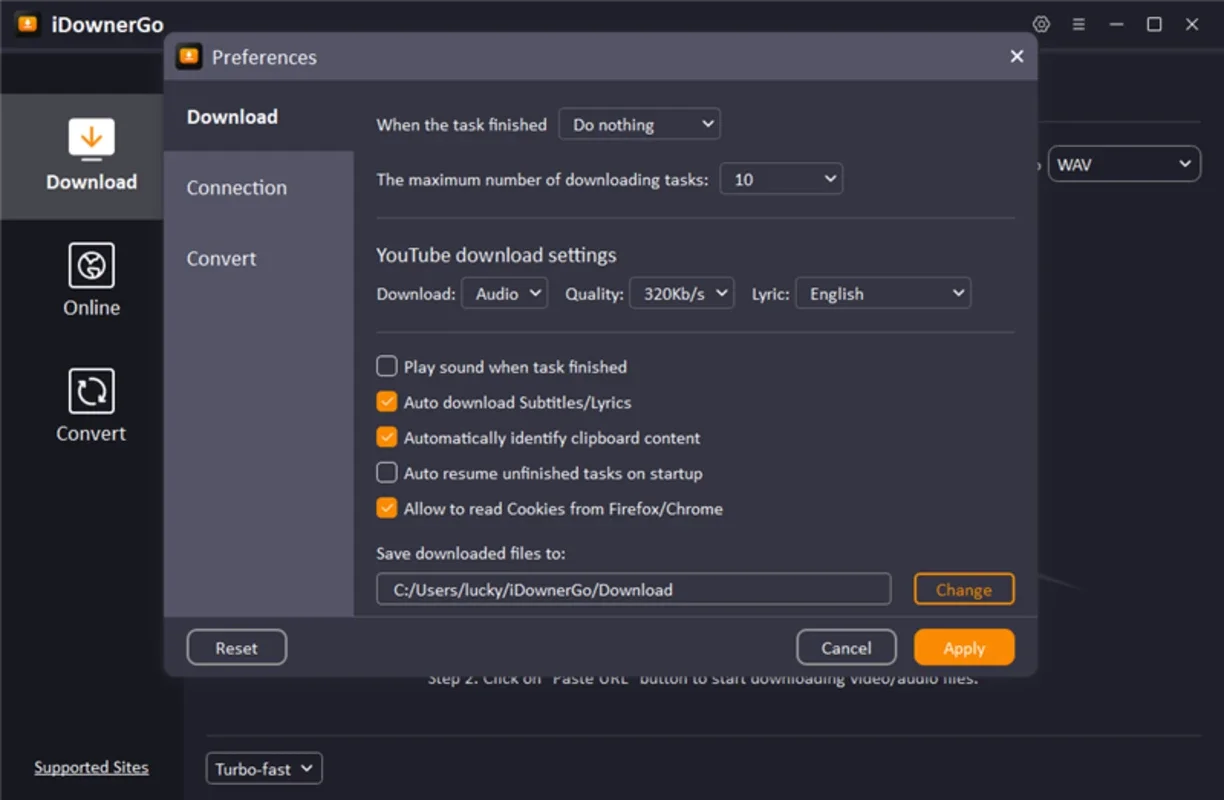iDownerGo App Introduction
iDownerGo is a powerful and versatile video and audio downloader designed for Windows users. It allows you to download videos, audio, and entire playlists from over 10,000 websites, including popular platforms like YouTube, Facebook, Instagram, Dailymotion, and Vimeo. But iDownerGo is more than just a downloader; it's a comprehensive media management tool that offers a range of features to enhance your online media experience.
Key Features of iDownerGo
- Extensive Website Support: Download content from a vast library of websites, ensuring you can access your favorite videos and music from almost anywhere online. This broad compatibility sets iDownerGo apart from many competitors.
- High-Definition Downloads: Download videos in various resolutions, including 720p, 1080p, 2K, 4K, and even 8K, ensuring you get the best possible quality for your viewing experience. The ability to choose your preferred resolution gives you control over file size and quality.
- Multiple Format Support: iDownerGo supports a wide array of video and audio formats, including MP4, MP3, MOV, and AAC. This flexibility allows you to choose the format that best suits your needs and devices.
- Playlist Downloads: Download entire playlists in a single operation, saving you time and effort. This feature is particularly useful for downloading music albums or series of videos.
- High-Quality Audio Downloads: Download MP3 music files at up to 320kbps, ensuring a crisp and clear audio experience. The high bitrate option is a significant advantage for audiophiles.
- User-Friendly Interface: iDownerGo boasts an intuitive and easy-to-navigate interface, making it simple for users of all technical skill levels to download and manage their media.
- Batch Downloads: Download multiple files simultaneously, significantly reducing download time. This feature is a time-saver for users downloading large amounts of content.
- Fast Download Speeds: iDownerGo utilizes optimized download algorithms to ensure fast and efficient downloads, minimizing waiting time.
- Secure Downloads: iDownerGo prioritizes user security and ensures all downloads are safe and virus-free.
- Regular Updates: The software receives regular updates to ensure compatibility with the latest websites and to incorporate new features and improvements.
iDownerGo vs. Other Downloaders
Several other video downloaders exist, but iDownerGo distinguishes itself through its comprehensive feature set and ease of use. Let's compare it to two popular alternatives:
iDownerGo vs. JDownloader: While JDownloader is a robust and versatile downloader, iDownerGo offers a more streamlined and user-friendly interface. JDownloader's advanced features might be overwhelming for casual users, whereas iDownerGo provides a simpler, more intuitive experience. iDownerGo also excels in its support for a wider range of video and audio formats.
iDownerGo vs. 4K Video Downloader: 4K Video Downloader is known for its ability to download videos in high resolutions. However, iDownerGo surpasses it in terms of website compatibility and its support for downloading playlists. iDownerGo's broader range of supported websites and its playlist download feature make it a more versatile option for users who frequently download content from multiple sources.
How to Use iDownerGo
Using iDownerGo is straightforward. Simply copy the URL of the video or playlist you want to download, paste it into the iDownerGo interface, select your desired format and resolution, and click the download button. The software will handle the rest, providing you with a seamless and efficient download experience.
Troubleshooting Common Issues
While iDownerGo is generally reliable, users may occasionally encounter issues. Here are some common problems and their solutions:
- Slow Download Speeds: Check your internet connection. If the speed is still slow, try restarting the software or your computer.
- Download Errors: Ensure the URL you pasted is correct. If the error persists, try a different browser or clear your browser's cache and cookies.
- Compatibility Issues: Ensure you have the latest version of iDownerGo installed. If the problem continues, contact the software's support team.
Conclusion
iDownerGo is a valuable tool for anyone who regularly downloads videos and audio from the internet. Its comprehensive feature set, user-friendly interface, and wide range of supported websites make it a top choice for Windows users seeking a reliable and efficient media downloader. Its ability to handle high-resolution videos and a wide variety of formats, coupled with its ease of use, sets it apart from the competition. Whether you're downloading a single video or an entire playlist, iDownerGo provides a smooth and efficient experience, making it an essential tool for any digital media enthusiast.
This software provides a significant advantage over other downloaders due to its comprehensive feature set, user-friendly interface, and wide range of supported websites. The ability to download high-resolution videos and audio in various formats, along with the convenience of downloading entire playlists, makes iDownerGo a powerful and versatile tool for managing your online media consumption.