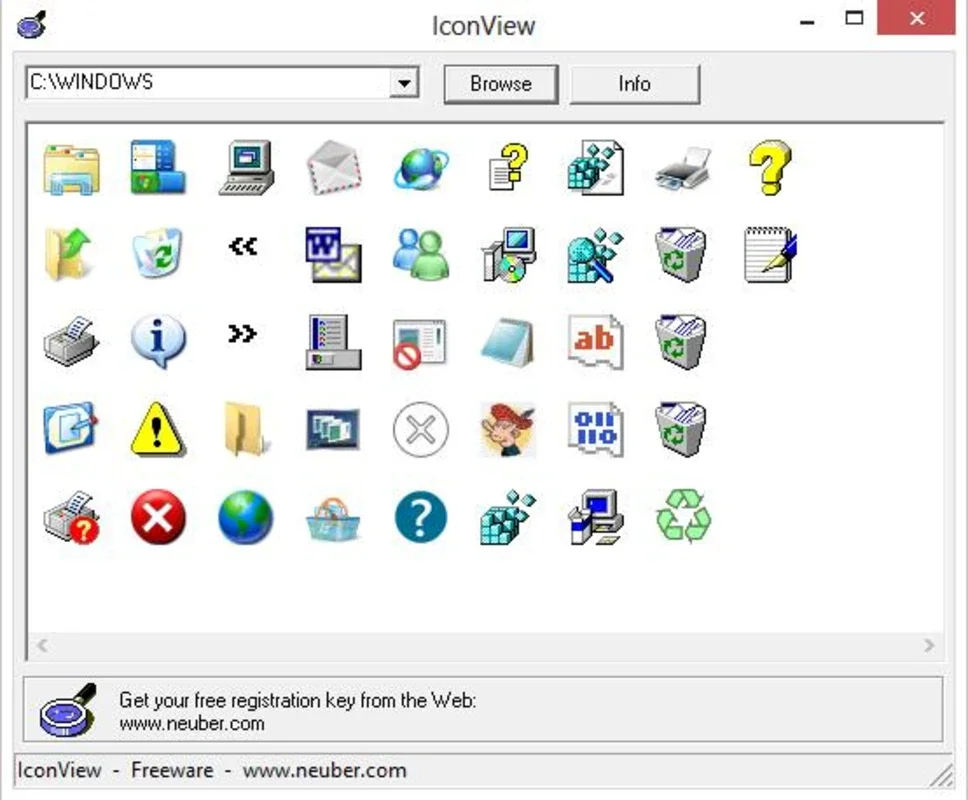Iconview App Introduction
Iconview is a powerful and lightweight Windows application designed to provide users with a seamless and comprehensive way to view all icons on their system. Unlike other icon viewers, Iconview boasts a unique ability to scan and display icons from a wide range of file formats, ensuring that no icon is left unseen. This detailed guide will explore Iconview's features, benefits, and how it compares to other similar software.
Key Features of Iconview
- Universal Icon Support: Iconview supports a broad spectrum of file formats, including ICO, EXE, DLL, and ICL. This ensures that users can view icons from virtually any source on their Windows system, eliminating the need for multiple viewers.
- Effortless Scanning: The application's scanning process is remarkably efficient and thorough. It quickly identifies and displays all available icons without any user intervention, making it incredibly user-friendly.
- No Installation Required: Iconview is a portable application, meaning it doesn't require any installation process. Simply download the executable file and run it. This eliminates the need for administrative privileges and simplifies the overall user experience.
- Registry-Friendly: Unlike many applications, Iconview does not add any entries to the Windows registry. This ensures system stability and prevents potential conflicts with other software.
- Lightweight and Fast: Iconview is designed to be lightweight and fast, consuming minimal system resources. It runs quickly and efficiently, even on older or less powerful machines.
- No File Modification: Iconview operates exclusively within its own directory, ensuring that it does not modify or alter any files outside of its designated space.
Benefits of Using Iconview
Iconview offers several key benefits over other icon viewing solutions:
- Complete Icon Coverage: Its comprehensive support for various file formats ensures that users can access and view all icons on their system, unlike some applications that may only support a limited selection of formats.
- Simplified Workflow: The no-installation requirement and straightforward interface make Iconview incredibly easy to use, even for users with limited technical expertise.
- System Stability: The application's registry-friendly nature contributes to overall system stability and prevents potential conflicts with other software.
- Resource Efficiency: Its lightweight design ensures minimal impact on system performance, making it suitable for use on machines with limited resources.
- Security: The fact that Iconview doesn't modify any system files outside its own directory enhances the security of the user's system.
Comparison with Other Icon Viewers
While several other icon viewers exist, Iconview distinguishes itself through its unique combination of features. Many competitors require installation, may not support all file formats, or might leave registry entries behind. Iconview's portability, comprehensive format support, and registry-friendly nature set it apart, providing a cleaner and more efficient user experience.
For example, some popular icon viewers require administrative privileges for installation, potentially posing a security risk if the source is untrusted. Others may lack support for less common file formats, limiting their usefulness. Iconview avoids these pitfalls, offering a secure and comprehensive solution.
Another key difference lies in resource consumption. Some icon viewers can be resource-intensive, slowing down system performance, especially on older machines. Iconview's lightweight design ensures a smooth and responsive user experience, regardless of system specifications.
How to Use Iconview
Using Iconview is incredibly simple. After downloading the application, simply run the executable file. The application will automatically scan your system for icons and display them in a user-friendly interface. Navigation is intuitive, allowing users to easily browse through the various icons.
Troubleshooting and FAQs
- Q: What if Iconview doesn't detect all my icons? A: Ensure that you have the necessary permissions to access the directories containing the icons. If the issue persists, try restarting your computer.
- Q: Can I use Iconview on multiple computers? A: Yes, Iconview is portable and can be used on multiple computers without requiring separate installations.
- Q: Does Iconview require an internet connection? A: No, Iconview does not require an internet connection to function.
- Q: Is Iconview compatible with all versions of Windows? A: While Iconview is designed for Windows, compatibility may vary depending on the specific Windows version. It's recommended to test compatibility on your system.
Conclusion
Iconview provides a simple yet powerful solution for viewing icons on Windows systems. Its lightweight design, comprehensive format support, and ease of use make it an ideal choice for users of all technical skill levels. Its unique combination of features, including its portability and registry-friendly nature, sets it apart from other icon viewers, offering a superior user experience. Whether you're a casual user or a seasoned professional, Iconview is a valuable tool for anyone who needs a reliable and efficient way to view their Windows icons.