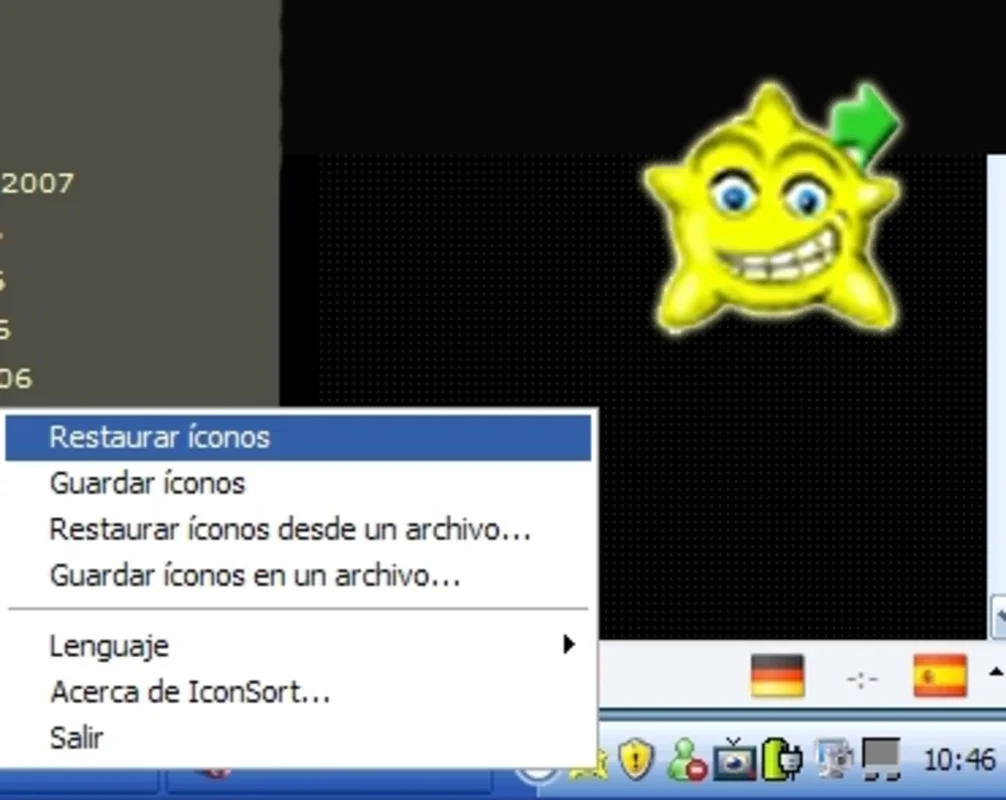IconSort App Introduction
Introduction
Icon management on Windows can be a frustrating experience. Have you ever noticed how your icons seem to have a mind of their own? They shift positions when the resolution changes or after a computer restart. This can disrupt your workflow and waste precious time as you search for your frequently used icons. Fortunately, IconSort is here to solve this problem.
What is IconSort?
IconSort is a lightweight and user - friendly utility designed specifically for Windows. It offers a simple yet effective solution to the age - old problem of icon misplacement. With just a single click, you can save and restore the position of your icons. This is especially useful when you have a particular arrangement of icons that suits your work style or when you are used to finding certain icons in specific locations.
How IconSort Works
The process of using IconSort is straightforward. Once installed on your Windows system, you can arrange your icons on the desktop exactly as you like them. Then, you use IconSort to save this position. Later, if for any reason the icons get rearranged, perhaps due to a change in video resolution (a common culprit for icon rearrangement on Windows Desktop), you can quickly restore their original position. All you need to do is click on the IconSort icon in the system tray, and voila! Your icons are back where they belong.
The Importance of Icon Position
The position of icons on your desktop is not just a matter of aesthetics. It can significantly impact your productivity. When you know precisely where each icon is located, you can access your applications and files more quickly. For example, if you have a set of work - related applications grouped together in a particular area of the desktop, you can start your workday more efficiently. IconSort helps you maintain this order, ensuring that your workflow is not disrupted by unexpected icon movements.
IconSort vs. Manual Rearrangement
Some users may think that they can simply rearrange their icons manually each time they get moved. However, this can be a time - consuming process, especially if it happens frequently. IconSort automates this process, saving you time and effort. It also ensures that the icons are placed back in their exact original positions, which may not be possible with manual rearrangement, especially if you have a large number of icons.
IconSort and Different Windows Environments
Whether you are using Windows in a home setting, a corporate environment, or for gaming, IconSort can be a valuable addition. In a home setting, it helps keep your personal computer organized, making it easier for family members to find the applications they need. In a corporate environment, it can contribute to a more efficient work process by ensuring that employees' desktops are always in order. For gamers, it can be useful for keeping game - related icons in a specific location, so they can quickly access their favorite games.
The Free Advantage of IconSort
One of the most appealing aspects of IconSort is that it is completely free. You don't have to pay a dime to enjoy the benefits of organized icons on your Windows desktop. This makes it accessible to a wide range of users, from casual computer users to power users who rely on their desktops for work or entertainment.
Conclusion
In conclusion, IconSort is a must - have utility for Windows users who value an organized desktop. It simplifies the process of managing icon positions, saves time, and improves productivity. Whether you are constantly changing video resolutions or just want to ensure that your icons stay in their designated places, IconSort is the solution for you. Give it a try and experience the difference it can make in your Windows desktop experience.
Future of IconSort
As technology continues to evolve, there may be new features and improvements in store for IconSort. For example, it could potentially integrate with other Windows desktop management tools or offer more advanced customization options for icon arrangements. The developers may also focus on making it even more user - friendly and compatible with different versions of Windows.
IconSort and User Experience
IconSort is not just about functionality; it also enhances the overall user experience. A clean and organized desktop can reduce stress and make using the computer a more pleasant experience. With IconSort, you can take control of your desktop's appearance and functionality, creating an environment that suits your needs and preferences.