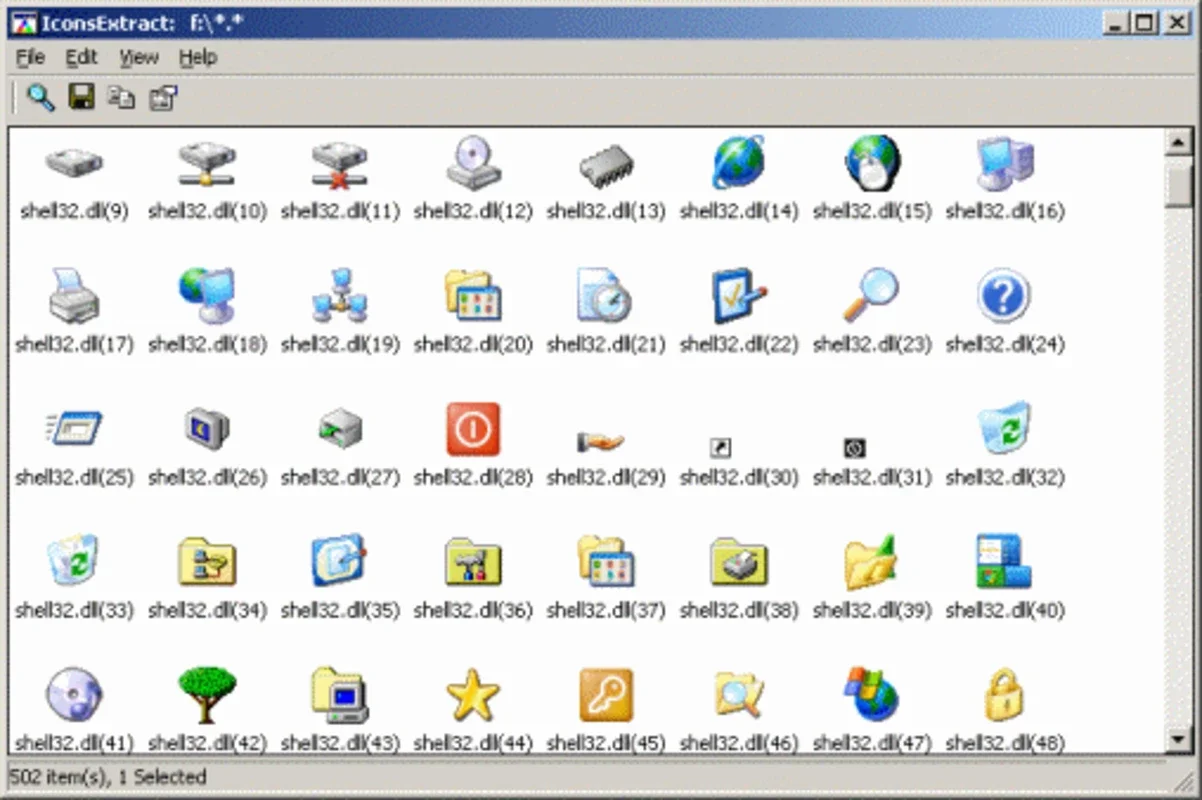IconsExtract App Introduction
IconsExtract is a remarkable free program designed specifically for Windows users. It offers a seamless way to extract icons from all your applications with ease.
How IconsExtract Works
Many applications store their icons in the installation folder, making them readily accessible. However, some applications keep their icons within the executable file, which can be a bit tricky to access. IconsExtract simplifies this process.
You simply select the file where the icons you want to extract are located and initiate the search. This search can include subdirectories as well, ensuring that no icon is left unextracted. The application also allows you to choose the executables from which you want to extract icons.
Advanced Filtering Options
IconsExtract comes with certain filters to enhance the extraction process. These filters include size and color depth, giving you more control over the extracted icons. You can easily filter out icons based on their size or color depth, making it easier to find the exact icons you need.
The Benefits of Using IconsExtract
Using IconsExtract offers several benefits. Firstly, it saves you time and effort by automating the icon extraction process. Instead of manually searching for icons in each application, IconsExtract does it for you in a matter of seconds.
Secondly, it provides you with more flexibility. You can extract icons from any application on your Windows computer, regardless of where they are stored. This makes it a valuable tool for designers, developers, and anyone who works with icons on a regular basis.
Conclusion
IconsExtract is a must-have tool for Windows users who need to extract icons from their applications. It is easy to use, offers advanced filtering options, and saves you time and effort. Download IconsExtract for free today and start extracting icons with ease!
If you have any questions or need assistance, our support team is always available to help. You can reach us at .