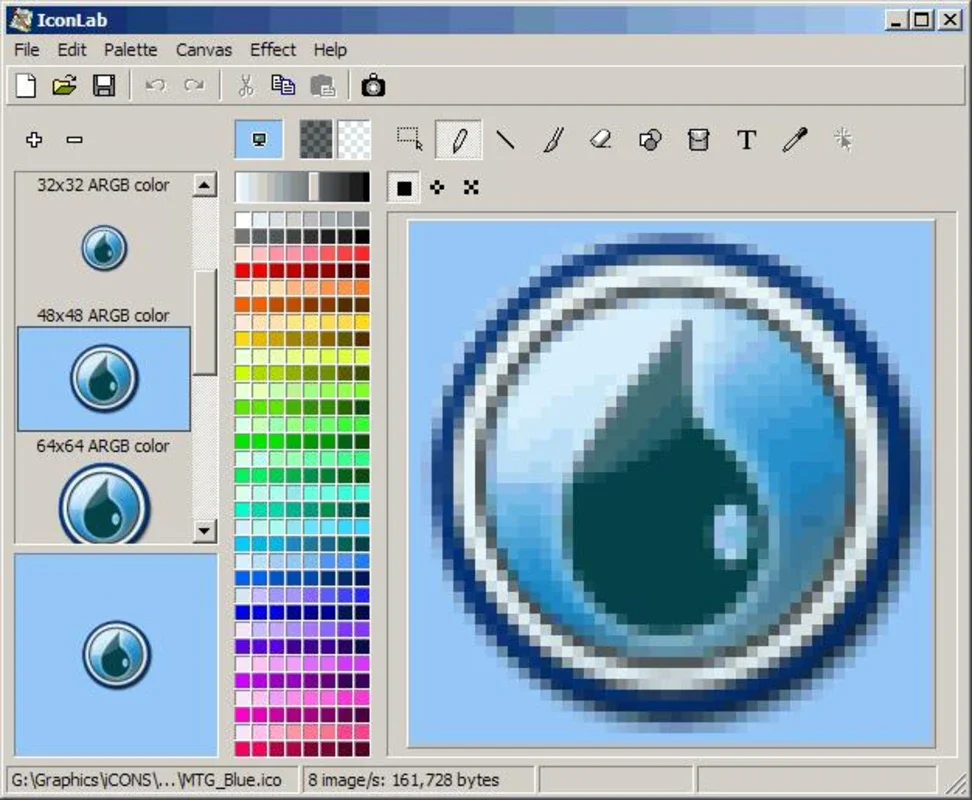IconLab App Introduction
Introduction
IconLab is a powerful and user-friendly application designed to meet all your icon and cursor creation needs. With its intuitive interface and extensive toolset, it allows you to effortlessly create stunning icons and cursors that enhance the visual appeal of your projects.
Key Features
1. Icon and Cursor Creation
IconLab enables you to create custom icons and cursors from scratch. You have access to a wide range of tools such as the brush, rubber, geometrics, lines, and filler, which give you the flexibility to design unique and professional-looking graphics.
2. Preview and Editing Panel
The application provides a convenient split-screen view, with the preview on the left and the editor's panel on the right. This allows you to see the changes you make in real-time and make adjustments as needed. You can easily navigate between different tools and settings to achieve the desired results.
3. Screen Capture Function
With IconLab, you can capture your screen to copy any icon or image that is currently displayed. This feature is especially useful when you need to extract specific elements from a screenshot and incorporate them into your icons or cursors. The software offers multiple size options, and you can also modify them according to your requirements.
4. Effects and Enhancements
To add a touch of professionalism and uniqueness to your icons and cursors, IconLab allows you to apply various effects. You can enhance the visual impact of your images by adding shadows, gradients, and other decorative elements. This helps your icons and cursors stand out and leave a lasting impression.
Usage and Benefits
Using IconLab is a breeze. Whether you are a professional graphic designer or a novice looking to add some flair to your projects, this software provides a seamless experience. It saves you time and effort by offering a comprehensive set of tools in one place. With IconLab, you can create high-quality icons and cursors that enhance the overall look and feel of your applications, websites, and other digital projects.
Conclusion
IconLab is a must-have tool for anyone who wants to create professional-looking icons and cursors. Its intuitive interface, extensive feature set, and ease of use make it a favorite among designers and users alike. Download IconLab for Windows today and start unleashing your creativity!
FAQs
Q: Is IconLab compatible with other operating systems?
A: Currently, IconLab is available for Windows only. However, we are working on versions for other platforms and will update you accordingly.
Q: Can I use IconLab for commercial projects?
A: Yes, you can use IconLab for both personal and commercial projects. It provides the necessary tools and flexibility to meet your design needs.
Q: Are there any tutorials or resources available for learning IconLab?
A: Yes, we provide detailed tutorials and resources on our website to help you get started with IconLab. You can also join our user community and interact with other users for tips and tricks.
Q: Does IconLab offer a trial version?
A: Yes, you can try IconLab for free before making a purchase. This allows you to explore the features and functionality of the software and decide if it meets your needs.
Q: How can I get support for IconLab?
A: We offer comprehensive support through our website and email. If you have any questions or遇到 issues, our support team will be happy to assist you.