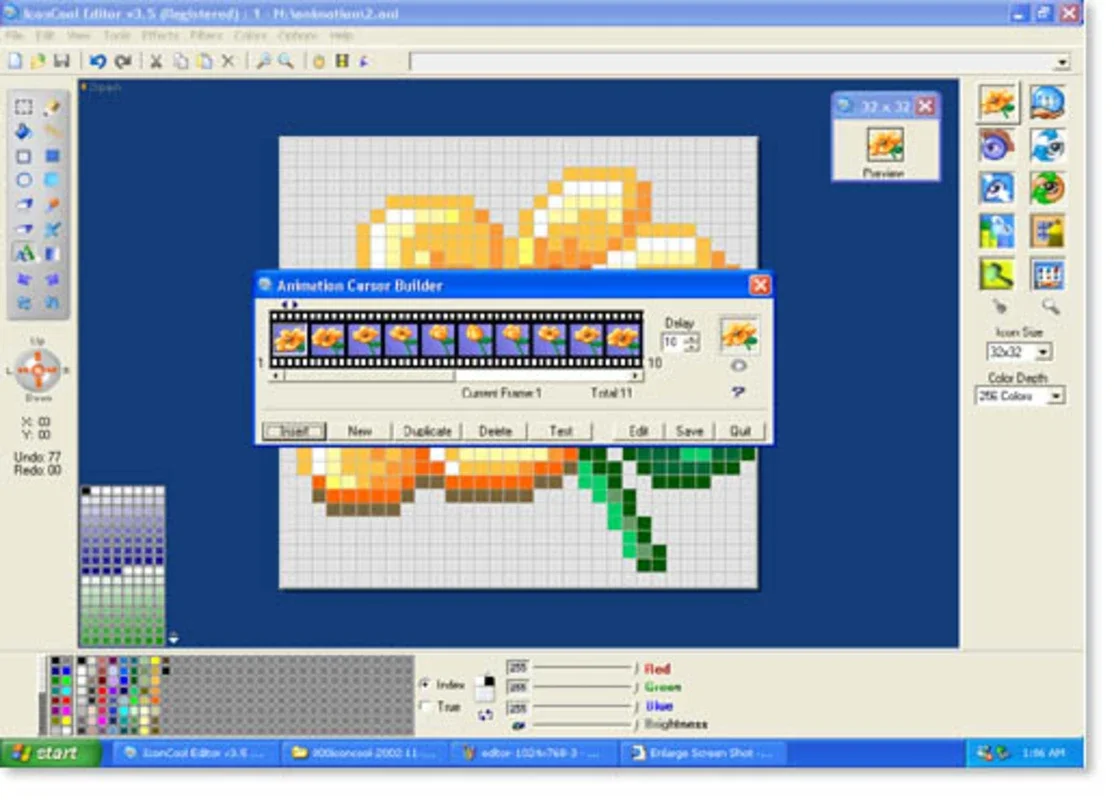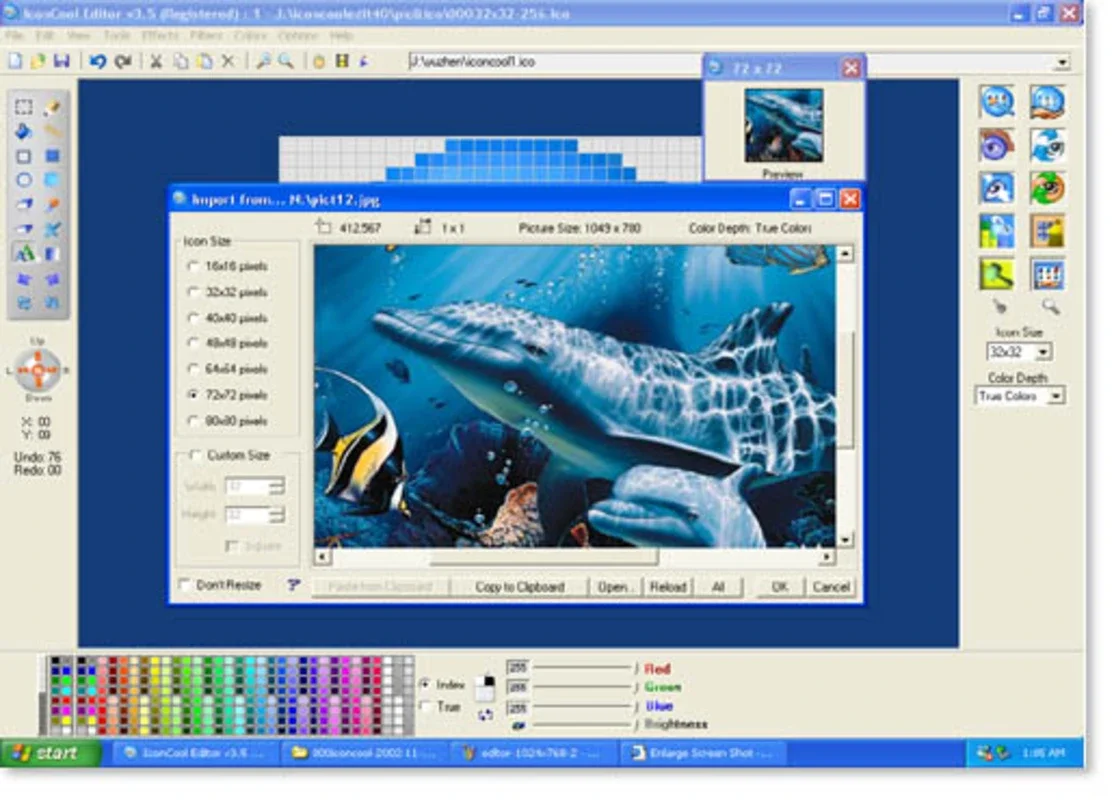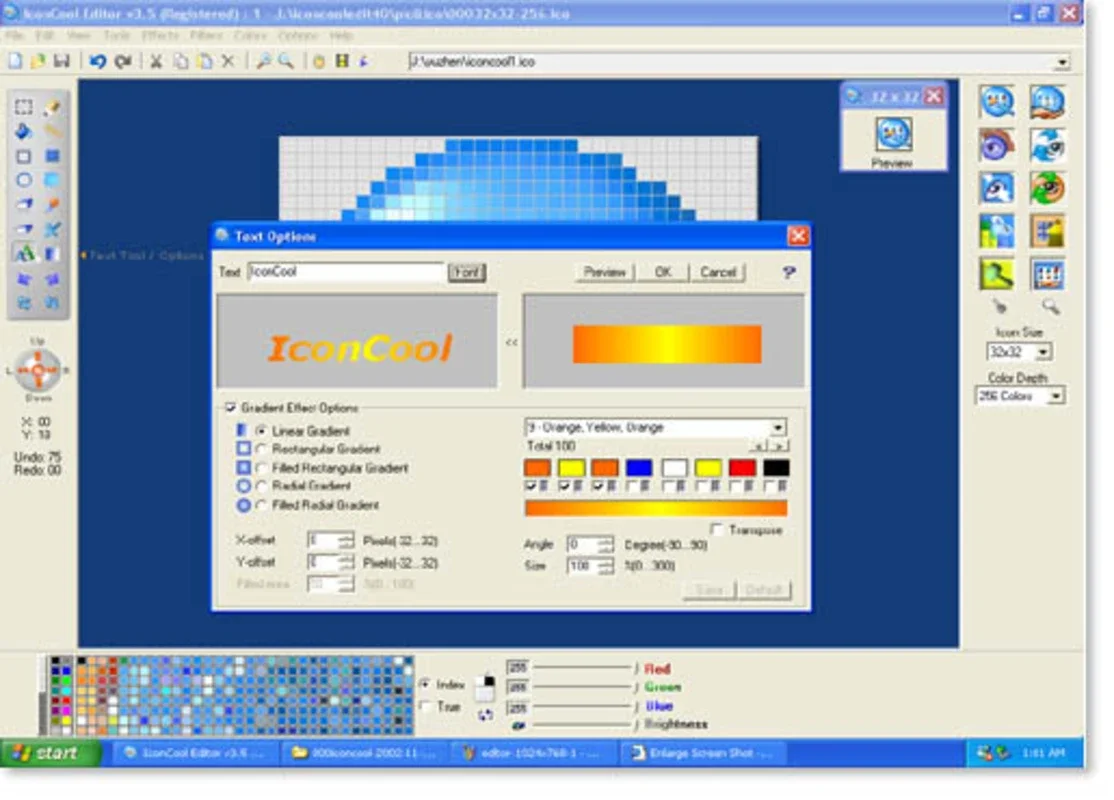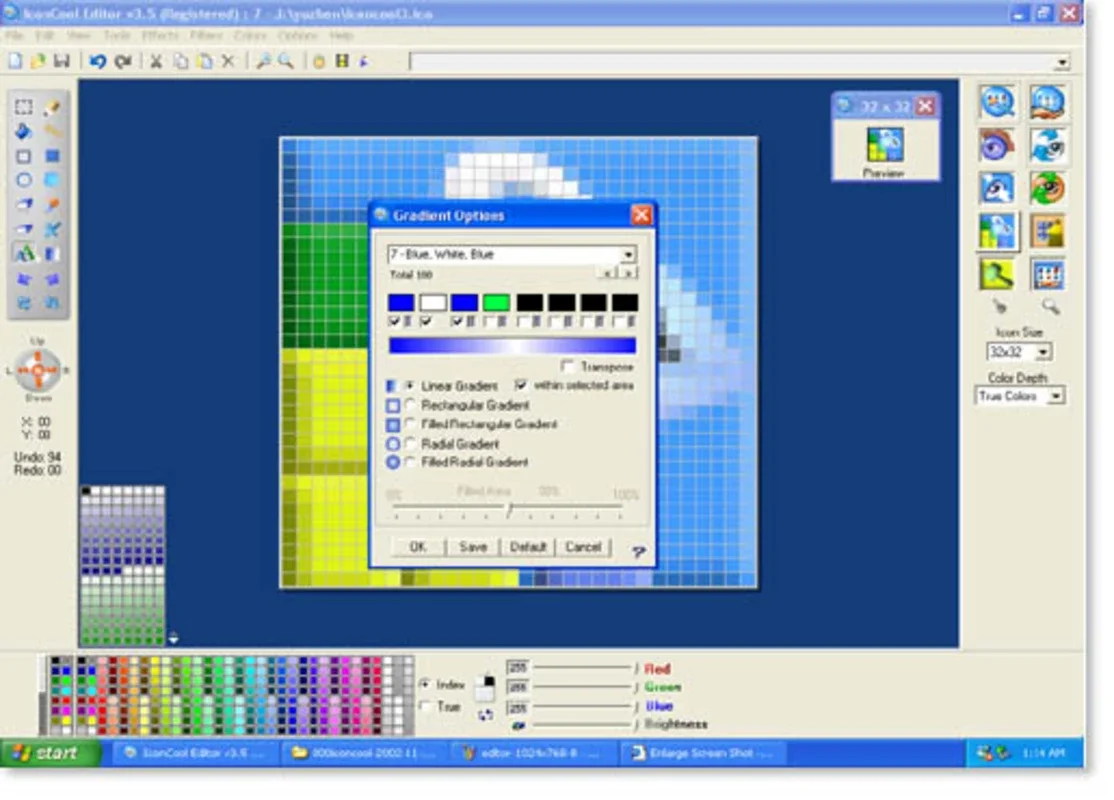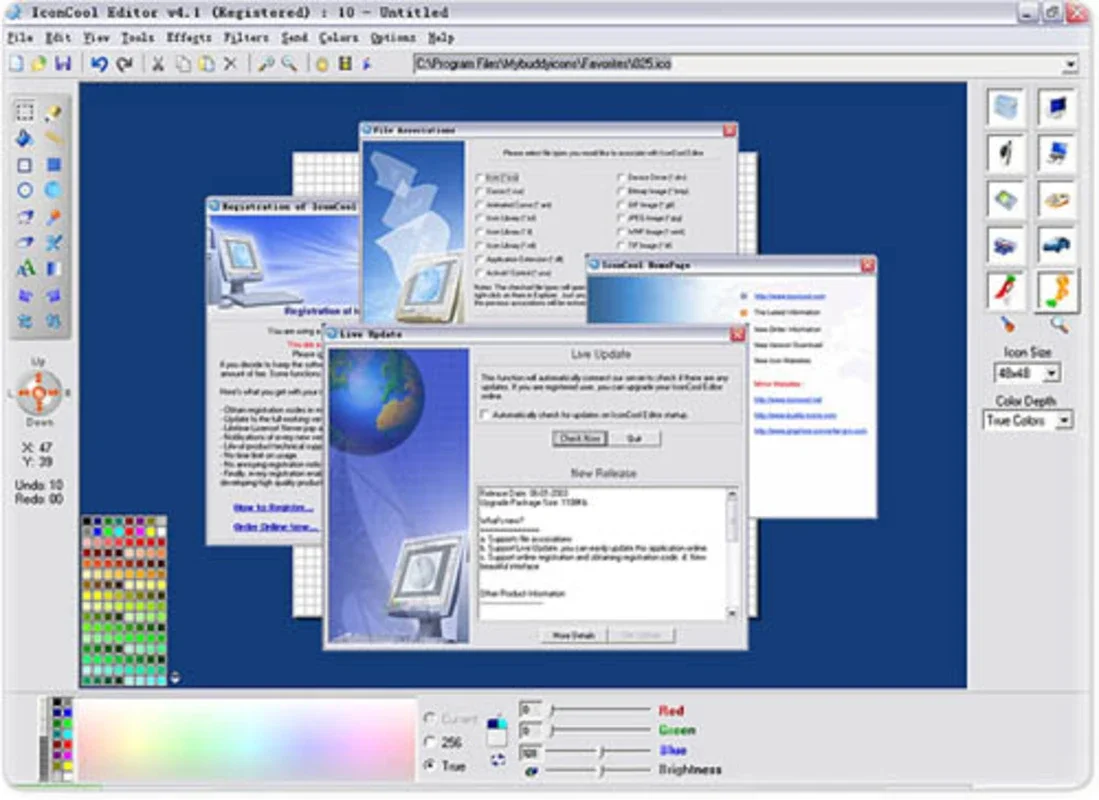IconCool Editor App Introduction
Introduction
IconCool Editor is a powerful software that offers a wide range of features for icon creation, editing, and modification. It is a tool that caters to both novice and experienced users who are looking to create unique and professional - looking icons.
Features of IconCool Editor
IconCool Editor stands out due to its extensive feature set. It allows users to not only edit existing icons but also create new ones from scratch. With its support for various file formats such as JPG, ICO, GIF, PNG, and CUR, it provides flexibility in terms of output. The ability to change icon sizes is also a great advantage. This software also enables users to generate their own DLLs, which is a feature not commonly found in other icon editors. Additionally, the software has a vast array of effects and filters that can be applied to icons, allowing for endless creative possibilities.
The Interface of IconCool Editor
The interface of IconCool Editor is one of its strong points. It is highly intuitive, making it easy for users to navigate through the various menus. The menus are well - structured, which means that users can quickly find the tools they need. Whether it's the effects or filters, everything is within easy reach. This well - designed interface allows users to spend hours on end designing their own icon libraries without getting frustrated or lost in a complex system.
Comparison with Other Icon Editors
When compared to other icon editors in the market, IconCool Editor has some distinct advantages. While some editors may offer a more basic set of features, IconCool Editor provides a comprehensive suite of tools. Its complexity, which may seem daunting at first, is actually a result of its rich functionality. Other editors may not support the creation of DLLs or may have a more limited range of file formats for output. IconCool Editor's interface also gives it an edge, as it is more intuitive and user - friendly compared to some of its competitors.
How to Get Started with IconCool Editor
Getting started with IconCool Editor is relatively straightforward. Once you open the software, you will be greeted with the main interface. From there, you can start exploring the different menus and tools. If you are new to icon editing, it may be a good idea to start with simple tasks such as changing the size of an existing icon or applying a basic filter. As you become more familiar with the software, you can move on to more complex tasks such as creating a new icon from scratch or generating a DLL.
Tips and Tricks for Using IconCool Editor
To make the most out of IconCool Editor, here are some tips and tricks. Firstly, take the time to explore all the available effects and filters. You may be surprised at the creative results you can achieve. Secondly, when creating new icons, start with a rough sketch or concept in mind. This will help you stay focused and achieve the desired result more quickly. Thirdly, don't be afraid to experiment with different file formats. Depending on your needs, one format may be more suitable than another.
Conclusion
IconCool Editor is a great choice for anyone looking for a powerful and versatile icon editing tool. Its extensive features, intuitive interface, and flexibility make it a valuable asset for both personal and professional use. Whether you are a graphic designer looking to create unique icons for a project or a regular user who wants to customize the icons on their computer, IconCool Editor has something to offer.