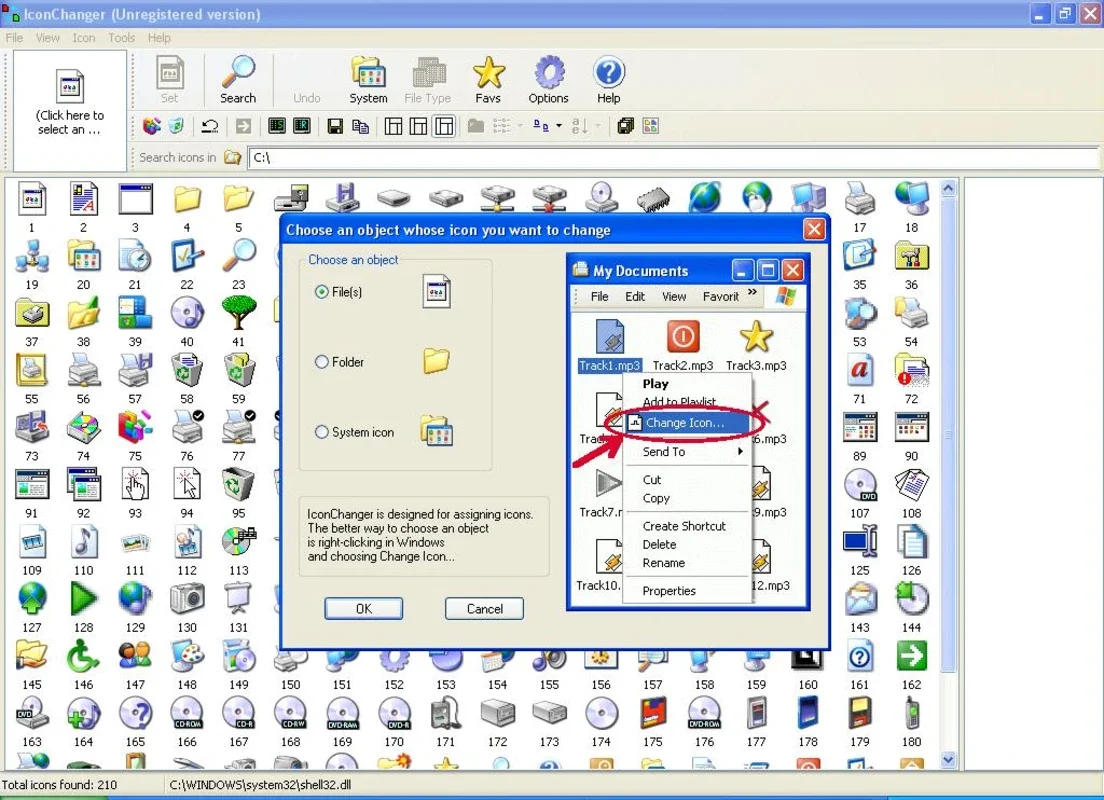IconChanger App Introduction
Introduction to IconChanger
IconChanger is a remarkable software that has been designed to offer users the ability to customize the icons that represent various elements on their Windows systems. In the digital world, the visual aspect of our files, folders, and system options plays an important role in how we interact with our devices. IconChanger steps in to provide a solution for those who are not satisfied with the default icons.
The Functionality of IconChanger
When you launch IconChanger, it immediately begins to analyze the system folders. This analysis is crucial as it uncovers all the icons present within these folders. The result of this search is a comprehensive list that gives users a wide range of options to choose from. Changing an icon is a straightforward process. For instance, if you want to change the icon of a particular file or folder, you simply select the desired icon from the list at the bottom of the interface and then click the 'Set' button located at the upper left corner. This simplicity in the process makes it accessible even to those who are not very tech - savvy.
Another interesting feature of IconChanger is the toolbar on the right side. This toolbar serves as a convenient storage space for the icons that you use most frequently. It saves you the time and effort of having to search for the same icons repeatedly. Moreover, IconChanger offers flexibility in terms of the search for icons. You are not restricted to a particular location. If you are unable to find the icon you are looking for in the default search location, you have the option to change the search folder.
IconChanger vs. Other Similar Tools
There are other tools in the market that claim to offer icon customization. However, IconChanger stands out in several ways. Some of the competing tools may have a complex user interface that makes it difficult for the average user to navigate. In contrast, IconChanger has a simple and intuitive interface that is easy to understand and use. Additionally, while some tools may be limited in the types of icons they can change or the locations where they can search for icons, IconChanger provides a more comprehensive set of features. It allows for the customization of not only file and directory icons but also system icons, which is a significant advantage.
The Significance of Icon Customization
Icon customization is not just about aesthetics. It can also have practical implications. For example, if you have a large number of files and folders on your system, customizing their icons can make it easier to distinguish between them at a glance. This can be especially useful in a work or study environment where you need to quickly access specific files or folders. Moreover, customizing system icons can give your computer a more personalized look and feel, making it more enjoyable to use.
How IconChanger Enhances User Experience
IconChanger enhances the user experience in multiple ways. By allowing users to change the icons of system elements such as the Control Panel or the Desktop, it gives them more control over the appearance of their Windows environment. This sense of control can lead to increased satisfaction with the overall computing experience. Additionally, the ability to store frequently used icons in the toolbar on the right side of the interface saves users time and effort, further enhancing the efficiency of their interactions with the software.
Conclusion
In conclusion, IconChanger is a valuable software for Windows users who are interested in customizing the icons on their systems. Its simple yet powerful functionality, along with its ability to stand out among competing tools, makes it a great choice for those who want to add a personal touch to their digital environment. Whether it is for practical reasons such as easier file and folder identification or for purely aesthetic purposes, IconChanger offers a solution that can meet the needs of a wide range of users.