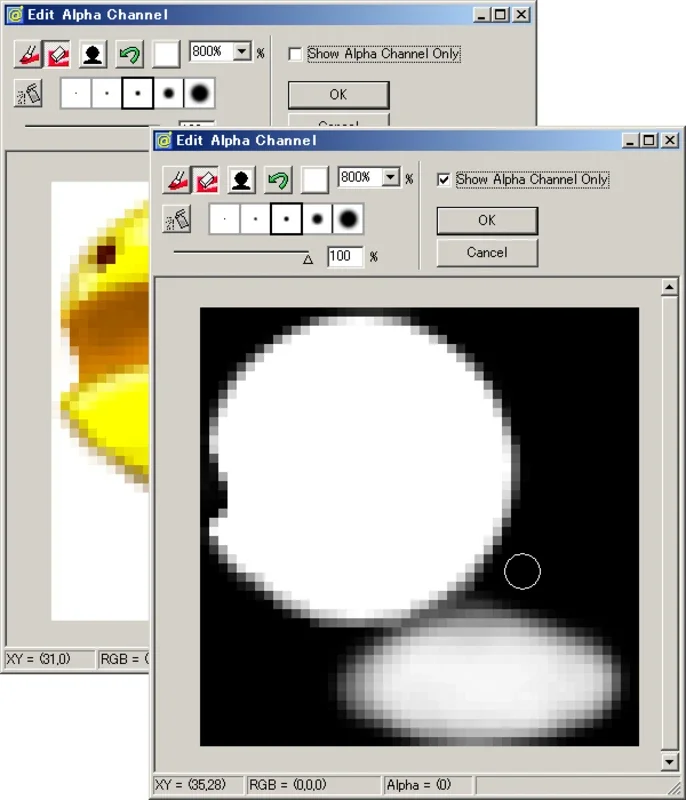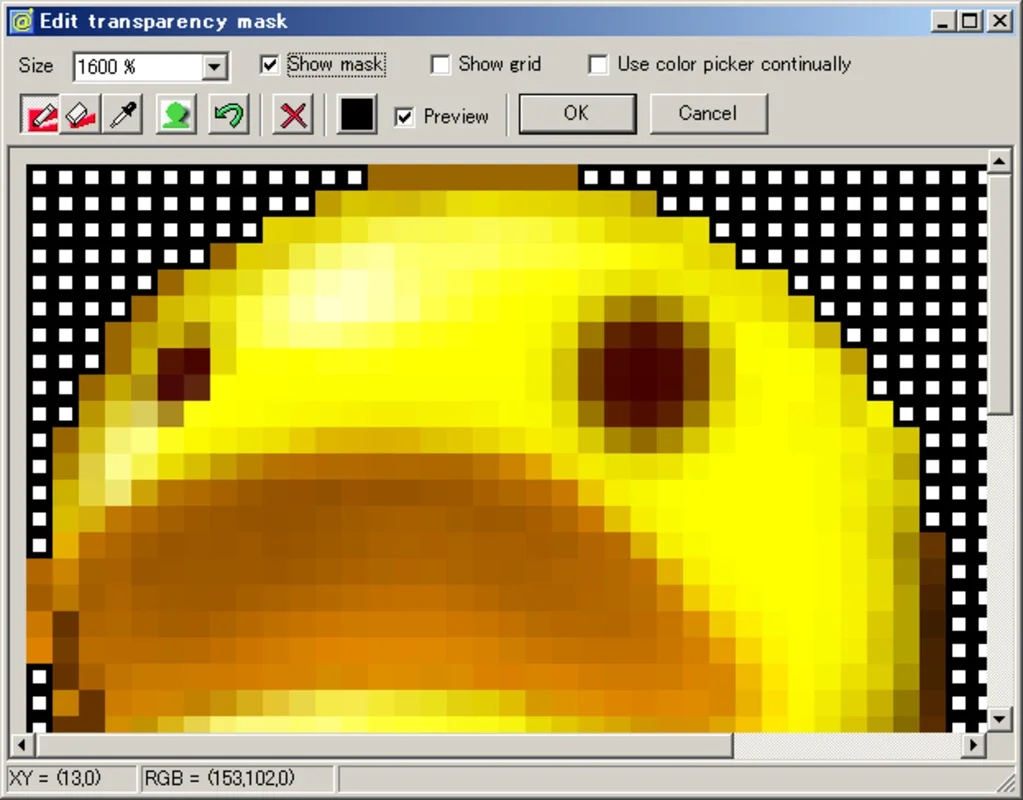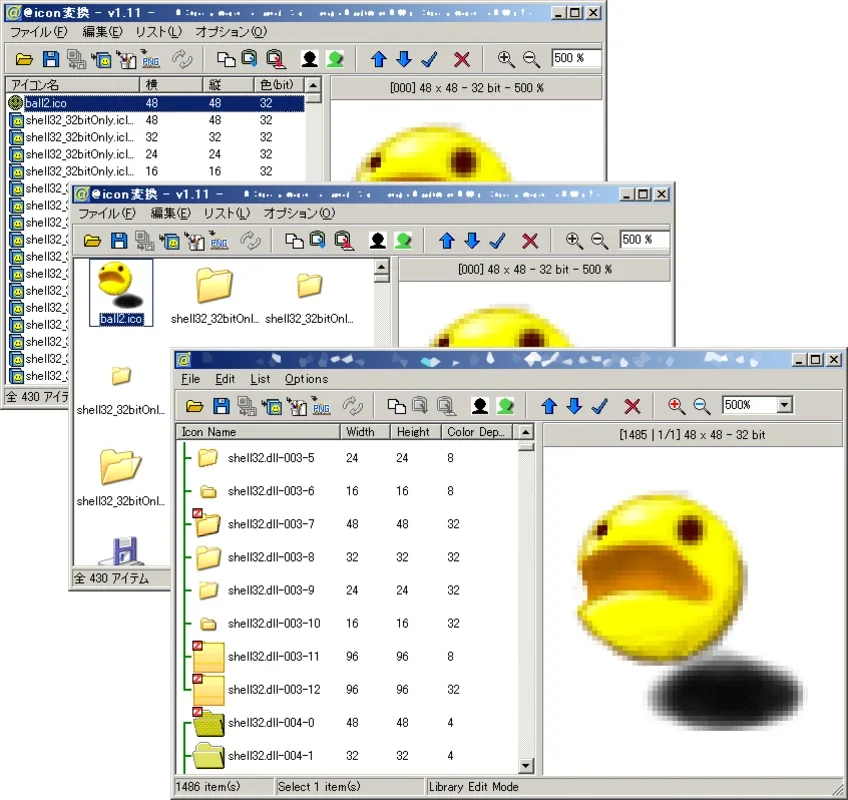Icon Sushi App Introduction
Icon Sushi is a remarkable software designed specifically for Windows users. It offers a plethora of features and capabilities that make it stand out in the world of icon customization. In this article, we will explore the various aspects of Icon Sushi, including its features, usability, and the benefits it brings to users.
What is Icon Sushi?
Icon Sushi is not just an ordinary icon editor; it is a powerful tool that allows users to create, modify, and customize icons with ease. Whether you are a designer looking to create unique icons for your projects or an individual who wants to personalize the look of your Windows desktop, Icon Sushi has something to offer.
Features of Icon Sushi
- Rich Editing Tools: Icon Sushi comes equipped with a wide range of editing tools that enable users to manipulate icons at a granular level. From basic shape drawing to advanced color adjustments, users have the freedom to create icons that are truly unique.
- Import and Export Options: The software supports importing and exporting icons in various formats, making it easy to work with existing icon sets or share your creations with others.
- Template Library: For those who need a little inspiration or a starting point, Icon Sushi offers a library of templates that can be customized to meet your specific needs.
- Preview Functionality: Before finalizing your icon designs, you can use the preview functionality to see how they will look in real-world scenarios. This helps ensure that your icons look great in any context.
How to Use Icon Sushi
Using Icon Sushi is straightforward and intuitive. Here is a step-by-step guide on how to get started:
- Launch the software and familiarize yourself with the interface.
- Choose whether you want to create a new icon from scratch or modify an existing one.
- Utilize the editing tools to shape, color, and add details to your icon.
- Experiment with different effects and filters to enhance the visual appeal of your icon.
- Once you are satisfied with your design, save it in the desired format.
Who is Icon Sushi Suitable For?
Icon Sushi is suitable for a wide range of users, including:
- Graphic designers who need to create custom icons for their projects.
- Web developers who want to add a unique touch to their websites with custom icons.
- Windows users who enjoy personalizing their desktops and making it their own.
The Benefits of Using Icon Sushi
- Enhanced Personalization: With Icon Sushi, you can give your Windows desktop a unique and personalized look that reflects your style and personality.
- Professional-Quality Icons: The software's powerful editing tools allow you to create icons that are of professional quality, making them suitable for both personal and commercial use.
- Increased Productivity: By having the ability to create and customize icons quickly and easily, you can save time and increase your productivity.
In conclusion, Icon Sushi for Windows is a powerful and versatile icon customization tool that offers a wide range of features and benefits. Whether you are a professional designer or a casual Windows user, Icon Sushi is definitely worth checking out. Head over to the official website at to learn more and start customizing your icons today!