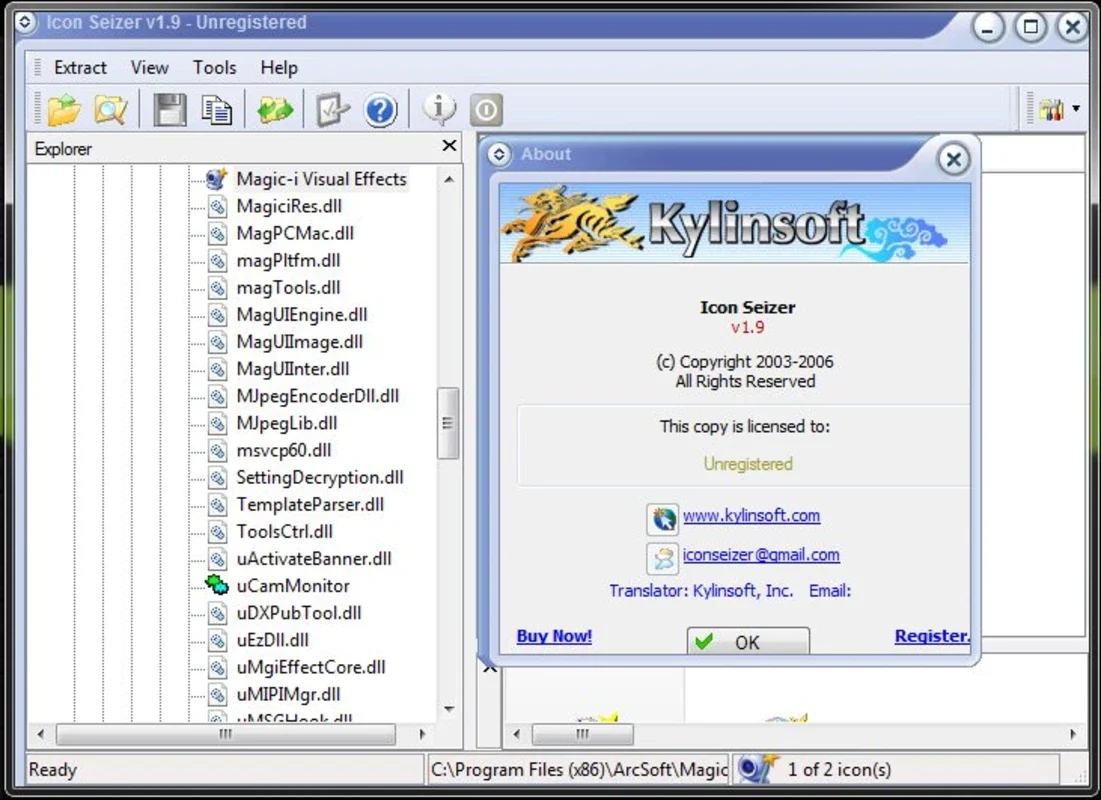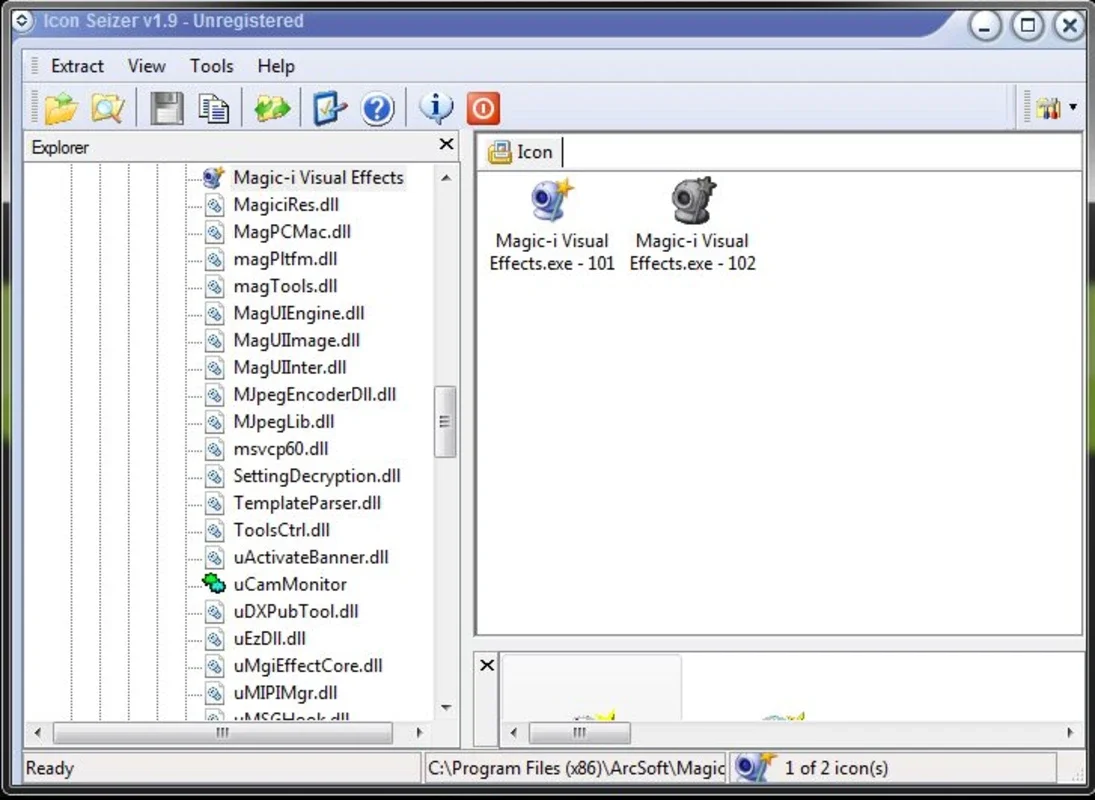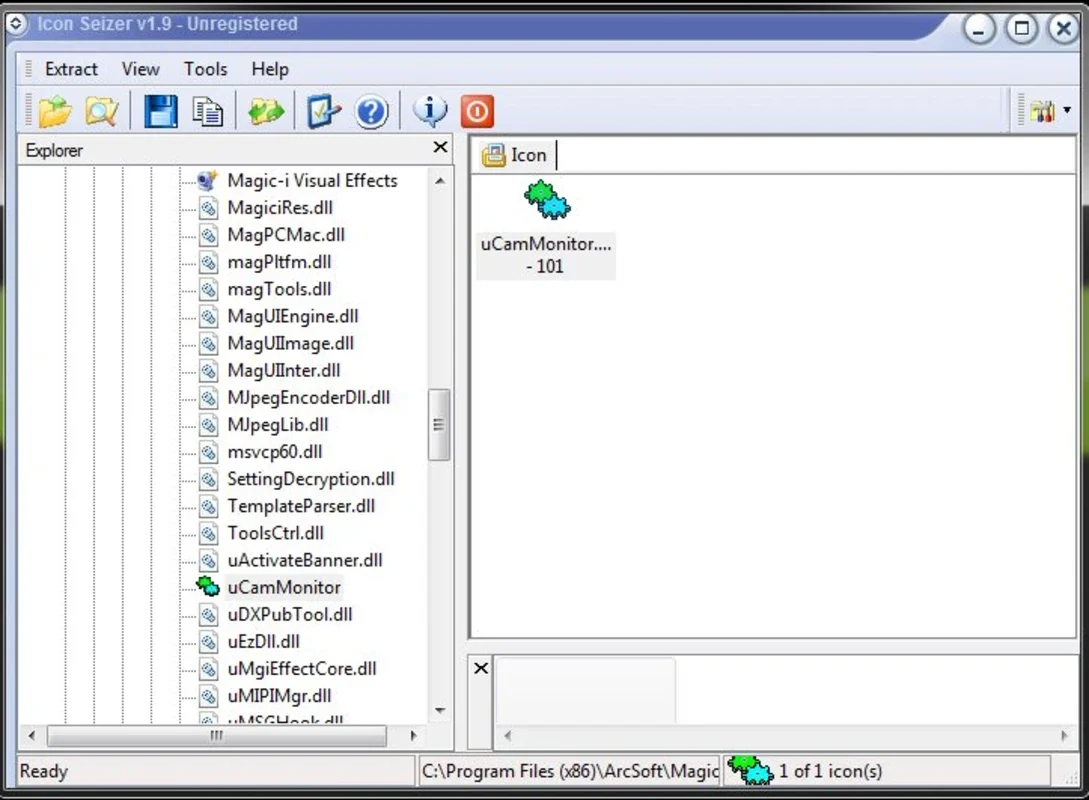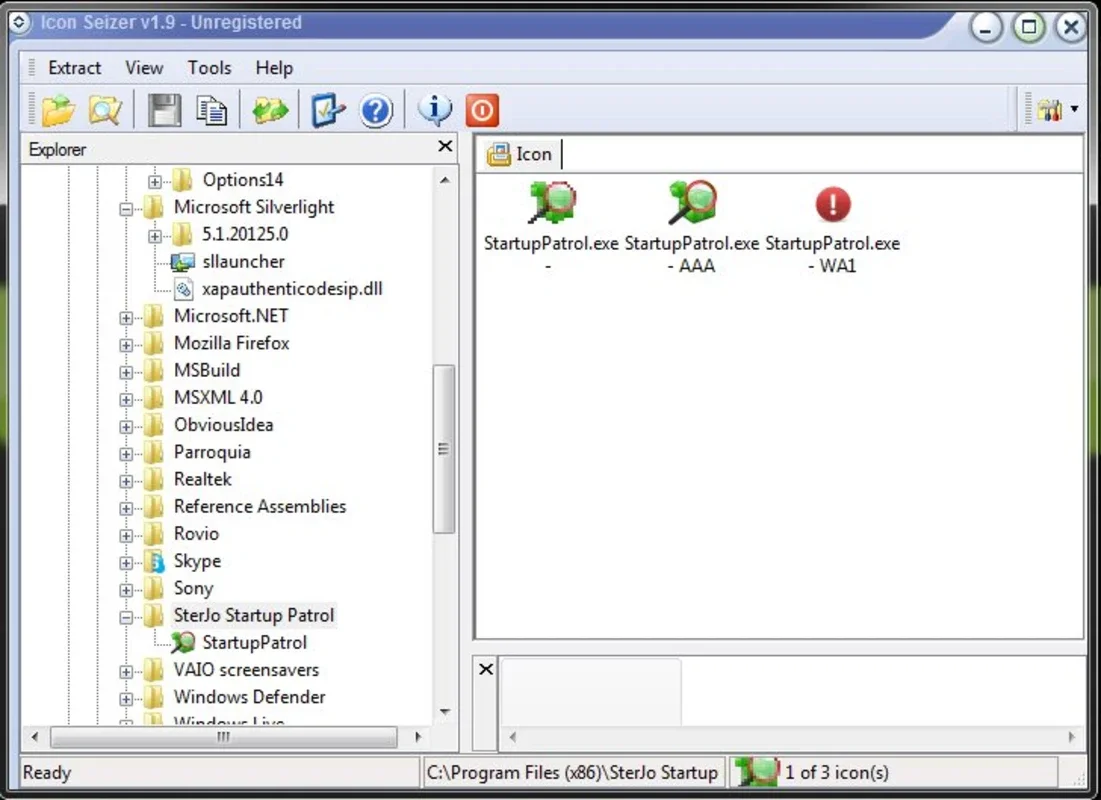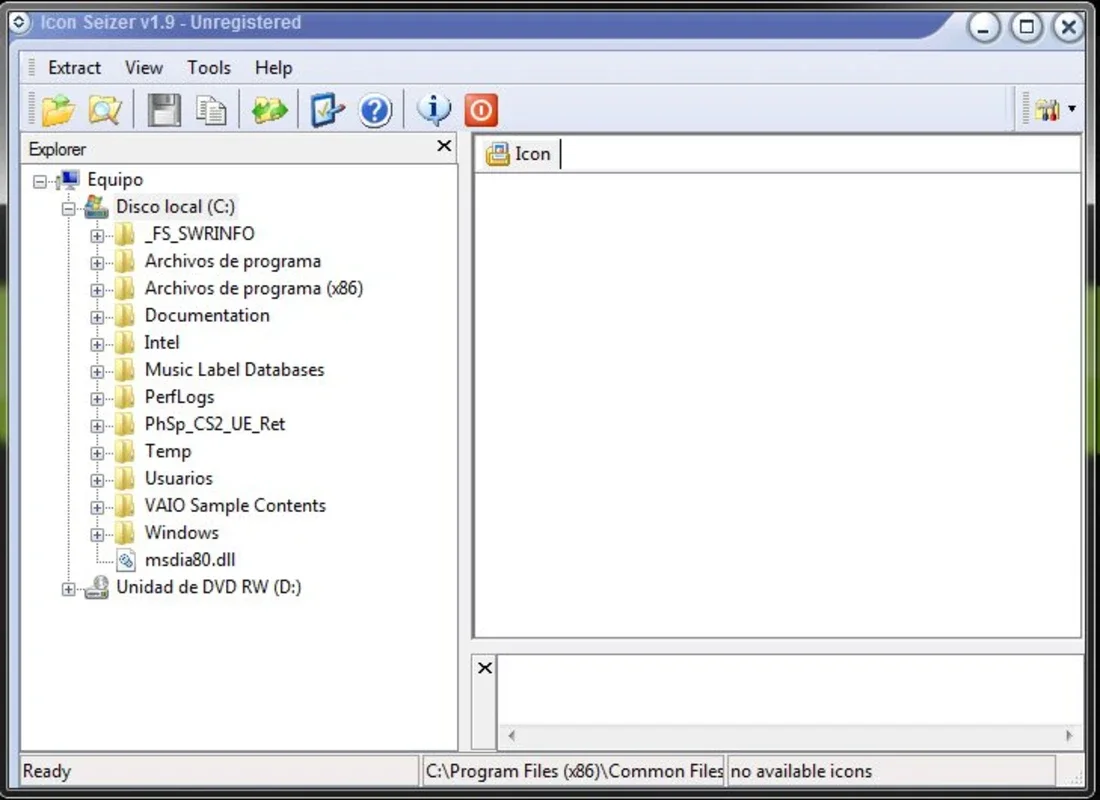Icon Seizer App Introduction
Icon Seizer is a user-friendly Windows application designed to help you discover, extract, and reuse icons hidden within your system files. It simplifies the process of accessing and utilizing these often-overlooked graphical elements, allowing for easy customization of your desktop and applications. This detailed guide explores Icon Seizer's features, benefits, and how it compares to other icon management tools.
Discovering Hidden Treasures: Unlocking System Icons
Windows stores a wealth of icons within various file types, including .dll, .exe, .ocx, .clp, and .drv files. These icons, often associated with programs and system components, are typically hidden from view. Icon Seizer provides a straightforward method to uncover these hidden assets, making them readily available for your projects.
The application's intuitive interface guides you through the process of selecting files and extracting their embedded icons. You can browse your file system, pinpoint target files, and preview the icons before saving or copying them. This preview feature is crucial, ensuring you select the exact icons you need without the need for trial and error.
Beyond Discovery: Utilizing Extracted Icons
Once you've extracted the icons, Icon Seizer offers several options for their utilization:
- Saving to your hard drive: Save the icons in various formats to your preferred location, ready for use in other applications, folders, or projects. This allows for organized storage and easy access to your custom icon library.
- Directly copying to the clipboard: Copy the selected icons directly to your Windows clipboard for immediate pasting into image editors, design software, or other applications that support clipboard integration. This streamlined workflow enhances efficiency.
A Fresh Look: Personalizing Your Windows Experience
Icon Seizer empowers you to personalize your Windows experience without the need for expensive icon packs or complex design skills. By leveraging the icons already present on your system, you can create a unique and customized desktop environment. This approach not only saves money but also allows for a level of personalization unavailable through pre-packaged icon sets.
Imagine transforming the appearance of your folders, applications, and shortcuts with icons that reflect your personal style or the nature of their content. Icon Seizer makes this transformation simple and accessible.
Comparison with Other Icon Management Tools
While several other tools offer icon management capabilities, Icon Seizer distinguishes itself through its simplicity and ease of use. Many competing applications involve complex interfaces or require technical expertise. Icon Seizer, in contrast, prioritizes user-friendliness, making it accessible to users of all skill levels. Its focus on straightforward functionality makes it a valuable tool for users who want to quickly access and utilize system icons without navigating complex menus or settings.
Other tools might offer more advanced features, such as icon editing capabilities or extensive icon libraries. However, Icon Seizer excels in its core function: providing a simple and efficient way to extract and utilize existing system icons. This targeted approach makes it an ideal choice for users who prioritize ease of use and quick access to hidden graphical resources.
Beyond the Basics: Advanced Usage Scenarios
While Icon Seizer's primary function is straightforward, its capabilities extend beyond basic icon extraction. Consider these advanced usage scenarios:
- Restoring lost icons: If you've accidentally lost or deleted icons associated with specific programs or files, Icon Seizer can help recover them. By extracting icons from the original files, you can restore the visual consistency of your system.
- Creating custom icon packs: By systematically extracting icons from various sources, you can build your own personalized icon packs, tailored to your specific needs and preferences. This allows for a higher degree of customization than pre-made icon sets.
- Reverse engineering applications: For developers or those interested in reverse engineering, Icon Seizer can be a valuable tool for analyzing the graphical elements of applications and understanding their underlying structure.
Conclusion: A Simple Yet Powerful Tool
Icon Seizer is a valuable addition to any Windows user's toolkit. Its simple interface, combined with its powerful functionality, makes it an ideal solution for users seeking to customize their desktop environment, recover lost icons, or simply explore the hidden graphical assets within their system files. Its ease of use and focus on core functionality set it apart from more complex icon management tools, making it an accessible and efficient solution for users of all technical skill levels. The ability to easily extract and reuse icons provides a significant advantage for users seeking to personalize their Windows experience without the need for extensive technical knowledge or expensive software purchases. Icon Seizer empowers users to take control of their desktop's visual appearance, making it a truly valuable asset for any Windows user.