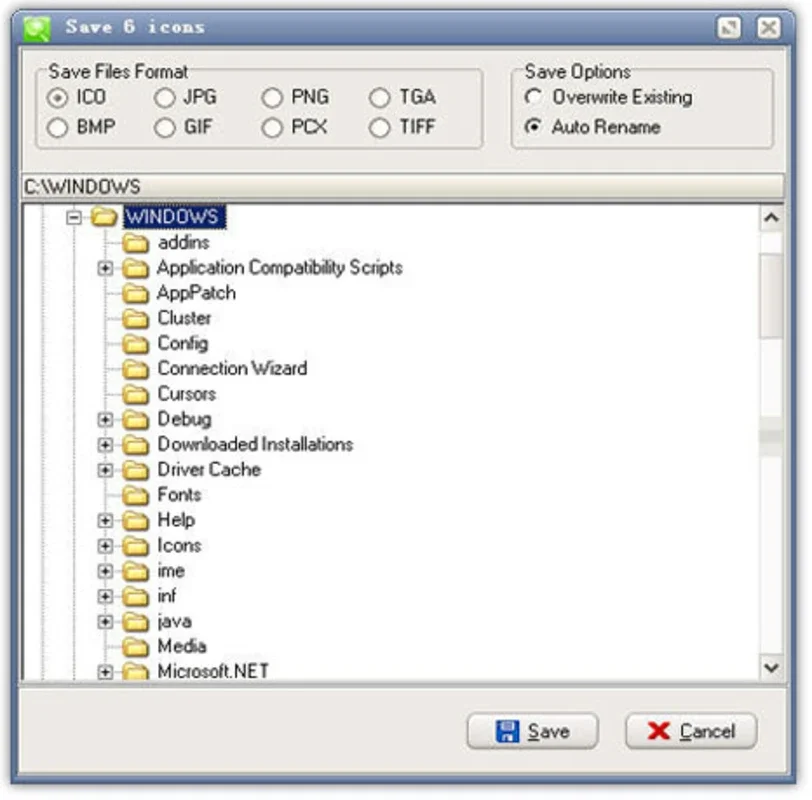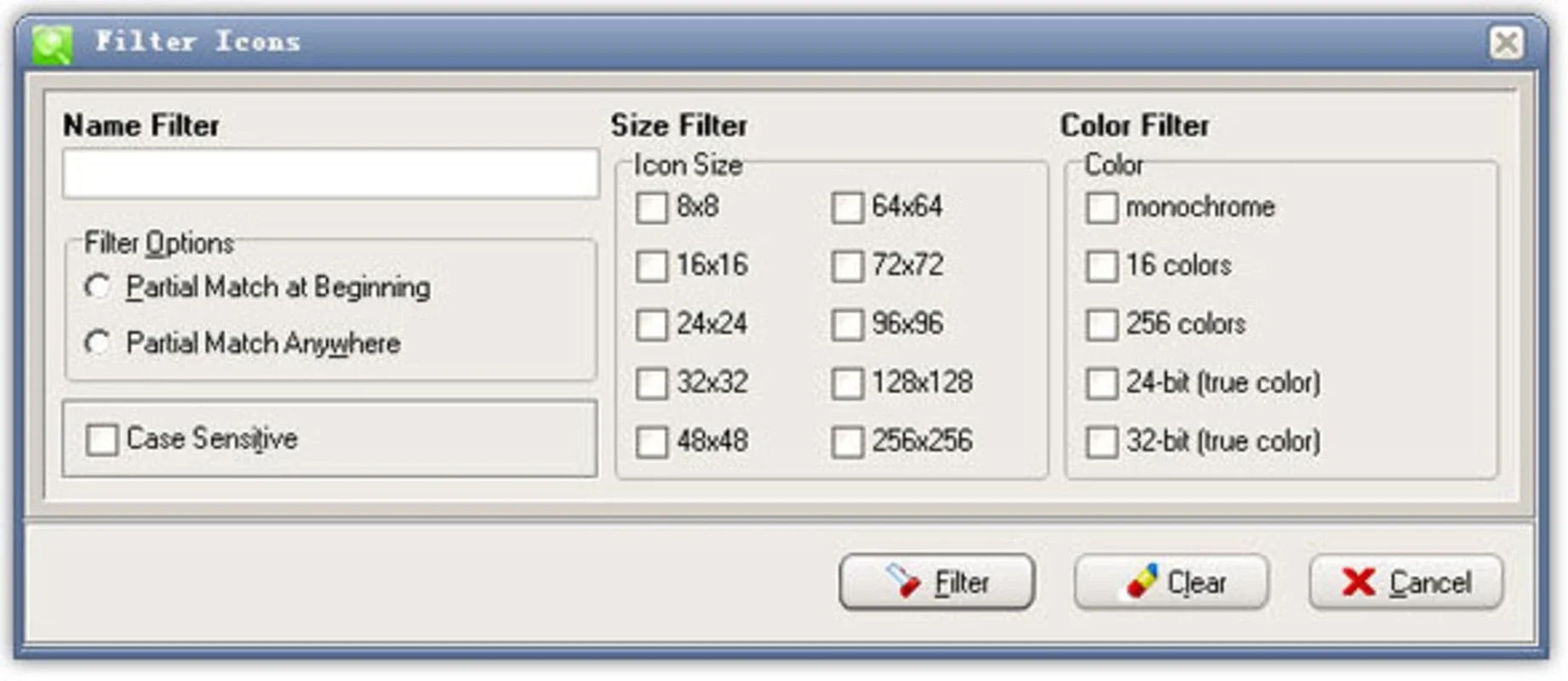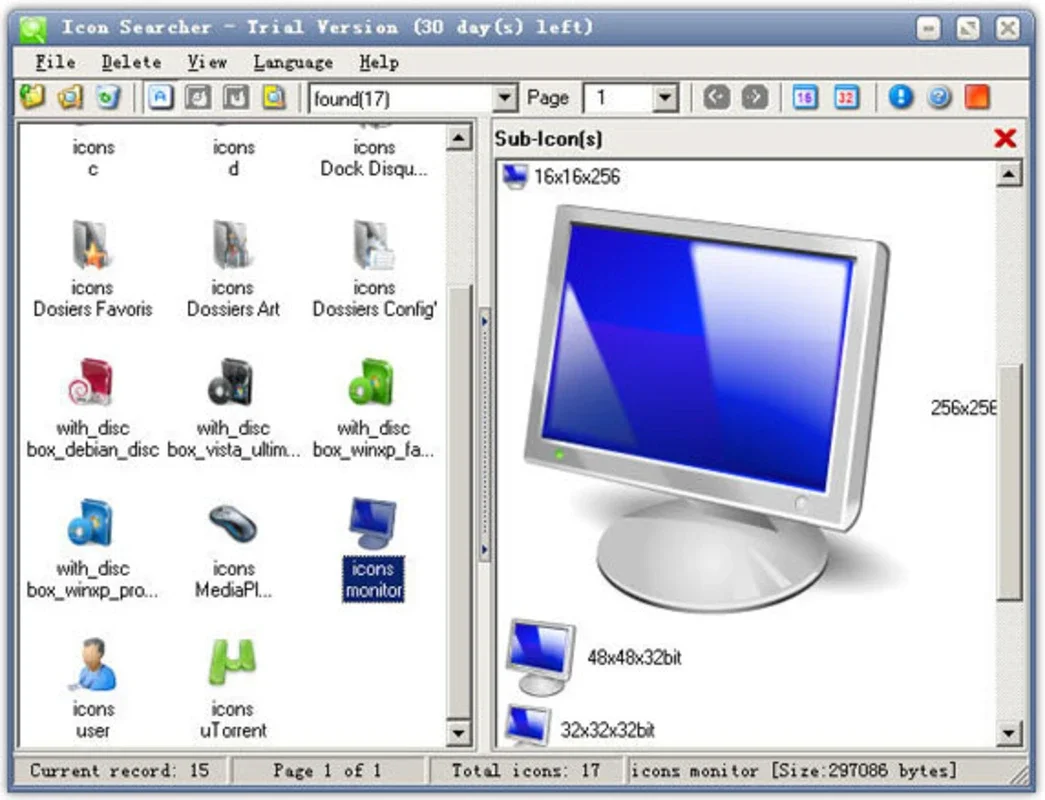Icon Searcher App Introduction
Introduction
Icon Searcher is a remarkable software designed specifically for Windows users. It aims to solve the long - standing problem of finding icons within the system. In the past, locating a particular icon for creating a shortcut or other purposes was a cumbersome and time - consuming task. However, Icon Searcher has changed the game completely.
How Icon Searcher Works
Icon Searcher is a lightweight yet powerful tool. It scours every corner of your hard drive to find all the icons stored on your system. No matter where an icon is hidden, Icon Searcher will unearth it. This comprehensive search process is carried out efficiently, ensuring that you get the results you need in a timely manner.
When the search is in progress, you don't have to halt your other computer activities. The software can run in the background, allowing you to continue working on your computer as usual. This seamless multitasking ability is one of the great features of Icon Searcher.
The Results and Filtering
Once the search is complete, all the found icons are presented in a list. This list gives you the opportunity to select the exact icon you are looking for. In case the list is extensive, Icon Searcher offers a filtering option. This allows you to narrow down the search results based on your specific requirements, making it easier to find the desired icon.
Advantages of Icon Searcher
Icon Searcher offers several advantages over traditional methods of icon search. Firstly, its speed and efficiency are unrivaled. It can quickly search through a large number of files and folders to locate the icons. Secondly, the ability to run in the background means that it does not disrupt your workflow. This is especially important for users who need to keep working while searching for icons.
Another advantage is the filtering feature. This helps in reducing the clutter and focusing on the relevant icons. It saves time and effort, especially when dealing with a large number of icons. Overall, Icon Searcher is a must - have tool for Windows users who often need to find icons within their system.
Comparison with Other Similar Tools
There are some other tools in the market that claim to offer icon search capabilities. However, Icon Searcher stands out in several ways. Some of the competing tools may not be as comprehensive in their search, leaving out certain areas of the system where icons might be stored. Icon Searcher, on the other hand, searches the entire system thoroughly.
In terms of performance, some other tools may slow down the computer during the search process. Icon Searcher, with its lightweight design, does not cause any significant slowdown. It runs smoothly in the background, allowing the user to continue with their work without any hindrance.
The filtering feature of Icon Searcher is also more advanced compared to some of the other tools. It offers more flexibility in narrowing down the search results, which is crucial when dealing with a large number of icons.
Conclusion
Icon Searcher is a valuable addition to the Windows software ecosystem. It simplifies the process of finding icons within the system, saving users time and effort. Its features such as comprehensive search, background running, and advanced filtering make it a superior choice compared to other similar tools. Whether you are a casual user who occasionally needs to find an icon or a power user who frequently deals with icon - related tasks, Icon Searcher is the tool for you.