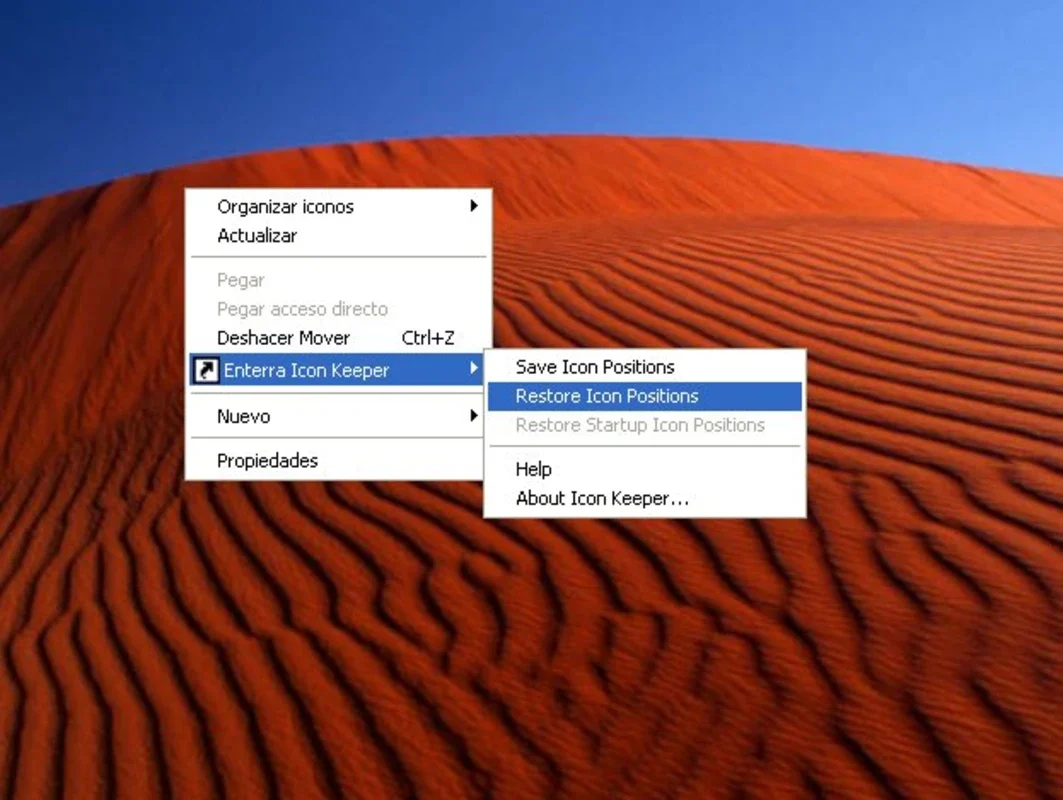Icon Keeper App Introduction
Introduction
You're accustomed to having your icons strategically placed on your desktop. For days, you've been using these icons in their respective positions without having to glance at the screen. Everything was going smoothly until you installed an application that changed the screen resolution, and suddenly, all those positions were disrupted. You had to reorder them once again. This is a common experience that many users face.
The Need for Icon Keeper
That's when the idea of a program like Icon Keeper becomes truly useful. It offers a simple yet powerful solution - with just one click, it can restore the icon positions of all icons on the screen. No more hassle of manually reordering icons after a screen resolution change.
How to Use Icon Keeper
Using Icon Keeper is extremely straightforward. Once installed, you'll find a new option in the contextual menu. This option allows you to save or restore the icon positions with just a click. It's a time-saving feature that eliminates the need to spend precious minutes reordering icons.
Benefits of Icon Keeper
- Saves Time: By restoring icon positions with one click, Icon Keeper saves you a significant amount of time. You don't have to go through the tedious process of manually repositioning each icon.
- Easy to Use: The intuitive design of Icon Keeper makes it accessible to users of all levels. Whether you're a tech-savvy individual or a novice, you can quickly and easily use this application.
- Keeps Your Desktop Organized: With Icon Keeper, you can ensure that your desktop remains organized. No more clutter due to misaligned or randomly placed icons.
Conclusion
If you're tired of constantly reordering your icons after screen changes or simply want to keep your desktop organized, Icon Keeper is the perfect solution. Download it for free and enjoy a clutter-free desktop with just one click. Say goodbye to the frustration of reordering icons and hello to a more efficient and organized computing experience.