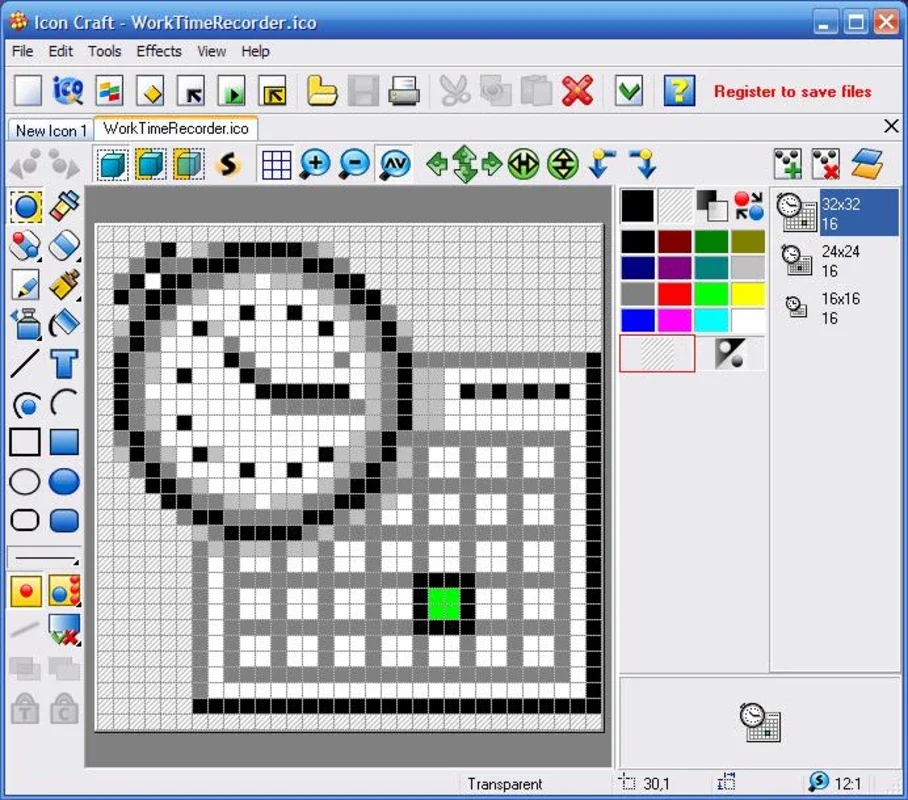Icon Craft App Introduction
Icon Craft is a powerful tool designed for Windows users who are looking to take their icon and cursor customization to the next level. This software offers a seamless and intuitive experience, allowing users to bring their creative visions to life with ease.
The Intuitive Interface
The interface of Icon Craft is user-friendly and intuitive. It clearly showcases the process of creating icons and cursors, making it accessible even for beginners. Users can effortlessly navigate through the various features and options without feeling overwhelmed.
Customization Options Galore
With Icon Craft, the possibilities are endless. Users have the freedom to choose whether they want to use an existing image or create a new one from scratch. They can then select the shape and format of the icon or cursor, and apply a wide range of effects such as adjusting the sharpness, opacity, lightness, and saturation. Additionally, users can create and edit smooth semi-transparent icons, static and animated cursors for Windows XP.
Supported File Formats
Icon Craft supports a plethora of file formats when importing and exporting creations. This includes ICO, BMP, JPEG, ANI, CUR, GIF, PNG, TGA, WMF, WBMP, XPM, and more. This ensures that users have the flexibility to work with a variety of image types and formats.
Comprehensive Icon and Cursor Management
Not only does Icon Craft allow users to create and edit icons and cursors, but it also provides tools for finding, extracting, and managing icon libraries and image lists. This makes it a one-stop solution for all your icon and cursor-related needs.
In conclusion, Icon Craft is a must-have tool for Windows users who want to add a personal touch to their desktops and enhance their overall computing experience. With its extensive features and user-friendly interface, it empowers users to unleash their creativity and create unique icons and cursors that stand out.