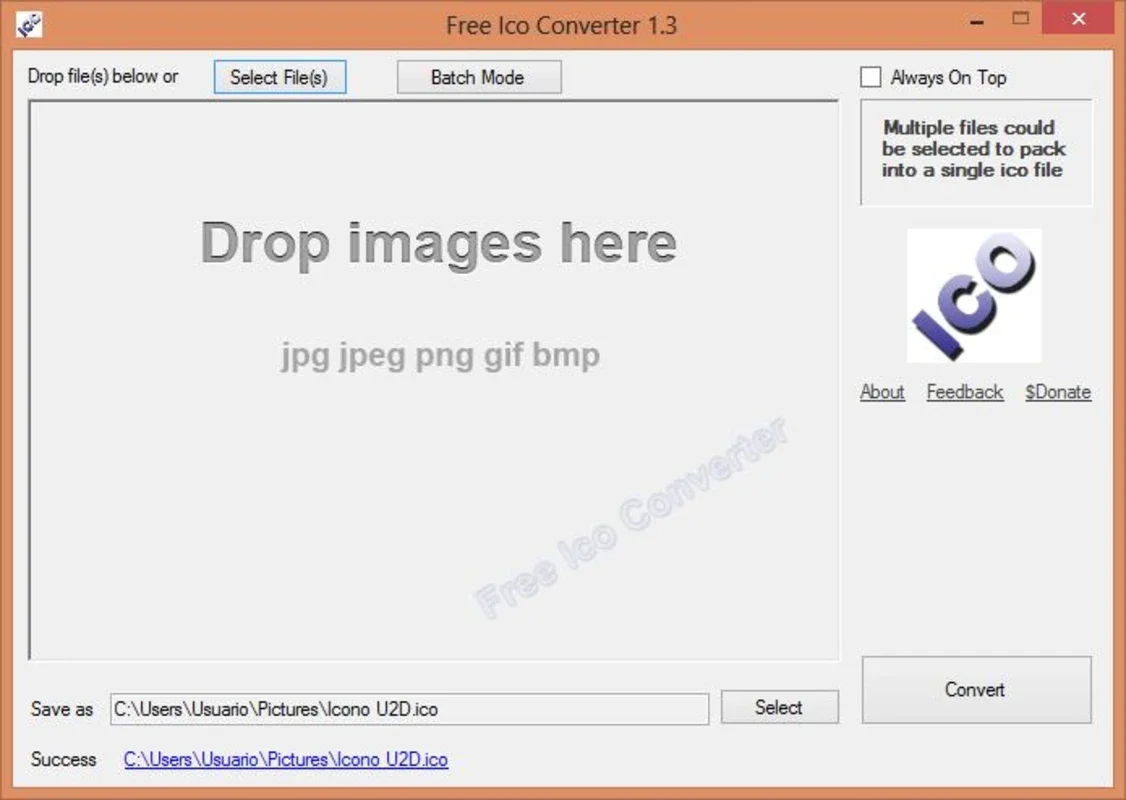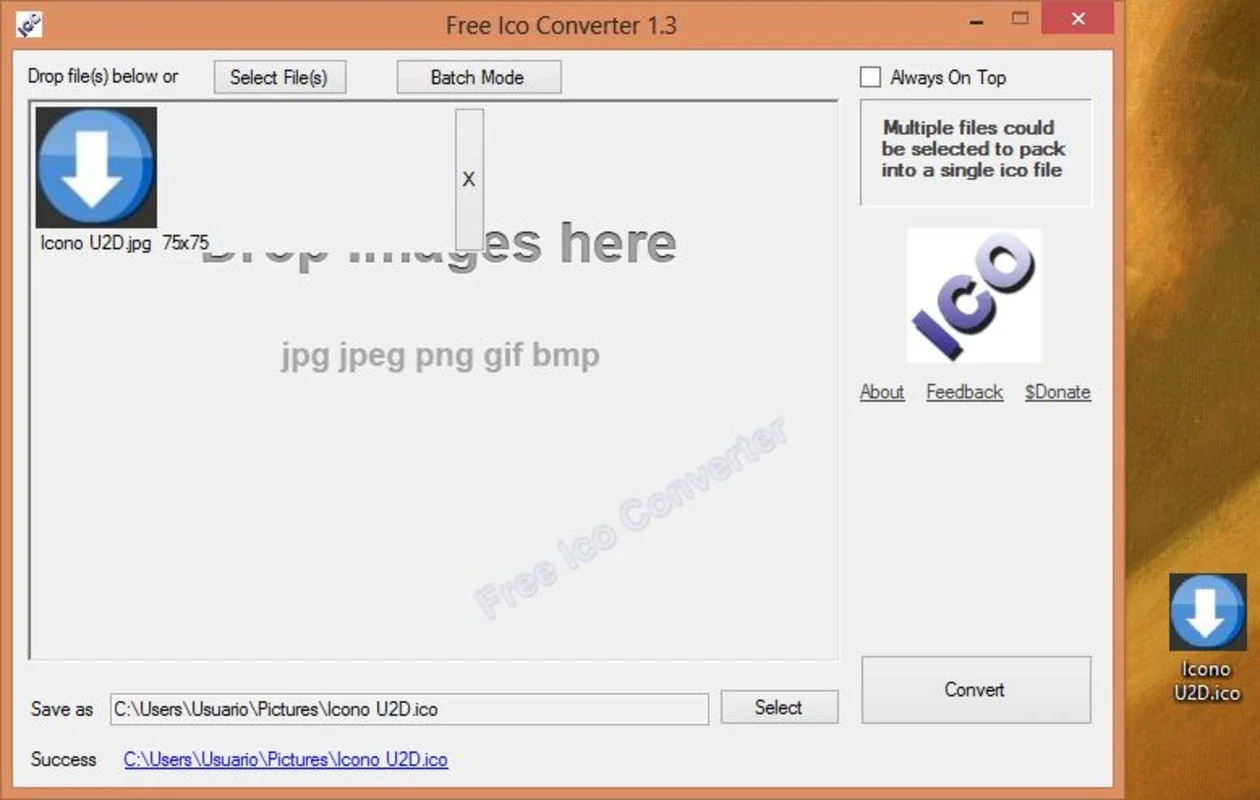Ico Converter App Introduction
Ico Converter is a remarkable software designed specifically for Windows users who are in need of a straightforward and efficient way to create icons from various image files. This powerful application offers a seamless and user-friendly experience, making the icon creation process a breeze.
How Does Ico Converter Work?
The process of using Ico Converter is incredibly simple. Users can either drag and drop their image into the main window or open it from the file menu. Once the image is selected, a single click on the convert button is all it takes for the program to automatically generate a new icon. This intuitive interface ensures that even those with limited technical knowledge can easily create professional-looking icons.
The Batch Mode Feature
One of the standout features of Ico Converter is its Batch mode. This allows users to simultaneously create multiple icons, saving time and effort. Whether you need to create a handful of icons or a large batch for a project, Ico Converter has you covered.
The Benefits of Using Ico Converter
There are numerous benefits to using Ico Converter. Firstly, it provides a quick and easy solution for creating icons, eliminating the need for complex image editing software. Secondly, the ability to create icons from any image file gives users a great deal of flexibility and creativity. Finally, the software is completely free, making it an accessible option for everyone.
In conclusion, Ico Converter is an indispensable tool for anyone who needs to create icons on a regular basis or for those who simply want to add a personal touch to their digital projects. Its simplicity, functionality, and affordability make it a top choice for Windows users.