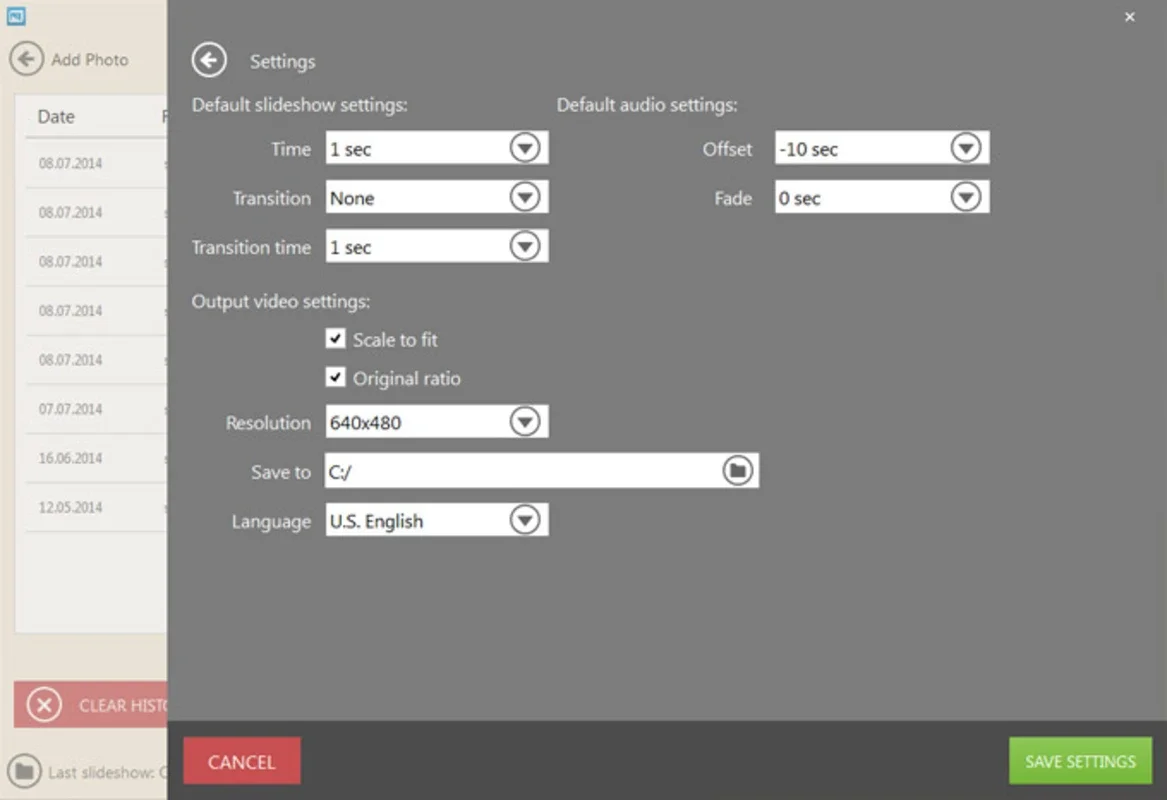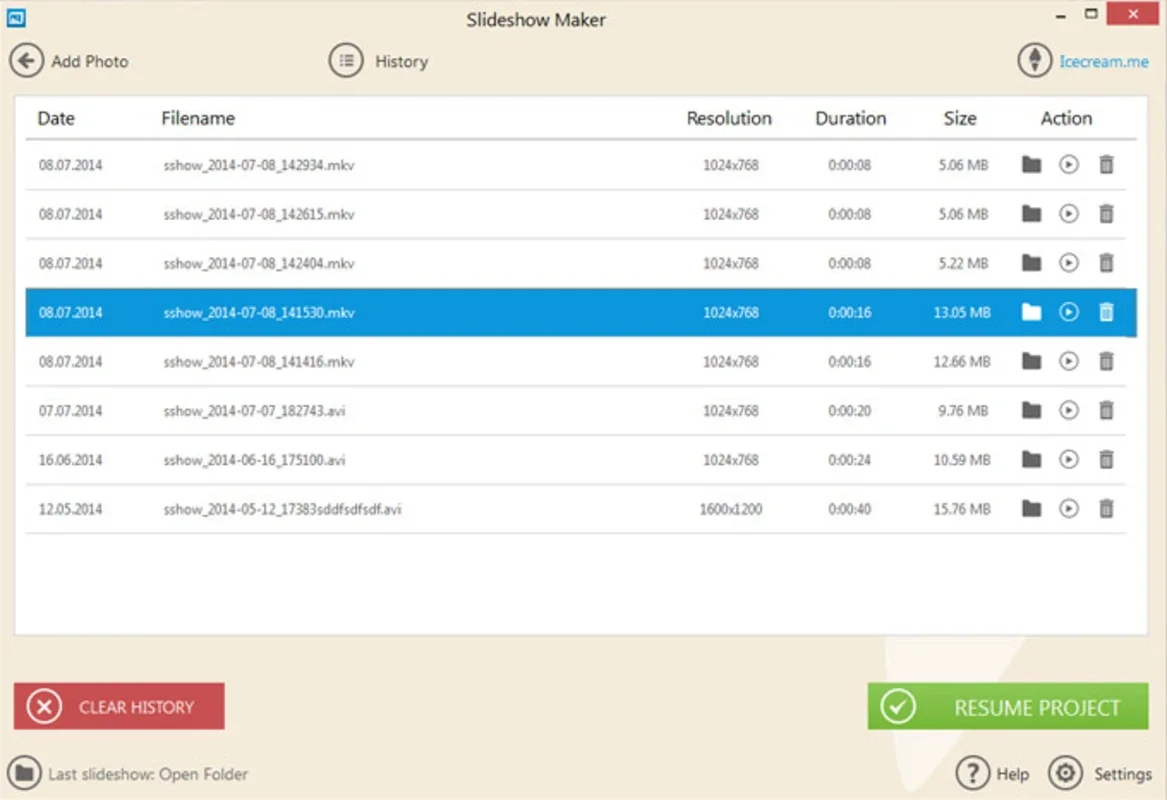IceCream Slideshow Maker App Introduction
IceCream Slideshow Maker is a user-friendly application designed for creating visually appealing and fully customizable slideshow presentations. This software empowers users of all skill levels to effortlessly transform collections of images into captivating multimedia experiences. Unlike complex professional software, IceCream Slideshow Maker boasts an intuitive interface, making it accessible to beginners while still offering advanced features for experienced users.
Key Features and Functionality
IceCream Slideshow Maker stands out due to its comprehensive set of features, allowing for extensive personalization and creative control. Here's a breakdown of its core functionalities:
-
Image Import and Organization: The software supports a wide range of image formats, enabling seamless integration of various picture types. Users can easily import images from their computer, external drives, or cloud storage. The intuitive interface allows for simple drag-and-drop functionality, streamlining the organization of images within the slideshow.
-
Extensive Effects Library: IceCream Slideshow Maker provides a vast library of visual effects, allowing users to enhance the aesthetic appeal of each slide. These effects range from subtle enhancements to dramatic transformations, catering to diverse creative preferences. Users can experiment with various filters, overlays, and adjustments to achieve the desired visual impact.
-
Transition Customization: Beyond individual slide effects, IceCream Slideshow Maker offers a wide array of transition effects between slides. These transitions can be customized to control the speed and style of the transitions, adding a dynamic flow to the presentation. The software allows users to fine-tune the duration of each transition, ensuring a smooth and engaging viewing experience.
-
Intuitive Interface and Ease of Use: The software's design prioritizes user-friendliness. The interface is clean, uncluttered, and easy to navigate, even for users with limited experience in slideshow creation software. All features are clearly labeled and accessible, minimizing the learning curve and maximizing user productivity.
-
Output Options: Once the slideshow is complete, users can easily save their creation in various formats suitable for different platforms and sharing methods. The software supports high-resolution output for professional-quality presentations. Users can also share their slideshows directly to popular platforms like YouTube, expanding the reach of their creations.
Comparison with Other Slideshow Makers
While several slideshow creation tools exist, IceCream Slideshow Maker distinguishes itself through its combination of ease of use and advanced features. Compared to more complex professional software, IceCream Slideshow Maker offers a significantly simpler learning curve without sacrificing creative control. Unlike basic slideshow makers that offer limited customization options, IceCream Slideshow Maker provides a rich array of effects and transition options.
For instance, compared to [Name of Competitor A], IceCream Slideshow Maker offers a more intuitive interface and a wider range of transition effects. In contrast to [Name of Competitor B], IceCream Slideshow Maker provides a more streamlined workflow and superior output quality. These comparisons highlight IceCream Slideshow Maker's unique position in the market, catering to users seeking a balance between simplicity and advanced features.
Step-by-Step Guide to Creating a Slideshow
Creating a slideshow with IceCream Slideshow Maker is a straightforward process. Follow these steps to create your own captivating presentation:
- Import Images: Begin by importing the images you wish to include in your slideshow. You can select multiple images at once or add them individually. Organize the images in the desired order.
- Apply Effects: Once your images are imported, you can start applying effects to individual slides. Experiment with different filters, overlays, and adjustments to enhance the visual impact of each image.
- Customize Transitions: Choose transition effects between slides to create a dynamic flow. Adjust the duration of each transition to fine-tune the pacing of your presentation.
- Preview and Refine: Before finalizing your slideshow, preview it to ensure everything looks and flows as intended. Make any necessary adjustments to effects, transitions, or image order.
- Create and Share: Once you are satisfied with your slideshow, click 'Create' to save it to your computer or share it directly to your YouTube channel.
Advanced Techniques and Tips
While IceCream Slideshow Maker is user-friendly, mastering its features can unlock even greater creative potential. Here are some advanced techniques and tips to enhance your slideshows:
-
Mastering Effects Combinations: Experiment with combining different effects on a single slide to create unique and visually striking results. Try layering filters or using multiple adjustments to achieve a specific aesthetic.
-
Utilizing Transition Timing: Precisely controlling the timing of transitions can significantly impact the overall flow and rhythm of your slideshow. Experiment with varying transition durations to create a dynamic and engaging experience.
-
Optimizing Image Resolution: Using high-resolution images will result in a higher-quality slideshow. Ensure your images are appropriately sized for your intended output format.
-
Adding Music and Sound Effects (if supported): If the software allows for audio integration, adding background music or sound effects can further enhance the immersive quality of your presentation.
Conclusion
IceCream Slideshow Maker offers a compelling solution for users seeking a powerful yet easy-to-use slideshow creation tool. Its intuitive interface, extensive feature set, and versatile output options make it an ideal choice for both beginners and experienced users. By following the steps outlined in this guide and experimenting with the various features, you can create stunning and engaging slideshows to share with the world.