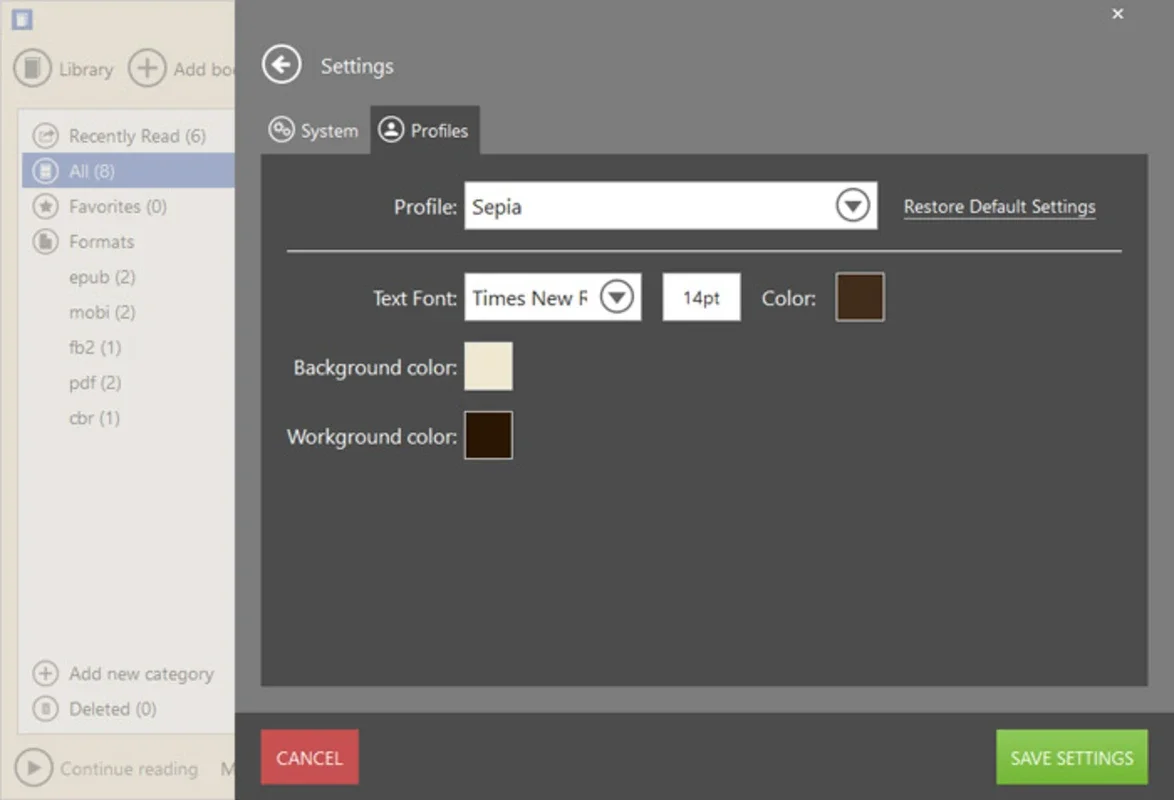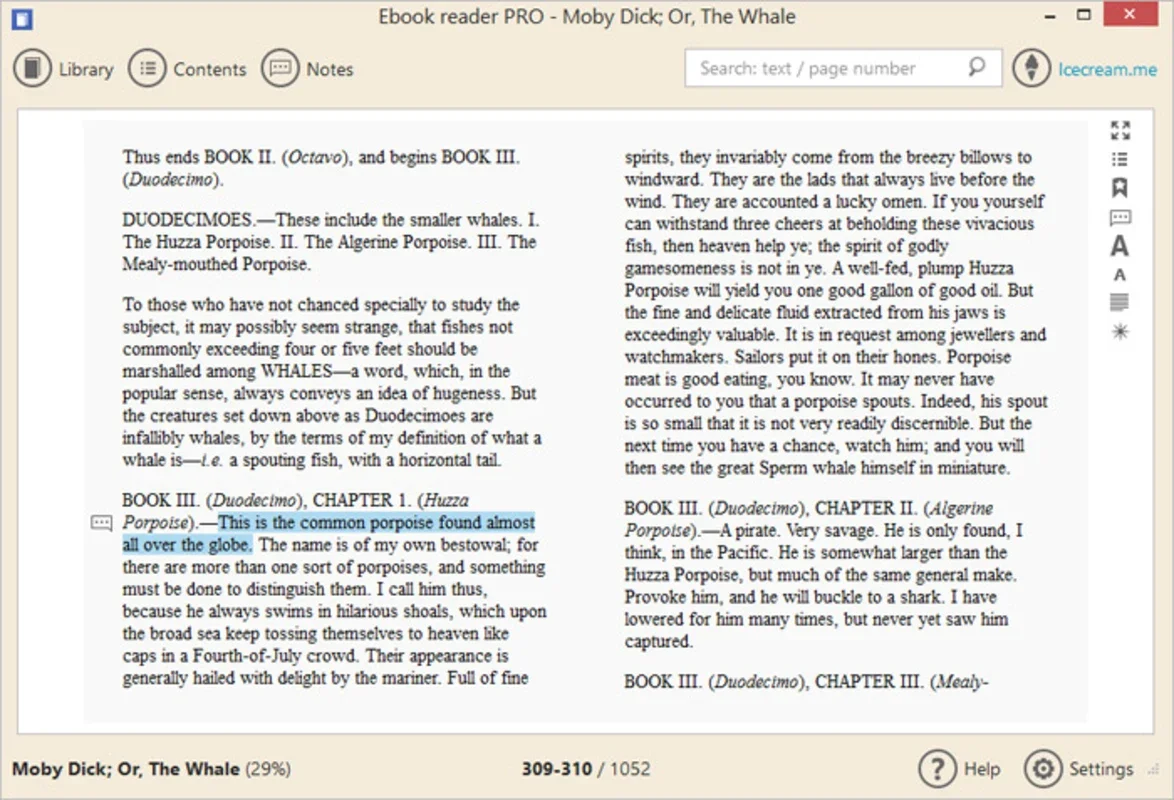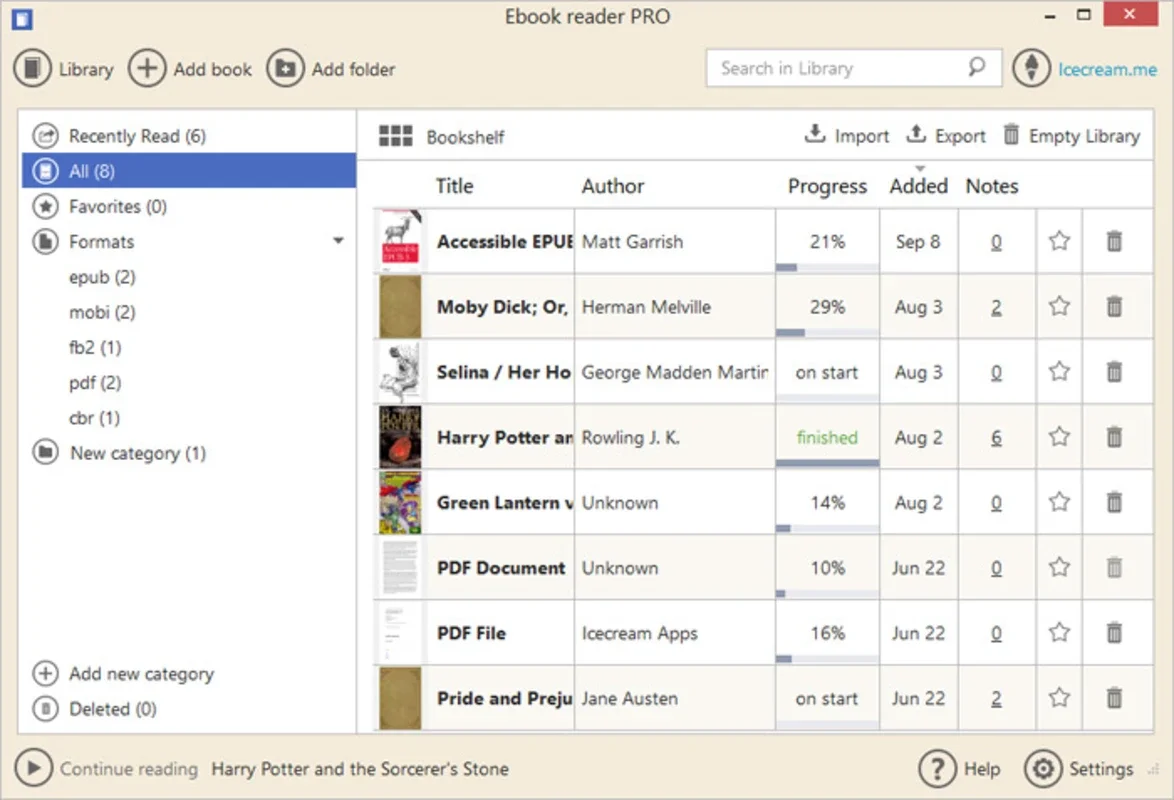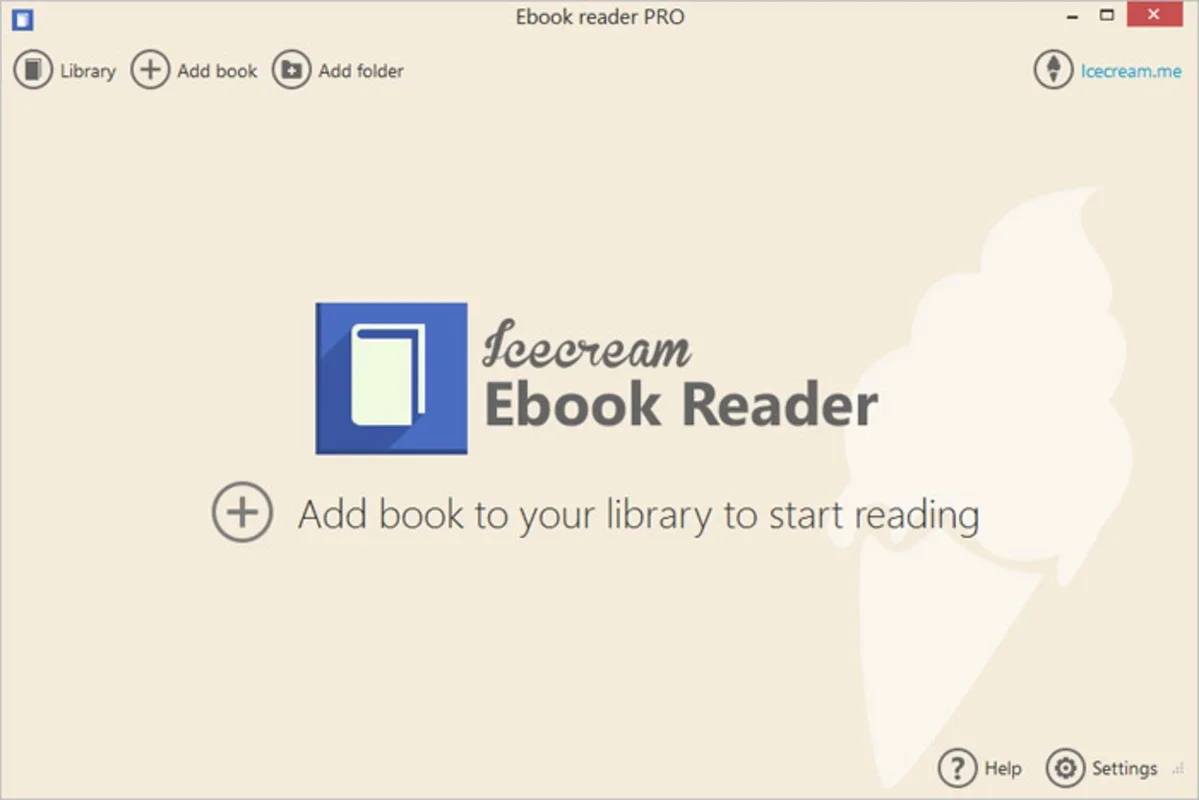IceCream Ebook Reader App Introduction
IceCream Ebook Reader is a user-friendly ebook management and reading application designed for Windows users. It streamlines the process of organizing and enjoying your digital library, offering a range of features to enhance your reading experience. This in-depth guide will explore its capabilities, comparing it to other popular ebook readers and highlighting its strengths and weaknesses.
Key Features and Functionality
IceCream Ebook Reader distinguishes itself through its intuitive interface and robust features. Let's delve into its core functionalities:
- Extensive Format Support: Unlike some ebook readers limited to specific formats, IceCream Ebook Reader supports a wide array of popular ebook formats, including PDF, MOBI, EPUB, and DJVU. This broad compatibility ensures you can access your entire digital library without needing multiple readers.
- Organized Library Management: Managing a large ebook collection can be daunting. IceCream Ebook Reader simplifies this with its well-organized library catalog. You can categorize your ebooks by genre, author, date added, or any custom parameter you define, making it easy to locate specific books.
- Customizable Reading Experience: Personalization is key to a comfortable reading experience. IceCream Ebook Reader allows you to adjust font size, style, and color, as well as background brightness. This ensures reduced eye strain, especially during prolonged reading sessions. The ability to customize text block sizes further enhances readability.
- Bookmarking and Resumption: Picking up where you left off is effortless with IceCream Ebook Reader's bookmarking feature. You can easily mark your current page and return to it later, eliminating the need to search for your place.
- Intuitive Interface: The software boasts a clean and intuitive interface, making it easy to navigate and use, even for those unfamiliar with ebook readers.
Comparison with Other Ebook Readers
IceCream Ebook Reader stands out among its competitors in several key areas. While other readers, such as Calibre and Adobe Acrobat Reader, offer robust features, IceCream Ebook Reader excels in its simplicity and ease of use. Unlike some more complex readers that require extensive configuration, IceCream Ebook Reader provides a streamlined experience, focusing on ease of access and readability.
Compared to dedicated e-reader apps like Kindle for PC, IceCream Ebook Reader offers broader format support and more extensive customization options for the reading experience. While Kindle excels in its integration with Amazon's ecosystem, IceCream Ebook Reader provides a more versatile solution for users with diverse ebook collections from various sources.
Strengths and Weaknesses
Strengths:
- Ease of use: The intuitive interface makes it accessible to users of all technical skill levels.
- Broad format support: Handles a wide range of ebook formats.
- Customizable reading experience: Allows for extensive personalization to optimize comfort and readability.
- Efficient library management: Provides tools for organizing large ebook collections.
Weaknesses:
- Limited advanced features: Lacks some advanced features found in more comprehensive ebook readers, such as annotation tools or dictionary integration.
- Windows-only: Currently only available for Windows operating systems.
Conclusion
IceCream Ebook Reader offers a compelling solution for Windows users seeking a simple yet effective ebook reader. Its intuitive interface, broad format support, and customizable reading experience make it a strong contender in the ebook reader market. While it may lack some advanced features found in more complex readers, its ease of use and focus on core functionality make it an excellent choice for those prioritizing a straightforward and comfortable reading experience. For users seeking a simple, efficient, and user-friendly way to manage and read their ebooks on Windows, IceCream Ebook Reader is a worthy consideration.
Frequently Asked Questions (FAQs)
Q: What ebook formats does IceCream Ebook Reader support? A: It supports PDF, MOBI, EPUB, and DJVU.
Q: Can I organize my ebooks in IceCream Ebook Reader? A: Yes, you can organize your ebooks by genre, author, or custom parameters.
Q: Is IceCream Ebook Reader free to use? A: Yes, it is a free software.
Q: Is IceCream Ebook Reader available on other platforms? A: Currently, it is only available for Windows.
Q: Does IceCream Ebook Reader offer annotation features? A: No, annotation features are not currently included.
Q: How can I change the font size and style? A: The software provides options within its settings to adjust font size, style, and color, as well as background brightness.
Q: Can I customize the text block size? A: Yes, you can adjust the text block size to improve readability.
Q: How do I bookmark my reading progress? A: The software provides a bookmarking function to save your current page for easy resumption.