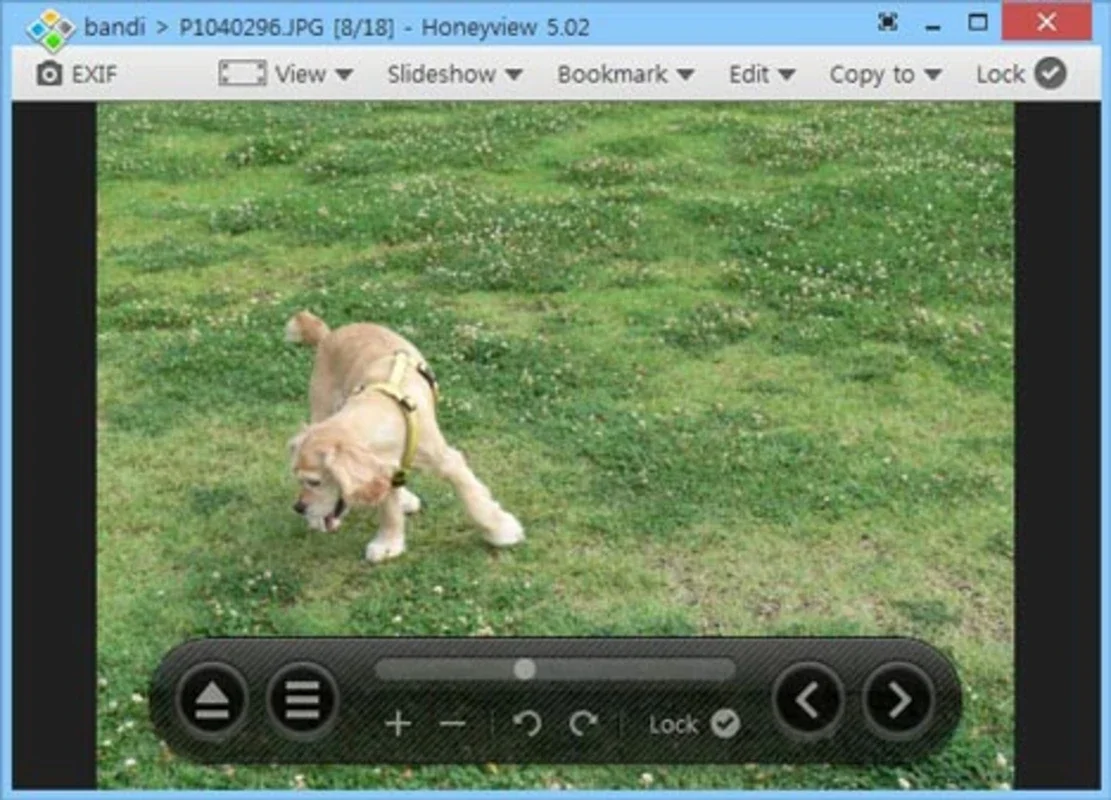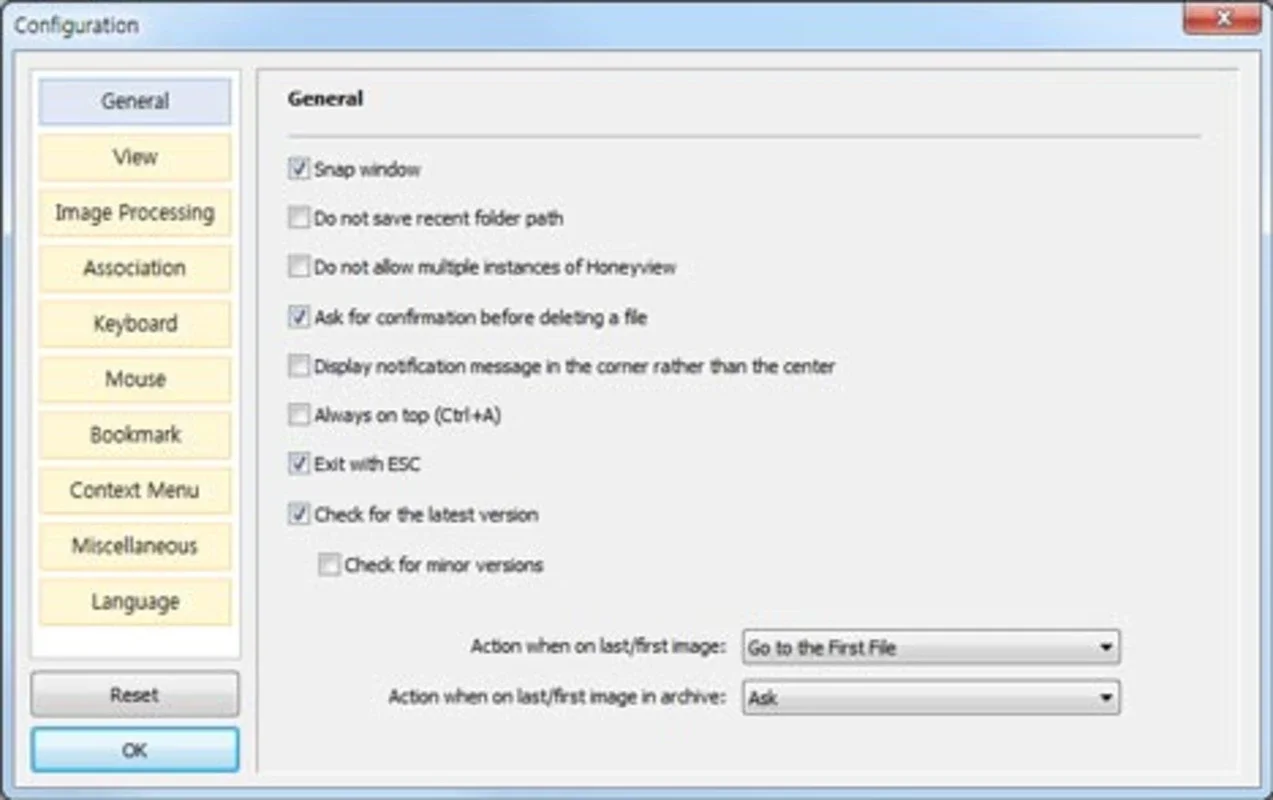Honeyview App Introduction
Honeyview is not just an ordinary image viewer; it's a powerful tool that offers a seamless and efficient image viewing experience on the Windows platform. In this article, we'll explore the various features and capabilities that make Honeyview stand out from the crowd.
1. Lightning-Fast Image Loading
One of the standout features of Honeyview is its incredibly fast image loading speed. It takes no longer than a millisecond to load pictures as you flick through them, ensuring a smooth and uninterrupted viewing experience. This speed is a game-changer, especially when dealing with large image libraries or when you're in a hurry to browse through your photos.
2. Wide Format Compatibility
Honeyview is compatible with most image formats, making it a versatile choice for users. Whether you're dealing with common image formats like JPEG, PNG, or GIF, or more specialized formats, Honeyview has you covered. It can even handle images in compressed formats like ZIP, RAR, 7z, or TAR, eliminating the need for you to extract the images first. This saves time and hassle, allowing you to access and view your images quickly and easily.
3. EXIF Data Display
In addition to its fast loading and wide format compatibility, Honeyview also offers the ability to display EXIF data for each photo. This means you can see detailed information about the image, such as the file size, date, and, if it's a JPEG, the parameters with which the shot was taken, including the manufacturer, model, shutter speed, aperture, and ISO sensitivity. This feature is particularly useful for photographers and those who are interested in the technical details of their images.
4. Additional Functionalities
Honeyview doesn't stop at just image viewing and EXIF data display. It also provides a range of additional functionalities to enhance your image management experience. You can use Honeyview to rotate the photos, move them to different folders, add them to your favorites, insert markers, and view them as a slideshow. Additionally, the app can show the GPS location of your images via Google Maps, adding an extra layer of context to your photos.
In conclusion, Honeyview is a comprehensive and powerful image viewer for Windows that combines speed, compatibility, and functionality. Whether you're a professional photographer or just someone who loves looking at pictures, Honeyview is definitely worth checking out.