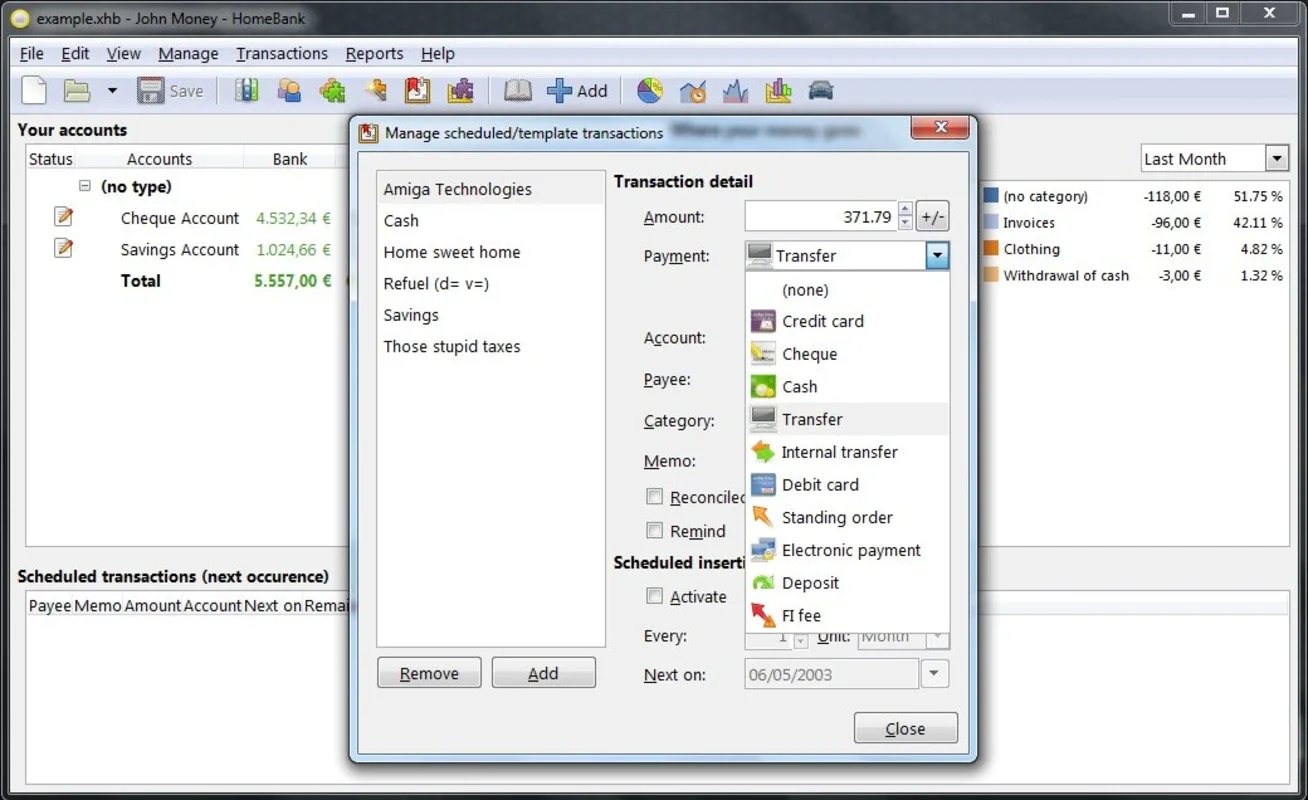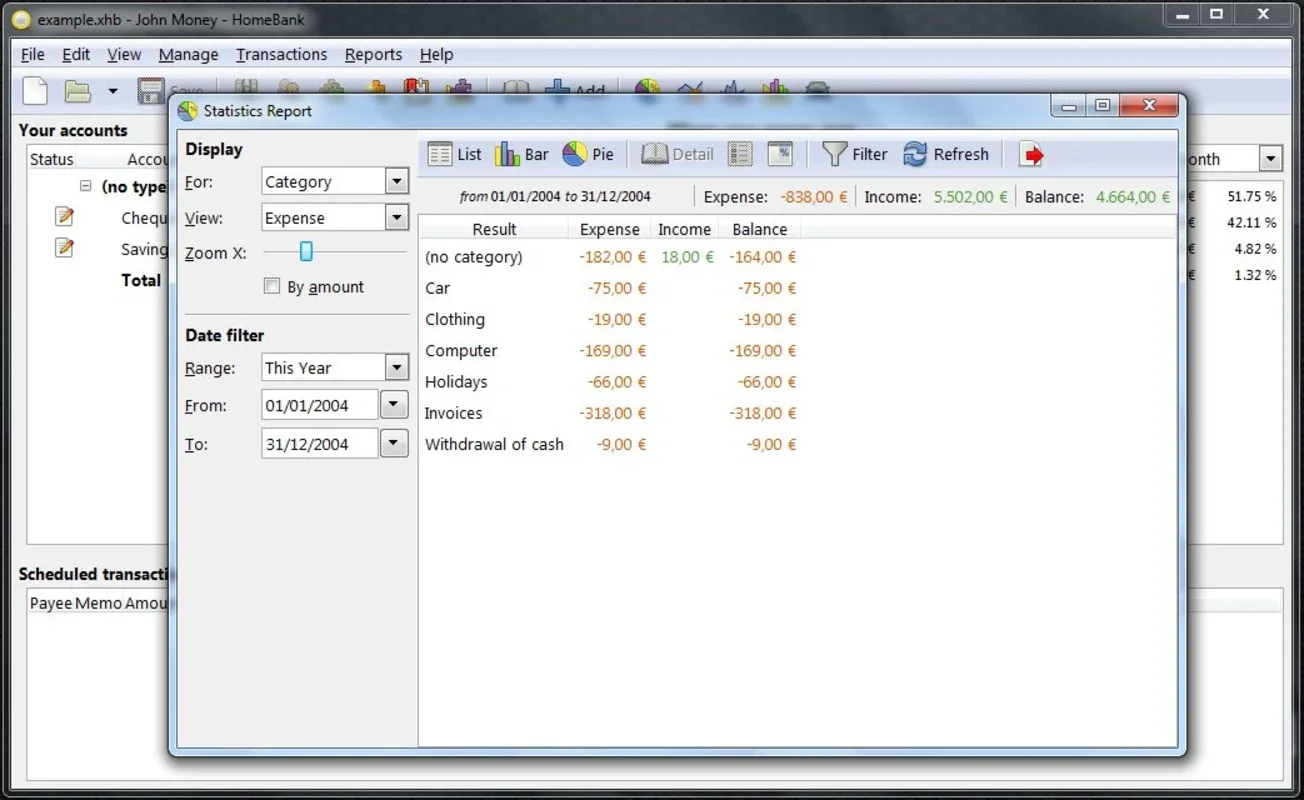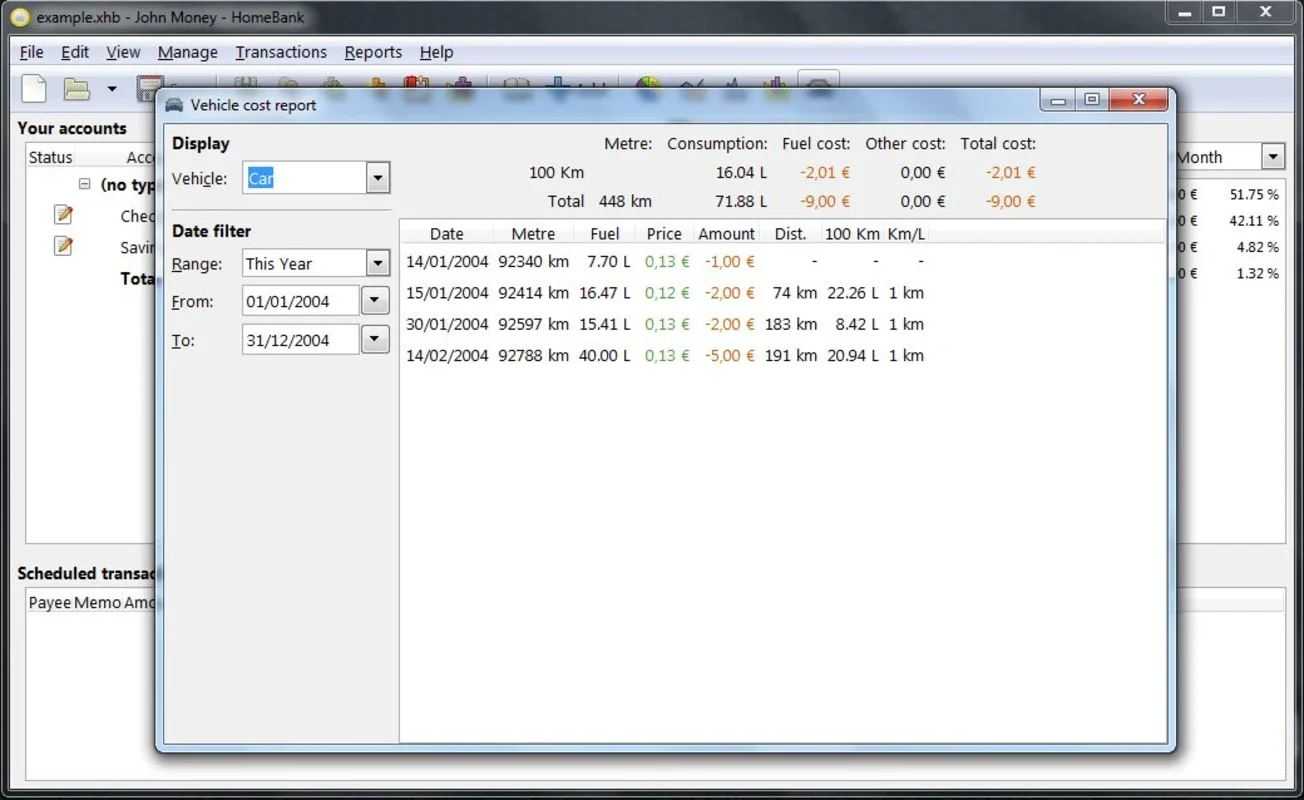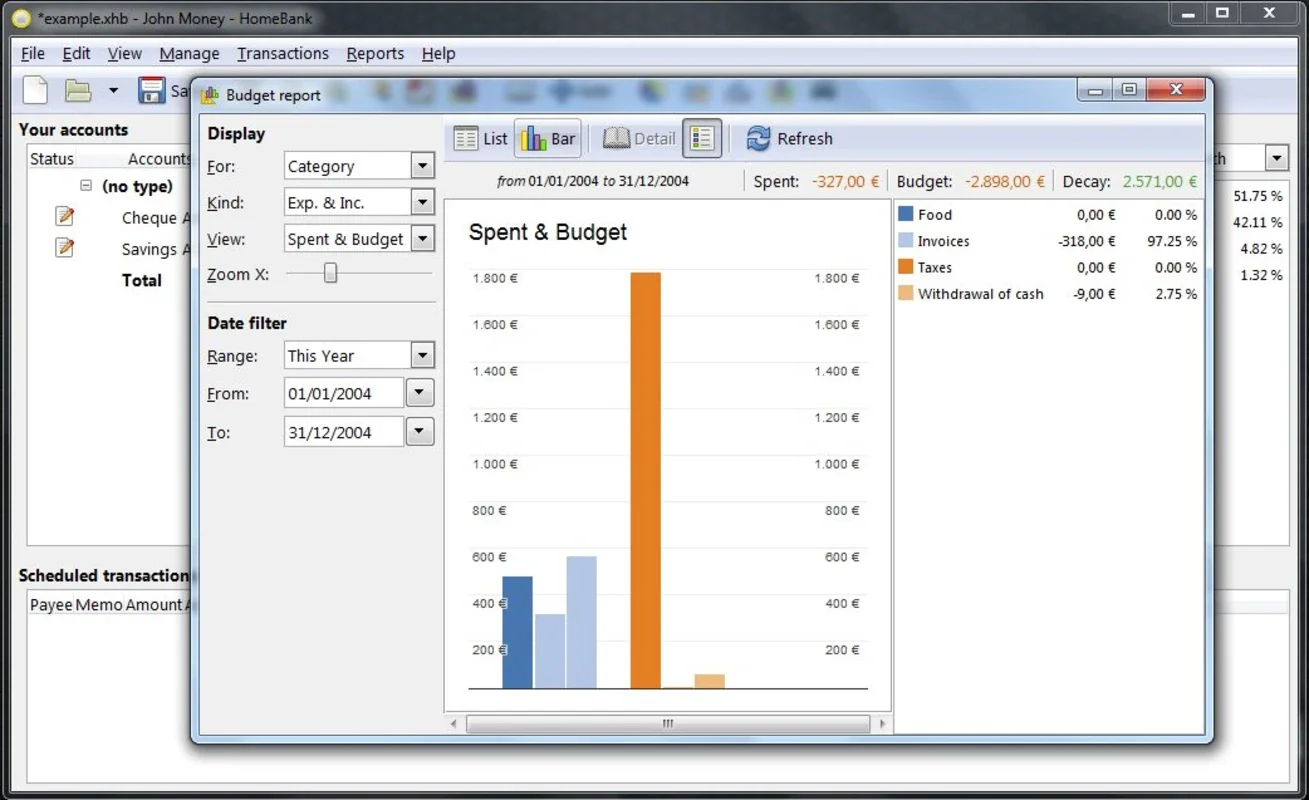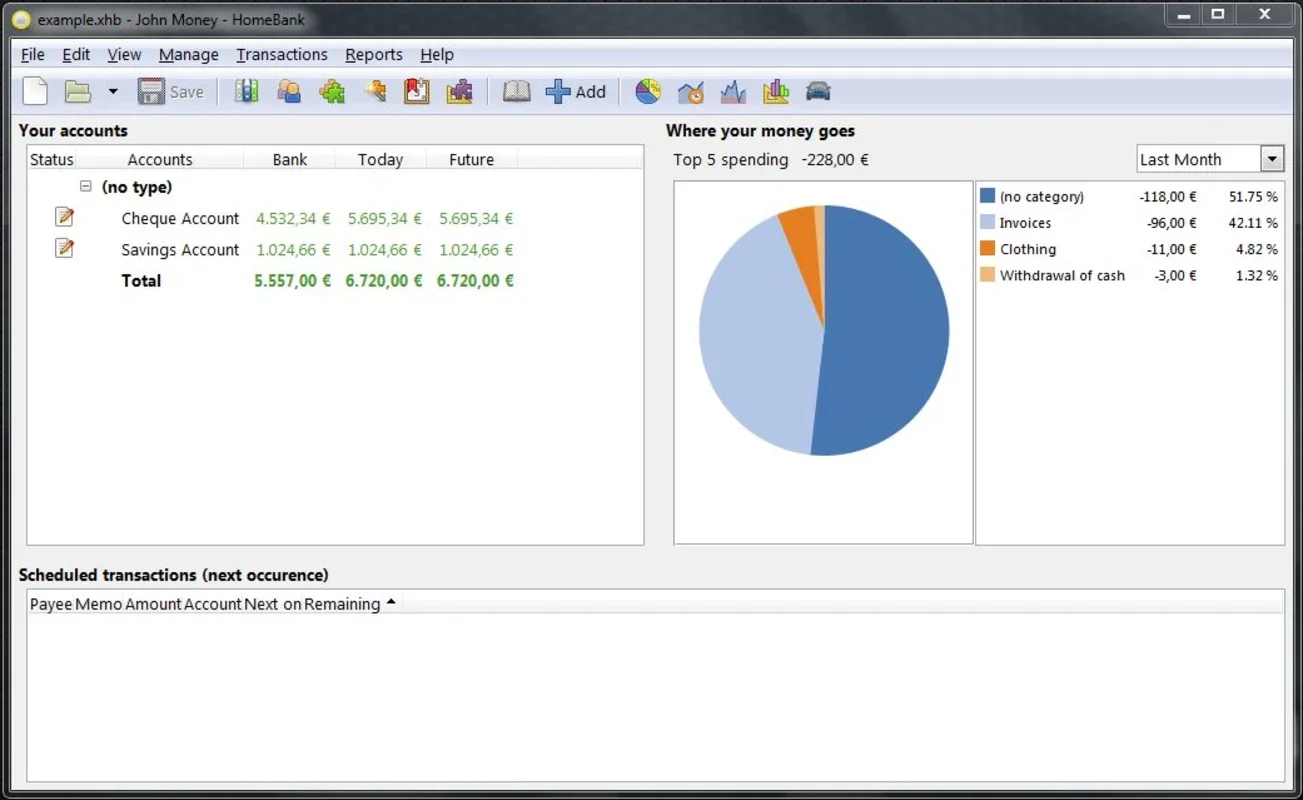HomeBank App Introduction
HomeBank is not just another budgeting tool; it's a comprehensive solution designed to give you full control over your personal finances. In this article, we'll explore the features and benefits of HomeBank that make it a standout choice for Windows users looking to manage their household budgets effectively.
1. Intuitive Interface and User-Friendly Functions
HomeBank boasts an interface that is not only visually appealing but also incredibly easy to use. Its functions are designed to make the budgeting process as seamless as possible. You can effortlessly enter all your income and expenses, and the software provides a clear and organized view of your financial transactions.
2. Visualize Your Finances with Ease
One of the key features of HomeBank is its ability to transform your financial data into meaningful visualizations. With different graphics, you can get a clear picture of where your money is coming from and where it's going. This visual representation helps you make more informed decisions about your spending and savings.
3. Complete Personalization
HomeBank understands that every individual's financial situation is unique. That's why it offers complete personalization options. You can tailor the software to your specific needs, keeping track of all your expenses, from gas and car insurance to the latest gadgets. By paying close attention to every detail, you can gain a better understanding of your financial habits and make necessary adjustments.
4. Automated Graphics Generation
After entering your account information, HomeBank automatically creates graphics that give you a comprehensive overview of your monthly finances. The color-coding of earnings and expenses makes it easy to identify areas where you may need to cut back or where you can allocate more funds.
5. Diverse Account Types
HomeBank supports a variety of account types, including cash, bank accounts, investments, and credit card accounts. Setting up these accounts is a breeze - simply enter the initial balance, account number, and the name of the bank. This comprehensive account management feature ensures that all your financial data is in one place, making it easier for you to track and analyze.
6. Import and Export Functionality
In addition to its robust budgeting features, HomeBank also allows you to import and export your financial data using various formats, including QIF, OFX, QFX, and CSV. This makes it easy to integrate with other financial applications and ensures that your data is always up-to-date and accessible.
In conclusion, HomeBank is a powerful and versatile budgeting tool that is specifically designed for Windows users. Whether you're looking to get a better handle on your monthly expenses, save for a big purchase, or simply gain a better understanding of your financial situation, HomeBank is the perfect solution. Say goodbye to financial stress and hello to a more organized and prosperous future with HomeBank.