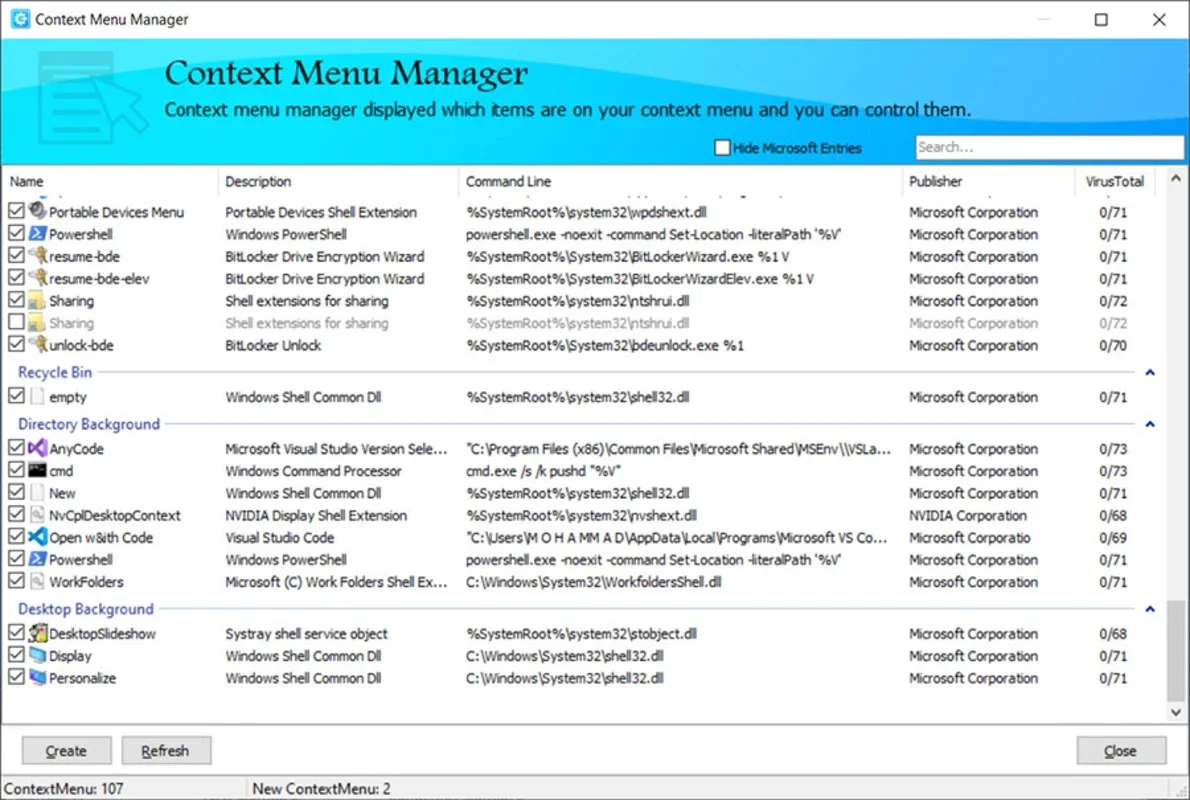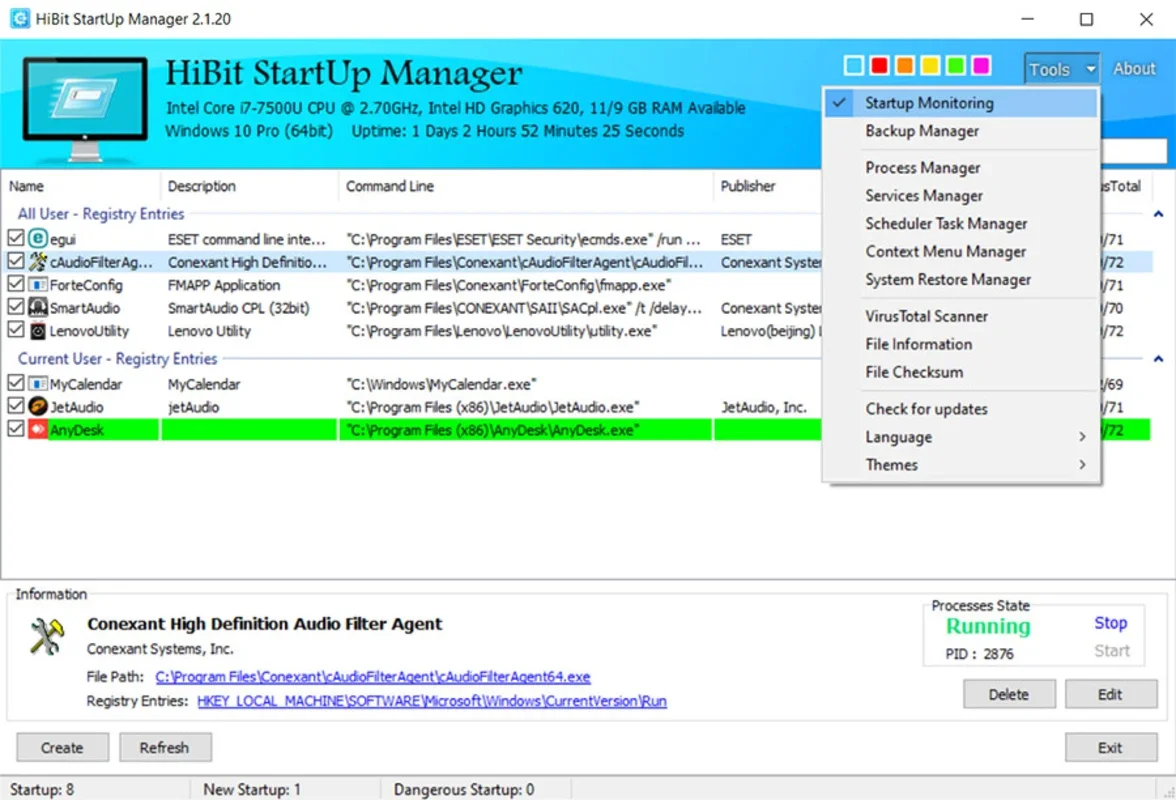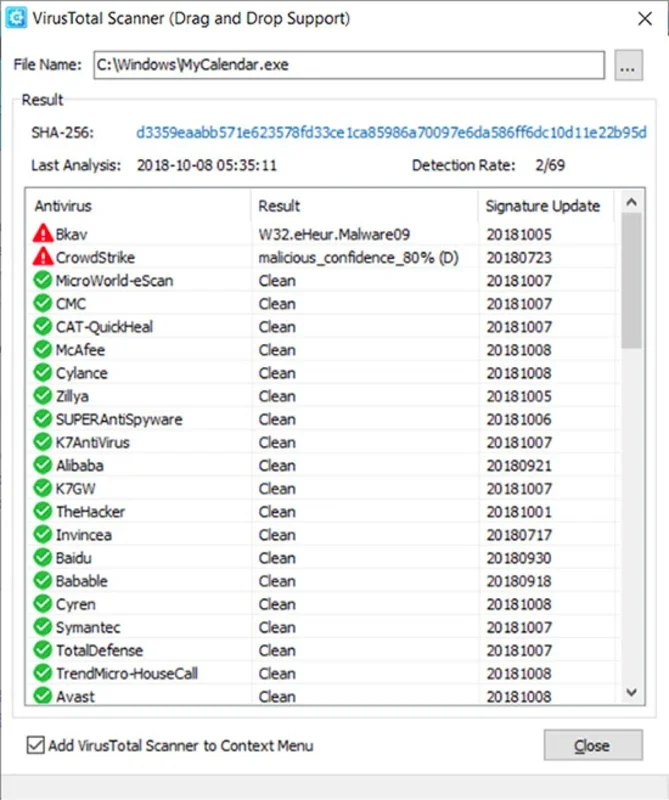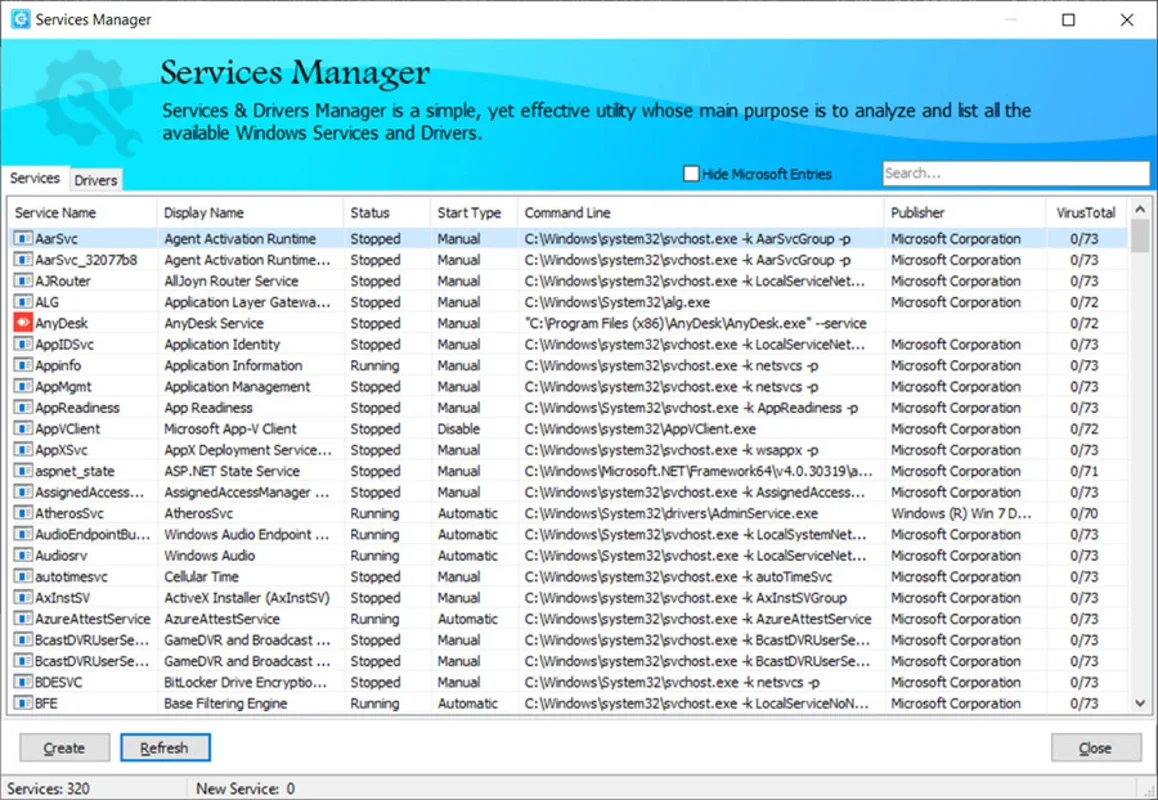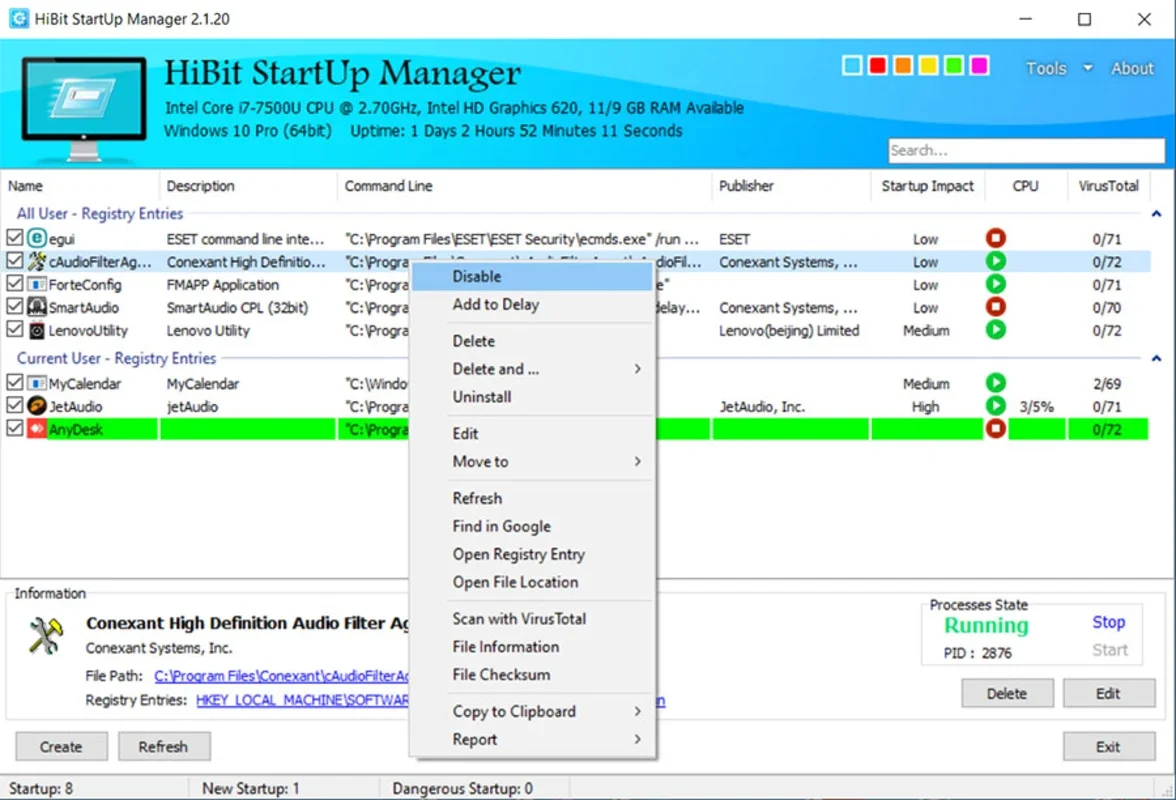HiBit Startup Manager App Introduction
HiBit Startup Manager is a powerful tool designed to optimize the startup process of your Windows operating system. In this comprehensive article, we will explore the various features and benefits of this software.
Introduction
The startup process of a computer can significantly impact its performance. Unnecessary programs and services loading at startup can slow down the system and consume valuable resources. HiBit Startup Manager addresses this issue by allowing users to manage the startup items with ease.
Key Features
- Startup Item Management: Users can view, enable, disable, or delete startup items. This helps in reducing the boot time and improving the overall system performance.
- Detailed Information: The software provides detailed information about each startup item, including the file path, manufacturer, and description. This enables users to make informed decisions about which items to keep or remove.
- Search and Filter: With the search and filter functionality, users can quickly find the startup items they are looking for. This saves time and makes the management process more efficient.
- Backup and Restore: To prevent accidental loss of data, HiBit Startup Manager allows users to backup the startup configuration. This feature comes in handy when users want to restore the settings to a previous state.
- Scheduler: Users can schedule the startup items to load at a specific time or on a particular day. This is useful for applications that are not required to start immediately at boot time.
Who is it Suitable For?
This software is ideal for both novice and advanced users. Beginners can easily manage the startup items without the need for technical knowledge. Advanced users can take advantage of the detailed features to fine-tune the startup process for optimal performance.
How to Use HiBit Startup Manager
- Download and install the software from the official website.
- Launch the application.
- The main interface will display the list of startup items.
- Users can then select an item and choose the desired action (enable, disable, delete, etc.).
- To view detailed information about an item, simply click on it.
Comparison with Other Startup Managers
When compared to other similar software in the market, HiBit Startup Manager stands out for its user-friendly interface and comprehensive feature set. While some competitors may offer similar functionality, HiBit Startup Manager provides a more intuitive and straightforward experience.
Conclusion
In conclusion, HiBit Startup Manager is a valuable tool for Windows users looking to optimize their system's startup process. With its easy-to-use interface and powerful features, it can significantly improve the performance and boot time of your computer. Give it a try and experience the difference for yourself.