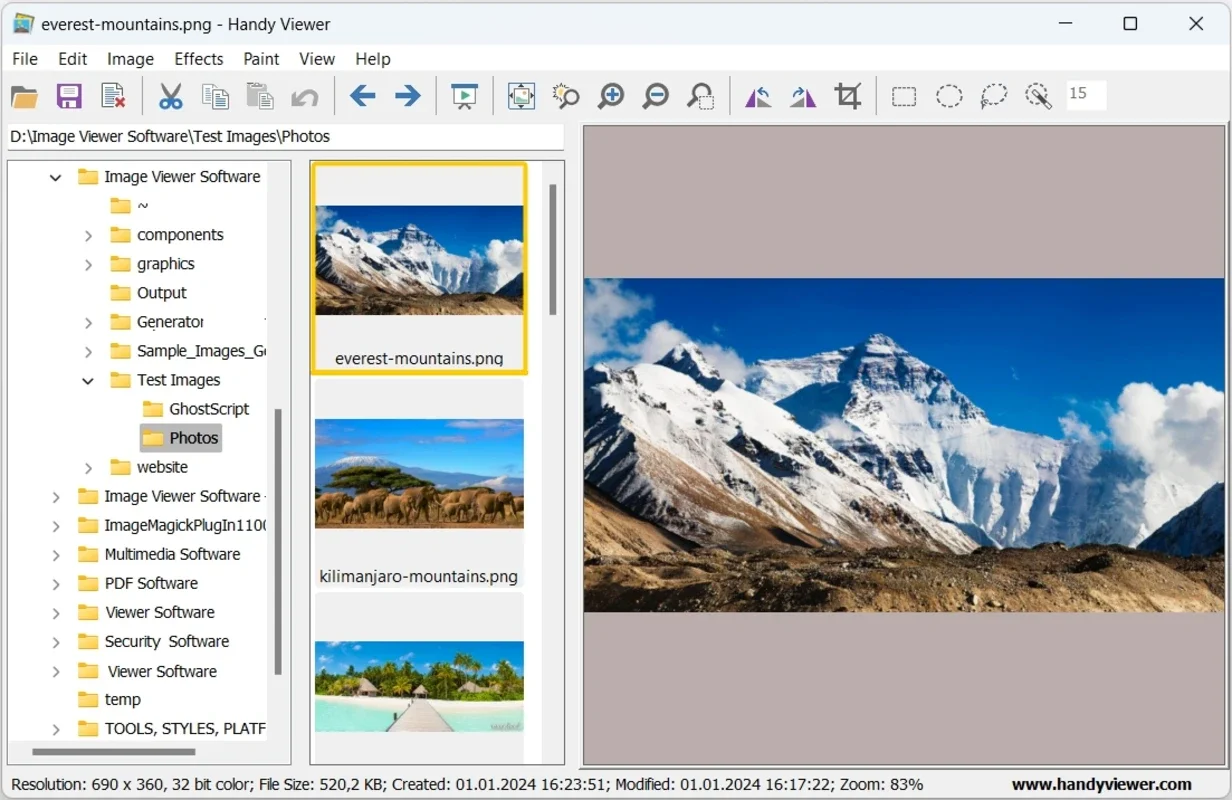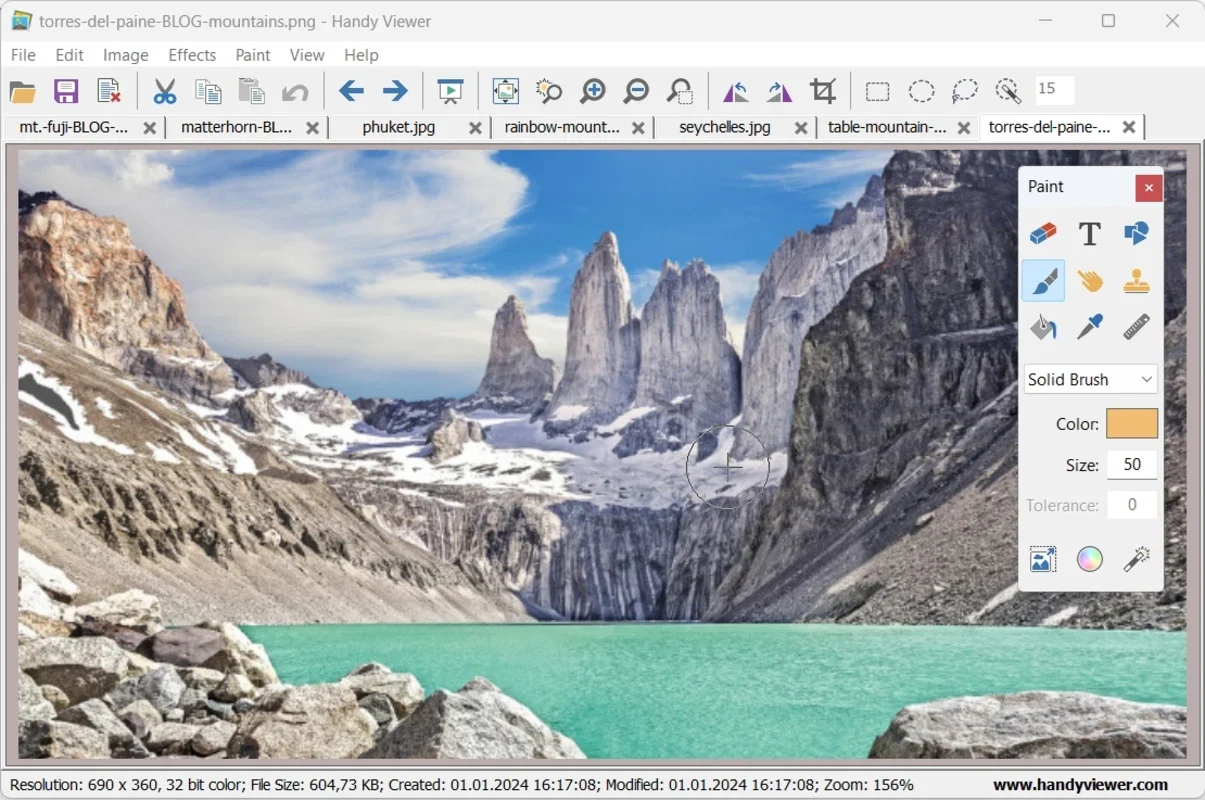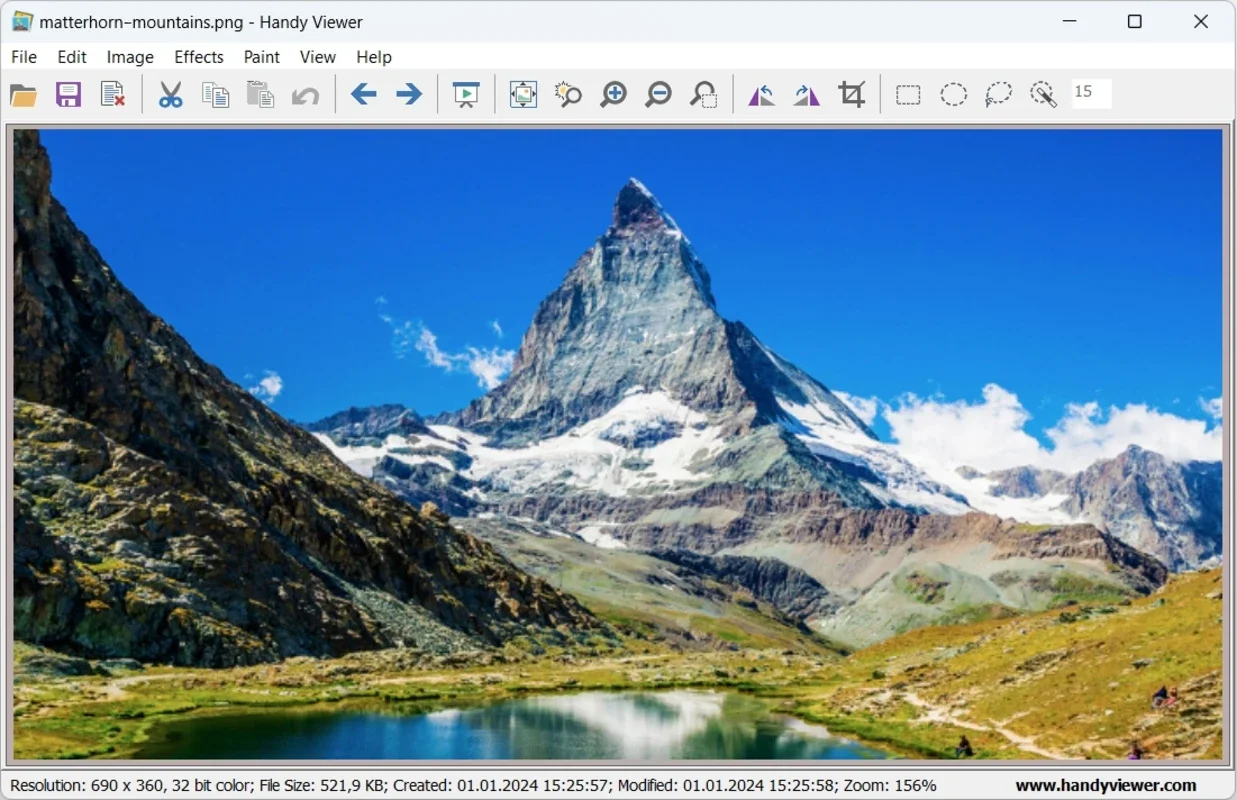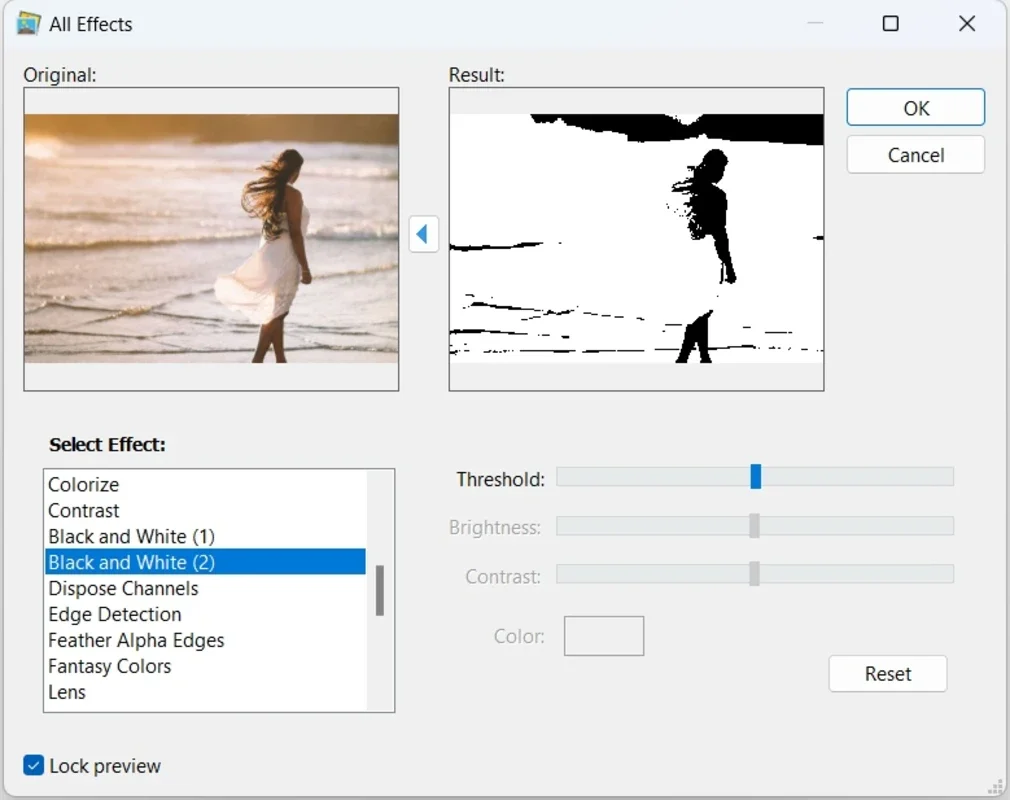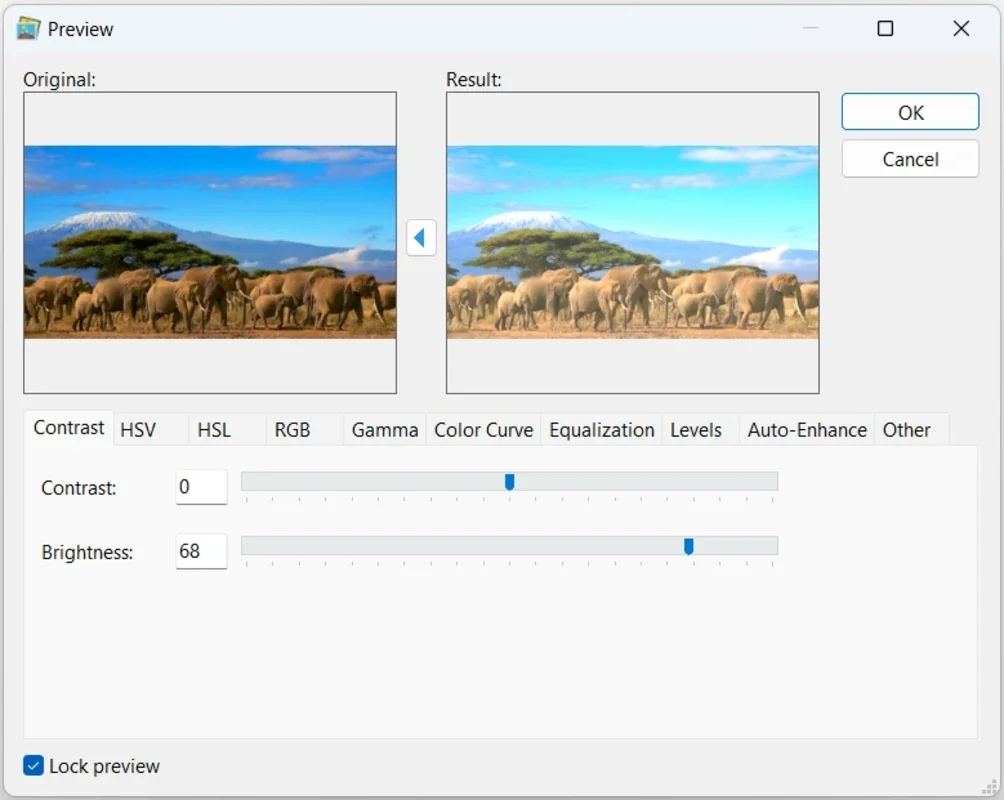Handy Viewer App Introduction
Introduction
Handy Viewer is a remarkable software that offers a plethora of features for users dealing with images and videos. It is designed to provide a seamless experience without the need for additional downloads of plug - ins or codecs.
User - Friendly Interface
The interface of Handy Viewer is intuitive and easy to navigate. With hotkey support, users can quickly access different functions. There are three viewing modes available - simple view, tabs view, and tree view. This allows users to choose the mode that suits their needs best when looking for specific images in folders.
Format Compatibility
One of the most impressive aspects of Handy Viewer is its extensive format compatibility. It can handle a wide range of image formats such as JPEG, TIFF, PNG, and even the relatively new HEIC format. When it comes to video, it supports over 150 formats. This means that users can rely on Handy Viewer to open almost any media file they encounter.
Photo Editing Capabilities
Handy Viewer is not just a viewer; it also offers powerful photo - editing tools. Users can resize, crop, and rotate their images with ease. Adjusting parameters like brightness, contrast, saturation, gamma, and more is also possible. Additionally, it provides tools for removing red eyes and auto - enhancing photos. There are also 30 interesting effects that can be applied to images.
Painting and Text Tools
For more creative users, Handy Viewer offers painting tools such as brush, eraser, retouch tools, clone tool, and the ability to add text and shapes. This allows for more in - depth customization of images.
Color Adjustment
The software provides a comprehensive set of color adjustment options. Users can tweak the RGB values, adjust the gamma, and fine - tune the contrast and saturation to achieve the desired look for their images.
Slide Show Feature
Handy Viewer has a convenient one - click slide show feature for both photos and videos. This makes it easy to showcase a collection of media files.
Free and Unrestricted
Perhaps the most appealing aspect of Handy Viewer is that it is 100% free software without any restrictions. Users can enjoy all of its features without having to pay a dime.
Conclusion
In conclusion, Handy Viewer is a versatile software that combines the functionality of a media viewer and an image editor. Its wide range of features, user - friendly interface, and free availability make it an excellent choice for both casual and professional users dealing with images and videos.
Comparison with Other Software
When compared to other similar software, Handy Viewer stands out due to its comprehensive set of features. Some other viewers may only support a limited number of formats or lack advanced photo - editing capabilities. Handy Viewer, on the other hand, offers a well - rounded package that caters to a variety of user needs.
Future Prospects
As technology continues to evolve, it is expected that Handy Viewer will keep up with the latest trends in image and video formats. It may also introduce new features based on user feedback and emerging industry requirements.