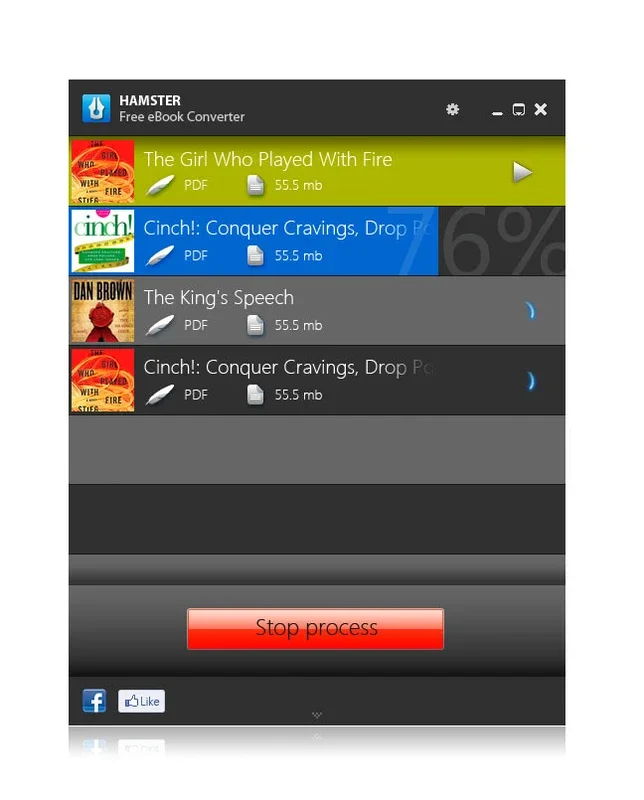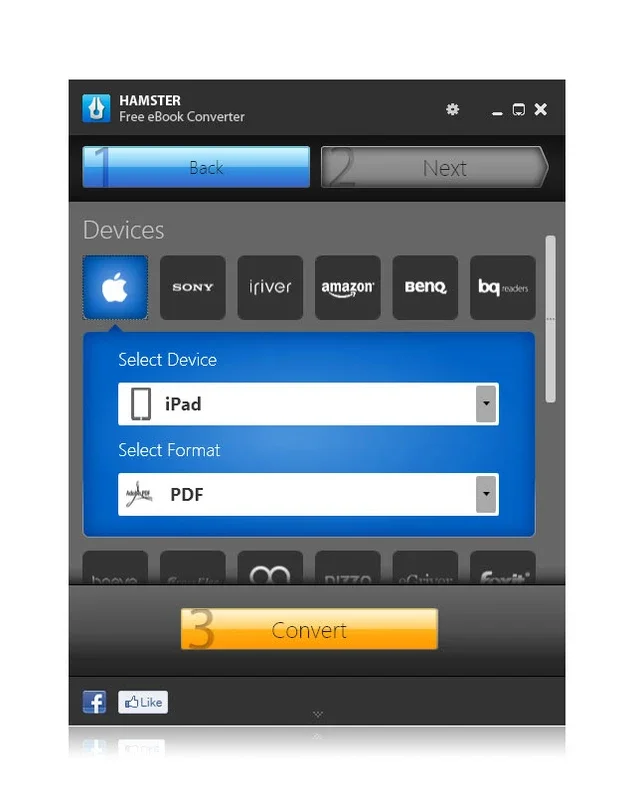Hamster Free eBook Converter App Introduction
Hamster Free eBook Converter is a powerful and user-friendly application designed to seamlessly convert eBooks between various formats. This ensures compatibility across a wide range of e-readers and devices, eliminating the frustration of encountering format limitations. This in-depth guide will explore its features, benefits, and how it compares to other eBook conversion tools.
Understanding the Need for eBook Conversion
The digital world offers a vast library of eBooks in numerous formats, including EPUB, MOBI, PDF, AZW, and more. Each e-reader or eBook application often supports only a limited selection of these formats. This incompatibility can be a major hurdle for readers who want to enjoy their collection on different devices. Imagine purchasing an eBook in EPUB format, only to find your new e-reader only supports MOBI. This is where Hamster Free eBook Converter steps in, providing a simple and effective solution.
Hamster Free eBook Converter: A Deep Dive into Features
Hamster Free eBook Converter stands out due to its simplicity and efficiency. The core function is straightforward: select your eBook file, choose the desired output format, and let the software handle the conversion. However, beneath this simple interface lies a robust engine capable of handling various eBook formats with high accuracy and speed.
Key Features:
- Wide Format Support: Converts between a broad range of eBook formats, including but not limited to EPUB, MOBI, PDF, AZW, FB2, and more. This extensive support ensures compatibility with almost any e-reader or eBook application.
- Batch Conversion: Process multiple eBooks simultaneously, saving significant time and effort. This is particularly beneficial for users with large eBook collections.
- User-Friendly Interface: The intuitive interface makes the conversion process accessible to users of all technical skill levels. No prior experience with eBook conversion is required.
- Preservation of Formatting: While not always perfect, Hamster Free eBook Converter strives to maintain the original formatting of the eBook, including text layout, images, and other visual elements. This ensures a consistent reading experience across different formats.
- Free and Open Source: The software is available for free, making it an accessible option for all users. The open-source nature allows for community contributions and improvements.
- Multilingual Support: Available in over 40 languages, catering to a global audience.
Comparing Hamster Free eBook Converter to Competitors
Several other eBook conversion tools are available, each with its own strengths and weaknesses. Let's compare Hamster Free eBook Converter to some popular alternatives:
Calibre:
Calibre is a powerful and versatile eBook management application that includes conversion capabilities. While more feature-rich than Hamster Free eBook Converter, it also has a steeper learning curve. Calibre offers more advanced options for customization and metadata management, but this added complexity might be unnecessary for users who simply need a straightforward conversion tool.
Online Converters:
Numerous online eBook converters exist, often offering free conversion services. However, these online tools often have limitations, such as file size restrictions, slower processing speeds, and potential privacy concerns related to uploading your eBooks to a third-party server. Hamster Free eBook Converter offers a safer and more efficient alternative.
Dedicated E-reader Software:
Some e-readers come with built-in conversion capabilities. However, these converters often have limited format support and may not be as versatile as Hamster Free eBook Converter.
Hamster Free eBook Converter: A Practical Guide
Using Hamster Free eBook Converter is incredibly simple. The steps are as follows:
- Download and Install: Download the Hamster Free eBook Converter installer from the official website and follow the on-screen instructions to install the software.
- Launch the Application: Open the Hamster Free eBook Converter application.
- Add Files: Click the "Add Files" button to select the eBook files you wish to convert.
- Select Output Format: Choose the desired output format from the dropdown menu.
- Start Conversion: Click the "Convert" button to begin the conversion process. The software will automatically convert the selected files to the chosen format.
- Access Converted Files: Once the conversion is complete, you can access the converted files in the output directory specified in the software settings.
Troubleshooting and FAQs
While Hamster Free eBook Converter is generally reliable, you might encounter some issues. Here are some common problems and their solutions:
- Conversion Errors: If a conversion error occurs, ensure the input file is a supported format and that there are no issues with the file itself. Try converting a smaller file to test the software's functionality.
- Slow Conversion Speeds: Conversion speed can depend on the file size and the complexity of the eBook's formatting. For very large files, the conversion process might take some time.
- Formatting Issues: While Hamster Free eBook Converter strives to preserve formatting, some minor discrepancies might occur. This is common with complex eBook layouts.
Conclusion
Hamster Free eBook Converter provides a simple, efficient, and free solution for converting eBooks between various formats. Its user-friendly interface, wide format support, and batch conversion capabilities make it an excellent choice for users of all technical skill levels. While more advanced tools exist, Hamster Free eBook Converter excels in its ease of use and reliability, making it a valuable asset for anyone who wants to enjoy their eBook collection on any device.