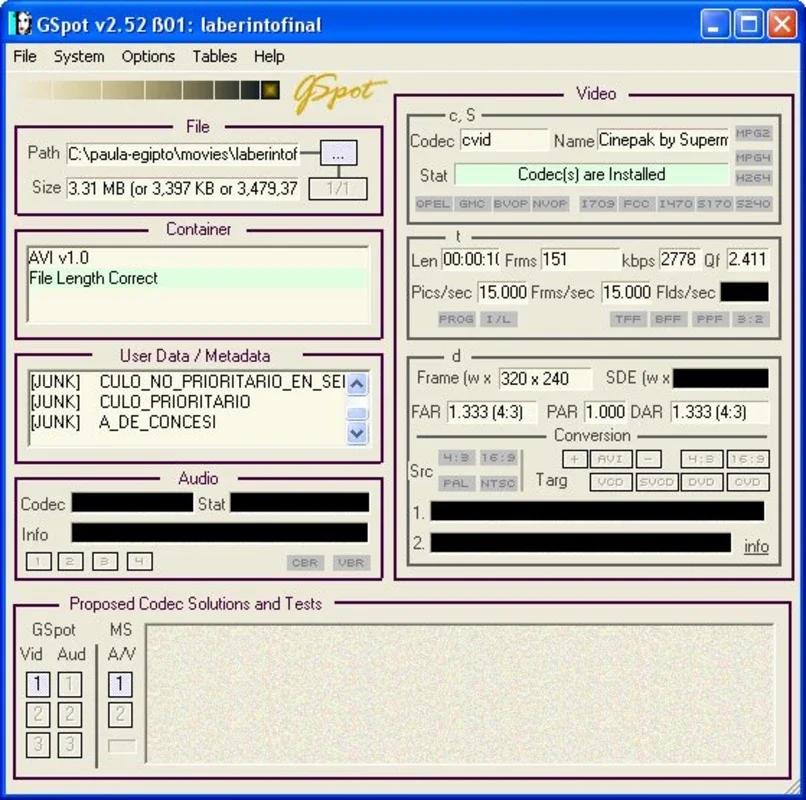GSpot App Introduction
GSpot is a remarkable software designed specifically for Windows users. It offers a comprehensive solution for those who are often faced with the challenge of determining the codecs required to view a video. This powerful application is not only easy to use but also provides a wealth of information that is crucial for a seamless video viewing experience.
What Makes GSpot Stand Out?
GSpot's key strength lies in its ability to provide detailed information about the codecs used to compress any video. It goes beyond just identifying the codecs; it also indicates whether the necessary codecs are installed on the user's computer. This feature is incredibly useful as it saves users the hassle of trying to play a video only to find out that the required codec is missing.
Another notable feature of GSpot is its ability to generate a report with information about the codecs installed in the computer, regardless of whether they are audio or video codecs. This report can be extremely helpful for users who want to have a clear overview of the codecs available on their system.
How to Use GSpot
Using GSpot is a breeze. To obtain all the data related to the codec of any video, users simply need to drag and drop the file onto the GSpot interface. This straightforward process makes it accessible even to those who are not tech-savvy.
The Main Data Offered by GSpot
GSpot provides a range of essential data. It indicates the size and file format of the video, helping users determine if the file is corrupt or not. It also reveals the video codec used for compression, as well as other important details such as the aspect ratio, duration, frames per second, and bitrate. Additionally, GSpot provides information about the compatibility of the video with various formats like VCD, SVCD, and DVD.
In conclusion, GSpot is an indispensable tool for Windows users who want to ensure a smooth and hassle-free video viewing experience. Its user-friendly interface and comprehensive functionality make it a top choice for anyone dealing with video codec issues.