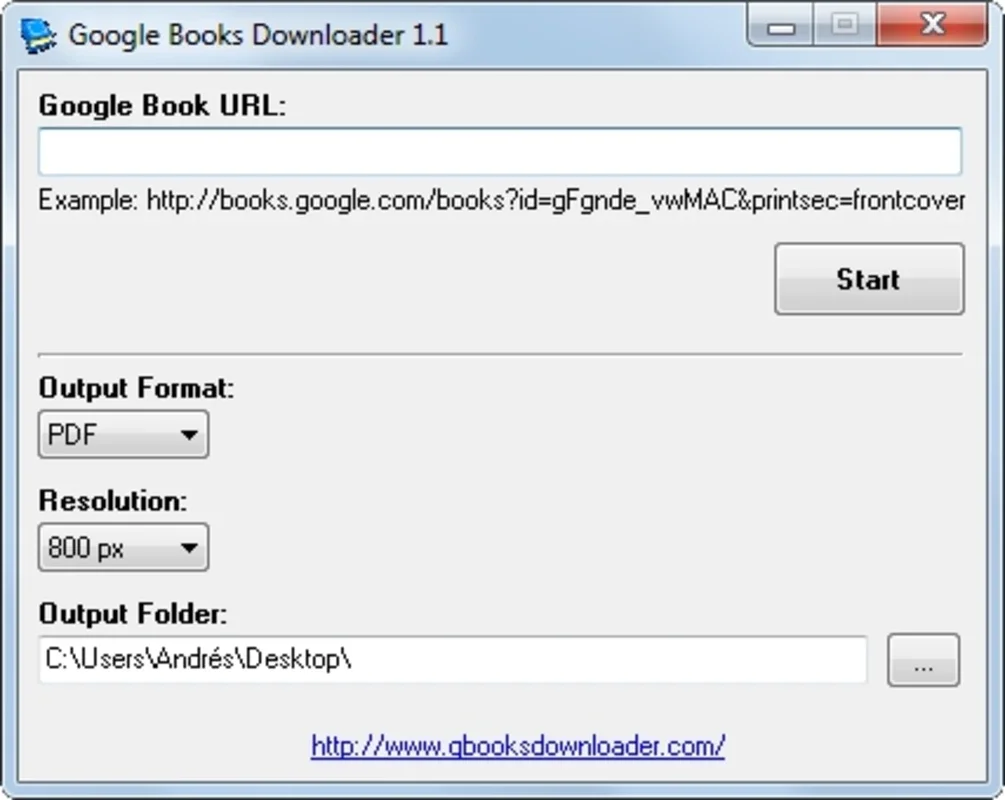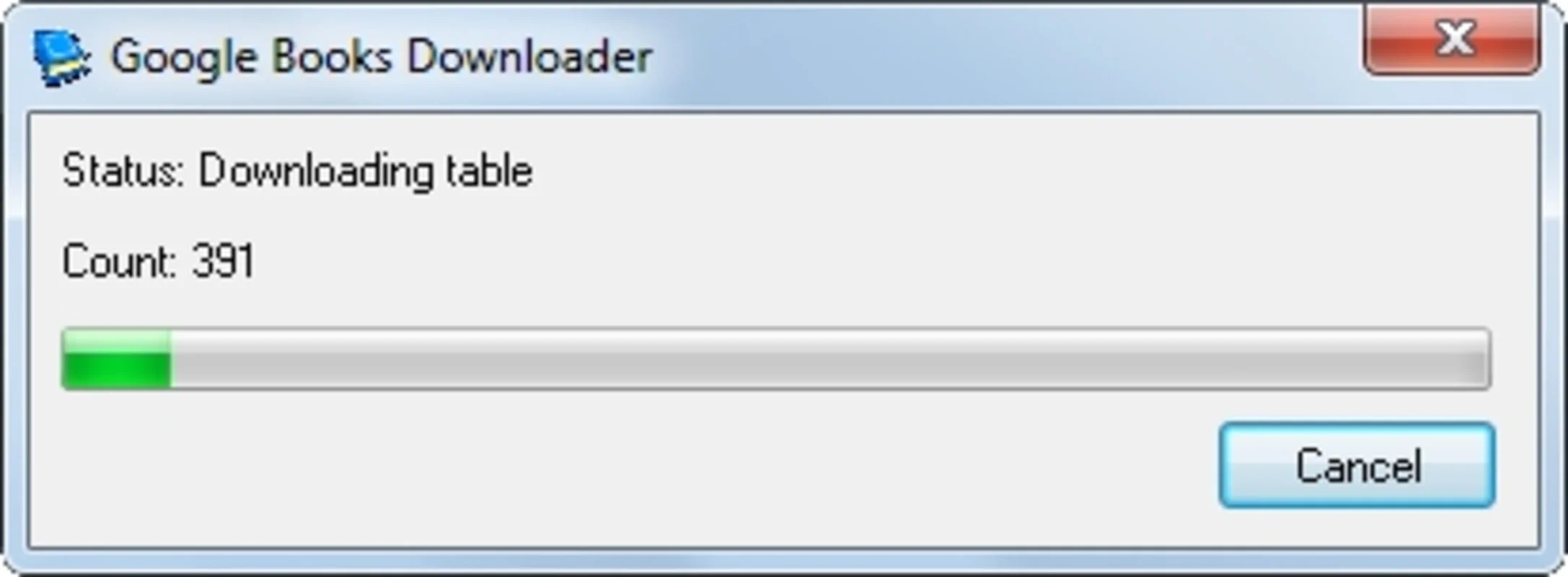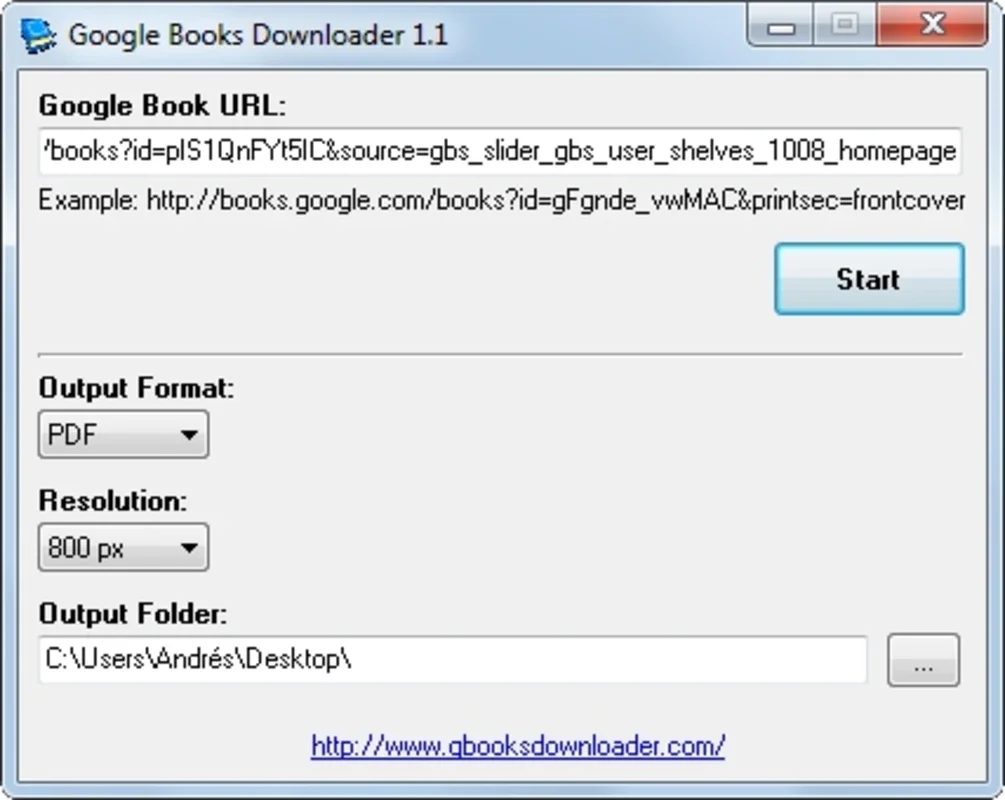Google Books Downloader App Introduction
Google Books Downloader is a powerful and user-friendly application designed to simplify the process of acquiring and managing eBooks from Google Books. This comprehensive guide will explore its features, benefits, and how it compares to other eBook download solutions. We'll delve into the technical aspects, user experience, and overall value proposition, providing a detailed analysis for potential users.
Understanding Google Books Downloader
At its core, Google Books Downloader acts as a bridge between the vast digital library of Google Books and your personal eBook collection. Unlike simply browsing and reading online, this software allows you to download books in various formats, ensuring offline accessibility and convenient management. This is particularly useful for researchers, students, or anyone who prefers to read without an internet connection.
Key Features and Functionality
- Effortless Download Process: The software streamlines the download process. Users simply copy the URL of the desired book from Google Books and paste it into the Google Books Downloader interface. The software then handles the rest, automatically downloading the book in the selected format.
- Versatile Output Formats: Google Books Downloader offers flexibility in terms of output formats. Users can choose between PDF and JPG, catering to different reading preferences and device compatibility. The JPG format is particularly useful for devices that may not support PDF.
- Customizable Resolution: The software allows users to select the desired resolution for downloaded JPG files, ranging from 350 to 1280 pixels. This feature allows users to optimize the file size and image quality based on their needs and device capabilities. Higher resolutions result in sharper images but larger file sizes.
- User-Friendly Interface: The intuitive interface makes the software accessible to users of all technical skill levels. The simple design minimizes the learning curve, allowing users to quickly download and manage their eBooks.
- Offline Access: The primary advantage of using Google Books Downloader is the ability to access downloaded books offline. This is crucial for situations where internet connectivity is unreliable or unavailable.
Comparison with Other eBook Downloaders
Several other eBook downloaders exist, each with its own strengths and weaknesses. Google Books Downloader distinguishes itself through its ease of use and focus on Google Books. While some competitors might offer broader compatibility with various online libraries, Google Books Downloader excels in its streamlined approach to downloading from Google Books specifically. The focus on a single source allows for a more refined and efficient user experience.
For example, some competitors may require more technical expertise or involve complex configuration settings. Google Books Downloader avoids this complexity, making it accessible to a wider range of users. The simplicity of its interface is a key differentiator.
Technical Aspects and Considerations
Google Books Downloader is designed for Windows operating systems. Its compatibility with other platforms is not currently supported. The software's performance depends on factors such as internet speed and the size of the downloaded book. Larger books naturally take longer to download. It's important to ensure a stable internet connection for optimal performance.
The software's reliance on Google Books means that its functionality is directly tied to the availability of books on Google Books. If a book is not available on Google Books, it cannot be downloaded using this software.
User Experience and Feedback
The user experience is generally positive. The intuitive interface and straightforward download process receive high praise from users. The ability to customize the output format and resolution adds to the overall user satisfaction. However, some users may find the lack of support for other online libraries to be a limitation.
Legal and Ethical Considerations
It is crucial to use Google Books Downloader responsibly and ethically. Always respect copyright laws and only download books that are legally available for download. Downloading copyrighted material without permission is illegal and can have serious consequences.
Conclusion
Google Books Downloader provides a convenient and efficient way to build a personal library of eBooks from Google Books. Its user-friendly interface, versatile output options, and offline access capabilities make it a valuable tool for anyone who frequently uses Google Books. While it may not be as versatile as some competitors, its focus on simplicity and ease of use makes it a strong choice for users who prioritize a straightforward download experience. Remember always to respect copyright laws when using this or any eBook downloader.