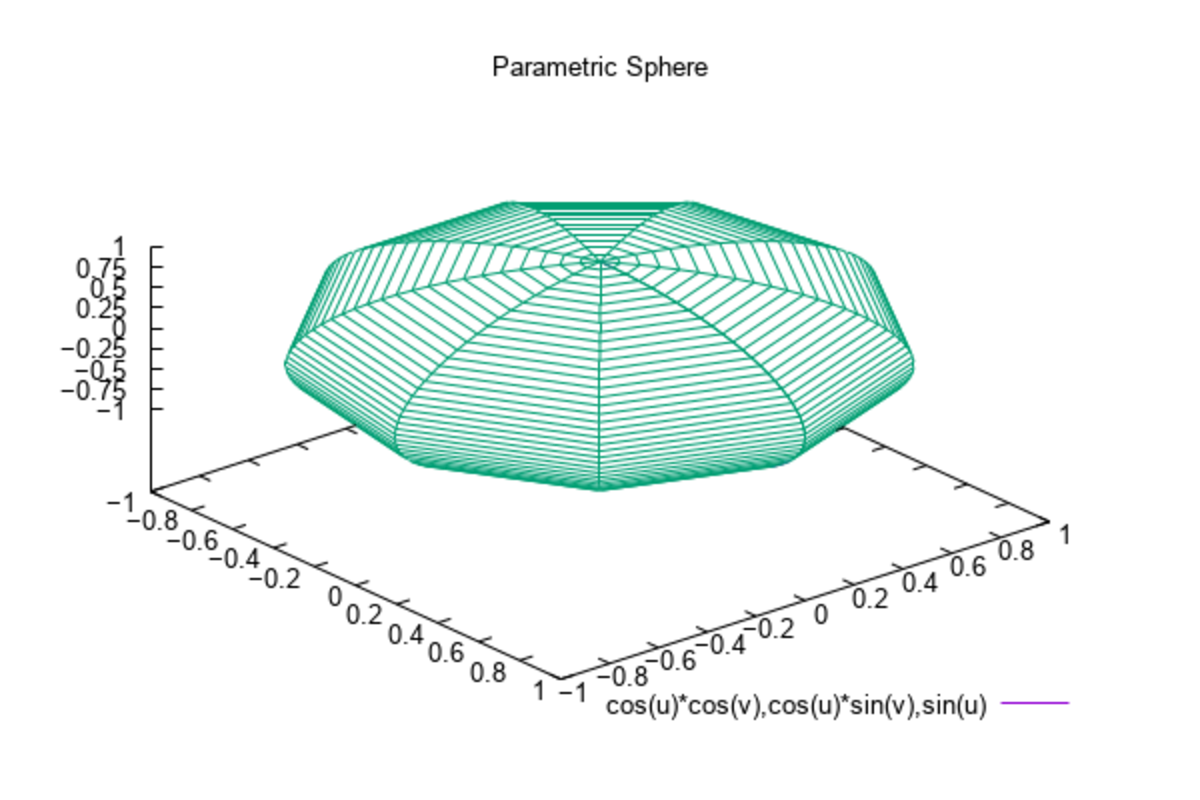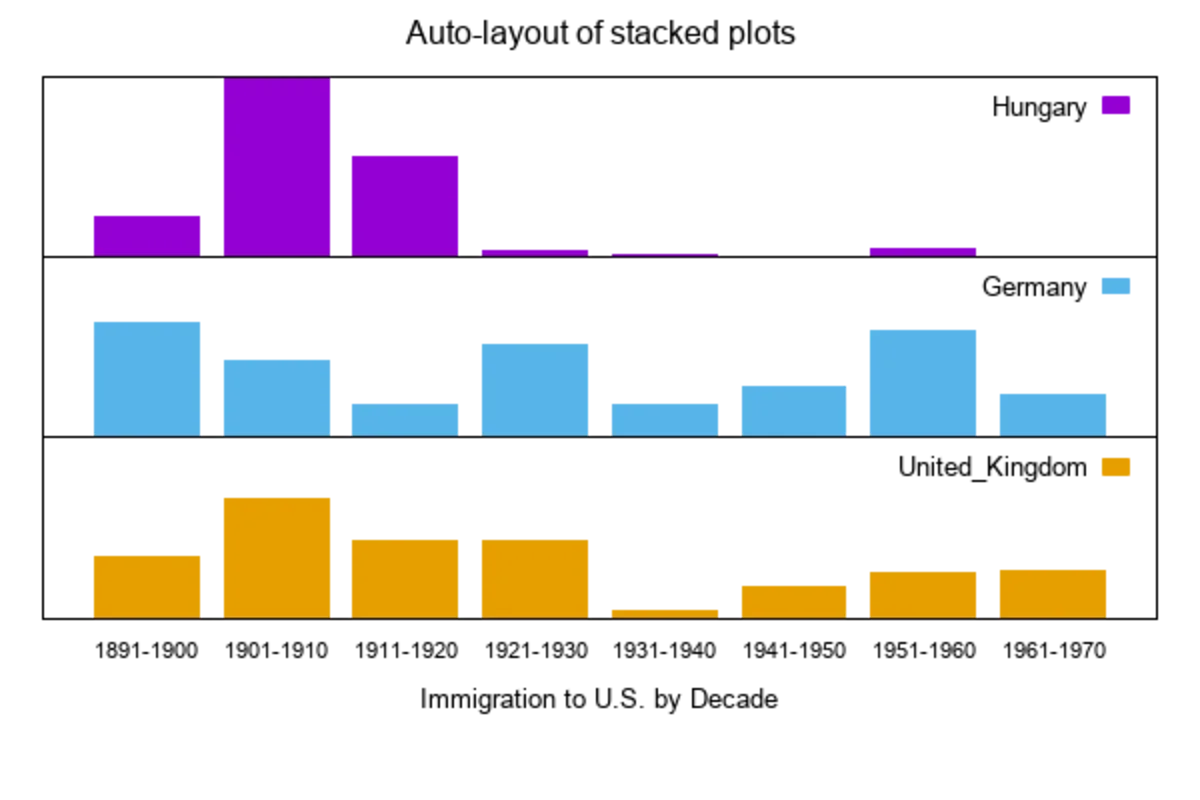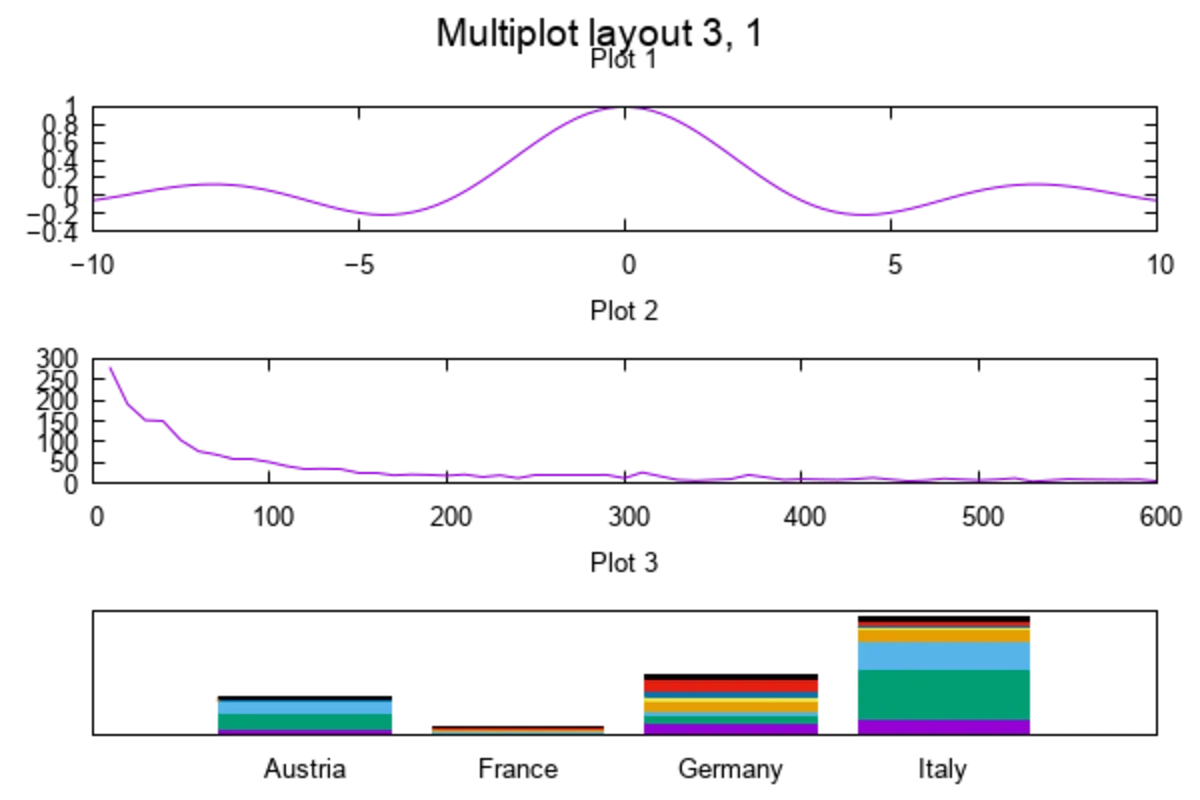Gnuplot App Introduction
Gnuplot is a widely recognized and highly useful plotting software designed specifically for the Windows platform. In this article, we will explore the various features and capabilities of Gnuplot, as well as its potential applications and benefits for users.
Introduction to Gnuplot
Gnuplot has been a staple in the world of data visualization for many years. It provides a robust set of tools for creating high-quality plots, graphs, and visual representations of data. Whether you are a scientist, engineer, researcher, or simply someone who needs to visualize data, Gnuplot offers a flexible and powerful solution.
Key Features of Gnuplot
- Versatile Plotting Options: Gnuplot supports a wide range of plot types, including line plots, scatter plots, bar charts, histograms, and more. Users can customize the appearance of their plots with various options for colors, markers, line styles, and axis labels.
- Scriptable Interface: One of the standout features of Gnuplot is its scriptable interface. Users can write scripts to automate the plotting process, making it easy to generate multiple plots with consistent formatting and settings.
- Data Import and Export: Gnuplot can read data from a variety of file formats, allowing users to import their data for visualization. It also supports exporting plots in multiple image formats, making it easy to share and present the results.
- Mathematical Functions and Transformations: Gnuplot comes with a rich set of mathematical functions and transformations that can be applied to the data. This allows users to perform complex data analysis and visualization tasks directly within the software.
How to Use Gnuplot
- Installation and Setup: To get started with Gnuplot on Windows, users can visit the official website and follow the installation instructions. Once installed, users can launch the software and begin exploring its features.
- Creating Plots: Users can create plots by writing Gnuplot scripts or using the interactive command-line interface. The scripts can be written using a simple text editor and then executed within Gnuplot to generate the desired plots.
- Customizing Plots: Gnuplot provides a wide range of options for customizing plots. Users can adjust the appearance of the plot, add labels, titles, legends, and more to make the plots more informative and visually appealing.
Who is Gnuplot Suitable For?
Gnuplot is suitable for a wide range of users, including:
- Scientists and Researchers: Gnuplot is a valuable tool for scientists and researchers who need to visualize data from experiments, simulations, and observations. It allows them to quickly and easily create plots to communicate their findings.
- Engineers and Technicians: Engineers and technicians can use Gnuplot to visualize data from measurements, tests, and design projects. It helps them to analyze and understand the data and make informed decisions.
- Students and Educators: Gnuplot is a great educational tool for students learning about data visualization and analysis. It provides a hands-on approach to learning these concepts and can be used in classrooms and laboratories.
- Anyone Who Needs to Visualize Data: Whether you are working on a personal project, analyzing business data, or simply interested in visualizing data for fun, Gnuplot is a powerful and accessible tool that can meet your needs.
Conclusion
In conclusion, Gnuplot is a powerful and versatile plotting tool for the Windows platform. Its extensive features, scriptable interface, and data visualization capabilities make it a valuable asset for a wide range of users. Whether you are a professional in a technical field or simply someone who needs to visualize data, Gnuplot is definitely worth exploring. So, head over to the official website and start using Gnuplot to unlock the power of data visualization on Windows.