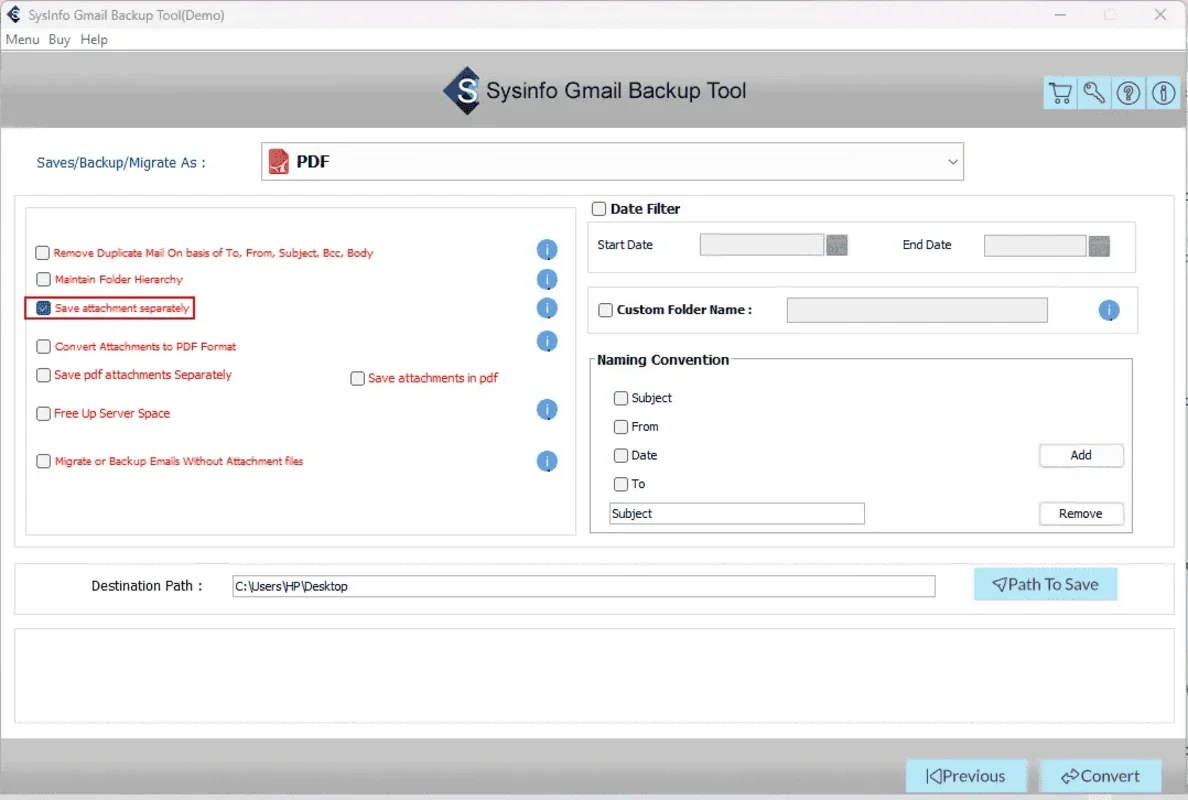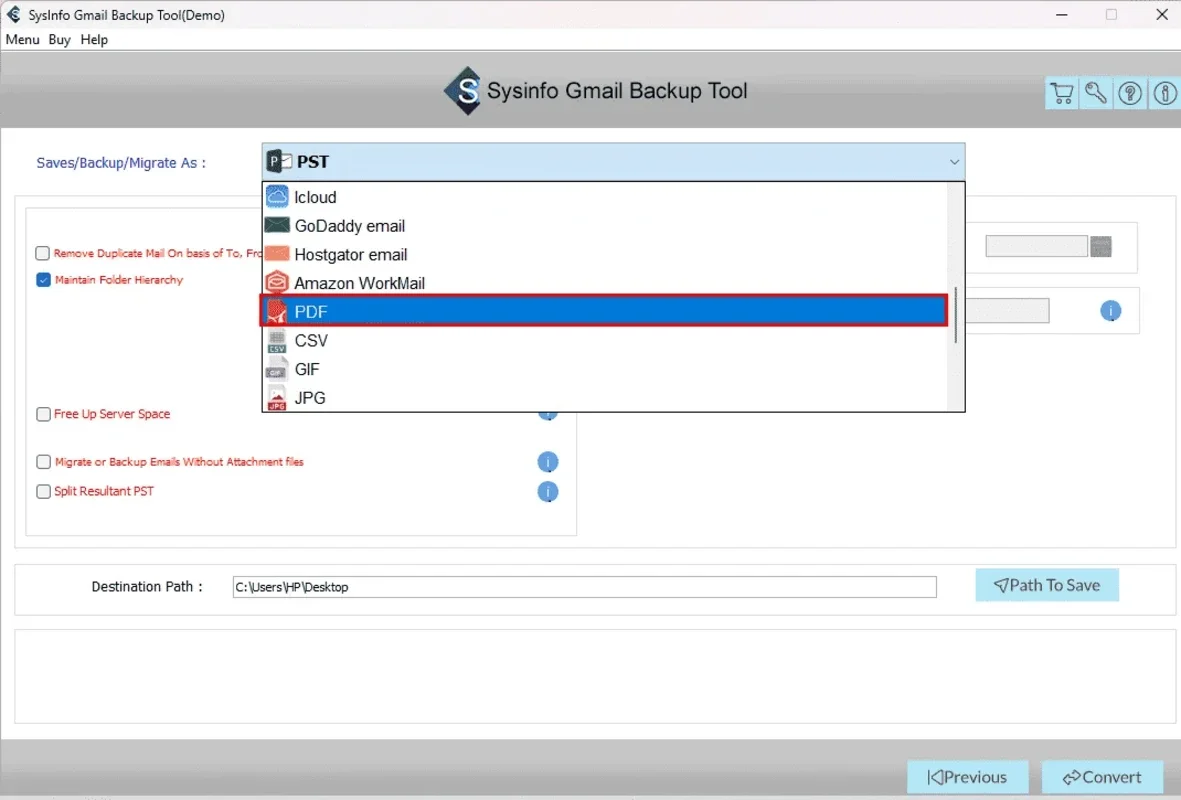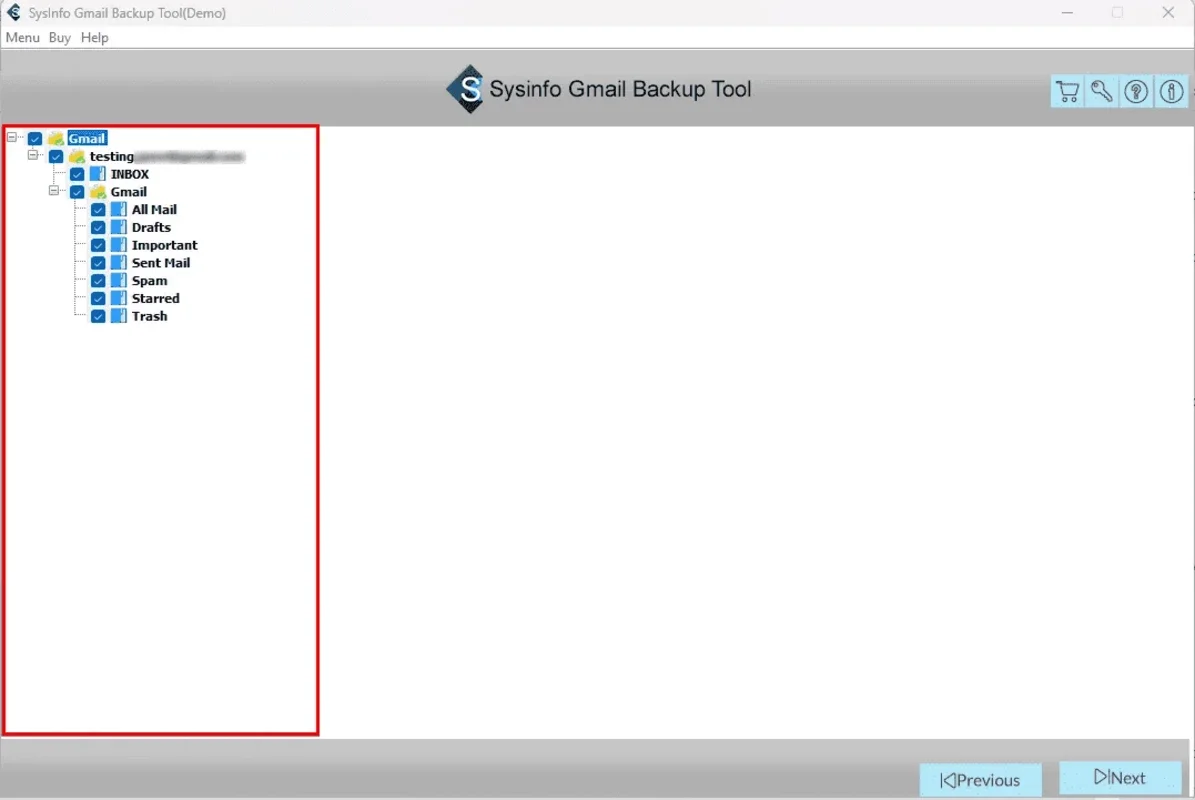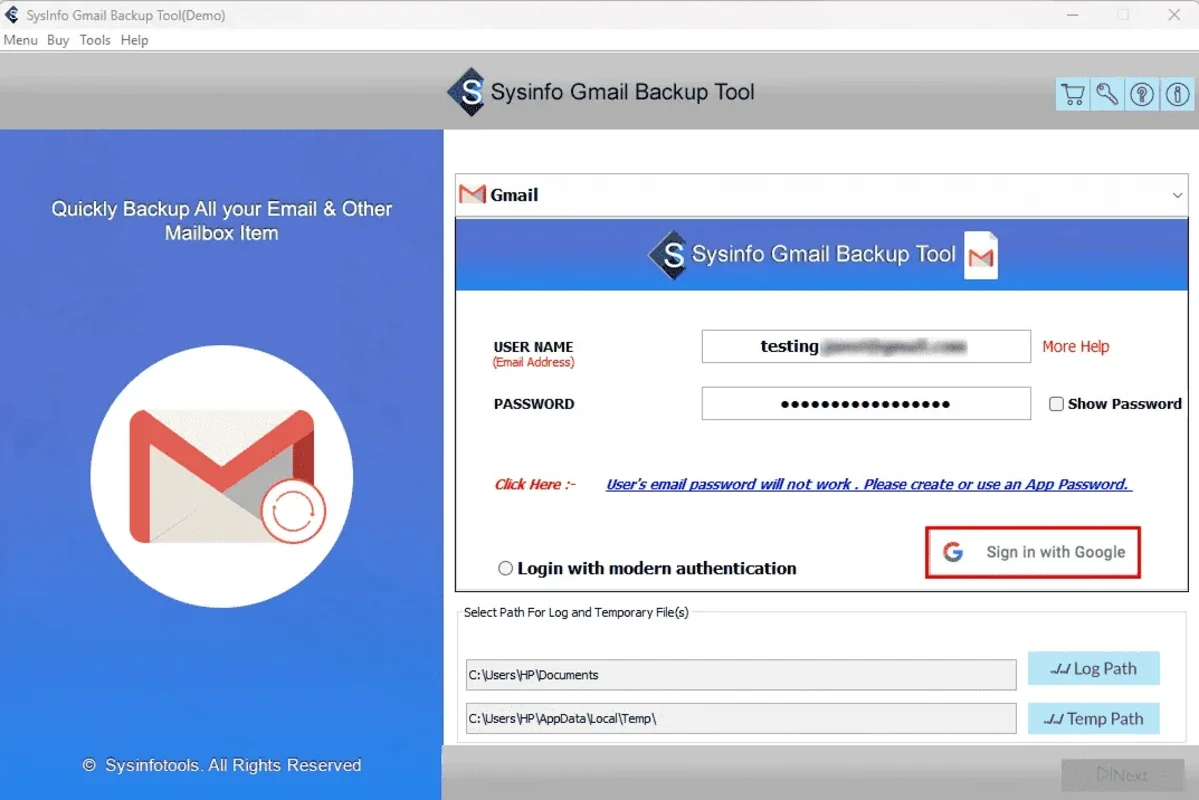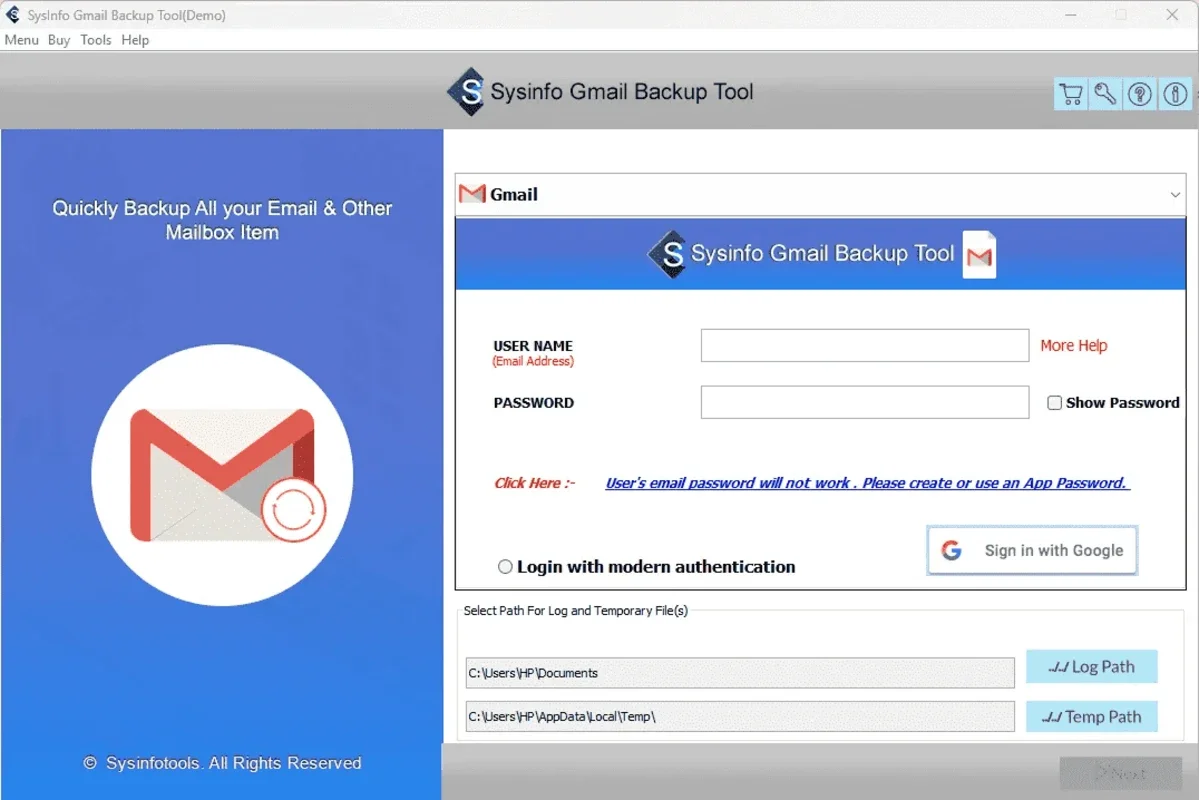Gmail Email Backup Tool App Introduction
Gmail is one of the most popular email services in the world, and for many users, it contains valuable information that they want to ensure is safely backed up. Enter the Gmail Email Backup Tool, a specialized software designed for this very purpose. In this article, we'll explore the features, benefits, and usage of this tool.
What is the Gmail Email Backup Tool?
The Gmail Email Backup Tool is a Windows application that provides a straightforward and efficient way to back up Gmail emails. It supports backing up emails into two common formats: PST and PDF. This ensures that your Gmail data is not only securely stored but also easily accessible and readable.
Key Features of the Gmail Email Backup Tool
- Simple and Intuitive Interface: The tool is designed with a user-friendly interface that makes the backup process easy, even for those with limited technical knowledge.
- Selective Backup: Users have the option to selectively back up specific emails or entire folders, giving them more control over what is being backed up.
- Fast Backup Speed: The tool is optimized for speed, ensuring that the backup process is completed quickly without sacrificing data integrity.
- Secure Backup: Your Gmail data is encrypted during the backup process to ensure its security and privacy.
Who is the Gmail Email Backup Tool Suitable For?
This tool is ideal for a wide range of users, including individuals who want to safeguard their personal Gmail data, businesses that need to back up their company emails for compliance or disaster recovery purposes, and IT professionals who manage multiple Gmail accounts.
How to Use the Gmail Email Backup Tool
- Download and install the Gmail Email Backup Tool from the official website.
- Launch the application and enter your Gmail credentials.
- Select the backup format (PST or PDF) and the emails or folders you want to back up.
- Click the Start Backup button and wait for the process to complete.
Benefits of Using the Gmail Email Backup Tool
- Peace of Mind: Knowing that your Gmail data is safely backed up gives you peace of mind and protects against data loss.
- Easy Recovery: In the event of a system crash or other data loss incident, you can easily restore your Gmail emails from the backup.
- Compliance: For businesses, backing up emails is often a requirement for compliance with various regulations.
In conclusion, the Gmail Email Backup Tool is a valuable solution for anyone looking to back up their Gmail emails. Its user-friendly interface, powerful features, and support for multiple backup formats make it a reliable choice. Visit the official website at to learn more and start backing up your Gmail data today.