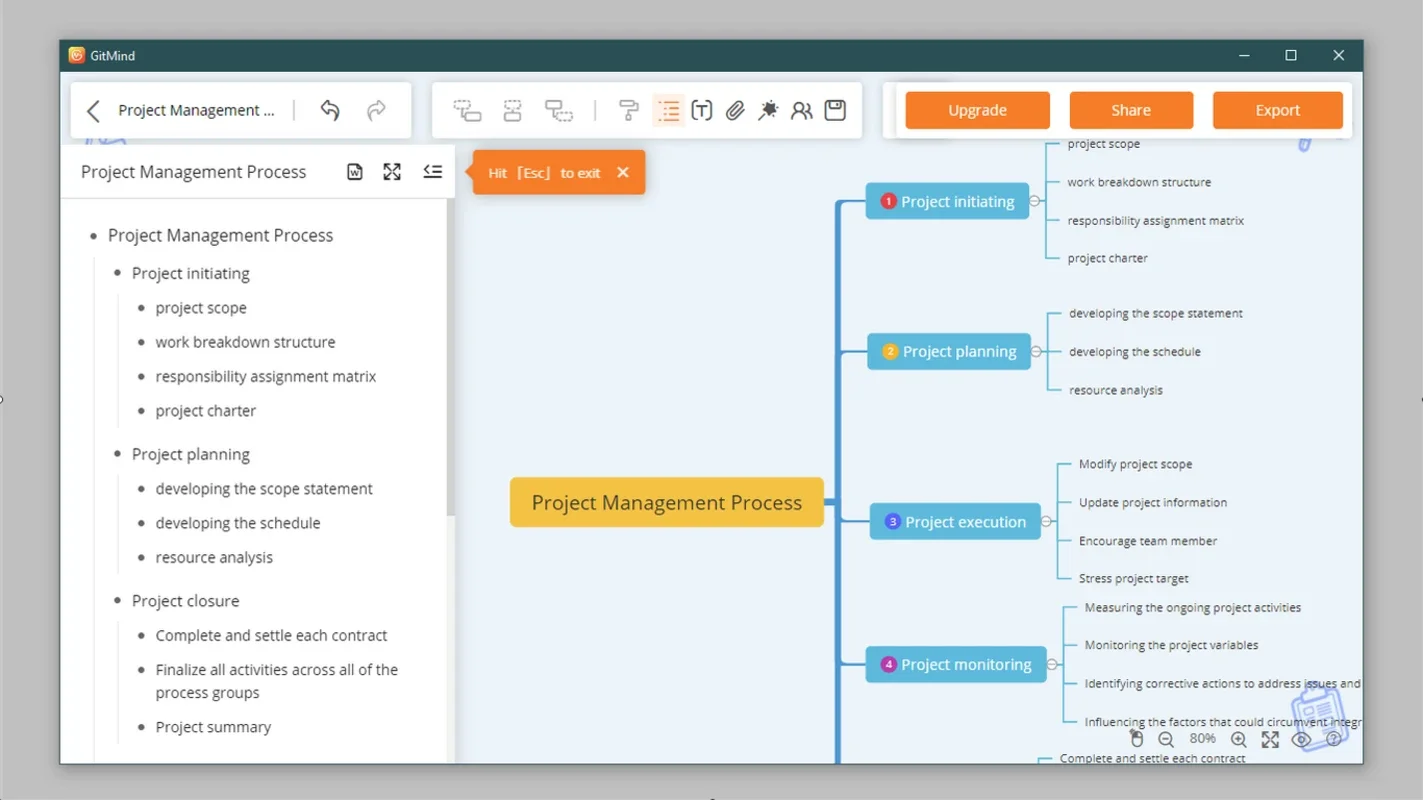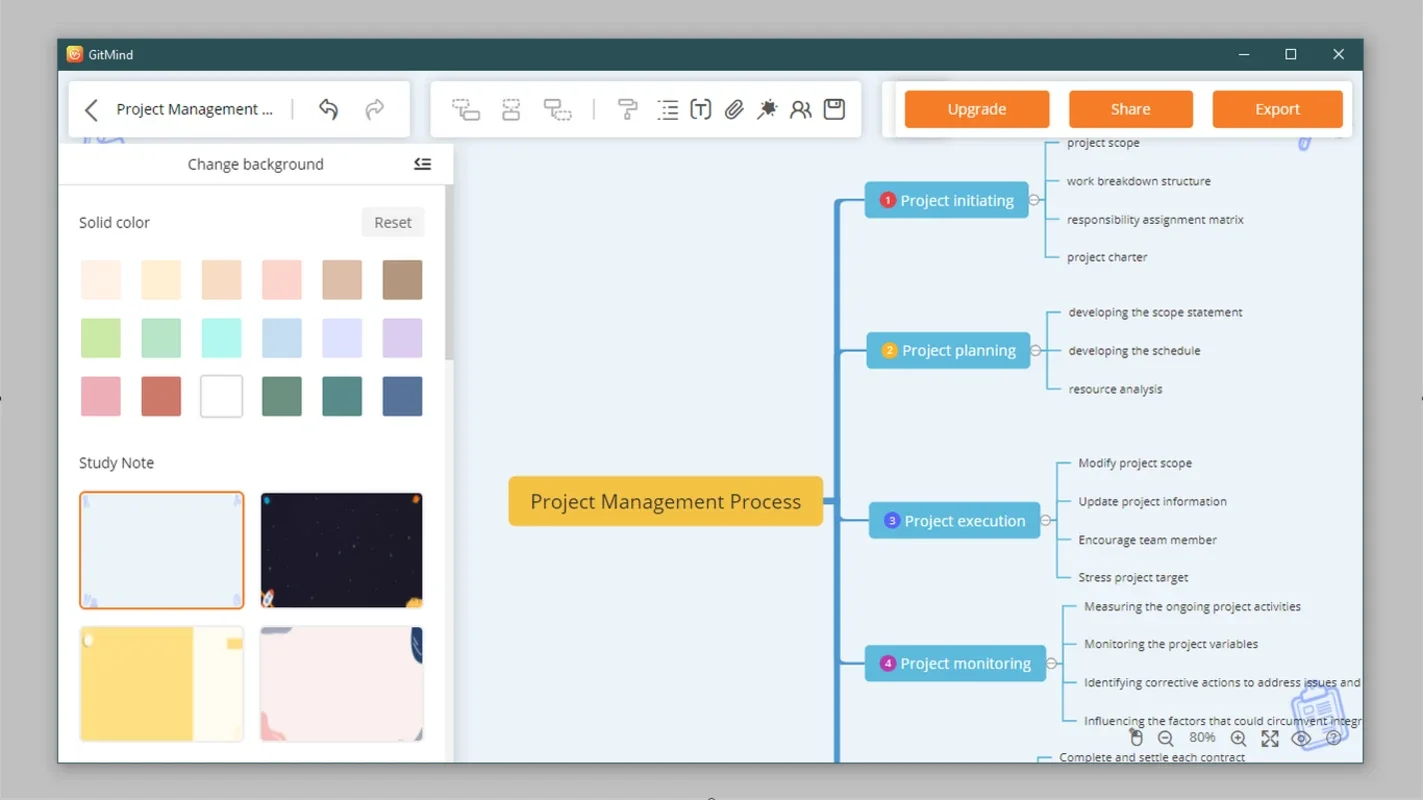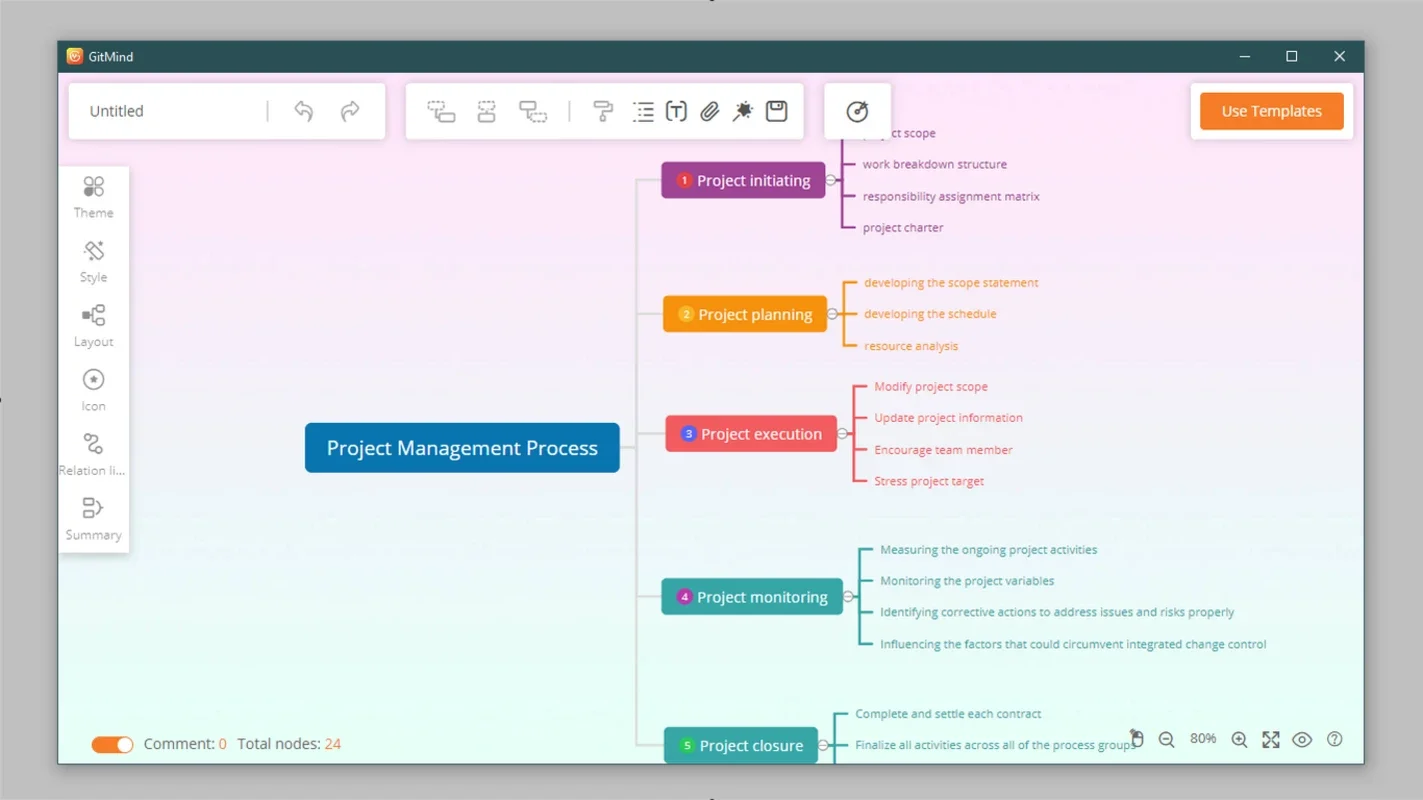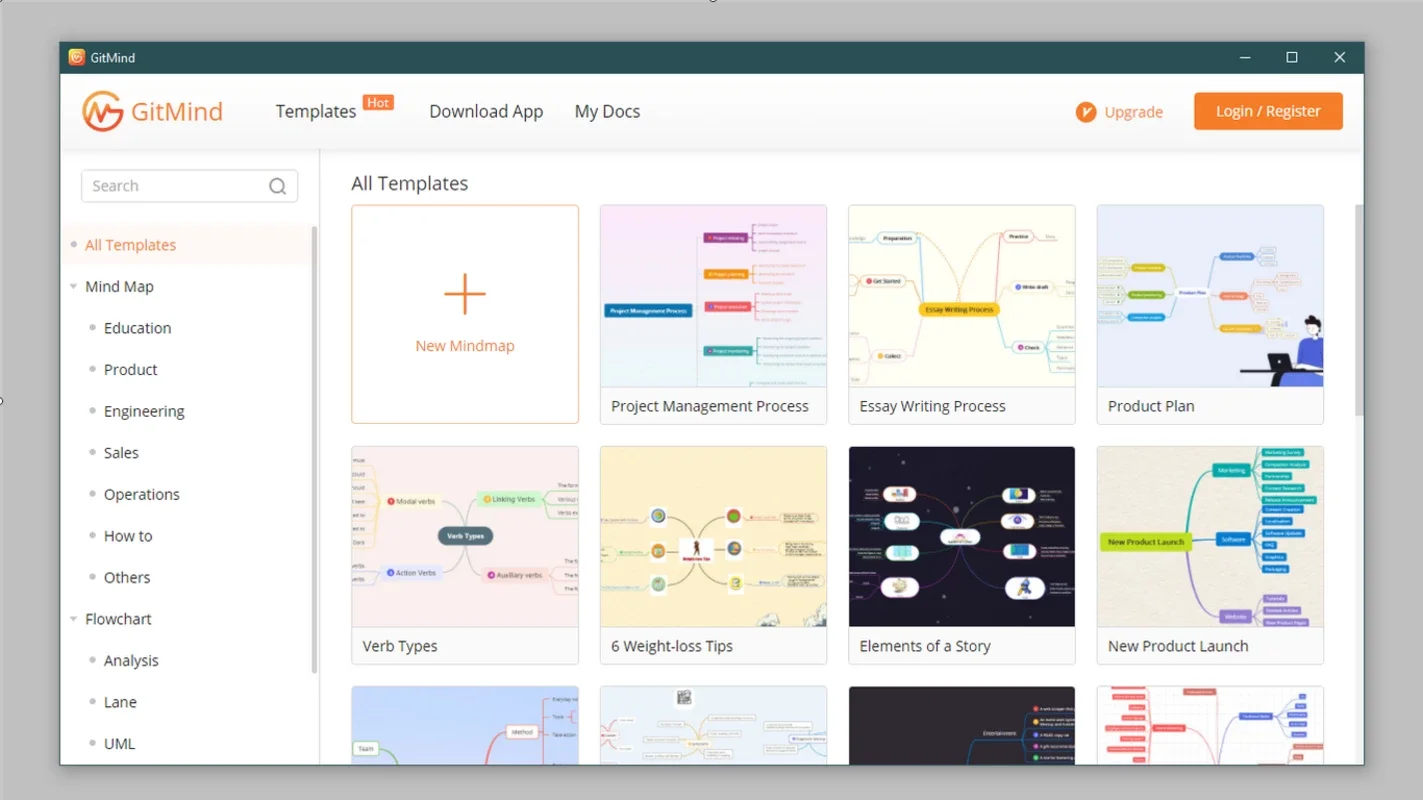GitMind App Introduction
GitMind is a powerful and intuitive mind mapping tool designed specifically for Windows users. In this comprehensive article, we will explore the various features and benefits of GitMind, as well as how it can enhance your productivity and creativity.
Introduction to GitMind
GitMind offers a seamless mind mapping experience, allowing users to visually organize their thoughts, ideas, and information. With its user-friendly interface and extensive functionality, it is suitable for both beginners and advanced users.
Key Features of GitMind
- Intuitive Interface: GitMind features an easy-to-use interface that makes creating mind maps a breeze. Users can quickly add nodes, branches, and text, and customize the appearance of their mind maps with a variety of colors, fonts, and icons.
- Collaboration Tools: GitMind allows for real-time collaboration, enabling teams to work together on mind maps. Users can share their mind maps with others and make edits simultaneously, making it ideal for group projects and team brainstorming sessions.
- Templates and Themes: The software comes with a wide range of pre-designed templates and themes, saving users time and effort. Whether you need a mind map for a project plan, a presentation, or a study guide, GitMind has a template to suit your needs.
- Export and Share Options: GitMind allows users to export their mind maps in various formats, such as PDF, PNG, and SVG. Users can also share their mind maps directly with others via a link, making it easy to collaborate and present their ideas.
How to Use GitMind
- Getting Started: To start using GitMind, simply visit the official website and sign up for an account. Once you've signed in, you can create a new mind map by clicking on the 'Create New' button.
- Adding Nodes and Branches: To add a node to your mind map, click on the 'Add Node' button and enter your text. You can then create branches by dragging and dropping nodes to create a hierarchical structure.
- Customizing the Appearance: GitMind offers a variety of customization options to make your mind maps look unique. You can change the colors, fonts, and icons of your nodes and branches, as well as adjust the layout and style of your mind map.
- Saving and Sharing: Once you've completed your mind map, you can save it to your account or export it in the desired format. You can also share your mind map with others by generating a shareable link.
Who is GitMind Suitable For?
GitMind is suitable for a wide range of users, including students, professionals, and educators. It can be used for various purposes, such as note-taking, project planning, brainstorming, and presenting ideas.
Conclusion
In conclusion, GitMind is a powerful and versatile mind mapping software that offers a seamless experience for Windows users. With its intuitive interface, extensive features, and collaboration tools, it is an excellent choice for anyone looking to enhance their productivity and creativity. Whether you're a student working on a research project or a professional looking to organize your thoughts, GitMind has everything you need to create professional-looking mind maps.