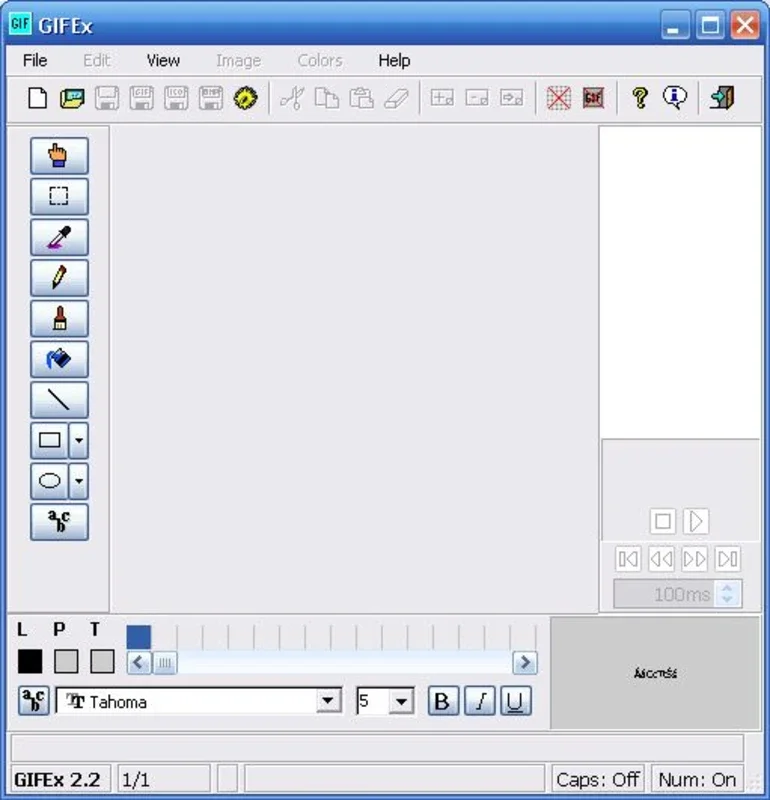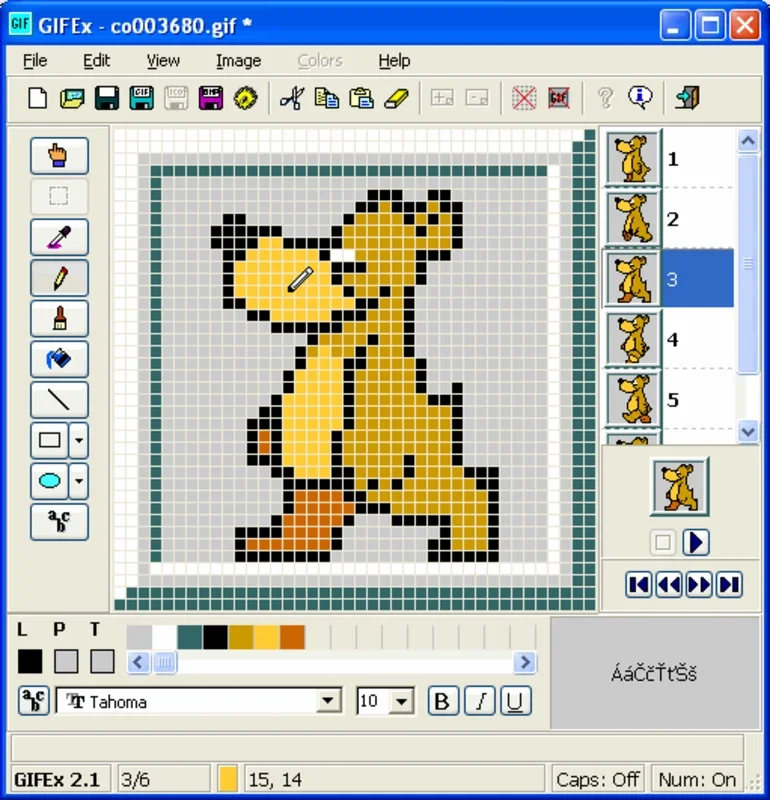GIFEx App Introduction
Introduction
In today's digital age, where customization is key, GIFEx stands out as a simple yet powerful program for viewing, editing, and converting icons. With its user-friendly interface and a wide range of features, it has become a favorite among users looking to enhance their PC environment.
Features
Viewing and Editing Icons
GIFEx allows you to easily view and edit icons in various formats such as FIG, ICO, and BMP. You can make precise edits to the colors, shapes, and details of your icons, ensuring that they look exactly the way you want them to.
Converting Icons
One of the standout features of GIFEx is its ability to convert icons between different formats. Whether you need to convert a GIF icon to a BMP or an ICO, GIFEx makes the process quick and easy. You can simply select the source and destination formats and let the program do the rest.
Creating Animations
With GIFEx, you can create individual images or animations frame by frame. This gives you complete control over the animation process and allows you to create truly unique and eye-catching animations.
Customization Tools
GIFex comes with a variety of customization tools such as a paintbrush and geometric shapes. These tools allow you to add text, effects, and other elements to your images, making them truly your own.
Supported Sizes
GIFEx supports two size types: 32 x 32 (appropriate size for standard icons) and 40 x 40 (commonly used for bordered animated GIF icons). This ensures that you can create icons that are suitable for a variety of applications and devices.
Usage
Using GIFEx is incredibly easy. Simply launch the program and select the icon or image that you want to edit or convert. You can then use the various tools and features to make the necessary changes. When you're finished, you can save your changes in the desired format.
Conclusion
GIFEx is a must-have tool for anyone looking to customize their PC environment. With its simple yet powerful features, it allows you to create and edit icons with ease. Whether you're a professional graphic designer or a casual user, GIFEx is sure to meet your needs. So why wait? Download GIFEx for Windows today and start creating your own custom icons!