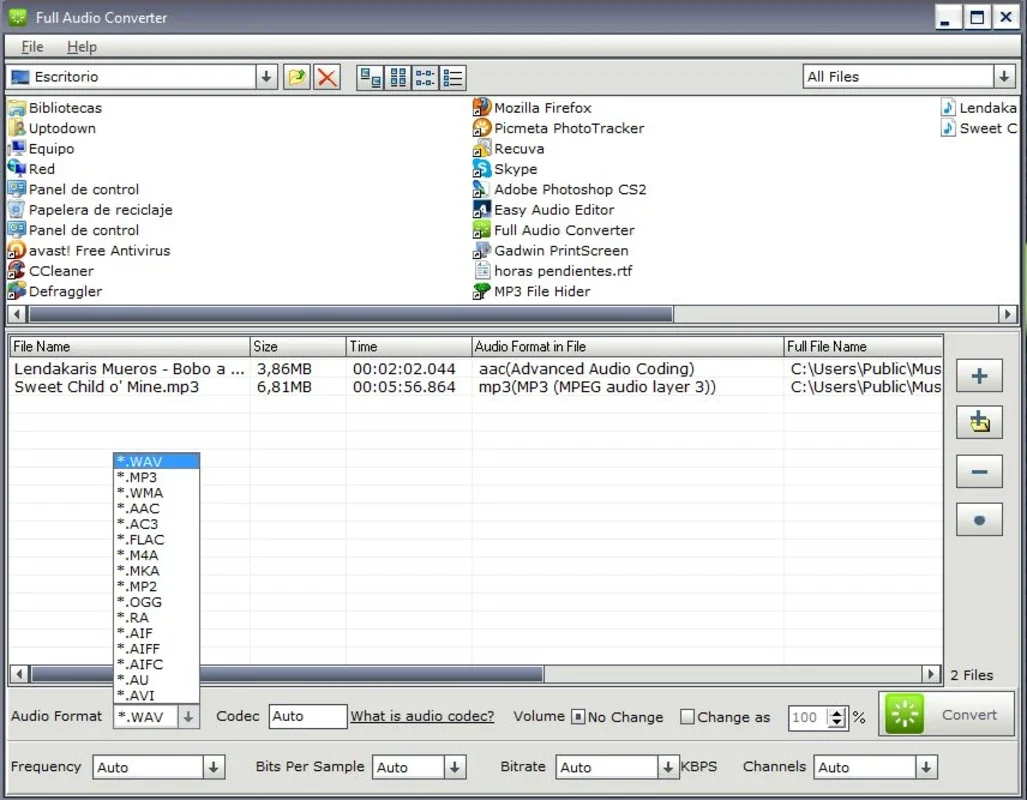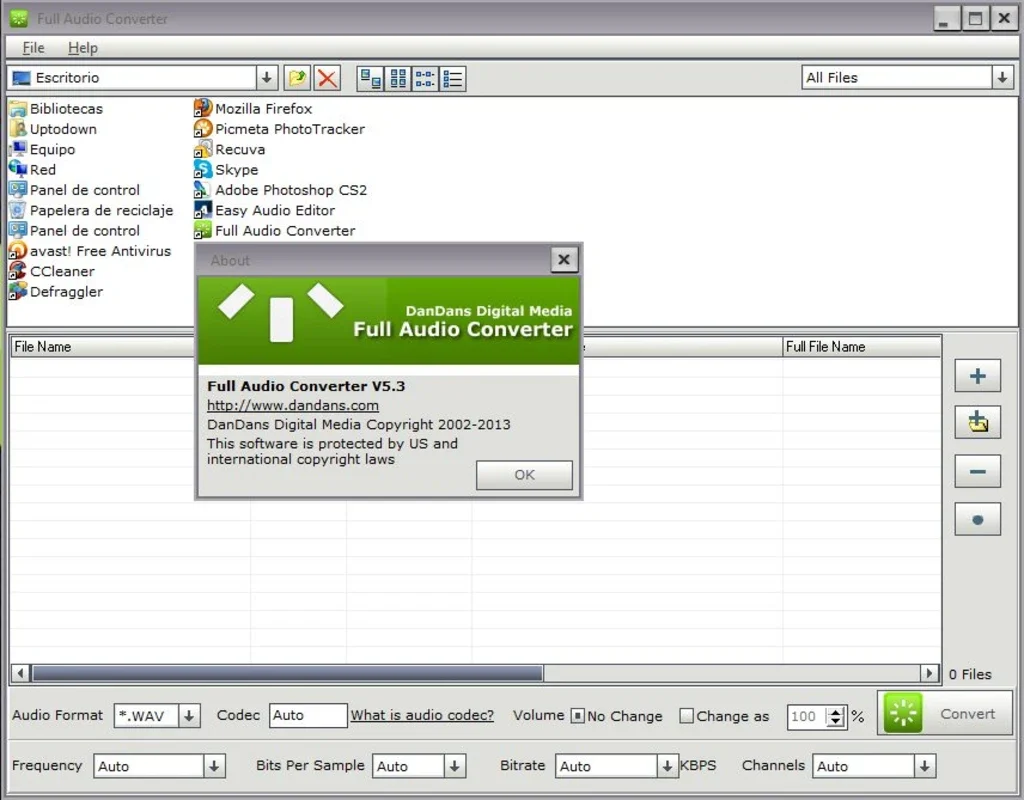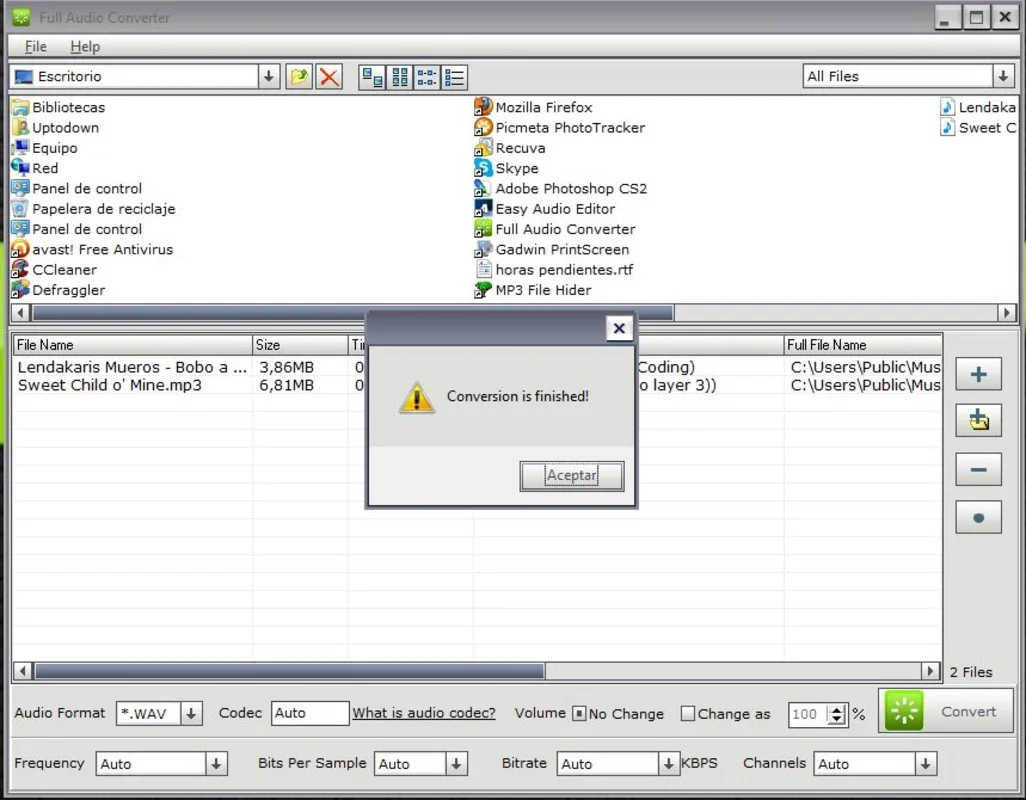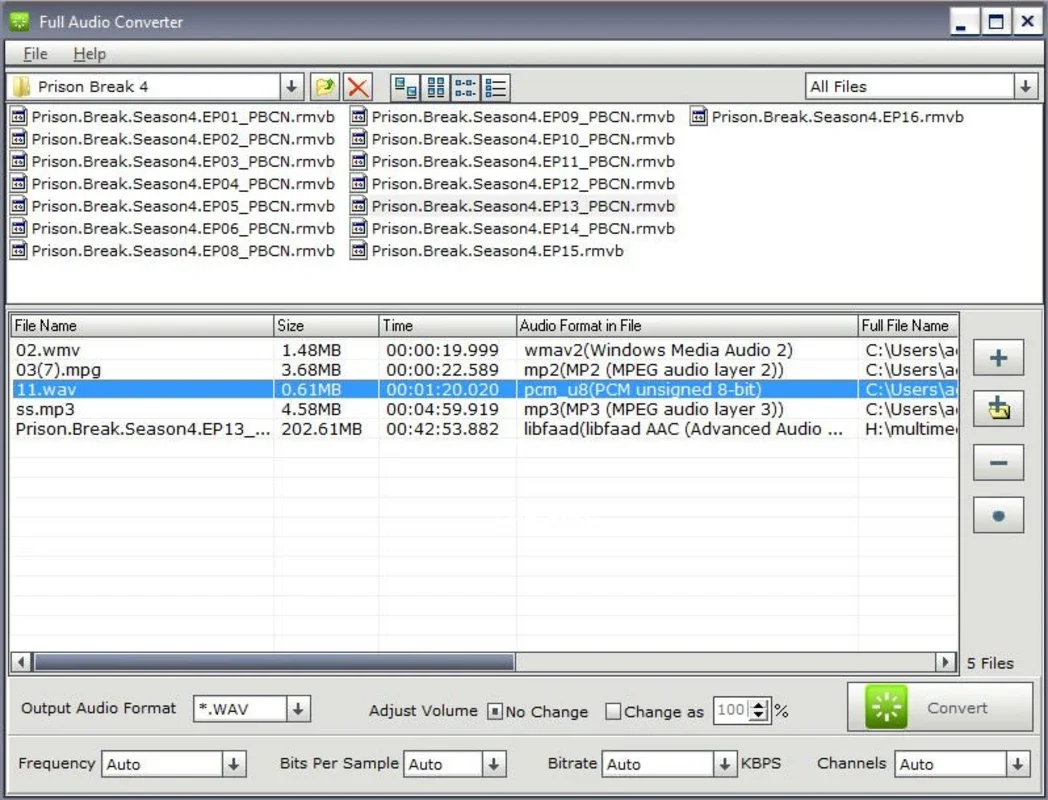Full Audio Converter App Introduction
Introduction
Full Audio Converter is a remarkable software that offers a seamless experience for those who need to convert audio files. In today's digital age, having music in the right format is crucial as not all devices support the same audio formats. This software comes to the rescue by providing a comprehensive solution for audio conversion.
Compatibility and Need for Audio Conversion
Our digital lives are filled with a plethora of devices. From our cars' stereo systems to our smartphones and music players, each device has its own set of supported audio formats. For instance, a file that plays perfectly on your computer might not be recognized by your car's audio system. This is where Full Audio Converter steps in. It bridges the gap between different device requirements by allowing you to convert audio files into formats that are compatible with all your devices.
Supported Formats
Full Audio Converter is a powerhouse when it comes to supported audio formats. It can convert audio in WMA to MP3, WAV, AAC, AC3, FLAC, ALAC, M4A, MID, MKA, MP2, MPA, MPC, APE, and many more. This extensive list of supported formats means that you can take any audio file and convert it into a format that suits your needs. Whether you are looking to play your music on an older device that only supports MP3 or want to enjoy high - quality FLAC files on a modern music player, Full Audio Converter has you covered.
Extracting Audio from Videos
In addition to converting audio files, Full Audio Converter has another nifty feature. It can extract the music from your videos. This is extremely useful for those who have music videos or other video content with great soundtracks. Instead of having to search for the audio separately, you can simply use this software to extract the music and then take it with you on your music player. This saves you time and effort and ensures that you can enjoy your favorite music from any source.
Ease of Use
One of the best things about Full Audio Converter is its simplicity. The process of converting audio files is straightforward. All you need to do is choose the files you want to convert. You can either select them from your computer's file explorer or drag them directly to the program's interface. Once you have selected the files, you then choose the format you need. This includes selecting the channel and the frequency as per your requirements. After that, all you have to do is press the Convert button, and the software takes care of the rest.
Batch Conversion
Full Audio Converter also offers the convenience of batch conversion. This means that you can change the format of several files simultaneously. Instead of having to convert each file one by one, which can be time - consuming and tedious, you can select multiple files and convert them all at once. This not only saves you time but also effort, making the entire process much more efficient.
Conclusion
Full Audio Converter is an essential tool for anyone who deals with audio files on a regular basis. Its wide range of supported formats, ability to extract audio from videos, ease of use, and batch conversion feature make it a must - have software. Whether you are a music lover who wants to ensure that all your music is playable on all your devices or someone who needs to convert audio files for professional reasons, Full Audio Converter is the perfect solution.