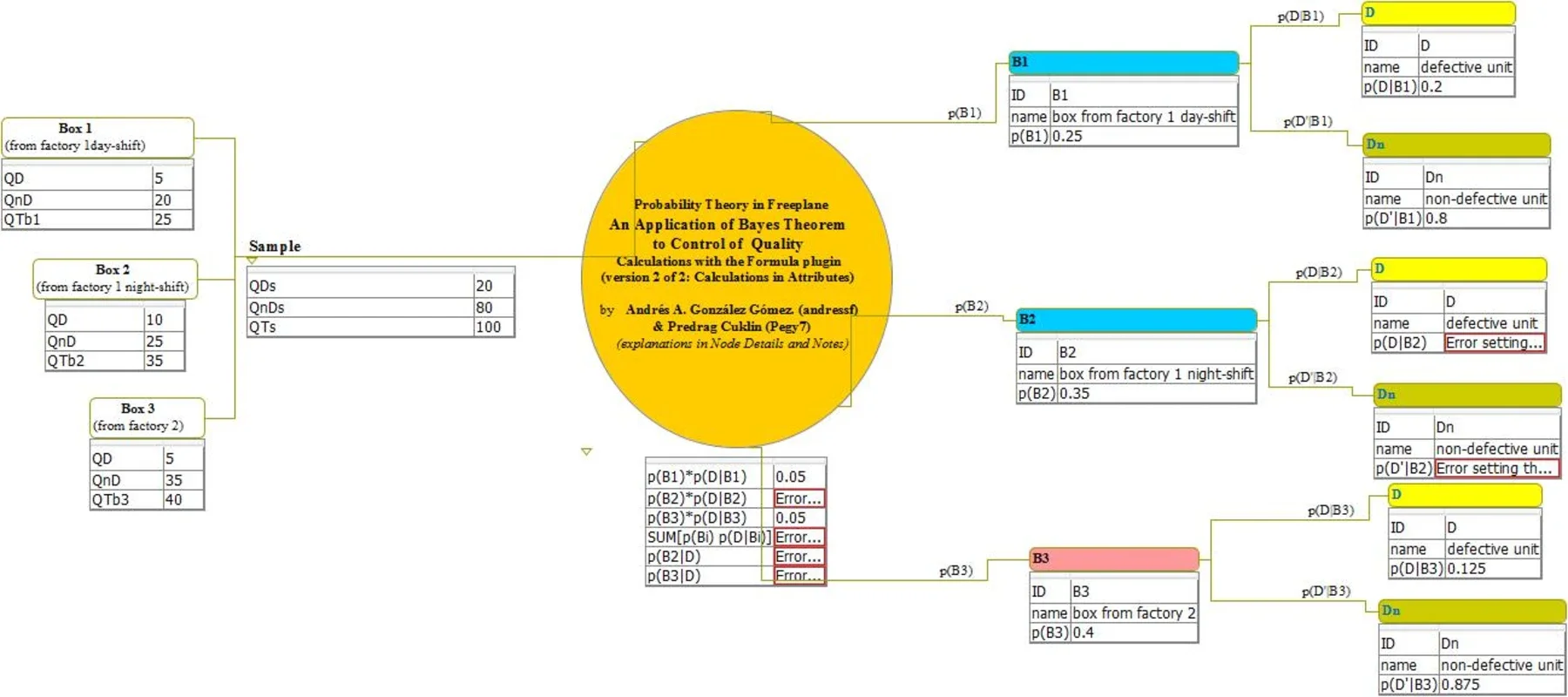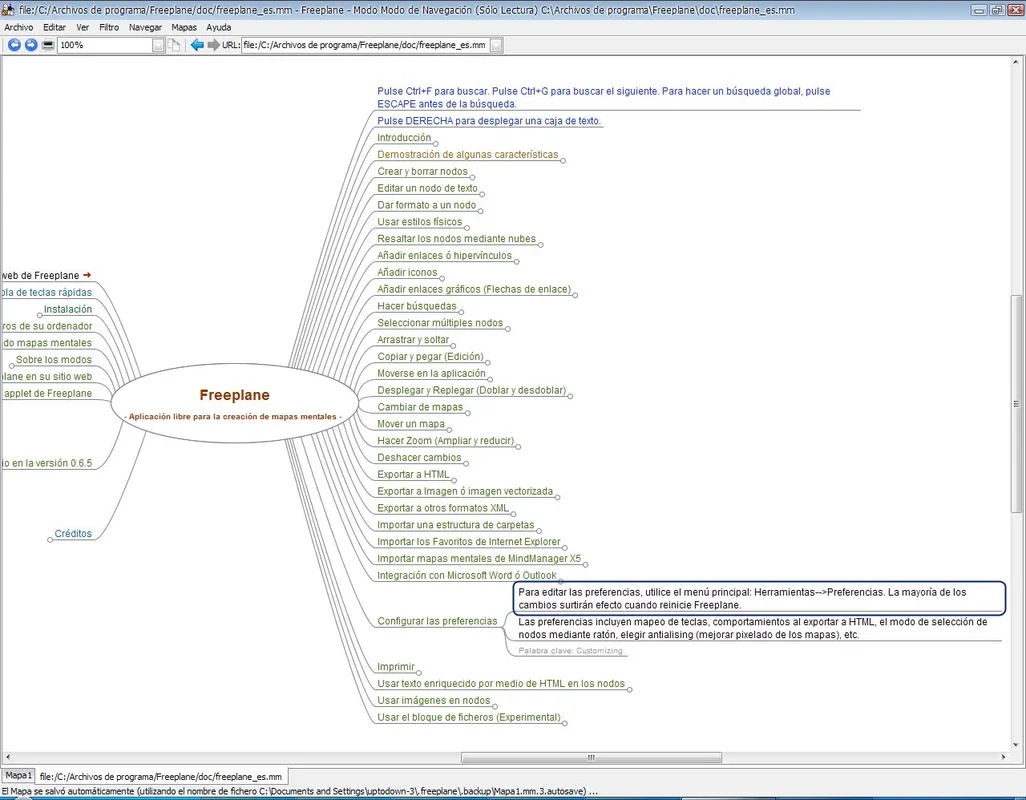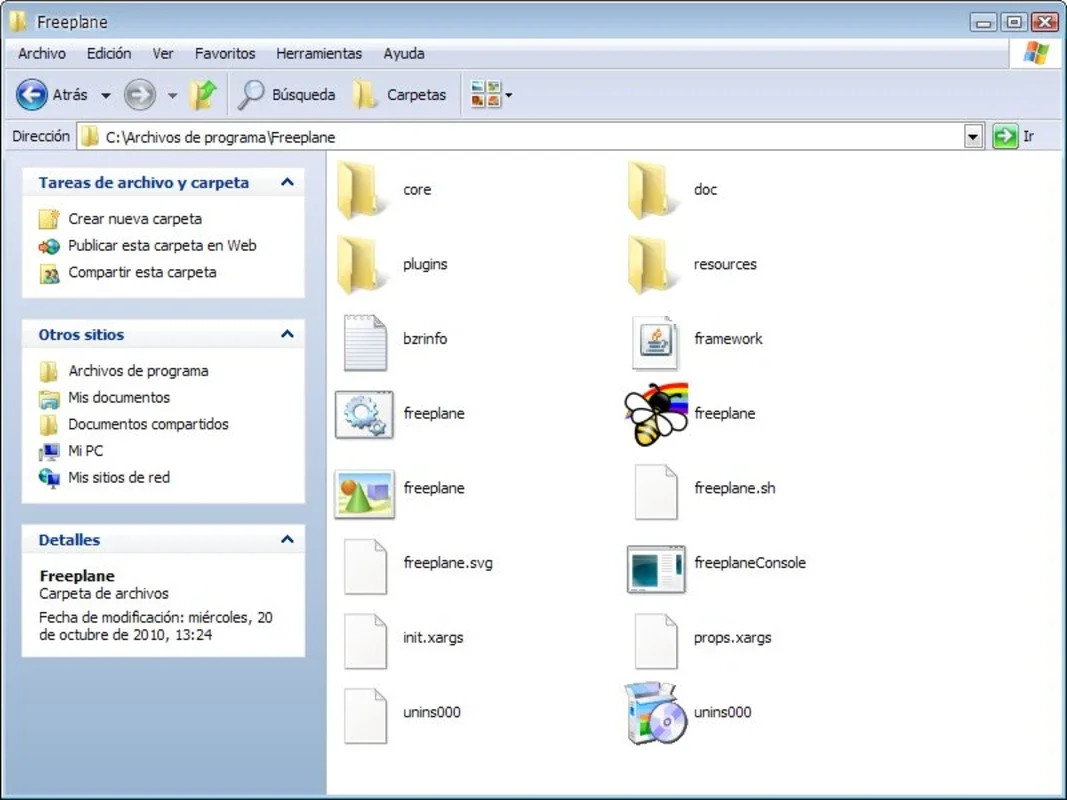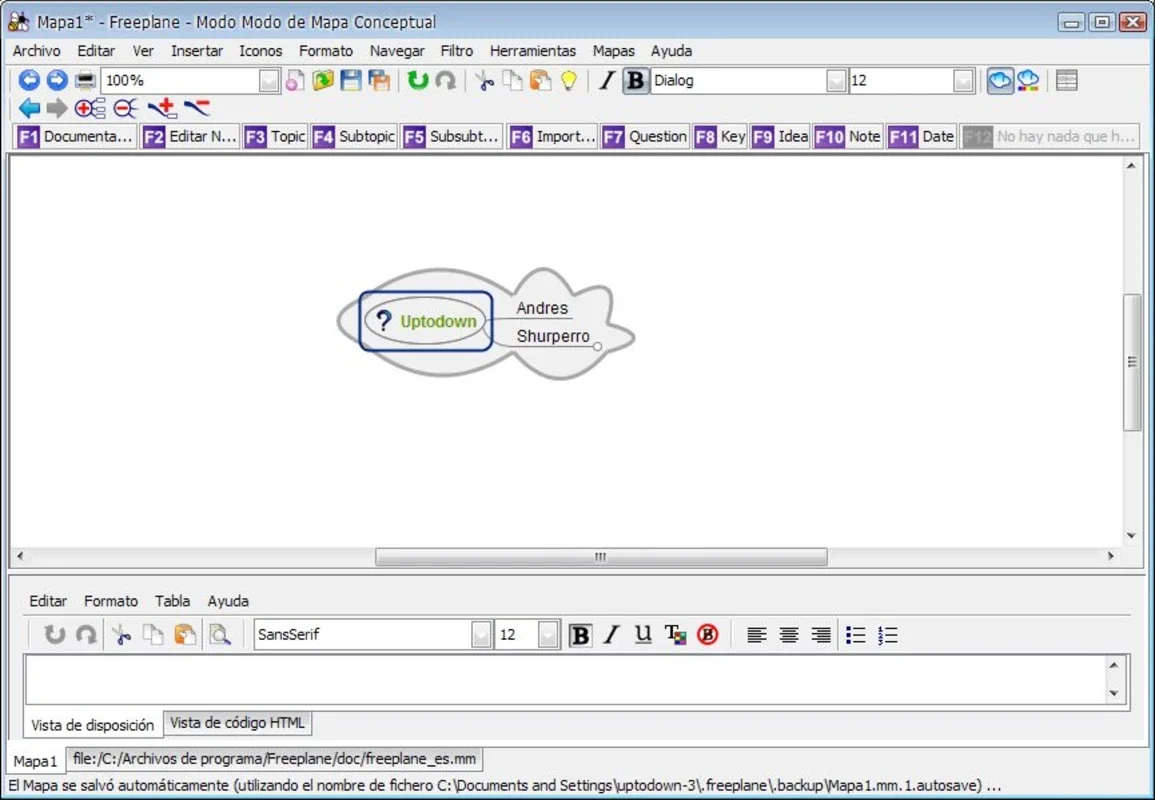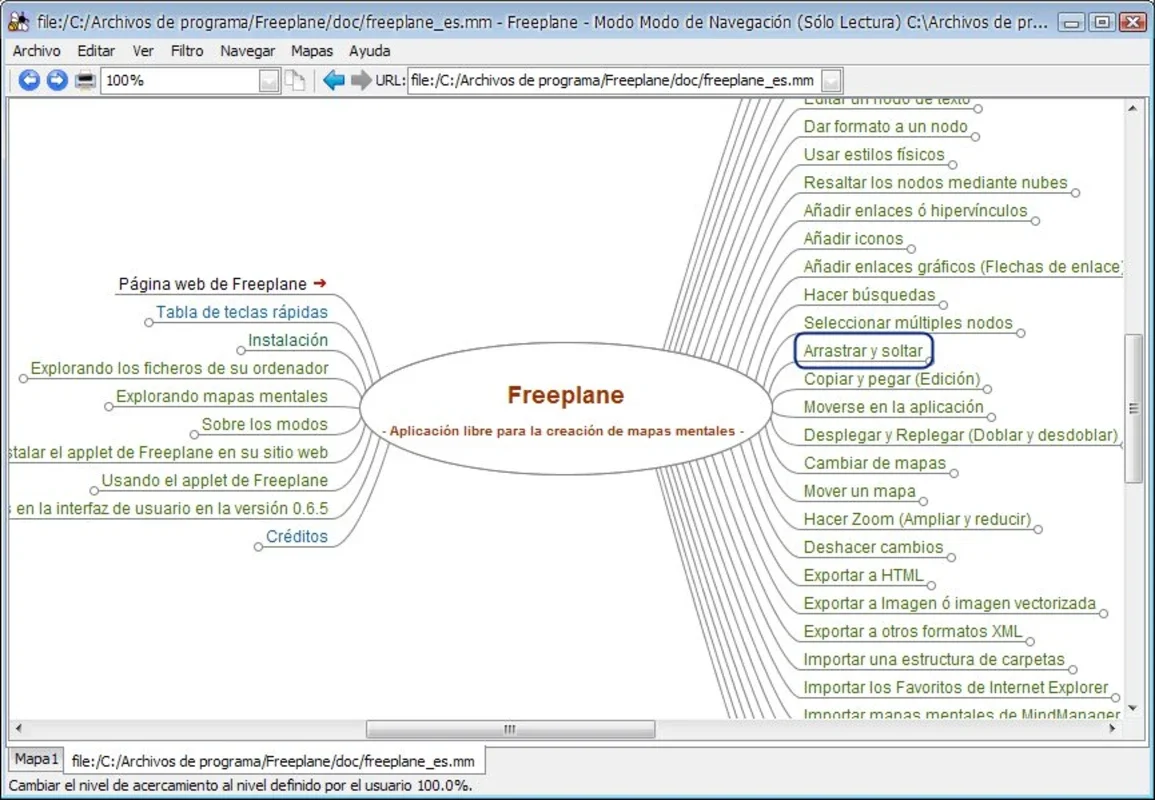Freeplane App Introduction
Freeplane is a free and open-source mind mapping software designed for Windows. It offers a robust set of features for creating and organizing complex diagrams, making it a versatile tool for brainstorming, project planning, note-taking, and more. While its interface might initially appear less polished than some commercial alternatives, its capabilities and flexibility make it a compelling choice for users who prioritize functionality.
Key Features and Functionality
Freeplane's strength lies in its versatility. It goes beyond basic mind mapping, offering a range of features that cater to diverse needs:
- Node Creation and Linking: Easily create nodes (the individual elements of your mind map) and connect them with links to represent relationships and dependencies. You can create complex hierarchies and interconnected networks of ideas.
- Rich Text Formatting: Each node supports rich text formatting, allowing you to incorporate bold, italics, underlines, different fonts, and colors to highlight key information and improve readability.
- Image and Icon Integration: Enhance your mind maps with images and icons to add visual appeal and make your diagrams more engaging and memorable. This is particularly useful for representing complex concepts or adding visual cues.
- Multiple View Styles: Freeplane provides various view styles, including the classic hierarchical view, a cloud-shaped view, and other layouts to suit your preferences and the nature of your project.
- Integrated Word Processor: Within each node, you can access an integrated word processor to add extensive notes, details, or supporting documentation. This allows you to create deeply detailed mind maps that go beyond simple keywords.
- Attachment Support: Attach files to nodes, linking external documents, spreadsheets, or other resources directly to your mind map for easy access.
- Customization Options: Freeplane offers a high degree of customization. You can adjust the appearance of your mind maps, create custom styles, and tailor the software to your specific workflow.
- Export Options: Export your mind maps in various formats, including image files (PNG, JPG), PDF, and other compatible formats, making it easy to share your work with others.
- Keyboard Shortcuts: A comprehensive set of keyboard shortcuts streamlines navigation and editing, increasing efficiency.
- Plugins and Extensions: Freeplane supports plugins and extensions, expanding its functionality and allowing you to integrate with other tools and services.
Comparison with Other Mind Mapping Software
Compared to commercial mind mapping software like XMind or MindManager, Freeplane offers a compelling alternative for users who value open-source software and a high degree of customization. While it may lack some of the polished visual elements and pre-built templates found in commercial offerings, its flexibility and extensive feature set make it a powerful tool for experienced users.
Freeplane's interface, while functional, may require a learning curve for new users. The lack of a highly intuitive drag-and-drop interface might initially pose a challenge. However, once users familiarize themselves with the software's features and keyboard shortcuts, they can achieve a high level of efficiency.
Compared to simpler mind mapping tools, Freeplane provides a much richer feature set. While simpler tools might be suitable for basic brainstorming sessions, Freeplane's capabilities allow for the creation of highly complex and detailed mind maps suitable for intricate projects and in-depth analysis.
Use Cases
Freeplane's versatility makes it suitable for a wide range of applications:
- Brainstorming and Idea Generation: Quickly capture and organize ideas, exploring connections and relationships between concepts.
- Project Planning and Management: Visualize project tasks, dependencies, and timelines, facilitating better organization and collaboration.
- Note-Taking and Research: Organize research notes, link related information, and create a comprehensive knowledge base.
- Education and Training: Create interactive learning materials, diagrams, and presentations.
- Software Development: Design software architectures, plan development processes, and track progress.
- Writing and Content Creation: Outline articles, books, or other written works, structuring ideas and ensuring logical flow.
Getting Started with Freeplane
Freeplane is available for free download from its official website. The installation process is straightforward, and the software is compatible with various versions of Windows. While the interface may initially appear less intuitive than some commercial alternatives, the extensive documentation and online resources available can help users quickly learn the basics and unlock the software's full potential.
Conclusion
Freeplane is a powerful and versatile mind mapping tool that offers a compelling alternative to commercial software. While its interface may require some initial adjustment, its extensive features, customization options, and open-source nature make it a valuable asset for users who prioritize functionality and flexibility. Its ability to handle complex projects and integrate various types of content makes it a highly effective tool for a wide range of applications.