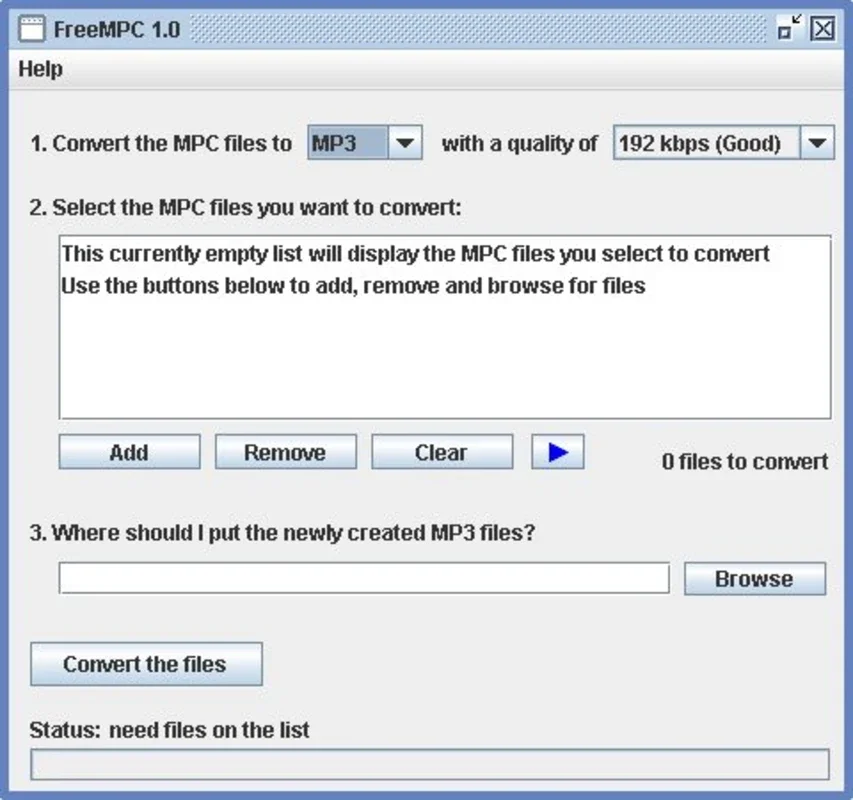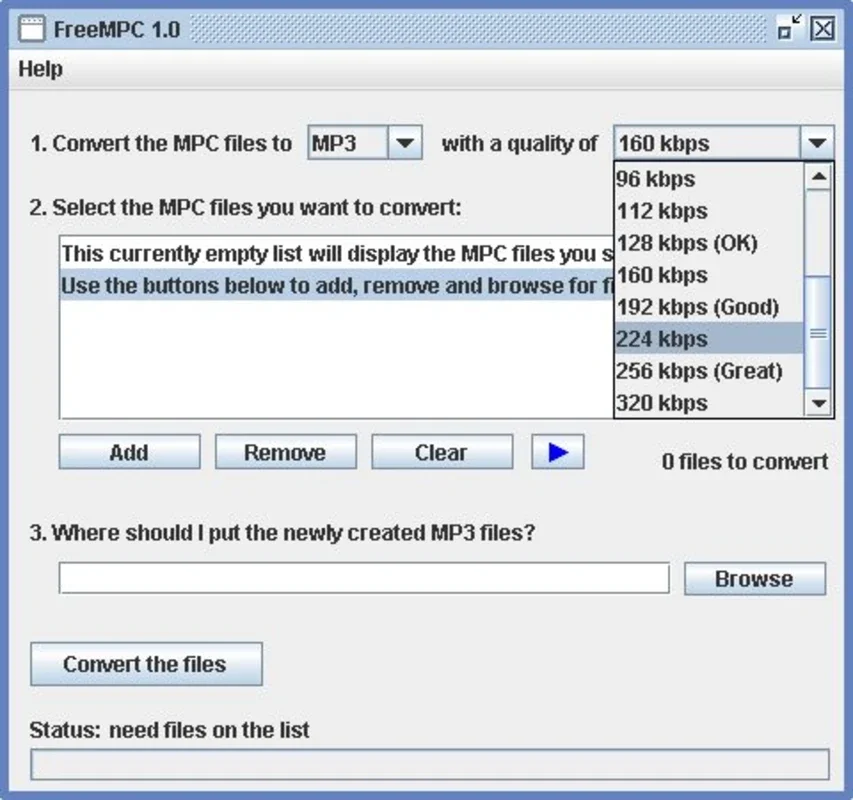FreeMPC App Introduction
Introduction
MPC is a widely used audio format known for its high compression. However, it remains a non-standard format, limiting its accessibility. FreeMPC comes to the rescue, providing a seamless solution for playing and converting MPC files.
Features
- File Format Support: FreeMPC effortlessly plays MPC files, ensuring you can enjoy your music without compatibility issues.
- Conversion Capability: It allows you to convert MPC files into Mp3, making them compatible with all media players. This flexibility gives you the freedom to enjoy your music on any device.
- Bitrate Selection: With FreeMPC, you can choose the bitrate for the conversion, ranging from 32 to 320 kbps. This allows you to balance audio quality and file size according to your needs.
How to Use
Using FreeMPC is straightforward. Simply launch the application and select the MPC file you want to play or convert. The software will handle the rest, providing a smooth and efficient experience.
Benefits
- Compatibility: By converting MPC files to Mp3, you gain access to a wider range of media players, ensuring your music is always playable.
- Quality Control: The ability to choose the bitrate gives you control over the audio quality, allowing you to customize your listening experience.
- Time-saving: FreeMPC converts files quickly, saving you time and effort compared to other conversion methods.
Conclusion
FreeMPC is a valuable tool for Windows users who work with MPC files. Its ability to play and convert these files makes it an essential addition to any media collection. Say goodbye to compatibility issues and enjoy your music with FreeMPC.