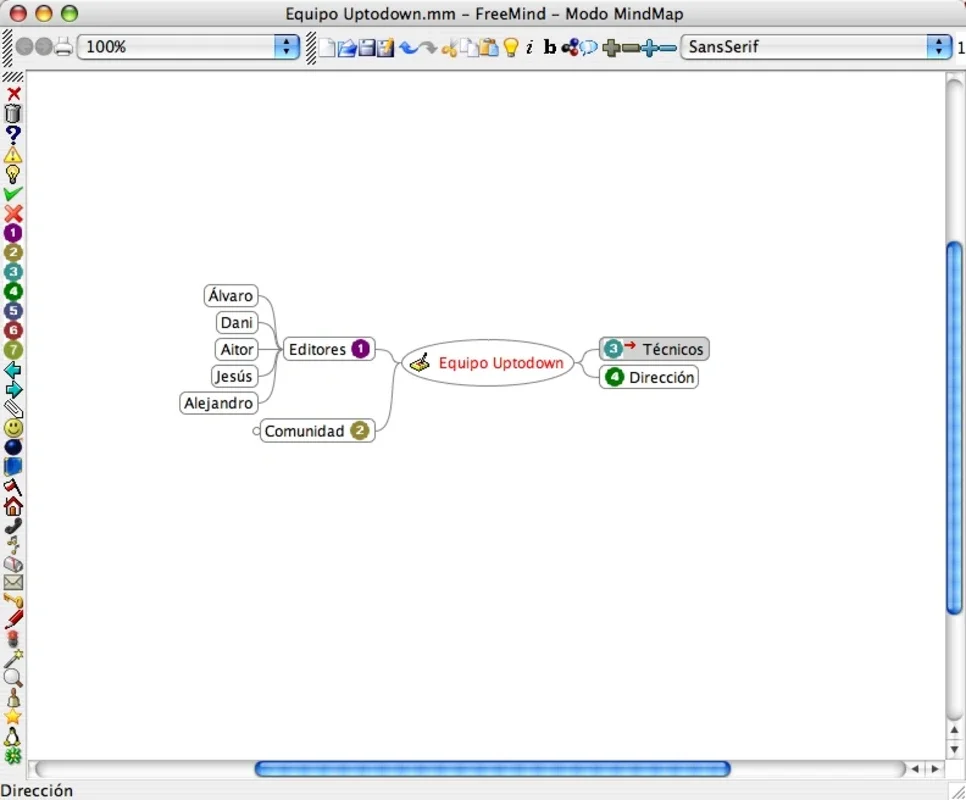FreeMind App Introduction
FreeMind is a powerful, open-source mind mapping software designed for Windows users. It allows you to create, edit, and share visually stunning mind maps, concept maps, and diagrams. This comprehensive guide will explore FreeMind's features, benefits, and how it compares to other mind mapping tools.
What is FreeMind?
FreeMind is a free and open-source mind mapping application written in Java. Its cross-platform compatibility (though this guide focuses on the Windows version) makes it accessible to a wide range of users. The software's core functionality revolves around creating hierarchical diagrams, perfect for brainstorming, project planning, note-taking, and knowledge organization.
Key Features of FreeMind for Windows
- Intuitive Interface: FreeMind boasts a user-friendly interface, making it easy to navigate even for beginners. The drag-and-drop functionality simplifies the process of adding, rearranging, and connecting nodes.
- Hierarchical Structure: The software's strength lies in its ability to create hierarchical structures, mirroring the natural way our brains organize information. This allows for a clear and logical representation of complex ideas.
- Node Customization: Each node in your mind map can be customized with rich text, images, links, and even attachments. This level of customization allows for highly detailed and visually engaging maps.
- Collapsible Nodes: Large mind maps can become overwhelming. FreeMind allows you to collapse and expand nodes, making it easier to focus on specific sections while maintaining an overview of the entire map.
- Export Options: Once you've created your masterpiece, FreeMind offers various export options, including HTML, plain text, and various image formats. This allows you to share your mind maps with others, regardless of their software preferences.
- Keyboard Shortcuts: FreeMind supports a wide range of keyboard shortcuts, accelerating workflow and enhancing productivity.
- Open Source and Free: FreeMind's open-source nature ensures continuous development and community support. It's completely free to use, download, and distribute.
How FreeMind Compares to Other Mind Mapping Tools
FreeMind stands out among other mind mapping tools due to its simplicity, flexibility, and open-source nature. While commercial tools like XMind and MindManager offer more advanced features and a polished interface, FreeMind provides a robust core set of functionalities without the price tag. It's an excellent choice for users who prioritize functionality and flexibility over a visually extravagant interface.
Here's a comparison table:
| Feature | FreeMind | XMind | MindManager |
|---|---|---|---|
| Price | Free | Paid (with free version) | Paid |
| Platform | Cross-platform | Cross-platform | Cross-platform |
| Interface | Simple | More advanced | Highly polished |
| Feature Set | Core functionalities | Extensive features | Extensive features |
| Customization | Good | Excellent | Excellent |
| Export Options | Multiple | Multiple | Multiple |
Getting Started with FreeMind on Windows
- Download: Download the latest version of FreeMind from the official website. Ensure you download the Windows version.
- Installation: The installation process is straightforward. Follow the on-screen instructions.
- Creating Your First Mind Map: Launch FreeMind. Start by typing the central topic of your mind map in the central node. Then, add subtopics by pressing the Tab key or using the mouse to create new nodes.
- Exploring Features: Experiment with the various features, including adding images, links, and customizing the appearance of your nodes.
- Saving and Exporting: Save your mind map regularly. Use the export options to share your work in various formats.
Advanced FreeMind Techniques
- Using Styles: FreeMind allows you to define styles for your nodes, ensuring consistency and visual appeal in your mind maps.
- Creating Templates: Save frequently used mind map structures as templates to speed up your workflow.
- Using External Links: Link nodes to external resources, such as websites or documents, to enrich your mind maps.
- Collaborating with Others: While not a built-in feature, you can export your mind maps and share them with collaborators for review and editing.
Troubleshooting and Support
FreeMind's open-source nature means a large and active community is available to provide support. If you encounter any issues, refer to the official documentation or search online forums for solutions.
Conclusion
FreeMind is a powerful and versatile mind mapping tool, particularly well-suited for Windows users seeking a free, open-source, and feature-rich application. Its intuitive interface, robust functionality, and extensive customization options make it an excellent choice for students, professionals, and anyone looking to improve their organization and brainstorming skills. While it may lack some of the advanced features found in commercial alternatives, its core strengths make it a compelling option for many users. Give FreeMind a try and experience the power of visual thinking.