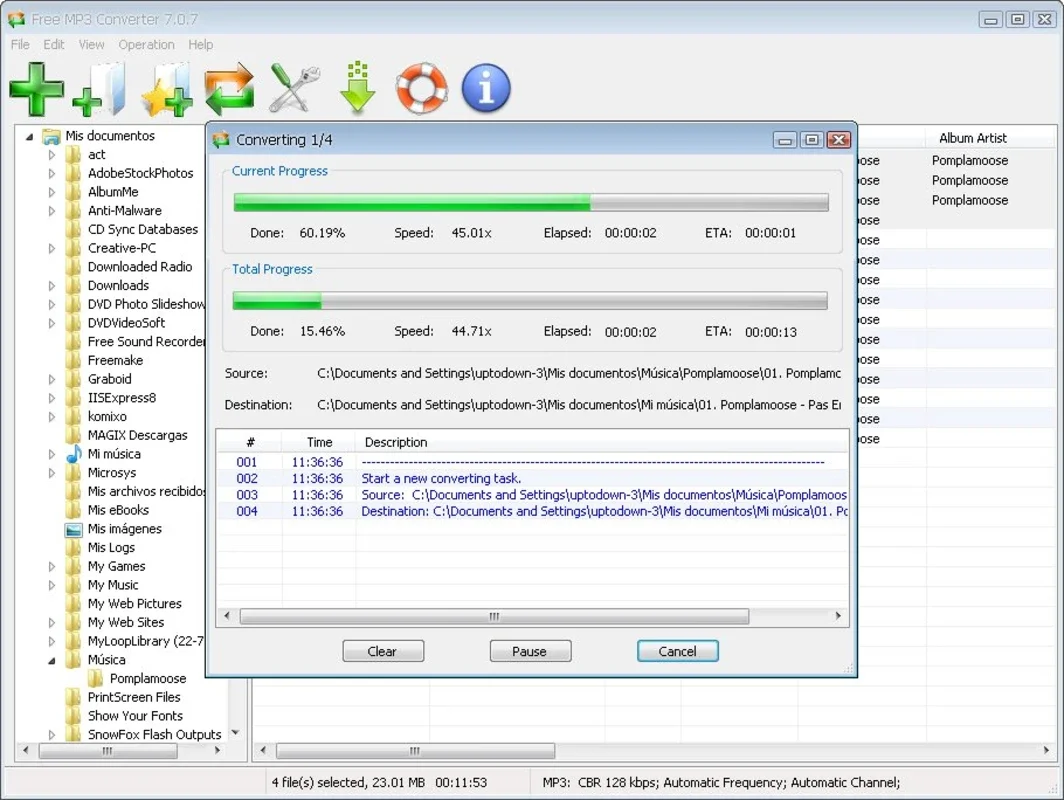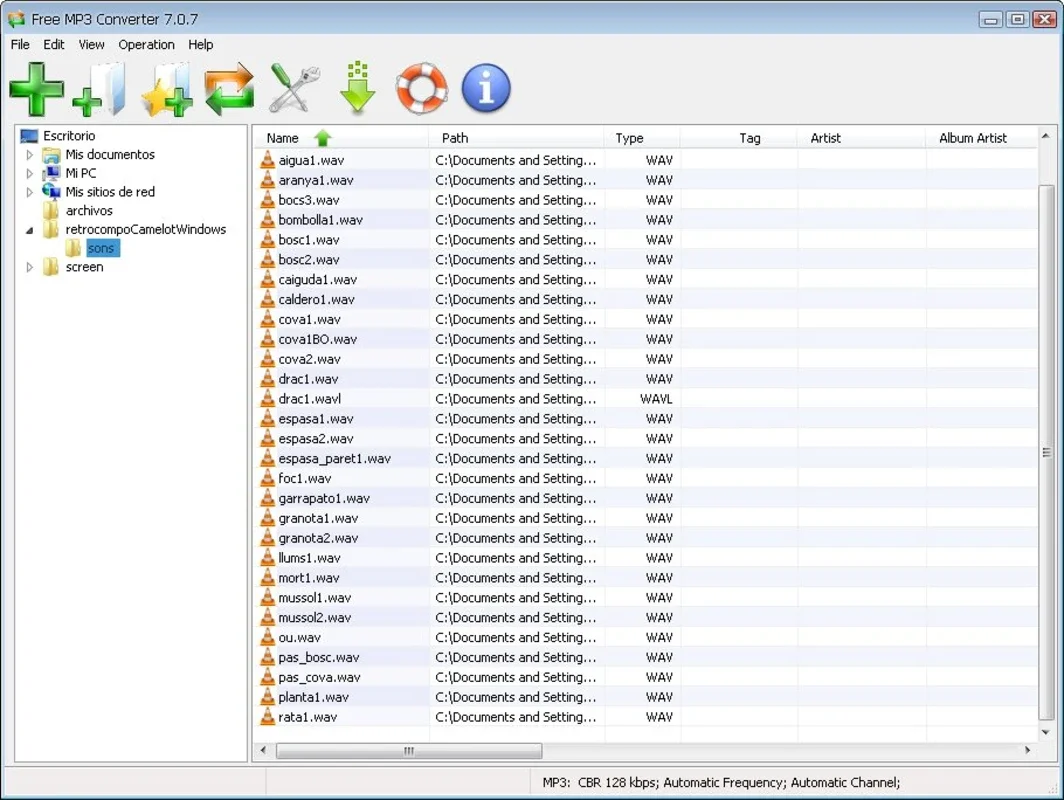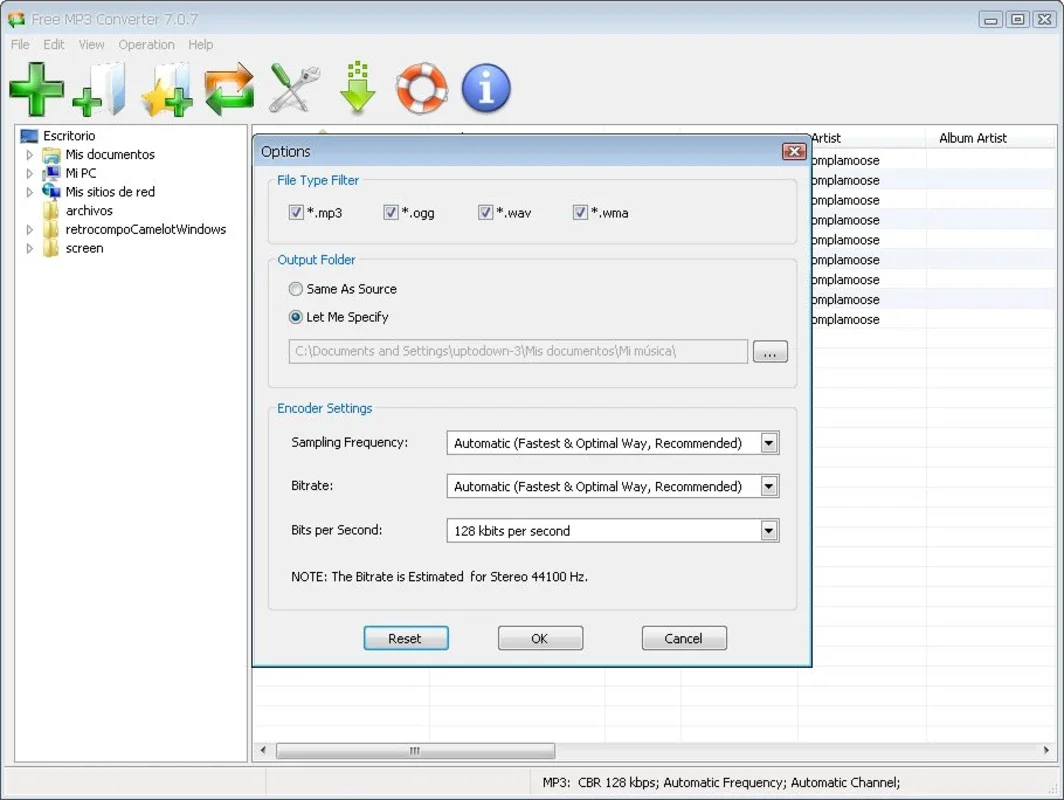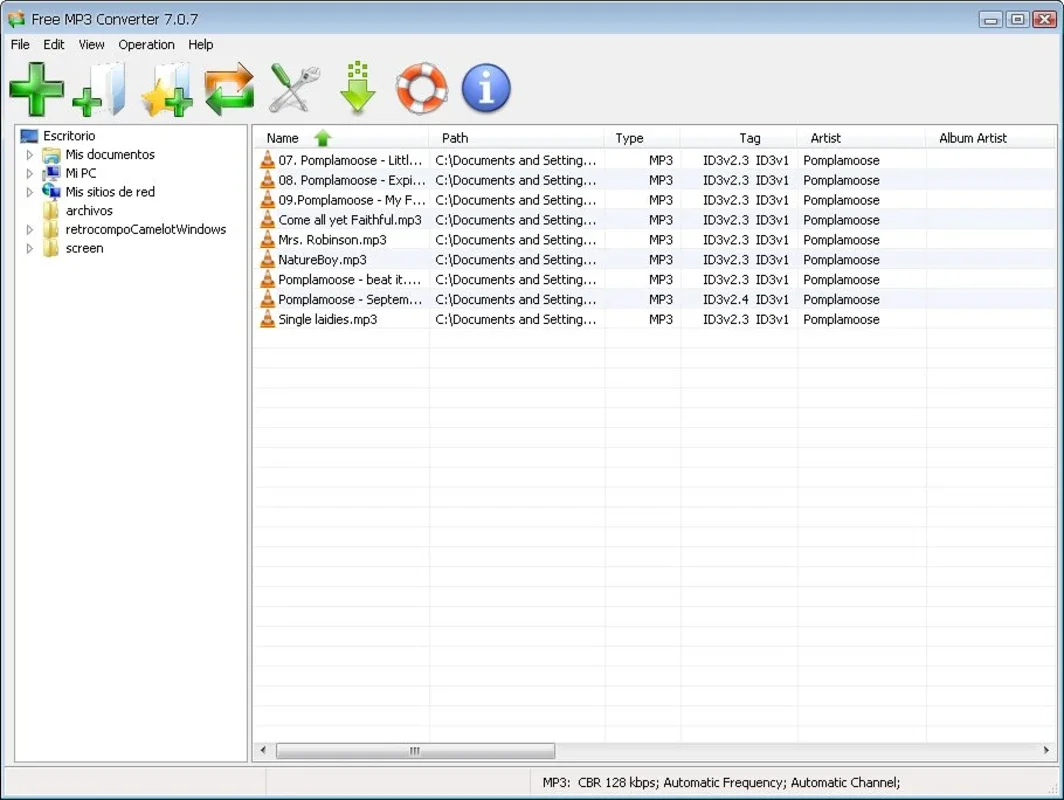Free MP3 Converter App Introduction
Free MP3 Converter is a straightforward and efficient audio conversion tool designed for Windows users. Its primary function, as the name suggests, is to convert various audio formats into the widely compatible MP3 format. This process is completely free, eliminating the need for subscriptions or in-app purchases. This article will delve into the features, benefits, and overall user experience of Free MP3 Converter, comparing it to other popular audio conversion software.
Key Features and Functionality
Free MP3 Converter boasts a user-friendly interface, making it accessible to both novice and experienced users. Its core functionality centers around the conversion of audio files, supporting a range of input formats including OGG, WAV, MP3, and WMA. This broad support ensures compatibility with a wide variety of audio sources.
One of the most significant advantages of Free MP3 Converter is its batch conversion capability. Users can add multiple files to a queue and initiate a single conversion process, saving considerable time and effort compared to converting files individually. This feature is particularly beneficial for users dealing with large collections of audio files.
The software also incorporates drag-and-drop functionality, simplifying the process of adding files for conversion. Users can simply drag and drop files from their file explorer directly into the Free MP3 Converter interface, streamlining the workflow and enhancing overall usability.
Speed and Efficiency
Free MP3 Converter is designed for speed and efficiency. The conversion process is typically quick, even when handling multiple files simultaneously. The speed of conversion will, of course, depend on factors such as the size of the files, the specifications of the user's computer, and the number of files being processed in a batch. However, users generally report a positive experience in terms of conversion speed.
Comparison with Other Audio Converters
Compared to other popular audio converters, Free MP3 Converter stands out due to its simplicity and lack of cost. While some competitors offer more advanced features such as editing capabilities or support for a wider range of output formats, Free MP3 Converter excels in its ease of use and its free accessibility. For users who prioritize simplicity and require only basic MP3 conversion functionality, Free MP3 Converter is a highly competitive option.
For example, while software like Audacity offers extensive editing capabilities, it has a steeper learning curve and doesn't focus solely on the simple conversion of audio files to MP3. Other free converters might lack the batch processing capabilities or the intuitive drag-and-drop interface that Free MP3 Converter provides.
User Experience and Interface
The user interface of Free MP3 Converter is designed for simplicity and ease of navigation. The main window presents a clear and uncluttered layout, making it easy for users to add files, select output settings, and initiate the conversion process. The software avoids unnecessary complexities, focusing on providing a straightforward and efficient user experience. This minimalist approach makes it particularly appealing to users who prefer a clean and intuitive interface.
System Requirements and Compatibility
Free MP3 Converter is designed for compatibility with various Windows operating systems. Specific system requirements may vary depending on the version of the software, but generally, the software is compatible with most modern Windows systems. It's recommended to check the software's official website for the most up-to-date information on system requirements and compatibility.
Conclusion
Free MP3 Converter provides a valuable service for Windows users who need a simple, free, and efficient way to convert audio files to MP3 format. Its batch processing capabilities, drag-and-drop functionality, and user-friendly interface make it a convenient and practical tool for both casual and regular users. While it may lack some of the advanced features found in more comprehensive audio editing software, its focus on straightforward MP3 conversion makes it an excellent choice for users who prioritize simplicity and ease of use. The absence of any cost further enhances its appeal, making it a highly competitive option in the market of free audio conversion tools. For users who need a quick and easy way to convert their audio files to MP3, Free MP3 Converter is a strong contender.
This software is a great choice for users who prioritize ease of use and speed over advanced features. Its free availability makes it an accessible option for a wide range of users, from casual listeners to those who regularly handle large audio files.