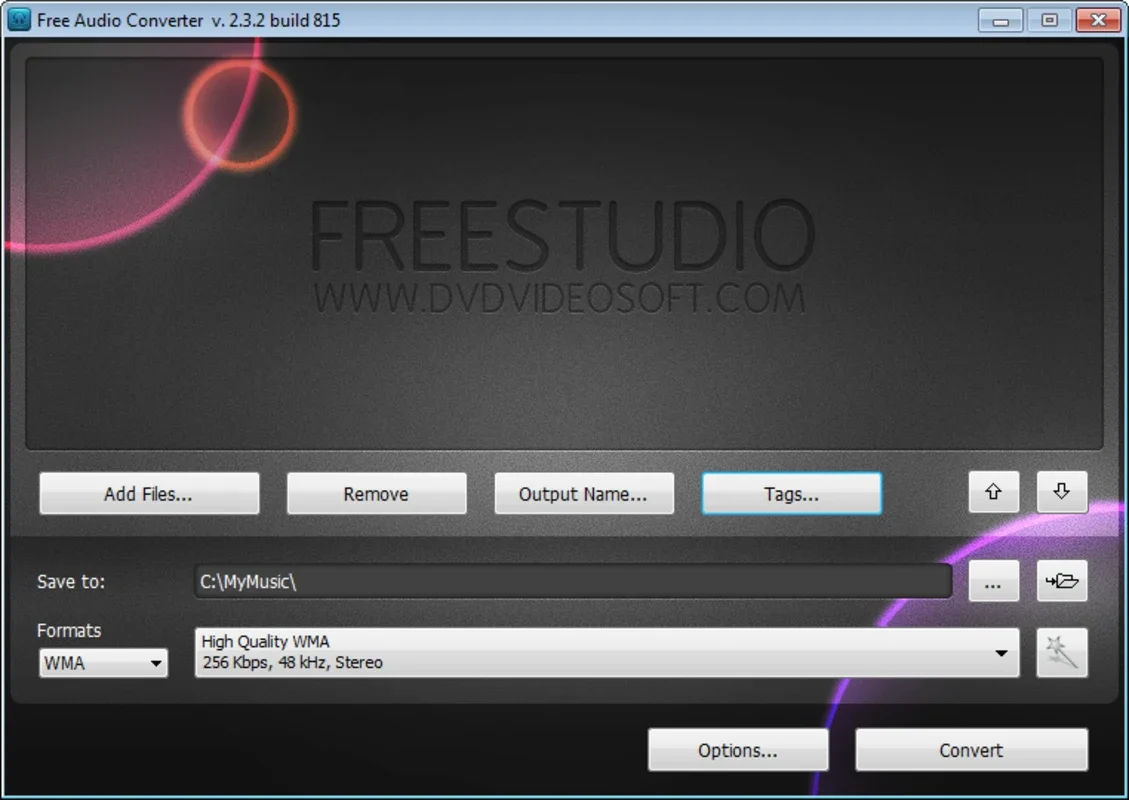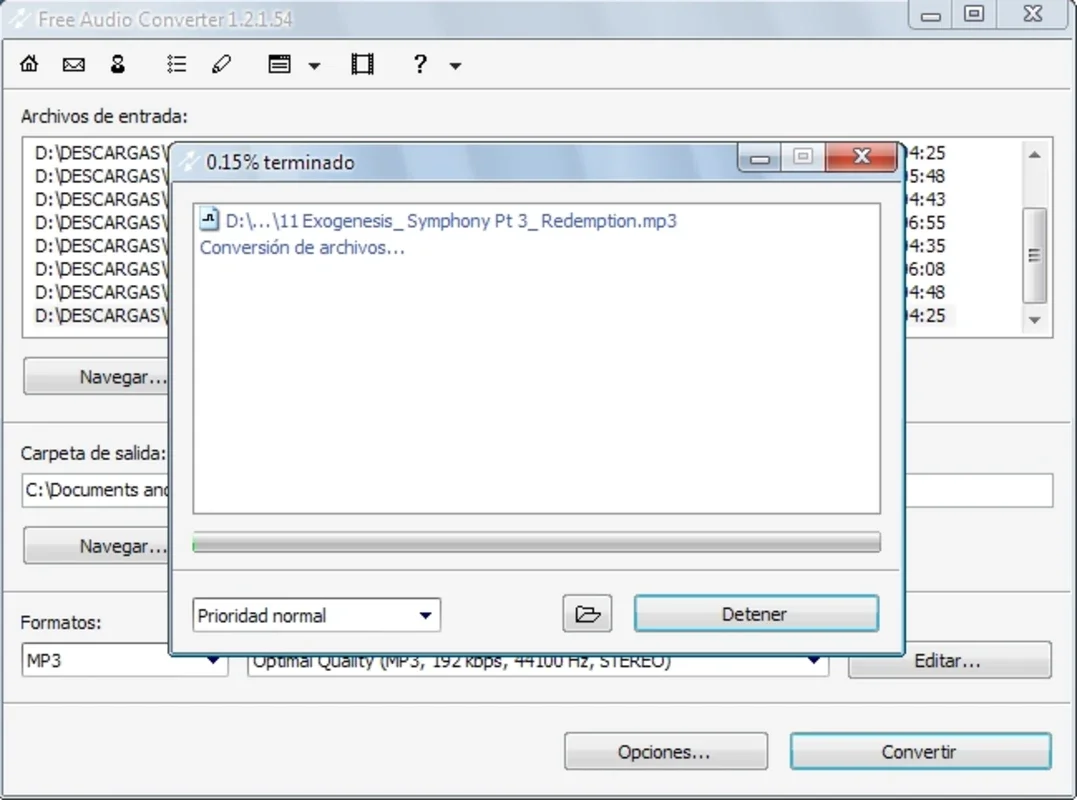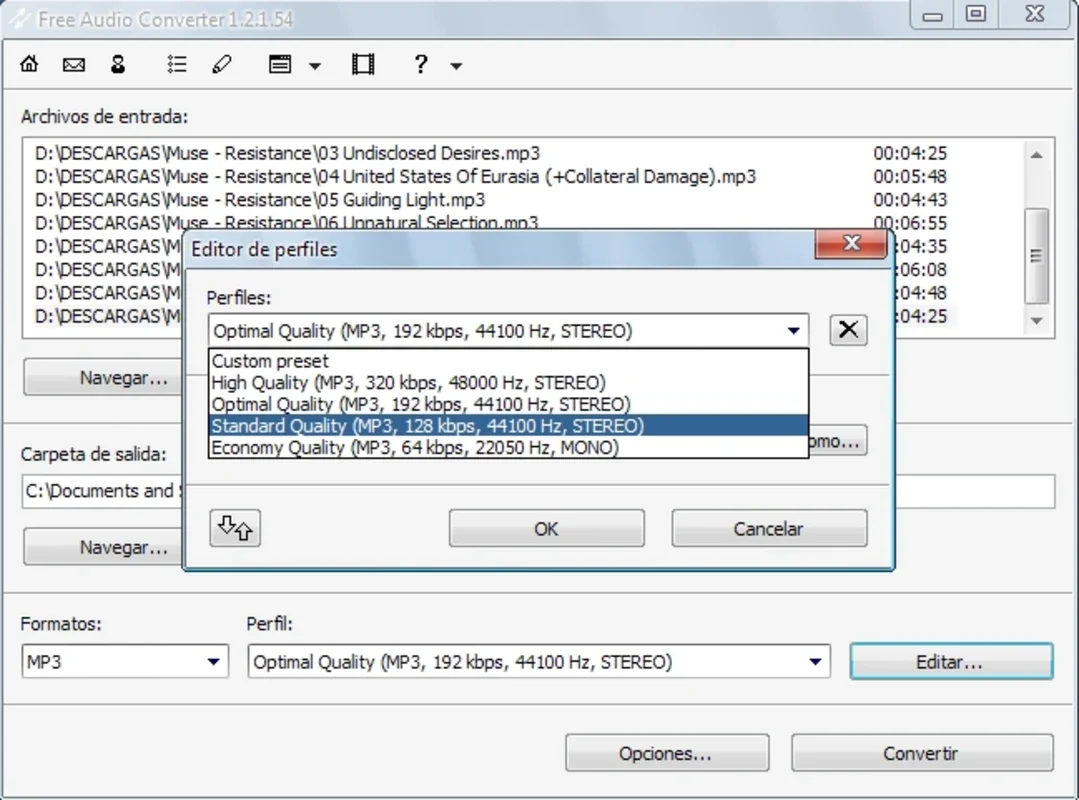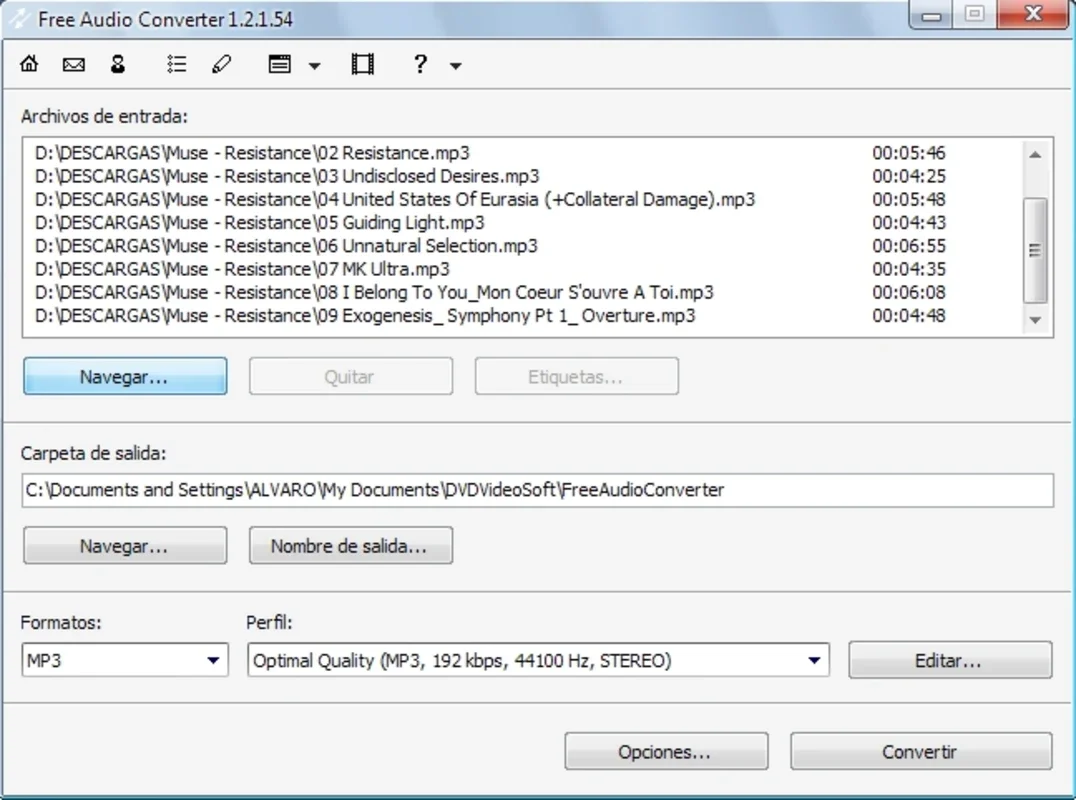Free Audio Converter App Introduction
Free Audio Converter is a powerful and user-friendly application designed to streamline your audio file conversion needs. It offers a comprehensive suite of features, making it an ideal tool for both novice and experienced users. This detailed guide will explore its capabilities, benefits, and how it compares to other audio conversion software.
Key Features and Functionality
Free Audio Converter excels in its ability to handle a wide range of audio formats. You can effortlessly convert between popular formats such as MP3, WAV, M4A, AAC, WMA, and OGG. This versatility ensures compatibility across various devices and platforms.
The software's intuitive interface simplifies the conversion process. Simply select the audio files you wish to convert, choose your desired output format, and specify the output folder. The program handles the rest, providing a seamless and efficient conversion experience.
Beyond basic conversion, Free Audio Converter offers several advanced features:
- Batch Conversion: Convert multiple files simultaneously, saving you significant time and effort. This is particularly useful when dealing with large collections of audio files.
- Customizable Output Quality: Control the size and quality of your converted files. Choose between different bitrates and sample rates to optimize for file size or audio fidelity.
- Preset Profiles: Access a library of pre-configured output profiles tailored to specific devices or applications. This eliminates the need for manual configuration and ensures optimal compatibility.
- Metadata Editing: Edit audio tags, including artist, title, album, and year, to keep your audio library organized and well-maintained.
Ease of Use and User Interface
Free Audio Converter boasts a clean and intuitive interface. Even users with limited technical expertise can easily navigate the program and perform conversions without difficulty. The straightforward design minimizes the learning curve, allowing you to focus on your audio conversion tasks.
Comparison with Other Audio Converters
Several other audio converters exist in the market, each with its own strengths and weaknesses. However, Free Audio Converter distinguishes itself through its combination of features, ease of use, and overall performance. Unlike some competitors that may lack batch conversion capabilities or offer limited format support, Free Audio Converter provides a comprehensive and efficient solution.
For instance, compared to [Competitor A], Free Audio Converter offers a more streamlined interface and faster conversion speeds. Compared to [Competitor B], it provides broader format support and more advanced features like metadata editing. These comparisons highlight Free Audio Converter's competitive edge in the audio conversion market.
Advanced Usage Scenarios
Free Audio Converter's versatility extends beyond basic audio conversion. Here are some advanced usage scenarios:
- Audio Restoration: While not a dedicated audio restoration tool, Free Audio Converter can be used as part of a workflow to convert audio files to lossless formats (like WAV) for editing and restoration before converting back to a compressed format.
- Audio Archiving: Convert your audio collection to a consistent format for easier organization and archiving. This ensures long-term accessibility and prevents compatibility issues.
- Preparing Audio for Mobile Devices: Optimize your audio files for specific mobile devices by selecting appropriate output formats and bitrates.
Troubleshooting and Support
While Free Audio Converter is generally reliable, occasional issues may arise. The program's developers provide comprehensive documentation and support resources to assist users in troubleshooting any problems. This includes FAQs, tutorials, and community forums where users can share their experiences and seek assistance from other users and developers.
Conclusion
Free Audio Converter stands out as a robust and user-friendly solution for all your audio conversion needs. Its comprehensive feature set, intuitive interface, and broad format support make it an invaluable tool for both casual users and audio professionals. The ability to handle batch conversions, customize output quality, and edit metadata further enhances its practicality and efficiency. If you're seeking a reliable and versatile audio converter for Windows, Free Audio Converter is an excellent choice.
This software offers a significant advantage over other solutions by providing a balance of features and ease of use, making it accessible to a wider range of users. Its ability to handle various formats and its efficient batch processing capabilities make it a time-saver for those who frequently convert audio files. The inclusion of preset profiles further simplifies the process, ensuring optimal compatibility with different devices and applications. Overall, Free Audio Converter is a valuable tool for anyone who needs to convert audio files quickly and easily.