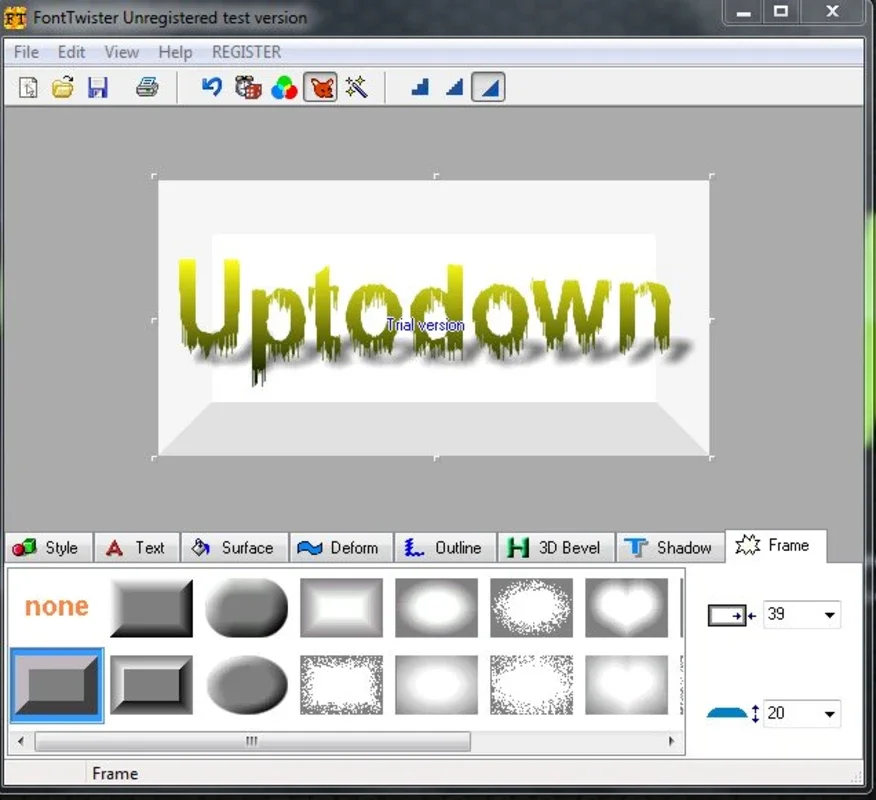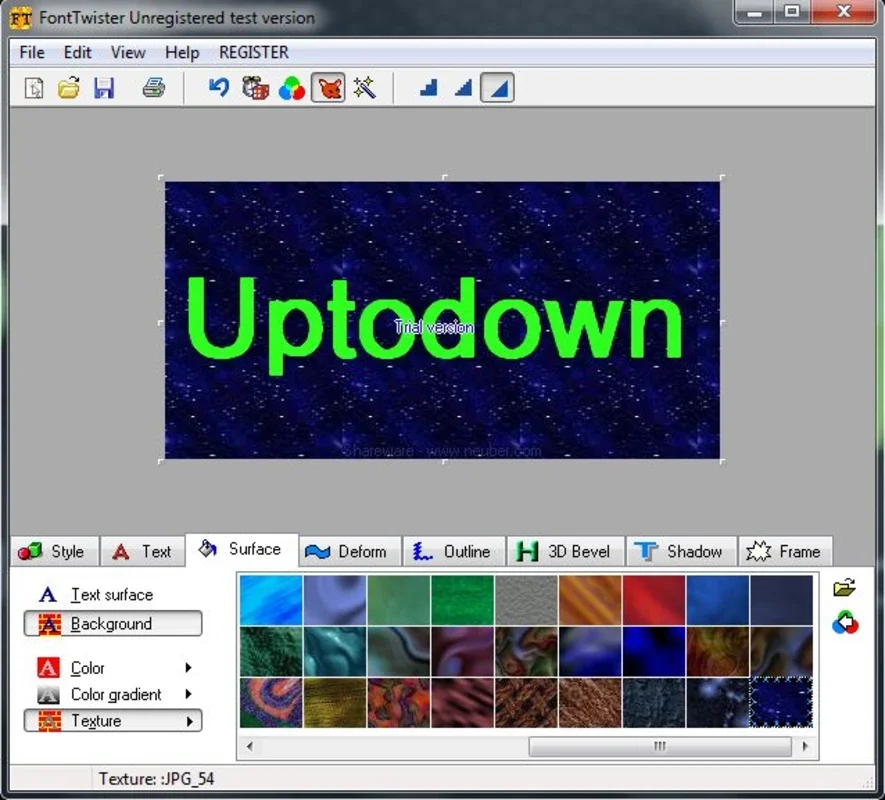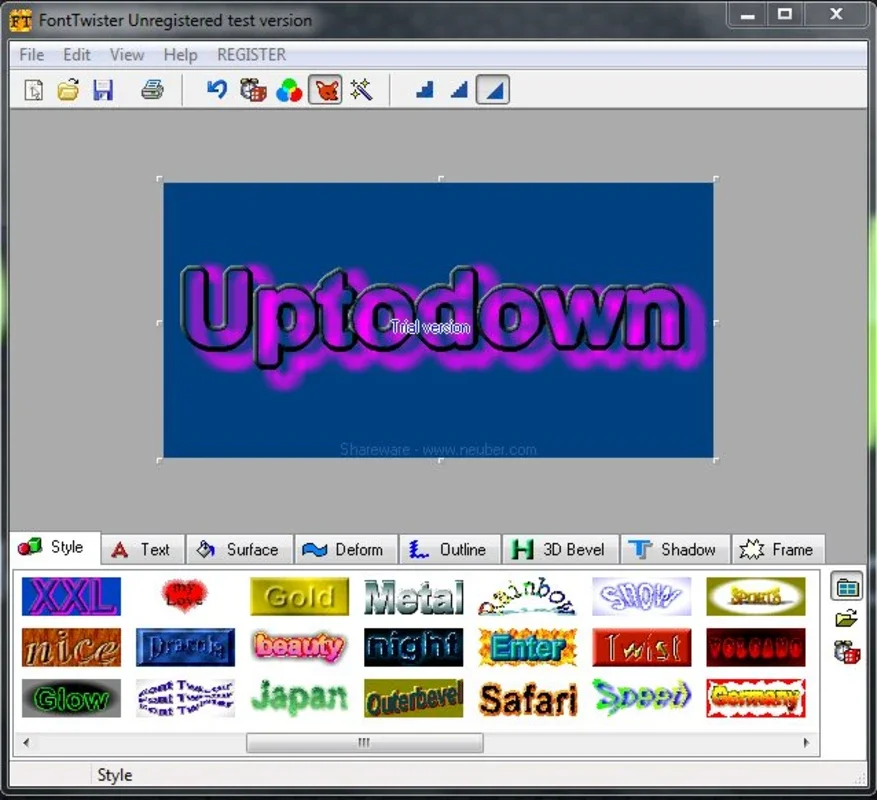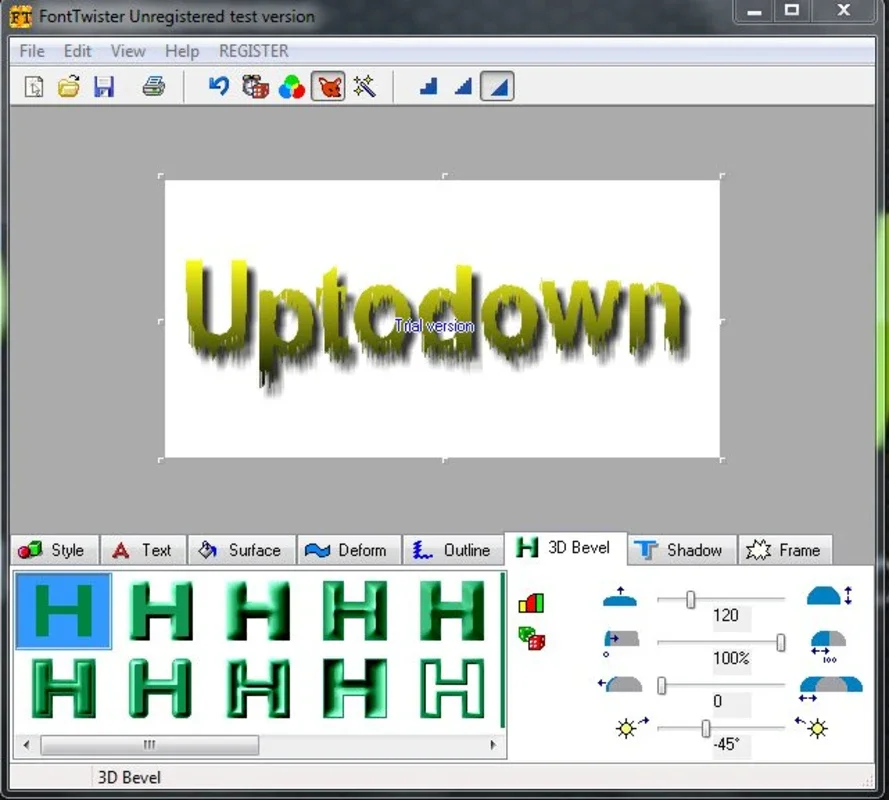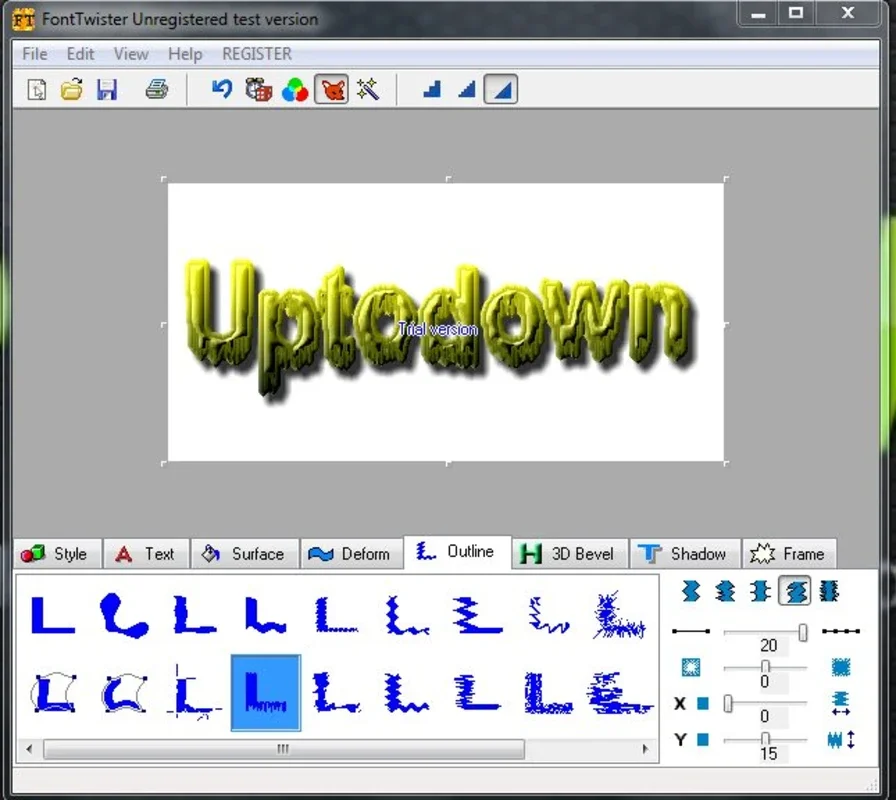FontTwister App Introduction
Introduction
FontTwister is a remarkable program that offers a fast and light solution for creating original text effects. Whether it's for your logos, headings, or title pages, this tool can make them more visible and have a greater impact in your papers, presentations, and multimedia projects.
Features
- Quick and Easy Creation: With FontTwister, you can quickly and easily add various effects to your texts. You can add brightness, bevels, embossing, transparency, texture, edges, soft shadows, and blurs to make your texts stand out.
- Built-in Styles: The tool comes with dozens of built-in styles that you can apply to your texts. These styles can give your texts a unique look and feel.
- Customizable Presets: The numerous preset designs in FontTwister are all completely customizable. You can modify colors, add shadows and relief effects, or use different textures to suit your needs.
- Real-time Visualization: You can see your design come to life in real time as you add effects. This allows you to make changes and undo any that you don't like immediately.
Usage
Using FontTwister is very simple. Just select the text you want to apply effects to, choose the desired effects from the toolbar, and adjust the settings as needed. You can also preview the effects in real time to see how they will look before applying them.
Benefits
- Increased Visibility: By adding various effects to your texts, you can make them more visible and catch the attention of your audience.
- Unique Design: With the built-in styles and customizable presets, you can create unique text effects that will make your logos, headings, and title pages stand out.
- Time-saving: FontTwister allows you to create text effects quickly and easily, saving you time and effort.
Conclusion
FontTwister is a must-have tool for anyone who wants to create original text effects for their logos, headings, and title pages. With its fast and light performance, numerous features, and customizable presets, it offers endless possibilities for creating unique designs. Download FontTwister for Windows for free today and start creating amazing text effects!