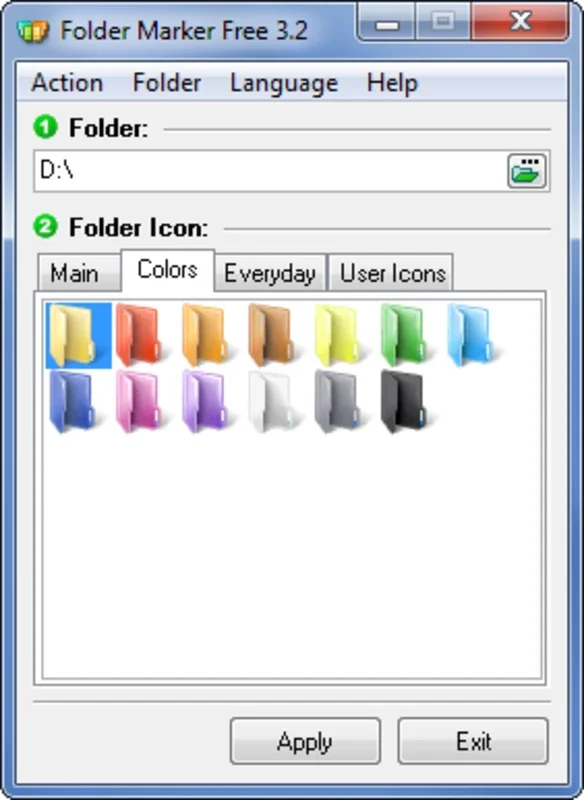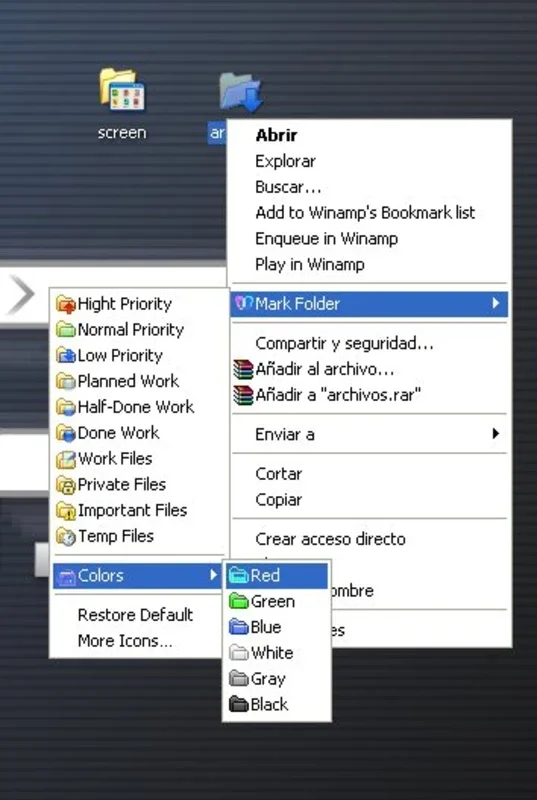Folder Marker App Introduction
Introduction
FolderMarker is an incredibly useful tool that allows you to add a splash of color to your folders and customize their icons. With just a few simple clicks, you can transform the look of your desktop and make it easier to identify different folders at a glance.
Features
- Color Customization: Easily change the color of your folders to black, orange, red, green, and many more. Say goodbye to the dull yellow and give your folders a vibrant new look.
- Icon Replacement: Replace the conventional folder icon with other included icons or even a custom icon you've seen elsewhere. This allows you to truly personalize your desktop and make it unique.
- Two Ways to Modify Icons: You can modify the icon of a folder through its interface or by right-clicking the folder and using the contextual menu. This gives you flexibility and convenience.
How to Use
Using FolderMarker is incredibly straightforward. Simply select the folder you want to color or modify the icon for, and choose the desired color or icon from the available options. It's that easy!
Benefits
- Increased Organization: By giving your folders different colors and icons, you can quickly and easily identify the ones you need. This saves time and improves your overall organization.
- Personalization: Customize your desktop to reflect your personal style and preferences. Make your computer truly your own with FolderMarker.
- Easy to Use: Even if you're not tech-savvy, you'll be able to use FolderMarker with ease. Its intuitive interface makes it accessible to everyone.
Conclusion
FolderMarker is a must-have tool for anyone who wants to enhance the look and organization of their desktop. With its simple yet powerful features, it allows you to color your folders and identify them at a glance. Download FolderMarker for Windows today and start transforming your desktop!
FAQs
Q: Can I use FolderMarker on other operating systems? A: Currently, FolderMarker is only available for Windows. However, we are working on versions for other platforms and will update you as soon as they are available. Q: Are there any limitations to the number of folders I can color? A: There are no limitations to the number of folders you can color with FolderMarker. You can customize as many folders as you like. Q: Can I restore the default folder icon if I change my mind? A: Yes, you can easily restore the default folder icon by using the same methods you used to change it. Simply select the folder and choose the default icon option. Q: Does FolderMarker require any special permissions? A: No, FolderMarker does not require any special permissions. It is a lightweight tool that runs smoothly on your Windows system.