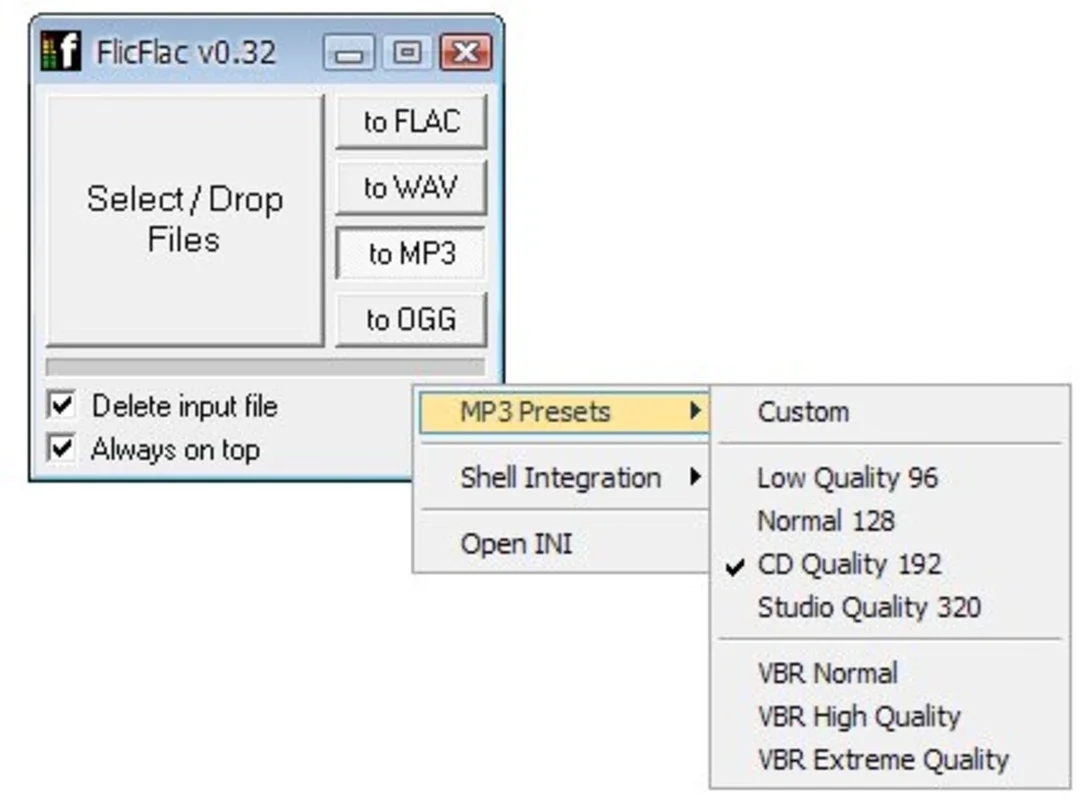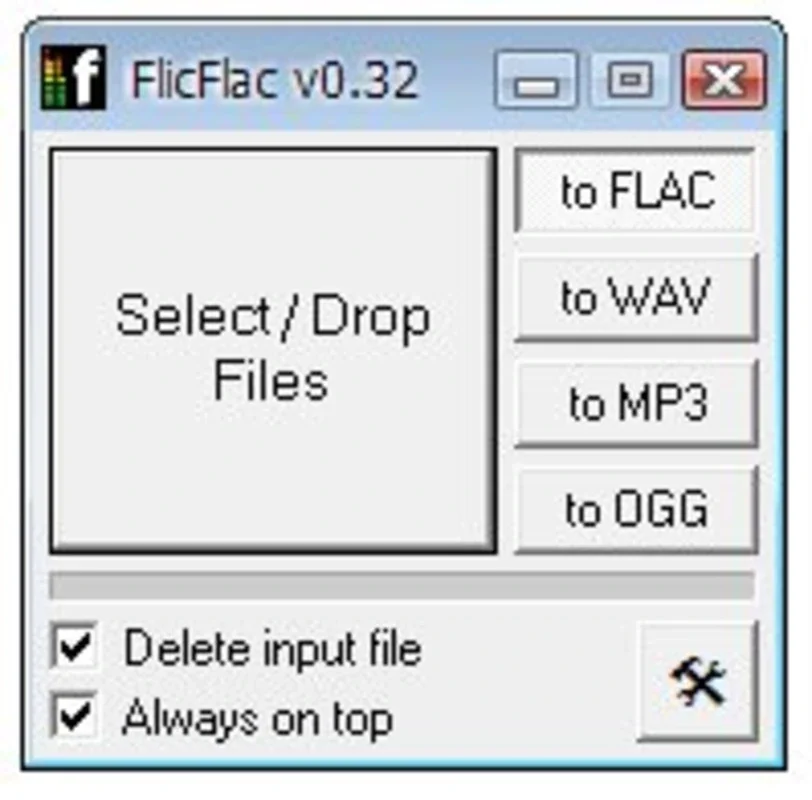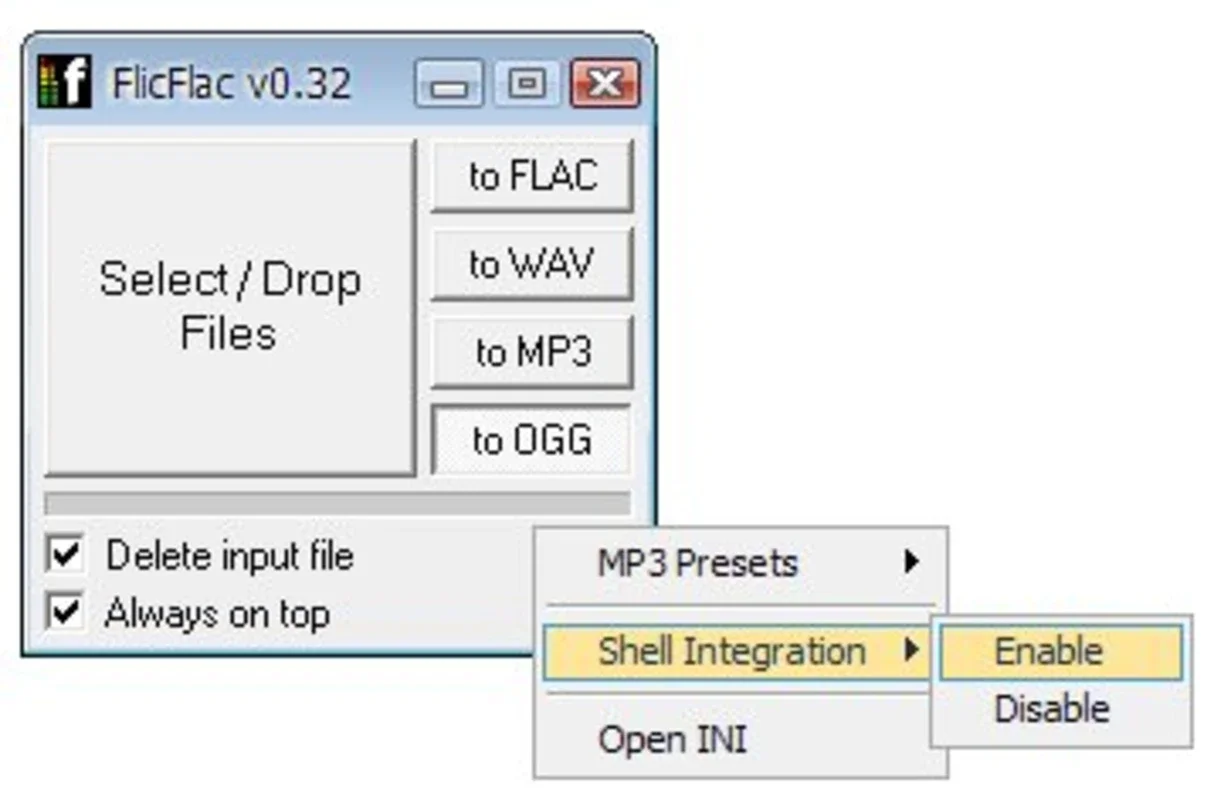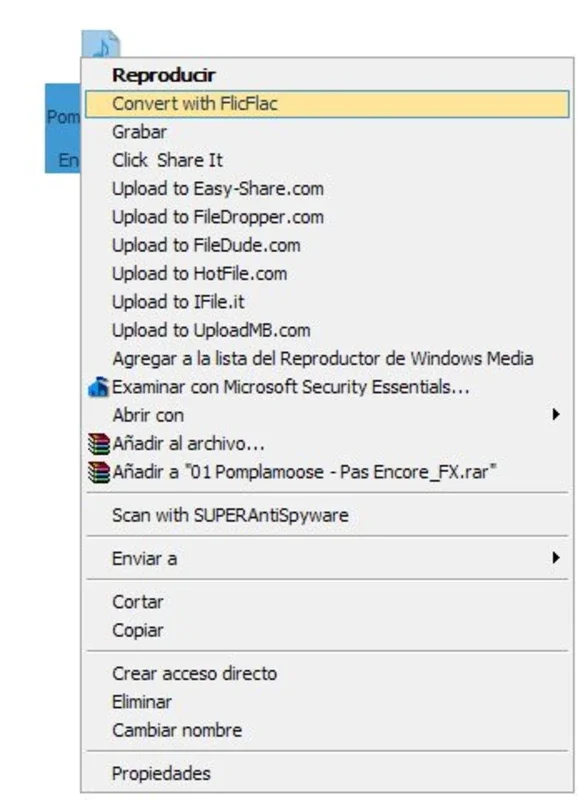FlicFlac App Introduction
Introduction
FlicFlac is a remarkable application that simplifies the process of changing the format of songs. With its intuitive design and three straightforward methods, it offers users a seamless experience.
Conversion Methods
- Drag and Drop: Simply drag the audio file onto the interface or select it directly from the program. This method is incredibly convenient and accessible.
- Select from Program: Another easy way to initiate the conversion process is by choosing the desired audio file within the FlicFlac program.
- Right-Click Conversion: This is perhaps the simplest method. Right-click on the song you want to convert from your desktop and select the desired option. It couldn't be easier!
Supported Formats
FlicFlac supports a wide range of formats including WAV, FLAC, MP3, and OGG. This ensures that users can convert their files to the format of their choice with ease.
User-Friendliness and Features
Despite its simplicity, FlicFlac offers some interesting features. It is extremely easy to use, allowing users to change formats almost immediately. However, it does have some limitations such as not being able to convert a large number of files at the same time and having a relatively basic interface.
In conclusion, FlicFlac is a valuable tool for those who need to convert music files. Its simplicity and ease of use make it a standout in the world of music conversion software.