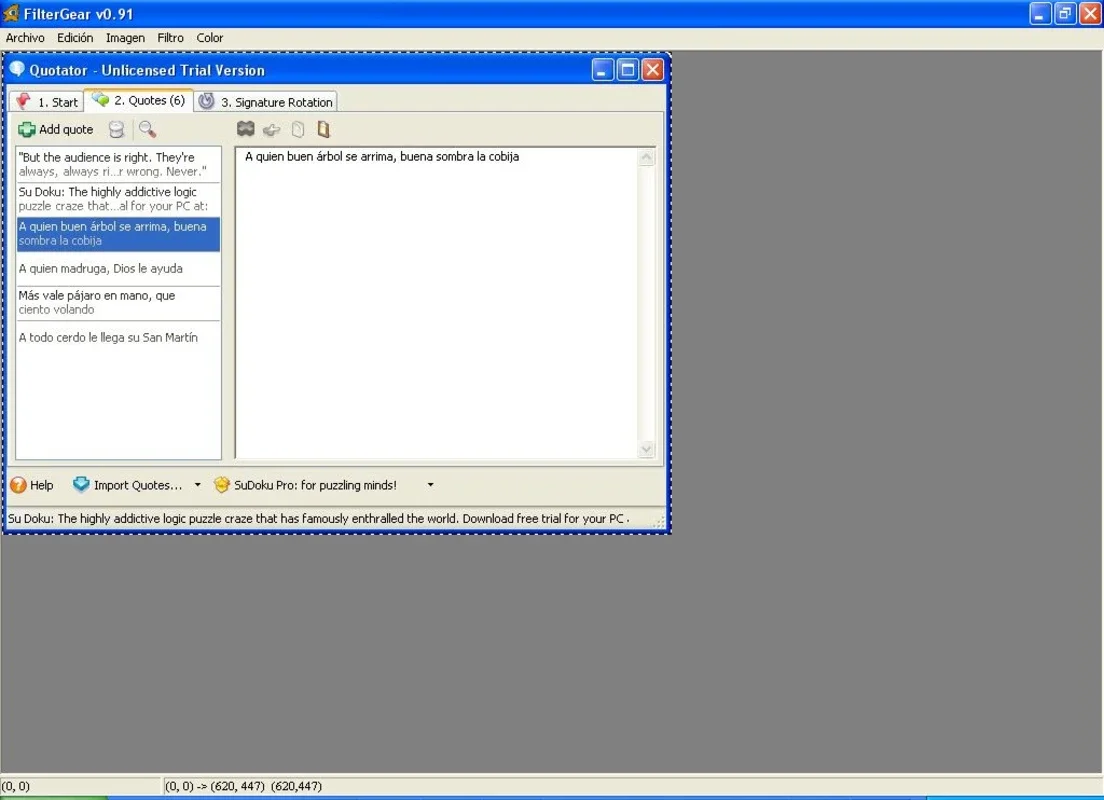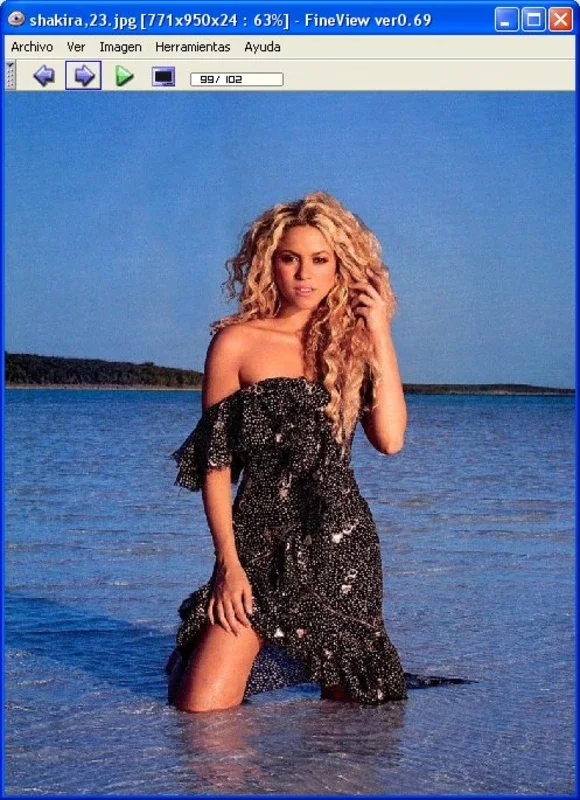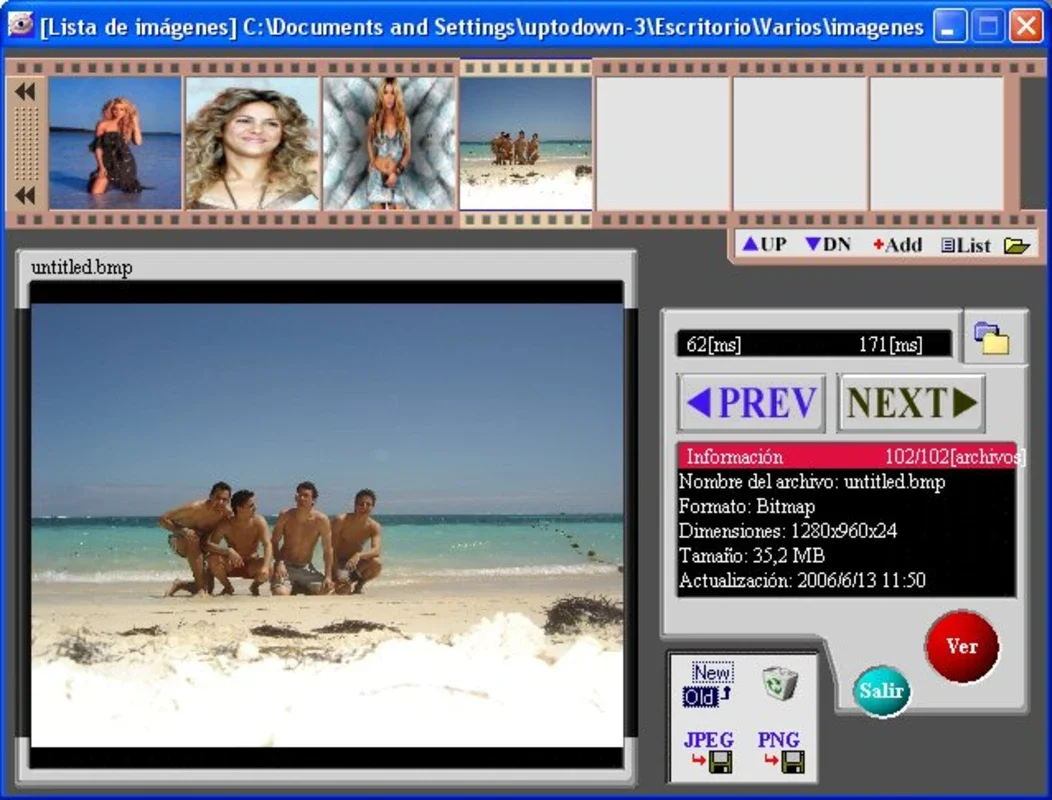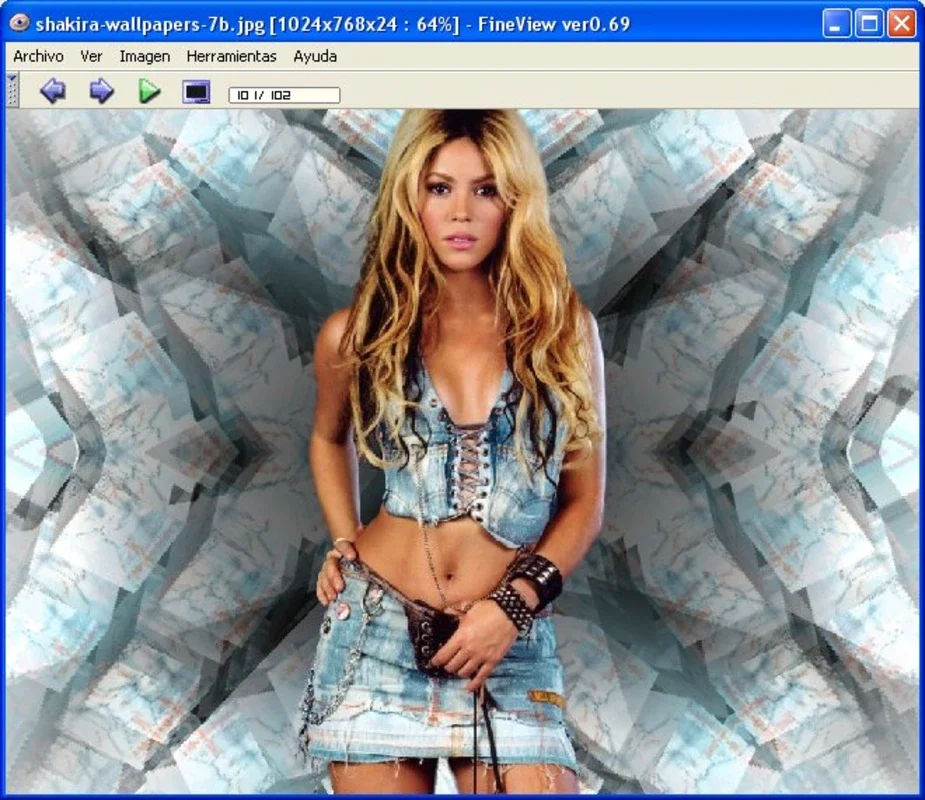FineView App Introduction
FineView is an exceptional software that offers a wide range of features for handling images. It allows users to view, edit, and apply various effects with ease, making it a valuable tool for both beginners and professionals.
Image Preview and Original Size Display
The interface of FineView is designed in a user-friendly manner. It is divided into three distinct areas. The upper area is dedicated to the image preview, providing a clear view of the images. The medium area shows the chosen image in its original size, ensuring accurate visualization. On the right side, users can access file information and a set of tools for working with images. This includes the ability to convert from JPEG to PNG, rename files, and set them as wallpaper.
Built-in Image Editor
FineView comes with a powerful built-in image editor. This editor allows users to perform various operations on images, such as rotation, resizing, modifying brightness, and converting to grayscale. With these tools, users can easily enhance and manipulate their images to meet their specific needs.
FilterGear - Adding Effects
In addition to the image editor, FineView also includes FilterGear. This feature allows users to apply a wide variety of filters to their images, adding a creative touch. Whether you want to add a vintage look or a modern effect, FilterGear has you covered.
FineView is a versatile software that provides a comprehensive set of tools for working with images. Whether you are a professional photographer or a casual user, FineView can meet your needs. It offers a seamless experience for viewing, editing, and applying effects, making it an essential tool for any image-related task.
With its intuitive interface and powerful features, FineView stands out among other image processing software. It is a must-have for anyone who wants to enhance and manipulate their images with ease.