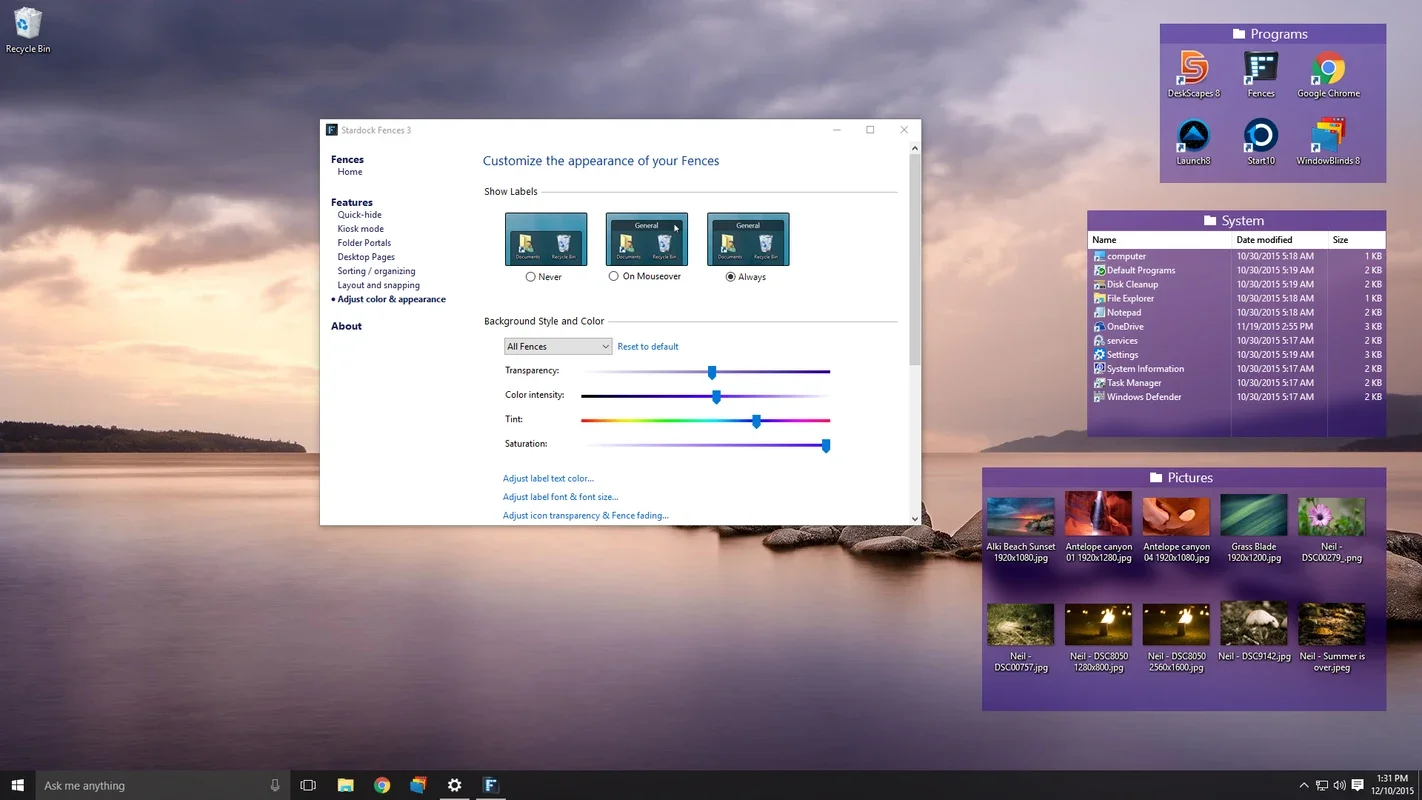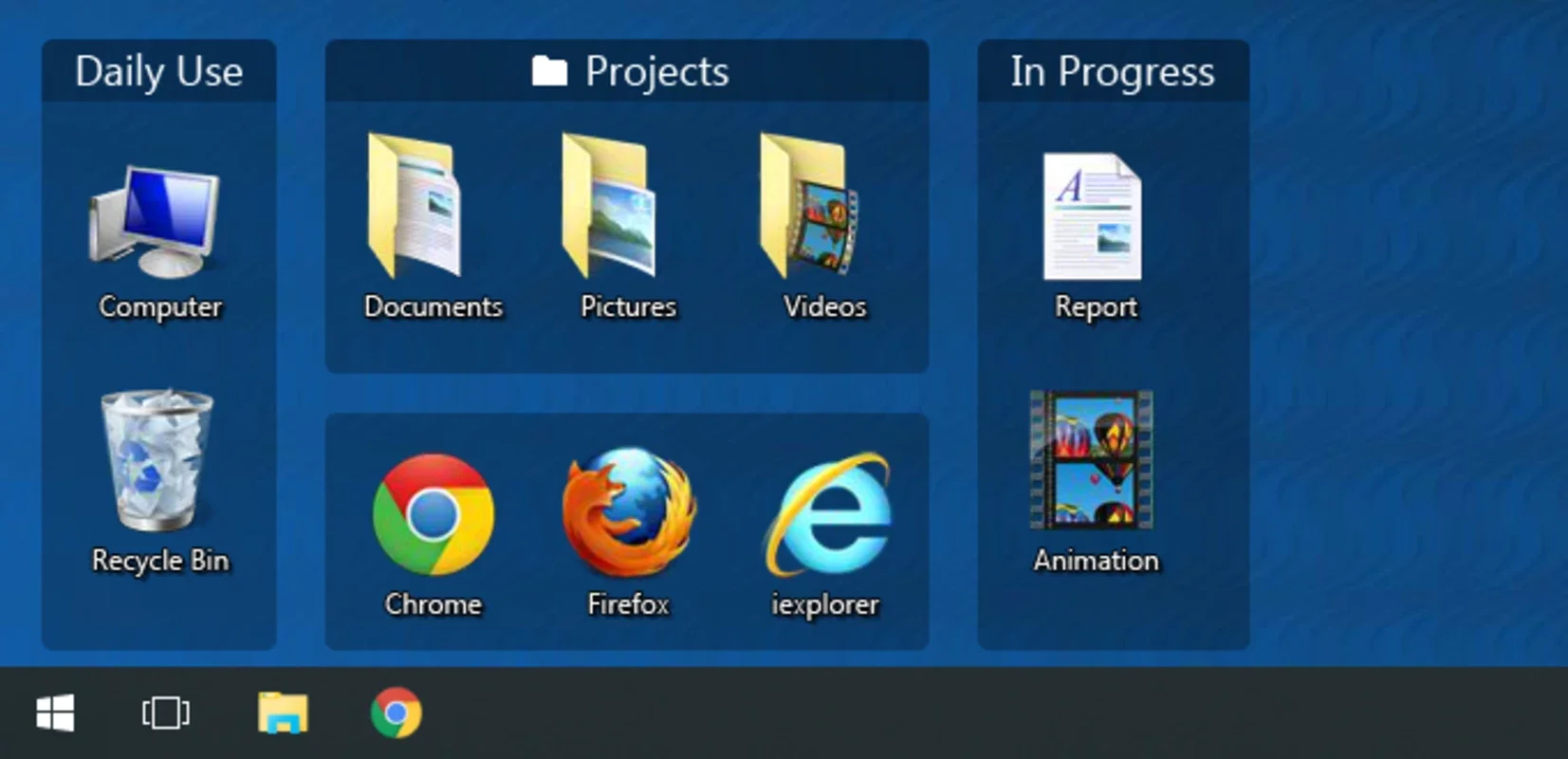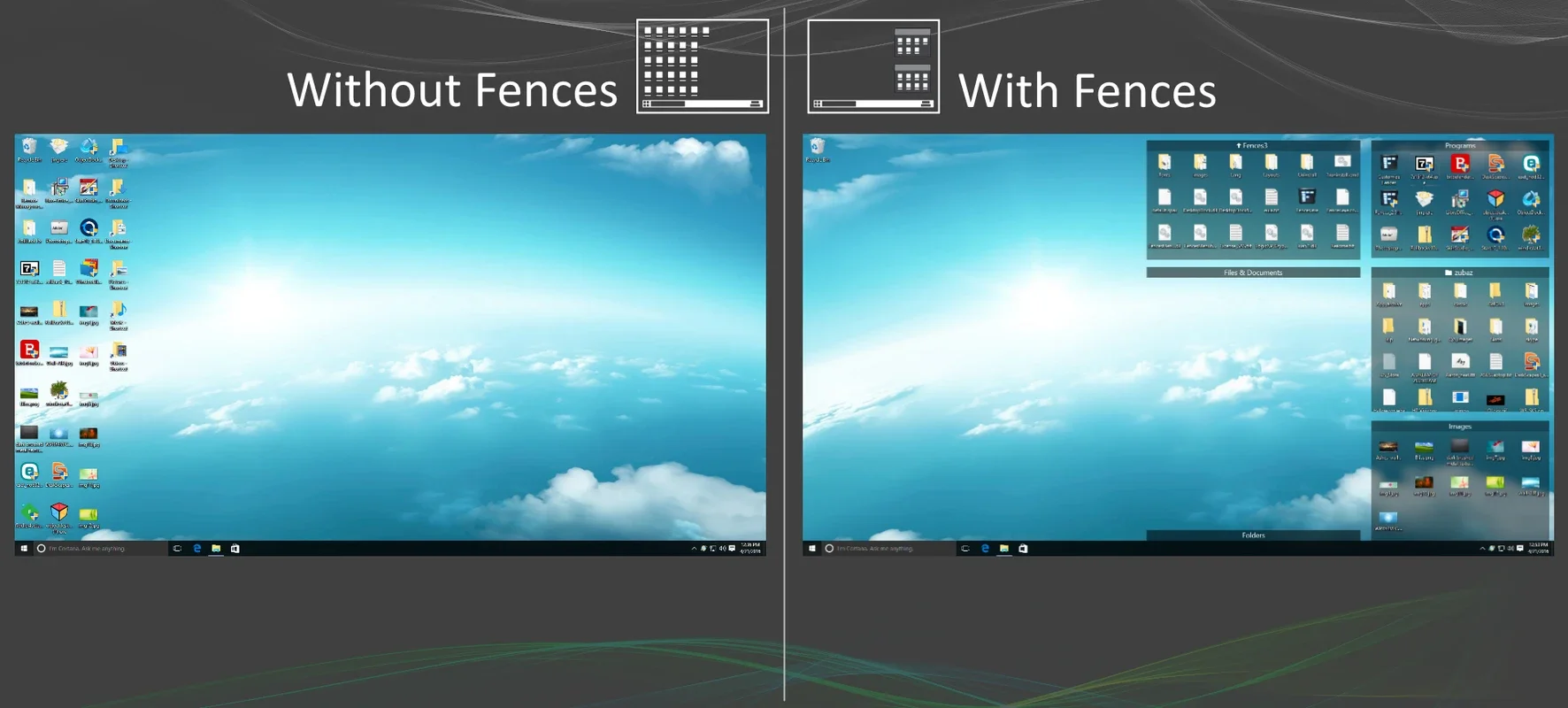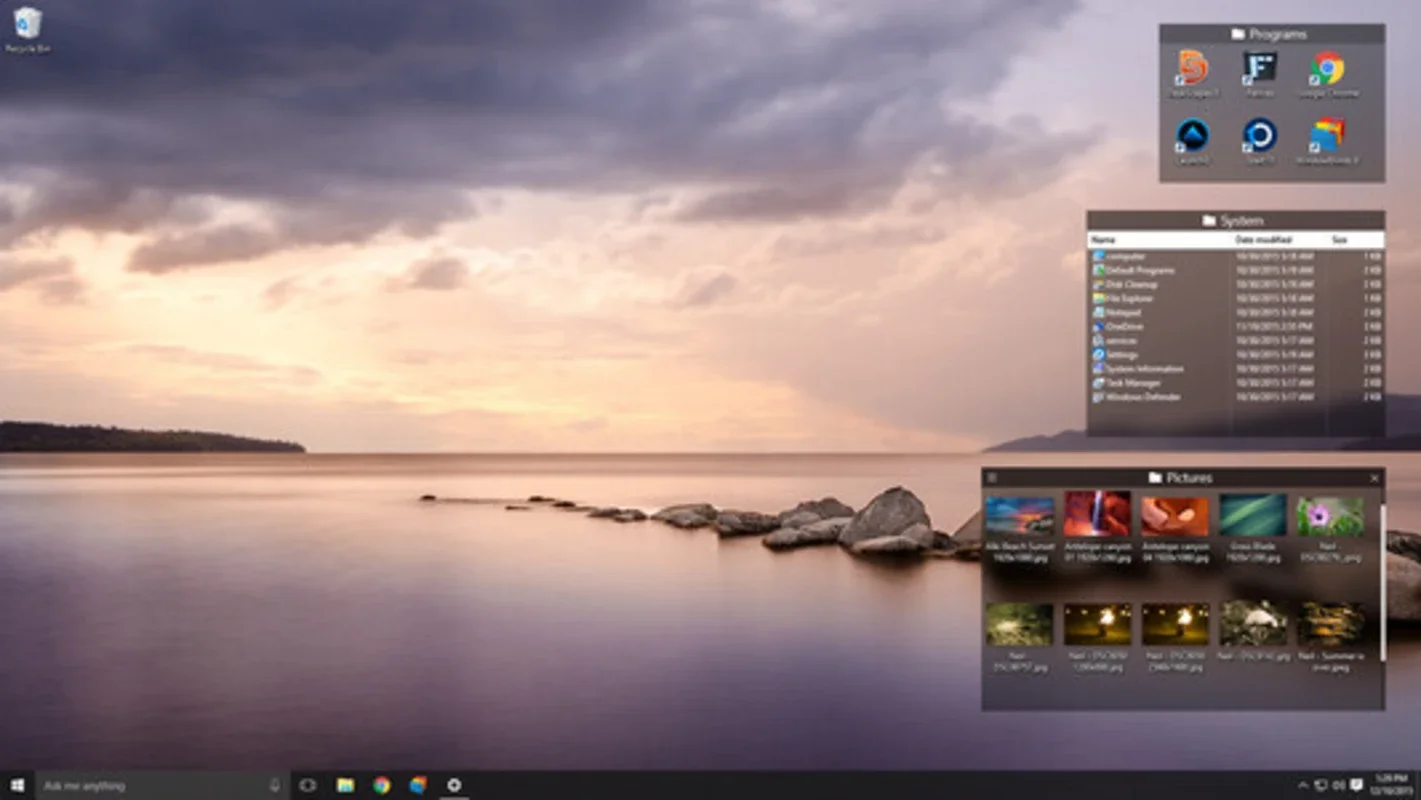Fences App Introduction
Fences is not just another software; it's a game-changer for those seeking an efficient and aesthetically pleasing desktop management solution. In this comprehensive article, we'll explore the numerous features and benefits that make Fences a standout choice for Windows users.
The Problem with Messy Desktops
Before delving into the specifics of Fences, it's important to understand the common issues associated with a cluttered desktop. A disorganized desktop can lead to increased stress, wasted time searching for files and icons, and a generally unproductive work environment. Fences addresses these problems head-on, providing a simple yet powerful solution.
How Fences Works
Fences allows users to create groups of icons by simply selecting them and assigning them an area on the desktop. This not only makes it easier to find and access the files and applications you need, but also gives your desktop a more organized and visually appealing look. You can create fences by drawing a square with the right mouse button, add the desired icons, resize the fence, and place it wherever you like on the desktop.
Customization Options
One of the key features of Fences is its extensive customization options. Users can create groups for folders, shortcuts, files, favorite programs, pictures, and more. This level of customization ensures that your desktop is tailored to your specific needs and workflow.
Hiding and Revealing Fences
Another great feature of Fences is the ability to hide and reveal the fenced areas whenever you want. This means you can keep your desktop clutter-free when you don't need to access certain files or icons, and easily bring them back when you do. This functionality adds an extra layer of convenience and productivity to your desktop management.
The Benefits of an Organized Desktop
An organized desktop not only makes your work more efficient, but also has a positive impact on your mental well-being. When your desktop is clutter-free, you can focus on the tasks at hand without being distracted by a chaotic environment. Fences helps you achieve this by providing a simple and effective way to keep your desktop in order.
Conclusion
In conclusion, Fences is a must-have software for Windows users who are tired of a messy desktop. Its user-friendly interface, powerful features, and customizable options make it a top choice for anyone looking to improve their desktop organization and productivity. And the best part? It's totally free for personal use. So why wait? Give Fences a try and experience the difference it can make in your digital life.