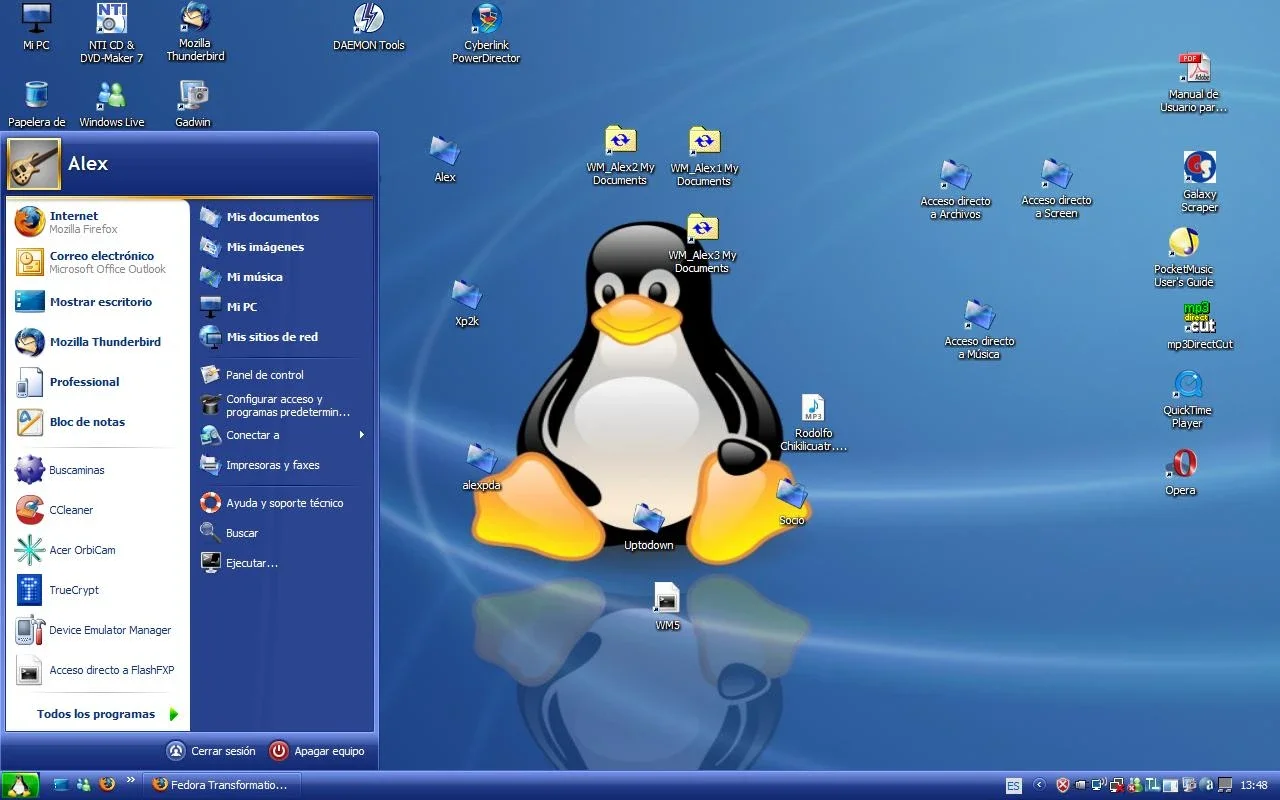Fedora Transformation Pack App Introduction
The world of Linux distributions has exploded in popularity, largely due to the visually appealing and user-friendly graphical interfaces offered by distributions like Fedora and Ubuntu. These desktops are often the first point of contact for many new users, and their attractive designs often serve as a gateway into the Linux ecosystem. But what if you're a Windows XP user who appreciates the aesthetics of Fedora? That's where the Fedora Transformation Pack comes in.
What is Fedora Transformation Pack?
Fedora Transformation Pack is a unique application designed to dramatically alter the appearance of Windows XP, mimicking the look and feel of the Fedora Linux desktop. It's not a dual-boot solution or a virtual machine; instead, it works directly within Windows XP to transform its visual elements, creating a surprisingly convincing Fedora-like experience.
Key Features and Transformations
This isn't just a simple theme pack; Fedora Transformation Pack goes deep, modifying several core aspects of the Windows XP interface:
- Desktop Environment: The most noticeable change is the transformation of the desktop itself. The pack replaces the default Windows wallpaper with a classic Fedora background, instantly changing the overall mood and feel.
- Start Menu: The iconic Windows Start Menu is redesigned to resemble the Fedora menu system, offering a familiar layout and navigation experience for those accustomed to Fedora's interface.
- Icons: System icons and application icons are replaced with Fedora-themed equivalents, maintaining visual consistency throughout the system.
- System Tray: Even the system tray, where system notifications and applications reside, is modified to fit the Fedora aesthetic.
- Application Windows: The pack extends its reach to application windows themselves, subtly altering their appearance to maintain the overall Fedora theme.
- MSN Messenger Skin: For users of the now-classic MSN Messenger (later renamed Windows Live Messenger), a custom skin is included to complete the transformation.
- Transparency Effects: To further enhance the visual appeal, the pack incorporates transparency effects, adding a modern touch to the otherwise dated Windows XP interface.
Installation and Usage
The installation process for Fedora Transformation Pack is relatively straightforward. While specific instructions may vary depending on the version, the general process involves extracting the contents of the package and running an installer or configuration utility. The pack is designed to be user-friendly, even for those with limited technical experience.
Comparison to Modern Alternatives
While Fedora Transformation Pack is a fascinating piece of software history, it's important to acknowledge that it's designed for Windows XP, a system that is no longer supported by Microsoft. Modern operating systems offer far more robust customization options, including the ability to install Linux distributions directly alongside Windows using virtualization software or dual-boot configurations. Virtual machines like VirtualBox or VMware provide a safe and isolated environment to run Linux without affecting the Windows installation. Dual-booting allows users to choose between Windows and Linux at startup.
However, for those with a nostalgic attachment to Windows XP or a specific interest in experiencing the classic Fedora look and feel within that environment, Fedora Transformation Pack remains a unique and intriguing option. It's a testament to the creativity of early customization tools and the enduring appeal of the Fedora desktop.
Limitations and Considerations
It's crucial to understand that Fedora Transformation Pack is a purely cosmetic modification. It doesn't change the underlying functionality of Windows XP; it only alters its visual presentation. Users should be aware that using this pack on an unsupported operating system carries inherent risks. It's recommended to back up important data before installing any modifications to the system.
Furthermore, the pack's compatibility is limited to Windows XP. It won't function on newer versions of Windows. This is a significant limitation, given the widespread adoption of newer operating systems.
Conclusion
Fedora Transformation Pack offers a unique and nostalgic experience for users who want to bring the visual appeal of Fedora to their Windows XP systems. While modern alternatives offer more comprehensive and secure customization options, this pack holds a special place in the history of desktop customization. Its simplicity and effectiveness in transforming the Windows XP interface remain impressive, even by today's standards. However, users should proceed with caution, understanding the limitations and risks associated with using this pack on an unsupported operating system. Always back up your data before making any significant system modifications.
This software provides a glimpse into the early days of desktop customization, highlighting the creativity and ingenuity of developers in adapting and modifying operating systems to meet user preferences. While its functionality is limited by its age and the obsolescence of its target platform, it serves as a valuable reminder of the evolution of desktop environments and the ongoing pursuit of personalized computing experiences.