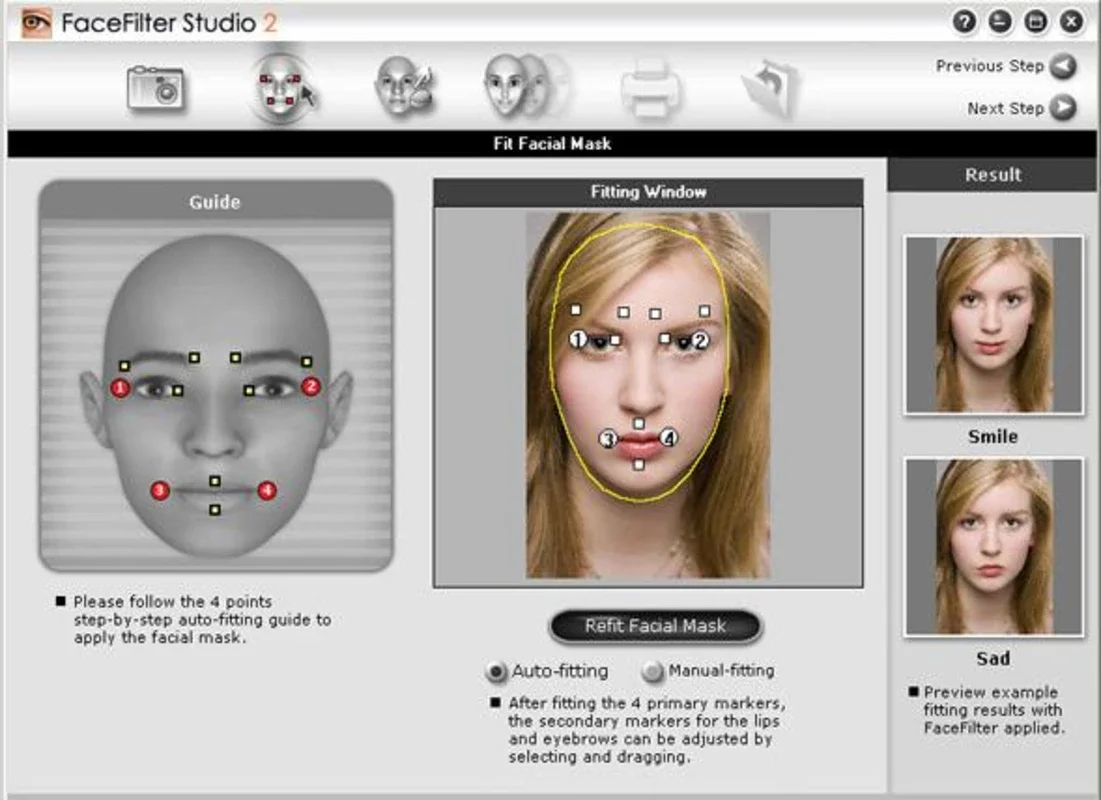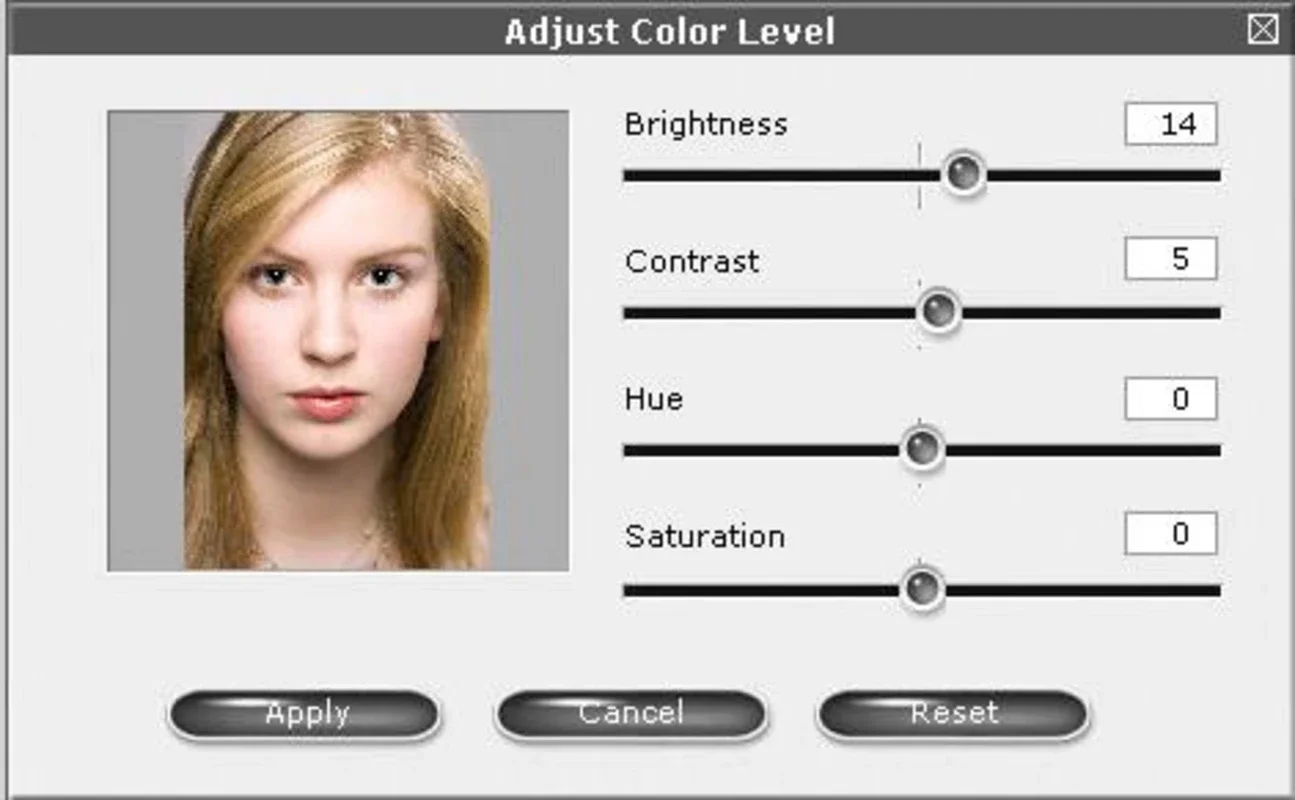Face Filter Studio App Introduction
Introduction
In today's digital age, our photos often capture moments that we cherish. However, there are times when a simple gesture or expression can spoil an otherwise perfect photo. That's where Face Filter Studio comes in. This powerful tool allows you to easily change any strange gesture or expression on your photos, giving you the ability to retouch and enhance your memories.
How it Works
With Face Filter Studio, the process of retouching facial expressions is simple and intuitive. Five easy steps enable you to recreate your photos with flawless expressions.
Step 1: Import Your Photos
The first step is to import the photos that you want to retouch. You can choose from your camera roll or select photos from a specific folder. Face Filter Studio supports a wide range of image formats, ensuring that you can work with your photos seamlessly.
Step 2: Select the Facial Region
Once your photos are imported, you can select the specific facial region that you want to retouch. Whether it's a single eye, a mouth, or the entire face, Face Filter Studio allows you to target the area with precision. This ensures that you can make specific changes without affecting the rest of the photo.
Step 3: Choose the Filter
After selecting the facial region, you can choose from a variety of filters to apply to the selected area. These filters range from subtle adjustments to more dramatic changes, allowing you to achieve the desired effect. Whether you want to smooth out wrinkles, change the shape of the eyes, or add a cute filter, Face Filter Studio has you covered.
Step 4: Adjust the Filter Settings
Once you have chosen a filter, you can adjust the settings to fine-tune the effect. You can adjust the intensity of the filter, change the color, or add additional effects to enhance the overall look. This gives you complete control over the retouching process, allowing you to create a personalized look for each photo.
Step 5: Save and Share
Finally, once you are satisfied with the retouched photo, you can save it to your device or share it with others. Face Filter Studio supports various image formats, including JPEG, PNG, and GIF, making it easy to share your photos on social media or with friends and family.
Benefits of Using Face Filter Studio
1. Easy to Use
Face Filter Studio is designed with simplicity in mind. The intuitive interface and easy-to-follow steps make it accessible to users of all skill levels. Whether you are a beginner or a professional photographer, you can quickly and easily retouch your photos with this tool.
2. Wide Range of Filters
With Face Filter Studio, you have access to a wide range of filters and effects. From natural-looking adjustments to creative and artistic filters, there is something for everyone. This allows you to express your creativity and enhance your photos in unique ways.
3. Save Time and Effort
Retouching photos manually can be a time-consuming and tedious process. With Face Filter Studio, you can achieve professional-looking results in a fraction of the time. This allows you to focus on other aspects of your photography or simply enjoy your photos without the hassle of extensive editing.
4. Enhance Memories
Our photos are a reflection of our memories, and Face Filter Studio allows you to enhance those memories. By retouching facial expressions and removing any unwanted elements, you can create photos that truly capture the essence of a moment.
Comparison with Other Photo Editing Tools
When compared to other photo editing tools, Face Filter Studio stands out for its simplicity and effectiveness. While some tools may offer a wide range of features and complex editing options, they can be overwhelming for beginners and time-consuming for experienced users. Face Filter Studio, on the other hand, strikes the perfect balance between simplicity and functionality, making it the ideal tool for both novice and professional photographers.
Conclusion
In conclusion, Face Filter Studio is a powerful and easy-to-use photo editing tool that allows you to retouch facial expressions on your photos with ease. With its intuitive interface, wide range of filters, and time-saving features, it is the perfect tool for anyone who wants to enhance their photos and preserve their memories. So why wait? Download Face Filter Studio for Windows today and start retouching your photos like a pro!