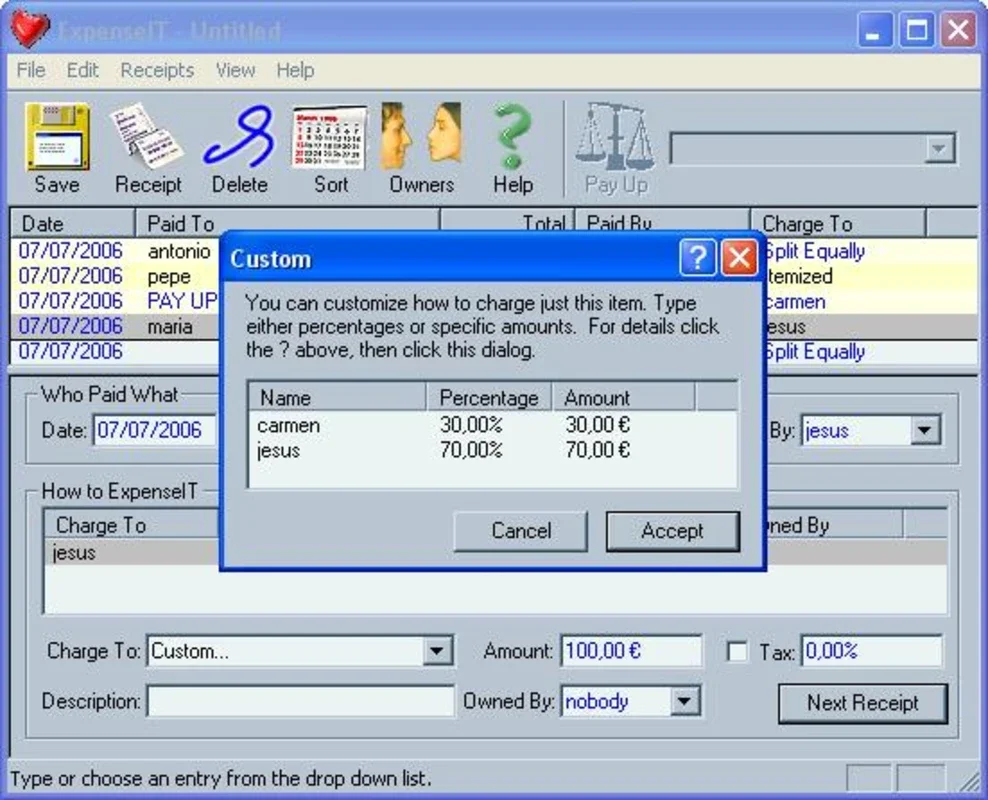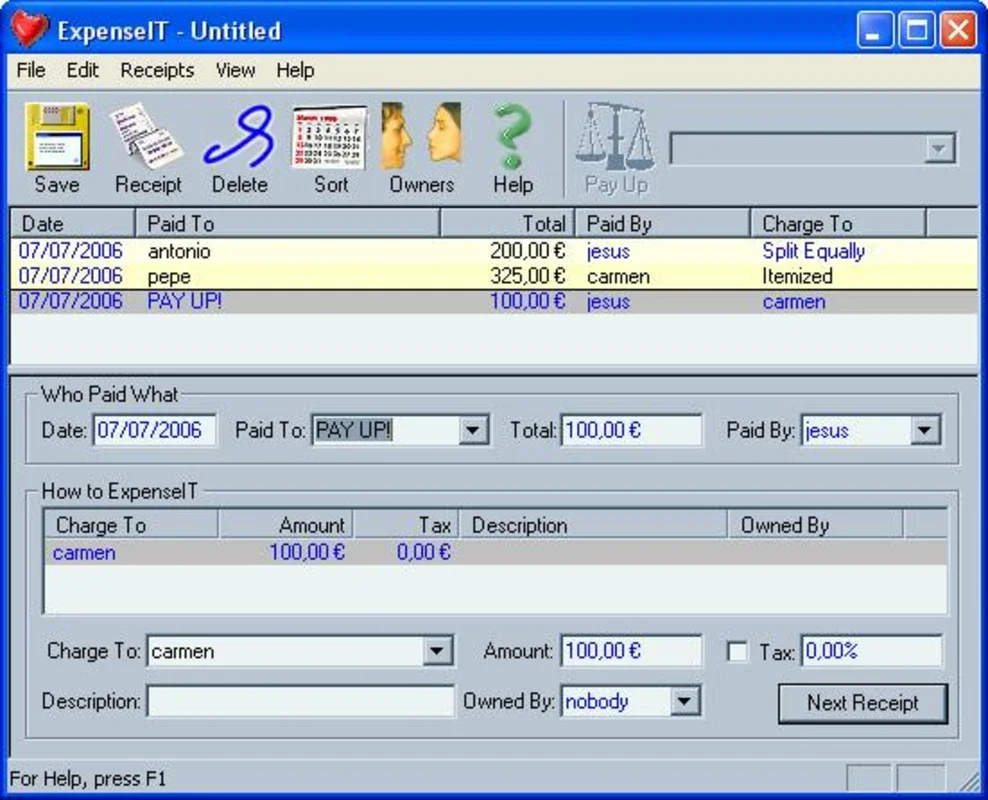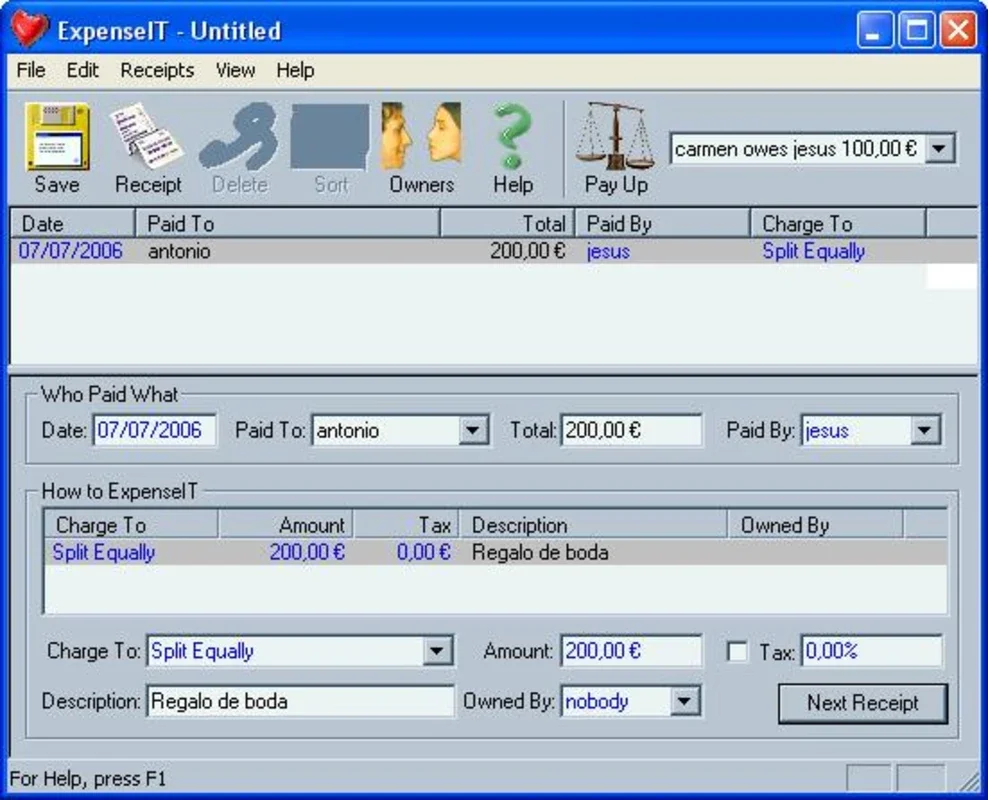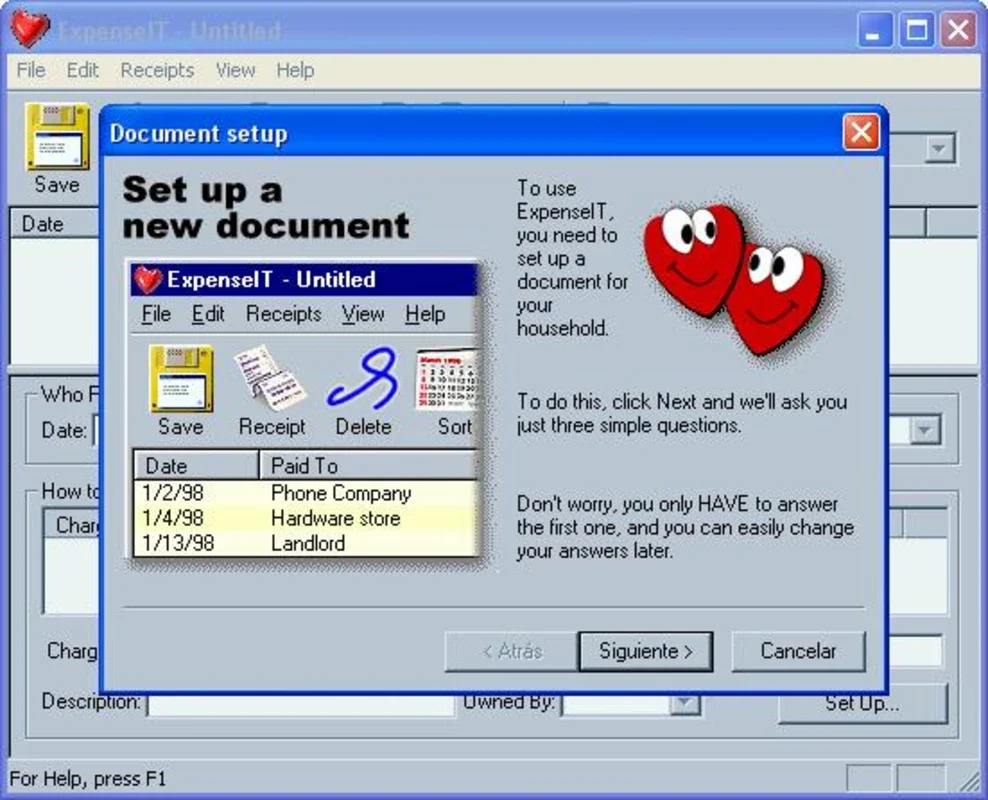ExpenseIT App Introduction
Expense management is a crucial aspect of personal and business finance. In this article, we will explore ExpenseIT, a powerful Windows application designed to streamline the expense tracking process. With its user-friendly interface and comprehensive features, ExpenseIT is a valuable tool for individuals and businesses alike.
How to Use ExpenseIT
Using ExpenseIT is straightforward. Upon launching the application, users are greeted with a intuitive interface. To start tracking expenses, users can simply enter the details of each expense, including the amount, category, date, and description. ExpenseIT also allows users to attach receipts and other supporting documents for easy reference.
Who is Suitable for Using ExpenseIT
ExpenseIT is ideal for a wide range of users. Individuals who want to keep a close eye on their personal expenses can benefit from using this app. It helps them stay organized and in control of their finances. Small business owners and freelancers can also find ExpenseIT useful for managing their business expenses. The app provides detailed reports and analytics that can assist in making informed financial decisions.
The Key Features of ExpenseIT
- Expense Categories: ExpenseIT offers a wide range of pre-defined expense categories, making it easy for users to categorize their expenses accurately. Users can also create custom categories to suit their specific needs.
- Budgeting: The app allows users to set budgets for different categories and periods. It provides real-time feedback on how close users are to reaching their budget limits, helping them stay on track with their financial goals.
- Reporting and Analytics: ExpenseIT generates detailed reports and analytics that give users a clear overview of their expenses. Users can view reports by category, date range, and other criteria to gain insights into their spending patterns.
- Data Sync and Backup: Users can sync their expense data across multiple devices and back it up to ensure the safety of their data. This feature is particularly useful for those who use multiple devices or want to ensure they don't lose their expense data in case of device failure or loss.
- Integration with Other Apps: ExpenseIT integrates with popular accounting and finance apps, allowing users to seamlessly transfer their expense data for further analysis and processing.
In conclusion, ExpenseIT is a feature-rich and user-friendly Windows application that can significantly simplify the expense tracking process. Whether you're an individual looking to manage your personal finances or a business owner seeking to control your expenses, ExpenseIT is a valuable tool that can help you achieve your financial goals. Head over to the official website to learn more and start tracking your expenses with ease.