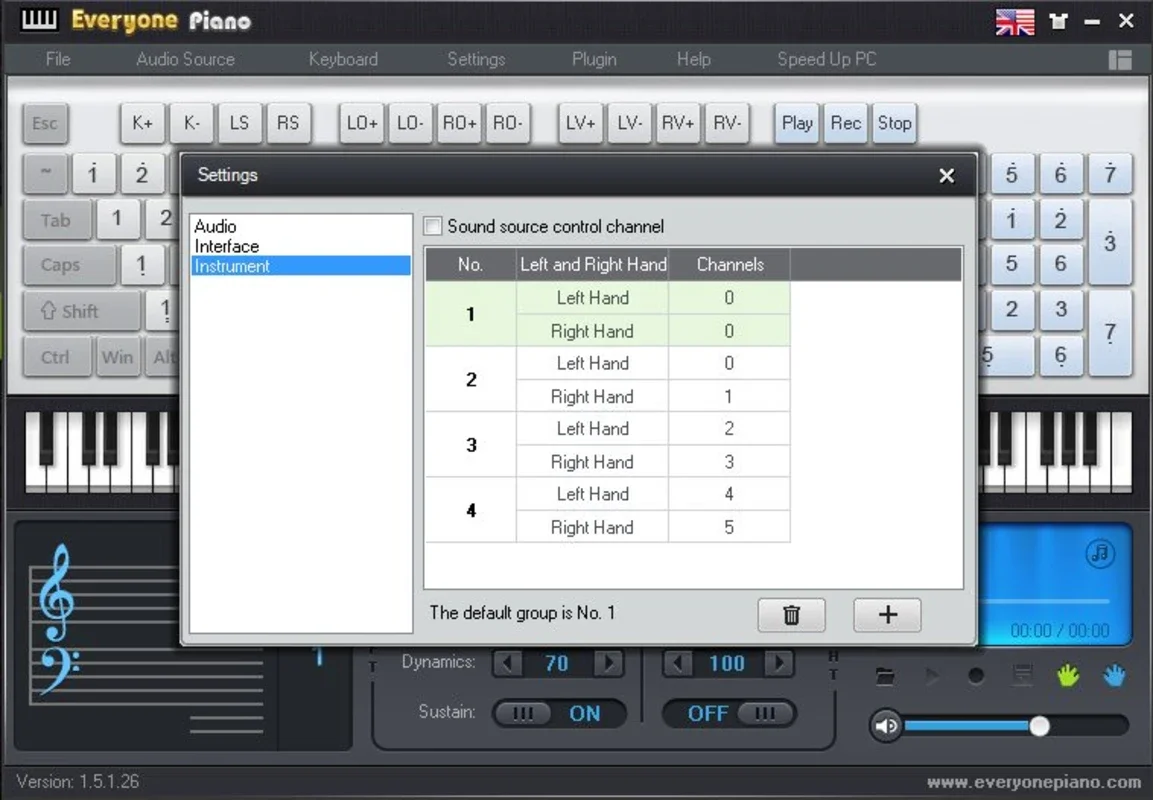Everyone Piano App Introduction
Everyone Piano is a remarkable software that truly transforms your Windows PC into a full-fledged piano. With its realistic sound and intuitive interface, it offers an immersive musical experience.
Key Features
1. Authentic Piano Sound
The sound produced by Everyone Piano is astonishingly similar to that of a real piano. It brings the joy of playing the piano right to your computer, allowing you to practice and perform without the need for a physical instrument.
2. Keyboard Customization
You have complete control over the keyboard settings. Customize the mid-tones and choose the keys you want to play, making it suitable for both beginners and advanced players. This flexibility enables you to tailor the experience to your specific needs and preferences.
3. Practice and Recording
Whether you're a beginner starting from zero or an experienced player looking to improve your skills, Everyone Piano is an excellent tool for practice. You can record the pieces you improvise or play, allowing you to listen back and identify areas for improvement. This feature is invaluable for tracking your progress and honing your musical abilities.
4. Large Music Library
The software comes with a vast music library filled with demo songs. You can explore different genres and styles, getting inspired and expanding your musical repertoire. This library serves as a great resource for both learning and entertainment.
5. Advanced Options
In addition to the basic features, Everyone Piano offers advanced options such as importing sounds from other sources and connecting a MIDI keyboard or an electronic organ. These options open up a world of possibilities for more advanced musicians and allow for seamless integration with other musical equipment.
Benefits
1. Convenience
With Everyone Piano, you can practice your piano skills whenever and wherever you want. No need to worry about finding a piano or an electric keyboard. Simply fire up the software on your Windows PC and start playing.
2. Cost-effective
Instead of investing in a physical piano or keyboard, Everyone Piano provides a cost-effective alternative. You get the same piano experience without the hefty price tag.
3. Fun and Entertainment
Playing the piano is not only a great way to learn and improve your skills but also a lot of fun. Everyone Piano allows you to enjoy the pleasures of playing the piano in the comfort of your own home.
How to Use
Using Everyone Piano is easy. Once installed on your Windows PC, the software will assign a note to each key on your keyboard. You can start playing by simply pressing the keys. The foot pedals also work seamlessly, adding an extra dimension to your playing.
To record your performances, simply click the record button. The software will capture your playing and save it for later listening. You can also access the music library and choose from a variety of demo songs to play along with.
Conclusion
Everyone Piano is a must-have software for anyone who loves playing the piano or wants to learn. Its realistic sound, customization options, and extensive features make it a standout in the virtual piano market. Whether you're a beginner or an advanced player, Everyone Piano offers a fun and engaging musical experience on your Windows PC. Download it for free today and start exploring the world of virtual piano playing.