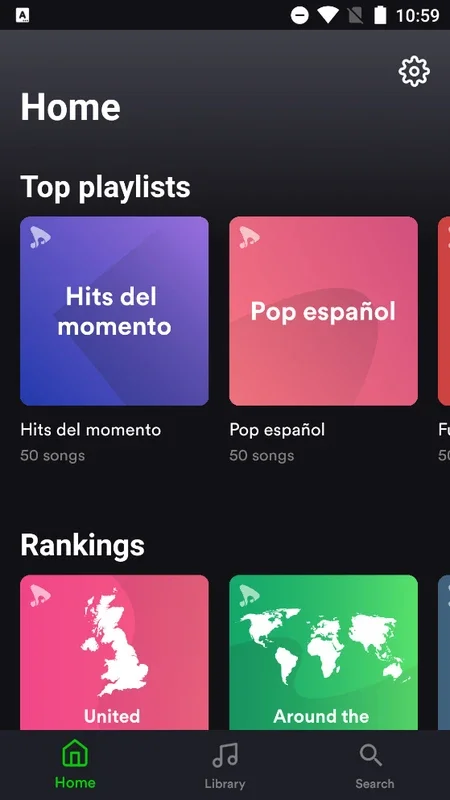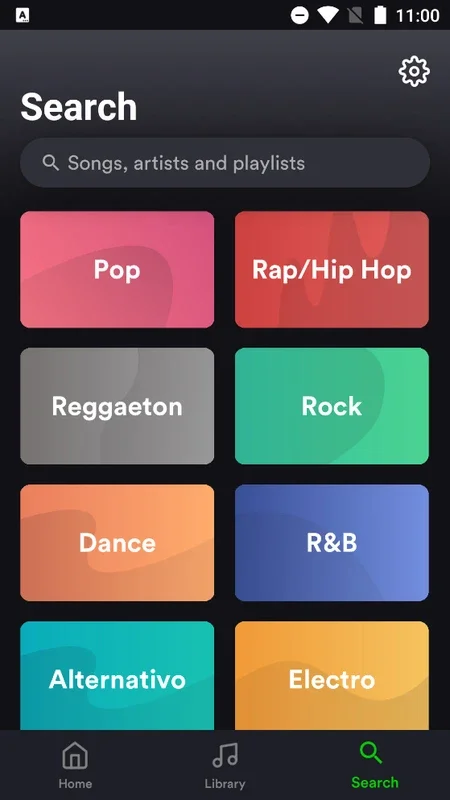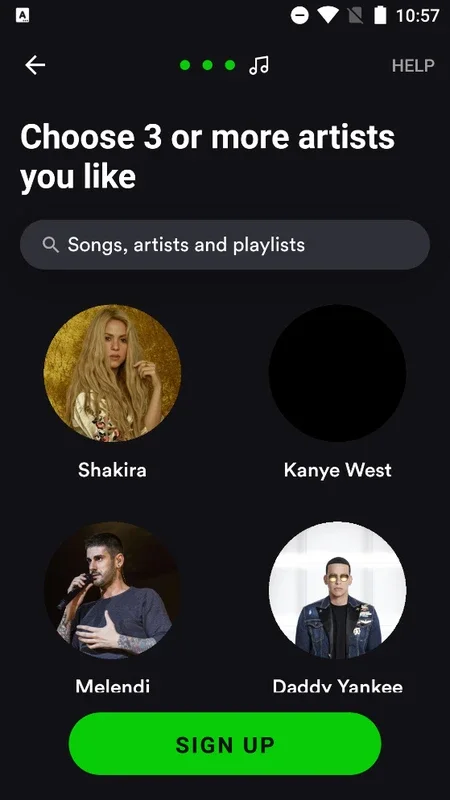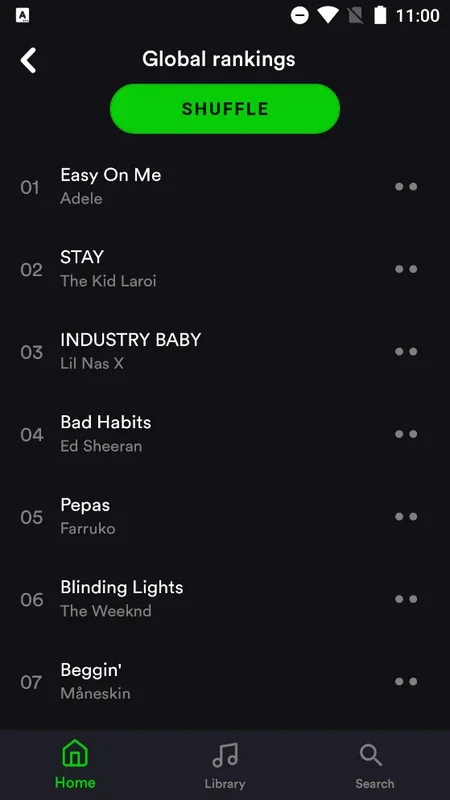eSound App Introduction
Introduction
eSound is not just another music streaming app; it's a game-changer in the digital music landscape. With its unique features and user-friendly interface, eSound has quickly become a favorite among music lovers.
How eSound Works
eSound operates in a similar fashion to Spotify and other similar services. However, it focuses more on creating radio stations based on your musical preferences. When you open the app and create your profile, you can select the artists you like, and the app will use this information to recommend similar artists and songs later. You also have the option to create your own playlists and add songs from your smartphone.
Offline Playback
eSound allows you to play any disk in offline mode. All you need to do is preload it when you have an internet connection. This feature is especially useful when you're on the go and don't have access to the internet. You can search for and play music by genre, artist, mood, decade, and more, all from an elegant and attractive interface that is suspiciously similar to Spotify's.
Personalized Radio Stations
eSound's personalized radio stations are one of its standout features. The app uses advanced algorithms to analyze your music preferences and create radio stations that play songs based on your taste. Whether you're in the mood for rock, pop, or classical music, eSound has a radio station for you.
Music Library
eSound has an extensive music library that includes music from many famous artists. You don't have to give up your favorite artists in order to leave more mainstream platforms. With eSound, you can listen to your favorite music from a wide variety of artists and genres.
User Experience
eSound's user interface is elegant and attractive, making it easy to navigate and find the music you want. The app is also very responsive, and you can start playing music almost instantly. Whether you're using a desktop computer or a mobile device, eSound provides a seamless music streaming experience.
Conclusion
eSound is an excellent alternative to other music streaming apps. With its personalized radio stations, offline playback, and extensive music library, eSound offers a streamlined music experience that is hard to beat. Whether you're a casual listener or a music enthusiast, eSound is definitely worth checking out.